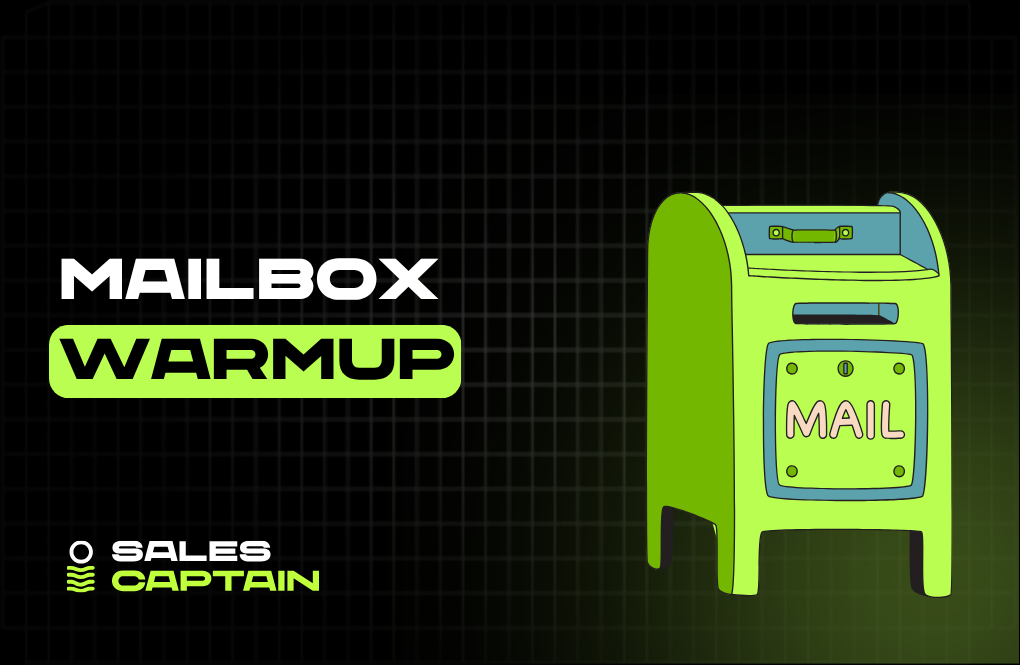Clay Lead Generation: How to Automate, Enrich, and Scale Your B2B Outreach Like a Pro

.png)
Why Clay Lead Generation Beats Traditional Prospecting
Quick note: If you’re new to Clay and want to try it yourself, we’ve partnered with them to give SalesCaptain readers an exclusive bonus. Use this link to sign up and you’ll get 3,000 free credits, enough to explore Clay’s lead generation and AI workflows without paying a cent upfront.
Most cold email tools are like shovels in a gold rush; everyone’s digging, but hardly anyone strikes gold. I learned that the hard way back in 2018 when I spent $2,000 on cold email trying to reach “SaaS decision-makers.” Turns out, my “Ideal Customer Profile (ICP)” included retired founders and interns. Brutal, right?
That’s why Clay feels like a game-changer. Instead of hoping your ads reach the right audience, Clay enables you to precisely define and target your ideal buyer. Imagine importing a list of companies, enriching it with specific attributes like company size, filtering out unqualified prospects with ease, and verifying emails automatically to ensure your messages land in the right inboxes.
Here’s the kicker: Clay isn’t just another database. It’s a versatile tool for lead generation, combining enrichment, verification, and workflow automation. According to HubSpot, 61% of marketers consider generating traffic and leads to be their biggest challenge. Many are stuck using outdated tools. Clay? It’s the upgrade you didn’t know you needed.
If you’re tired of shallow tools and dead leads, this guide breaks down how Clay lead generation actually works, start to finish.
Step 1: Define Your Ideal Customer Profile (ICP) No More Spray-and-Pray
Many marketers treat ICPs like horoscopes: vague, hopeful, and rarely accurate. Let’s fix that.
Company Attributes: Industry, Size, Location
Start with the basics, but get granular:
- Industry: “Fintech startups building payment APIs” is more specific than “tech companies.”
- Size: 20-100 employees. Too small? No budget. Too big? Bureaucratic hurdles.
- Location: Exclude regions where your product is irrelevant (e.g., areas with strict regulations if you’re not compliant).
Excluding Irrelevant Segments for Precision
Your ICP isn’t just about who you target; it’s also about who you avoid. For example:
- Selling HR software? Exclude companies already using a major competitor; they might be less likely to switch.
- Targeting e-commerce? Filter out dropshippers if they don't align with your ideal customer profile.
Clay allows you to reference other tables to exclude companies you've previously identified, helping prevent duplicates and ensuring a more targeted approach.
Clay’s Filters for Persona Targeting
Job titles can be misleading. A “CEO” could be a solo entrepreneur or the head of a large corporation. Use Clay to:
- Filter by Funding Stage: Target companies that recently raised significant funds, indicating potential for investment in new solutions.
- Target Tech Stack: Identify companies using complementary technologies but not your competitors, signaling potential need for your product.
- Incorporate Hiring Trends: Companies hiring for roles like “Growth Marketers” may be in scaling mode and open to new tools.
Real-World Mistake: A founder targeted “Marketing Directors” but didn’t exclude agencies, resulting in wasted outreach to freelancers with limited budgets.
Step 2: Find and Import Leads Using Clay (Plus LinkedIn)

LinkedIn’s search is invaluable if used correctly and ethically. Here’s how Clay’s LinkedIn Search Importer can assist:
How It’s Done
- Conduct a focused search on LinkedIn (e.g., “Head of Marketing at SaaS companies in Texas”).
- Copy the URL of your search results.
- Paste it into Clay’s importer it extracts company data efficiently.
Why It Works:
- Clay facilitates the extraction of structured data: company names, employee counts, LinkedIn profiles, and URLs.
Batch & Organize Intelligently
Raw lists are ineffective. Use Clay to:
- Filter Pre-Import: Exclude industries, regions, or company sizes that don’t fit your ICP.
- Tag by Urgency: Prioritize companies with recent funding rounds or active job postings.
- Group by Tech Stack: Identify companies using specific technologies that align with your solution.
Critical Watch-Out:
Attempting to scrape large volumes of data from LinkedIn rapidly can violate their terms of service, potentially resulting in account restrictions. It's crucial to use tools that comply with LinkedIn's policies and to limit the volume and frequency of data extraction.
Typical Results
- Time: Importing 1,000 companies can vary in duration based on search complexity and system performance.
- Accuracy: Achieving high data accuracy depends on the quality of filters applied and the reliability of data sources.
- Compliance: Using tools that adhere to LinkedIn’s terms helps maintain account integrity.
Step 3: Target Decision-Makers, Not Just Job Titles (Because Titles Can Be Misleading)

Job titles can sometimes be deceptive. For instance, a “Growth Lead” at a 10-person startup might focus primarily on social media, whereas a “Growth Lead” at a large corporation like Airbnb likely holds a more strategic role with significant decision-making authority.
How Clay Enhances Precision in Targeting:
Effective Filtering Techniques
- Job Title Keywords: Utilize Clay's "Find People" feature to specify job titles to include or exclude. For example, target titles like “Head of” or “VP” while excluding roles such as “Advisor” or “Consultant” to focus on individuals with decision-making power.
- Role Exclusions: Automatically filter out roles like “Intern” or “Freelancer” to ensure outreach efforts are directed toward individuals with the authority and budget to make purchasing decisions.
- Seniority Levels: Clay allows filtering by job level, enabling targeting of senior positions without specifying exact titles. For instance, selecting "Manager+" can help reach individuals with budget authority while bypassing C-suite gatekeepers.
Advanced Segmentation Strategies
- By Department: Segmenting contacts by department can tailor outreach efforts effectively. For example, engaging with Sales departments may yield quicker wins, whereas connecting with Engineering could establish long-term pipelines.
- By Region: Regional business cultures can influence decision-making speeds. For instance, companies in certain cities may have a reputation for faster decision-making processes compared to others.
- By Activity: Filtering for LinkedIn users who have posted in the last 90 days can indicate active engagement, suggesting they might be more receptive to outreach.
Real-World Example: A founder targeted “CFOs” but did not exclude private equity firms. This oversight led to outreach directed at individuals who, despite their titles, lacked the decision-making power relevant to the founder's objectives.
Pro Tip: Cross-referencing job titles with "Tech Stack" data can provide deeper insights. For example, a “Marketing Director” at a company using multiple marketing automation tools might be interested in solutions that offer integration or consolidation benefits.
Step 4: Enrich Contacts with Verified Email Addresses (Avoid "Undeliverable" Nightmares)

Reaching out to potential clients is more than just finding their email addresses; ensuring those emails are valid and reach the intended inbox is crucial.
Extracting Essential Contact Information
Clay transforms LinkedIn profiles into actionable insights:
- Domain Extraction: Retrieve company domains from LinkedIn pages (e.g., converting linkedin.com/company/clay to clay.com).
- Name and Title Acquisition: Gather full names and job titles of potential leads.
- Firmographic Data Integration: Enhance profiles with details like revenue ranges, employee counts, and technology stacks.
Example: A "VP of Sales" at a 50-person SaaS company using HubSpot represents a promising lead, whereas a "Growth Hacker" at a 5-person startup using basic tools may be less ideal.
Automated Email Verification with Dropcontact and Prospeo
Guessing email formats can be unreliable. Clay integrates with services like Dropcontact and Prospeo to automate email discovery and verification:
- Dropcontact: Specializes in finding and verifying professional email addresses, ensuring data accuracy and compliance with GDPR.
- Prospecto: Offers tools such as Email Finder and Email Verifier to help businesses build accurate prospect lists and maintain high email deliverability.
How It Works:
- Email Discovery: Clay generates potential email addresses based on known patterns (e.g., john@clay.com, j.doe@clay.com).
- Validation Process: Services like Dropcontact and Prospeo validate these emails by cross-referencing with their databases and checking domain records.
- Flagging Invalid Emails: Emails that cannot be verified are flagged, reducing the risk of bounces.
Pro Tip: Regularly re-verify your email lists. A client reduced bounce rates from 12% to 3% by re-checking emails periodically, as personnel changes can render addresses obsolete.
Email Verification Rates with Clay
- Accuracy: Services like Dropcontact boast a 98% email validity rate, ensuring high deliverability.
- Bounce Rates: Implementing thorough verification processes can significantly reduce bounce rates, enhancing campaign effectiveness.
Note: Free tools may offer lower accuracy rates, potentially leading to higher bounce rates and harming your sender reputation.
The Importance of Verification
Neglecting email verification can lead to high bounce rates, spam complaints, and even domain blacklisting. Ensuring your emails are verified protects your sender reputation and improves outreach effectiveness.
Step 5: Qualify and Filter Leads for Cold Outreach (Focus on High-Potential Prospects)

Not all leads merit equal attention. Some may lack engagement potential or readiness to convert. Here's how Clay helps distinguish promising leads from less viable ones:
Lead Scoring: Prioritizing High-Value Prospects
Assign points to attributes that indicate a higher likelihood of conversion. For example:
- +20 points: The Company uses a competitor’s tool, suggesting familiarity with your product category.
- +15 points: Recent job posting for roles like “Head of Growth,” indicating scaling efforts.
- -30 points: Recent layoffs or budget cuts reported, implying financial constraints.
Implementing such a scoring system enables prioritization of leads more likely to engage and convert.
Filters for Engagement Likelihood
Establish criteria to filter out leads less likely to engage:
- Activity Level: Leads with minimal recent online activity may indicate lower engagement potential.
- Technology Stack: Companies using outdated or incompatible technologies may not be ready for your solution.
- Funding Status: Organizations without recent funding may have limited budgets for new investments.
Applying these filters helps focus efforts on leads with higher engagement potential.
Leveraging Intent Signals
Clay enables tracking of intent signals to identify companies demonstrating interest:
- Website Interactions: Monitoring visits to key pages, like pricing, can indicate interest.
- Content Engagement: Engagement with relevant content may suggest consideration.
Utilizing these intent signals allows for timely and targeted outreach.
AI-Powered Lead Qualification
For advanced users, Clay’s AI models can predict:
- Budget Readiness: Analyzing factors like hiring trends and funding history to assess financial capacity.
- Pain Points: Identifying companies using competitors' tools that your product can complement or replace.
- Timing: Detecting when companies are in the market for solutions you offer.
Integrating AI insights with manual verification ensures a comprehensive understanding of each lead's context.
The Importance of Structured Lead Scoring
Implementing a structured lead scoring system helps prioritize efforts on high-potential leads, improving engagement rates and overall campaign effectiveness.
Step 6: Gather Additional Contact Information (Because Email-Only Outreach is a Broken Game)

Cold emailing alone is like trying to win Monopoly with just the $1 bills, you need houses, hotels, and a little luck. Here’s how Clay arms you with every channel:
Pull Phone Numbers, LinkedIn URLs & Social Links
Clay pulls data by integrating with enrichment providers like FullEnrich and People Data Labs to find:
- Direct phone numbers: Clay may surface direct dials depending on data availability, but personal numbers aren’t always accessible, especially for executives.
- LinkedIn URLs: Stalk their activity (but don’t creep more on that later).
- Company social links: Twitter, Instagram, and other public profiles, though Slack communities aren’t typically included.
Warning: Found a personal cell number? Don’t be that guy. Use it as leverage: “Saw your post about [topic,c], want to hop on a quick call?” works. “Hey John, got your number from Clay!” gets you blocked.
Determine the Best Outreach Channel
Email is safe. LinkedIn is warmer. Phone is for closers. Match the channel to the lead:
- CEOs/Founders: Email + LinkedIn (they ignore phones).
- Sales VPs: Phone (they respect hustle).
- Tech Roles: Email (they hate talking).
Full Contact Context = Personalization That Doesn’t Suck
Personalization isn’t “Hi {first_name}, I love your company!” It’s “Saw your post about [specific pain point], we helped [similar company] fix that in 3 weeks.”
Use Clay to scrape:
- LinkedIn activity: “Liked a post about AI ethics? Our tool automates compliance checks.”
- Company news: “Congrats on the $5M raise! Here’s how to spend it wisely.”
- Tech stack gaps: “You use Salesforce but not HubSpot? Our integration cuts reporting time by half.”
Pro Tip: Use enriched data in Clay to personalize email content dynamically. Example:
IF {company_tech} INCLUDES “Shopify” → INSERT “cut cart abandonment” CASE STUDY
IF {linkedin_activity} INCLUDES “hiring” → INSERT “scale your team faster” PITCH
Step 7: Automate Your Lead Generation Workflow with Clay (So You Can Finally Stop Micromanaging Spreadsheets)
Let’s face it: manual lead generation is for masochists. Clay’s automation turns you into a puppeteer, pull the strings once, then watch the show.
Regular Data Updates
Set it and forget it:
- Manual Refreshes: Update lead lists with new hires, funding rounds, or tech stack changes as needed.
- Decay Prevention: Clay identifies bounced emails through verification processes; users can then source replacements accordingly.
- News Monitoring: Monitor news sources for mentions of target companies to stay informed about events like funding rounds.
Pro Tip: Integrate with Google Sheets to manage your 'Master Lead List,' facilitating streamlined updates and reducing version control issues.
Hands-Free Enrichment & Filtering
Build a Rube Goldberg machine for leads:
- Auto-Enrich: New leads get emails, phone numbers, and intent data added overnight.
- Auto-Score: Assign points based on fresh activity (e.g., +10 if they visited your pricing page).
- Auto-Segment: High-score leads go to Sales; low-score leads get drip campaigns.
Example Workflow:
New lead added → Clay enriches with Dropcontact → Scores 75/100 → Pushed to Instantly → Sends “Case Study” email sequence.
Integrate with Cold Email Tools (No Coders Needed)
Clay integrates with:
- Instantly: Add leads to campaigns with dynamic fields (e.g., {CEO’s LinkedIn post}).
- Smartlead: Manage and update leads within campaigns; sender account rotation based on lead quality is handled within Smartlead.
- Zapier: Connect to HubSpot, Slack, or even WhatsApp (for the chaotic-good marketers).
Use Cases for Clay AI Lead Generation

Clay.com offers a suite of AI-driven tools designed to enhance various aspects of lead generation. Below is an expanded overview of key use cases, each accompanied by practical examples to illustrate their application:
1. Cold Email Campaigns
Utilizing Clean Data for Effective Outreach
Effective cold email campaigns hinge on the quality of data. Clay enables users to build lists from multiple prospecting sources, ensuring data accuracy and relevance. By enriching this data with over 100 enrichment tools, users can obtain comprehensive profiles of potential leads.
Example: A SaaS company aiming to promote its new project management tool uses Clay to compile a list of mid-sized tech firms. By enriching this list with decision-makers' contact information and recent company news, the company crafts personalized emails that address specific pain points, leading to higher engagement rates.
Segmented Messaging for Improved Response Rates
Clay's AI capabilities allow for the segmentation of leads based on various attributes such as industry, company size, and job title. This segmentation facilitates the creation of tailored messaging that resonates with each group, thereby enhancing response rates.
Example: An HR solutions provider segments its leads into industries like healthcare, finance, and education. Using Clay, the provider develops industry-specific email content that addresses unique challenges faced by each sector, resulting in a notable increase in positive responses.
2. Website Visitor to Lead Conversion
Enriching Anonymous Visitors Using Reverse IP Tools
Identifying and converting anonymous website visitors is streamlined with Clay's integration with tools like RB2B. These tools perform reverse IP lookups to uncover company information, which Clay then enriches with additional data, transforming anonymous traffic into actionable leads.
Example: A cybersecurity firm notices increased traffic to its pricing page. By employing RB2B and Clay, the firm identifies that several visitors are from financial institutions. With this information, the sales team initiates targeted outreach to these institutions, offering solutions tailored to their security needs.
Integrating Enriched Data into Cold Email Pipelines
Once visitors are identified and enriched, Clay facilitates their seamless addition to cold email workflows. This ensures timely and personalized follow-ups, increasing the likelihood of conversion.
Example: An e-learning platform integrates Clay with its email marketing system. When a visitor from a corporate training department is identified, they are automatically entered into a nurturing sequence that highlights relevant courses and corporate packages.
3. Social Media & Content Engagement
Capturing Leads from LinkedIn or Twitter Engagement
Clay's AI web scraper, Claygent, allows users to monitor social media platforms for engagement indicators such as likes, shares, and comments. This enables the identification of individuals or companies showing interest in topics related to your offerings.
Example: A marketing agency tracks Twitter for users discussing digital advertising challenges. Upon identifying active participants, the agency uses Clay to gather their contact information and reaches out with solutions tailored to their expressed concerns.
Building Content-Specific Lead Flows
Clay facilitates the creation of lead flows triggered by interactions with specific content pieces, such as eBook downloads or webinar sign-ups. This ensures that leads are engaged with relevant follow-ups based on their demonstrated interests.
Example: A software company offers a whitepaper on cloud security. Clay automates the process by enriching the contact details of downloaders and initiating a follow-up sequence that provides additional resources and a demo invitation.
4. Events & Webinars
Importing and Enriching Attendee Information
Post-event follow-up is crucial for maximizing the ROI of events and webinars. Clay allows users to import attendee lists and enrich them with verified emails, LinkedIn profiles, and company details, providing a comprehensive view of each participant.
Example: After hosting a fintech webinar, a company imports the attendee list into Clay. The enriched data reveals several high-level executives from target companies, prompting the sales team to prioritize personalized follow-ups with these leads.
Automating Post-Event Follow-Ups
With enriched attendee data, Clay can automate personalized follow-up emails, ensuring timely engagement and nurturing of potential leads.
Example: A health tech startup uses Clay to send tailored thank-you emails to conference attendees, including relevant product information and scheduling links for personalized demos, resulting in increased post-event conversions.
5. Scaling Your Lead Generation Process
Duplicating and Customizing Successful Lists
Clay enables users to replicate effective lead lists and adjust parameters such as geography, company size, or technology stack to explore new market segments.
Example: A CRM provider finds success targeting mid-sized retail businesses in the Northeast. Using Clay, they duplicate the list and modify the location parameter to target similar businesses in the Midwest, effectively expanding their reach.
Building Variations of Ideal Customer Profiles (ICPs)
By leveraging Clay's enrichment capabilities, users can create nuanced variations of ICPs, allowing for more precise targeting and messaging.
Example: A digital marketing firm develops ICPs for both B2B and B2C clients. Using Clay, they enrich and segment their database to tailor outreach strategies that address the distinct needs of each group.
Batch Testing Outreach Templates
Clay supports the testing of different outreach templates across various segments, enabling users to analyze performance and optimize messaging for higher engagement rates.
Example: A software company successfully penetrates the healthcare sector in one region. Using Clay, they replicate the lead generation process for other regions, adjusting parameters to align with local market dynamics, and test different email templates to determine the most effective messaging, thereby expanding their market presence efficiently.
FAQ: Clay Lead Generation & Cold Email
Clay is a dynamic platform designed to automate and optimize B2B lead generation. It goes beyond basic data collection by enriching leads with verified emails, phone numbers, social profiles, and firmographic details like tech stack or funding status. By integrating directly with outreach tools, Clay streamlines the process from lead sourcing to personalized campaign execution, reducing manual effort while increasing precision.
- Define Your ICP with Precision
Focus on specifics: “Fintech startups with 20–100 employees, using Stripe but not Chargebee, based in Austin.” - Import Leads Efficiently
Use Clay’s LinkedIn integration to pull targeted company lists in minutes, avoiding manual scraping. - Enrich Data Thoroughly
Leverage integrations like Dropcontact for email verification (85–92% accuracy) and Lusha for direct phone numbers. - Segment Strategically
Categorize leads by urgency signals: recent funding rounds, hiring activity, or tech stack gaps. - Automate Outreach
Connect Clay to platforms like Instantly or Smartlead to launch sequenced campaigns, rotating sender accounts to protect domain health.
Traditional tools extract raw data. Clay adds layers of value:
- Enrichment: Augments leads with verified emails, intent signals, and firmographics.
- Automation: Updates lead lists weekly, removes stale contacts, and triggers alerts for high-priority prospects.
- Integration: Syncs with CRMs (HubSpot), outreach tools (Lemlist), and analytics platforms for end-to-end workflows.
In short, Scrapers collect data Clay transforms it into actionable insights.
Yes. Clay integrates seamlessly with:
- Instantly: Automate personalized email sequences using dynamic fields like {company_tech} or {recent_funding}.
- Smartlead: Manage sender rotation and avoid spam flags by splitting high/low-priority leads across domains.
- Zapier: Connect to 5,000+ apps, including CRMs and collaboration tools, for custom workflows.
Clay uses a multi-source verification approach (Dropcontact, Hunter, etc.) to ensure reliability:
- High-quality lists: Expect 85–92% accuracy with strict ICP filters.
- Risk mitigation: Exclude “catch-all” domains and re-verify every 30 days to maintain deliverability.
Best Practice: Prioritize leads with a Clay confidence score of 80% or higher to protect sender reputation.
Clay’s flexibility suits:
- SaaS: Target companies using competitors’ tools or displaying intent signals like pricing page visits.
- Marketing Agencies: Identify businesses actively hiring growth roles or ramping ad spend.
- E-commerce: Uncover Shopify stores with high traffic but outdated tools (e.g., still using Mailchimp).
Its adaptability also serves niches like cybersecurity, fintech, and professional services.
Clay company helps sales teams with B2B lead generation by allowing them to pull data from multiple sources, enrich it with AI, and personalize outreach at scale. It streamlines research, filters leads based on ICP, and connects directly with tools like Outreach, making it a powerful engine for modern outbound teams.
Clay outreach is the process of using Clay to automate and personalize outbound messages for lead generation. It lets you pull data from multiple sources, enrich it with AI, and send targeted cold emails or LinkedIn messages. This helps sales teams save time and increase reply rates.
RELATED ARTICLES
Check out more articles on our blog!
RELATED ARTICLES
Lorem ipsum dolor sit amet, consectetuer adipiscing elit, sed diam nonummy nibh euismod tincidunt ut laoreet dolore magna aliquam erat volutpat.