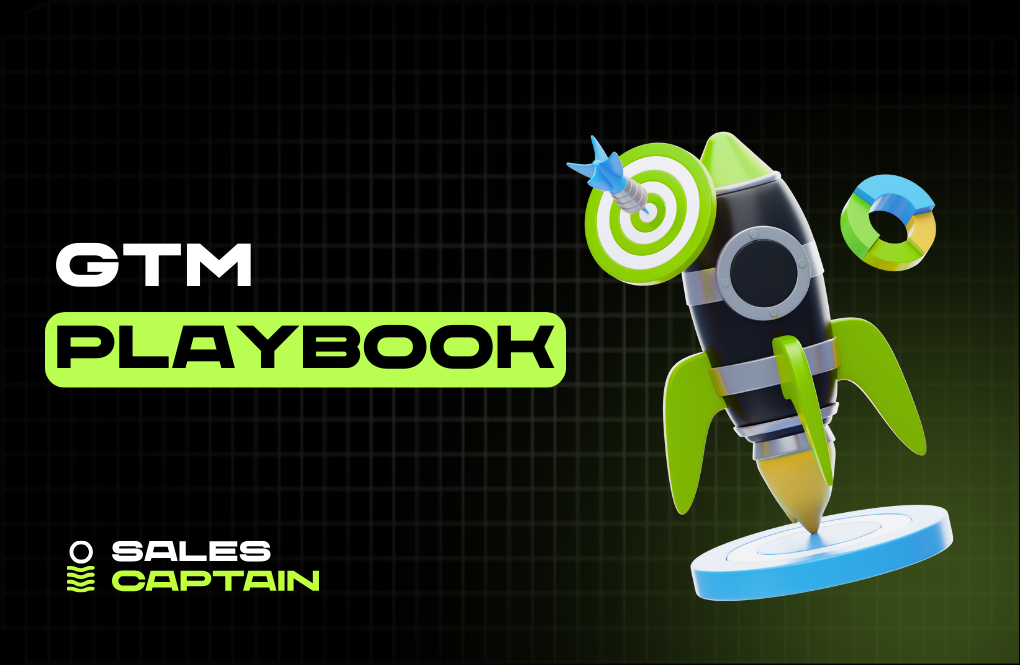CRM Data Enrirchment: Tools, Strategy, and Real-World Tactics That Work


Definition & core concept
CRM data enrichment is when you stop letting your database collect dust and actually do something with it. It’s not magic. It’s just the difference between “name and email” versus “everything you need to actually close a deal.”
If all you’ve got is “Dan from ACME Corp,” that’s not helpful. But if your system tells you Dan is the VP of Product at a 300-person fintech startup in Chicago that just raised $20 million and uses HubSpot? Now you’ve got something.
That’s enrichment. You take a boring record and build it out with real details. Stuff your sales or marketing team can act on without guessing.
You’re not guessing anymore. You’re targeting.
Types of data enriched

Demographic (age, location)
Honestly, this gets overlooked. But time zones matter. So does how someone talks, and that often ties to where they’re from. A founder in Berlin doesn’t think the same way as a solo dev in Austin. And age? Don’t send TikTok memes to someone born in the ‘70s.
Firmographic (company size, revenue)
For B2B teams, this one’s non-negotiable. You can’t treat a 10-person agency the same as a 1,000-person enterprise. It’s not just about size, either. Revenue gives you a clue if they can afford what you’re selling. Industry matters, too. One-size-fits-all pitches don’t work.
Technographic (tech stack)
What tools are they using? Are they a Microsoft shop or Google Workspace? Shopify or BigCommerce? If your product plugs into their stack, this is the difference between being useful or being ignored. You don’t pitch snowboards to someone living in Miami. Same logic.
Behavioral and intent data
This is where it gets real. Someone filling out a contact form once isn’t that exciting. But if they’ve been on your pricing page three times, watched a demo, and clicked through your case studies? That’s not random. That’s a buying signal. You don’t wait. You go.
Contact info (email, phone, LinkedIn)
Sure, it’s basic. But without it, everything else falls apart. You can’t call if you don’t have a number. You can’t research if you don’t have a LinkedIn. And if you’re emailing info@company.com, good luck. Enrichment helps you cut straight to the person, not the gatekeeper.
Why Enrich Your CRM?
Benefits of enriched data
Improved lead scoring & segmentation
If your CRM is full of half-empty records and missing pieces, you’re not doing much with it. You can’t score leads accurately if you don’t know what they do or who they are. You definitely can’t segment properly.
But once you enrich that data, the picture gets clearer. Now you know someone’s role, their company size, what industry they’re in. Suddenly you can build smart segments that make sense. You’re not just guessing anymore. You’re making decisions based on something real.
Personalized outreach & higher conversion
We’ve all gotten that email that feels like it went to a hundred other people. No one answers those.
But if your CRM has context, your messages don’t sound generic. You’re referencing someone’s job title, the tools their company uses, maybe even something you know about their growth stage. That’s not “Hi, just checking in.” That’s “Hey Sarah, I saw you lead marketing at a growing B2B team and you're using HubSpot. Are you exploring ways to improve campaign attribution?”
That’s how you get replies.
Sales efficiency and pipeline acceleration
Reps waste so much time hunting down basic info. Trying to figure out who to call, who’s worth the effort, or whether a lead is still at the company.
With enriched data, that friction disappears. They know who they’re talking to and why. They can focus their energy where it matters. No more spinning their wheels on leads that were dead before they even picked up the phone.
Enhanced data quality and reduced decay
Data ages fast. People leave jobs. Roles change. Companies pivot. If you don’t stay on top of it, your CRM becomes a mess in no time.
Enrichment keeps it fresh. You’re not relying on last year’s info to guide this year’s campaigns. You’ve got updated contacts, accurate titles, and fewer bouncebacks clogging up your outreach. Everything runs smoother when your data isn’t stuck in the past.
Better customer experience & support alignment
When a customer reaches out, your team shouldn’t have to play detective.
With enriched records, support sees the full picture right away. They know what product the customer uses, what tier they’re on, how long they’ve been with you. That means less back and forth, quicker solutions, and a better overall experience.
And when support is that good, people stick around.
Compliance & reduced business costs
Bad data doesn’t just slow things down. It can cause real problems. If you’re holding outdated contact info or missing permission records, that could get you in trouble with privacy laws like GDPR or CCPA.
Enrichment helps catch those issues early. Plus, it saves money. Every bad email, every wasted call, every lead that goes nowhere is a cost. Better data cuts all of that down.
How CRM Data Becomes Messy
Common causes
Manual entry errors, incomplete forms
You’ve probably seen it. A sales rep rushes to add a new contact and types “Jonh” instead of “John,” skips the job title, and leaves the phone number blank. Or someone fills out a lead form with just “info@company.com” and a fake phone number.
These little mistakes add up fast. And if nobody catches them, they just sit there, making the whole system harder to trust. Over time, even the good data gets buried under garbage.
It’s not always about laziness either. Sometimes people just don’t have the info in the moment, so they guess or leave it blank. Either way, the result is the same. Your CRM slowly turns into a junk drawer.
Data decay: job changes, email expirations
People leave jobs. Roles shift. Emails stop working. What was accurate three months ago might be completely useless today.
That’s data decay, and it happens whether you like it or not. You could have verified a lead last quarter, and now their LinkedIn says “open to work.” Or their email bounces back. If your CRM isn’t being cleaned or enriched regularly, that outdated info sticks around and screws up outreach.
And the worst part? It’s silent. You don’t always know the data’s gone bad until you’re deep into a campaign that’s already failing.
Merging multiple data sources
This one’s sneaky. You bring in lists from a trade show, an email campaign, maybe an old spreadsheet a rep had on their desktop. None of them match. Some contacts are duplicated under slightly different names. Some fields are missing. Formats are all over the place.
And unless someone’s going through it line by line, which almost never happens, those mismatches stay there.
Now you’ve got five versions of the same lead, and none of them are right. That makes it hard to track real engagement, and even harder to run accurate reports. Sales thinks a lead hasn’t been contacted, but marketing already sent five emails. Chaos.
Methods of CRM Data Enrichment

Manual Enrichment
Sometimes, the old-school way is the only option. You hit LinkedIn, company websites, job boards. You Google stuff. You copy and paste into your CRM. It’s slow, it’s repetitive, and yeah, it gets tedious real quick.
But here’s the thing: it works. Manual enrichment gives you full control. You can verify every piece of info with your own eyes. You don’t have to rely on some third-party algorithm hoping it pulls the right data.
This is especially useful when you’ve got a small list or high-value targets. If you’re only working 20 accounts this month, it might actually be worth taking the time to research each one properly.
The tradeoff? It doesn’t scale. If you’ve got 5,000 leads to clean up, forget it. You’ll burn your whole team out before lunch.
Automated Enrichment
This is where most teams land once they realize manual work isn’t sustainable. Tools plug into your CRM, pull data from external sources, and update fields in real time. All without you lifting a finger.
Sounds great, right? And honestly, it is. You can enrich thousands of records in minutes. Everything stays up to date, and your reps always have the latest info when they need it.
But it’s not perfect. The quality of the data depends on the provider. If their database is weak, your enrichment will be weak too. And if the API goes down or doesn’t sync right, you might end up with gaps or duplicates anyway.
So yeah, it’s faster. But it’s not fire-and-forget. You still need someone checking the results every now and then.
AI‑Powered Enrichment
Now we’re getting into the smarter stuff. AI doesn’t just fetch data. It makes decisions. It looks at patterns, checks for duplicates, and even guesses missing info based on similar profiles.
Let’s say you’ve got five different versions of “Samantha M.” at the same company. AI can spot the overlaps and figure out which one’s actually correct. It can fill in a missing title based on job history or suggest a contact’s email based on company format rules.
It also helps with speed. You get the accuracy of manual checks, but on autopilot.
That said, it’s still tech. You need to train it, tweak it, and watch for weird results. It won’t magically fix everything overnight. But if you’re serious about scaling without letting data quality tank, this is the tool you want in your corner.
Best Practices & Strategy
Set clear business goals & ICP
If you don’t know who you’re trying to reach or why you’re enriching your CRM in the first place, you’re just adding noise. Before you touch a single field, get clear on your goals.
Are you trying to improve outbound success rates? Clean up your pipeline? Personalize marketing? All of that depends on knowing your Ideal Customer Profile. Who are they? What size company do they work at? What tools do they use? If you can’t answer that, your enrichment will be a waste of time.
Start with the outcome. Then enrich toward it.
Audit & define key fields
You don’t need every field filled in. You need the right ones filled in.
Go through your CRM and figure out which data points actually matter. Titles? Industry? Company size? Great. Lock those in. On the flip side, drop the stuff nobody’s ever looked at. There’s no point enriching “fax number” if your team has never touched a fax machine.
Once you’ve defined the must-haves, tag records that are missing that info. That’s your hit list.
Choose the right method & tools
Manual works for small volumes. Automated makes sense for scale. AI comes in when you want both speed and brains.
Don’t try to be fancy just for the sake of it. Pick based on your use case. If your sales team only handles 50 accounts a month, maybe manual is fine. If marketing is pushing out campaigns to 100,000 leads, you better automate. Hybrid setups also work. Use manual for your top accounts and automation for the long tail.
Tools should match the job. Don’t pay for an enterprise platform if you’re running five-person outreach from a Google Sheet.
Automate enrichment workflows
Once you’ve got your fields, tools, and data types in place, automate the boring stuff. Trigger enrichment when a new lead is added. Set up weekly sweeps for updates. Build workflows that tag records when enrichment fails so someone can review them.
The less manual babysitting, the better.
Review, clean & deduplicate
Just because something’s enriched doesn’t mean it’s clean.
You need regular checkups. Deduplication tools, field standardization, and integration checks. Run audits. Spot where fields aren’t syncing right between systems. Fix the pipes before you pour more data in.
Messy enrichment is still messy data.
Monitor data health ongoingly
Dashboards help. So do alerts.
Track data quality like a real metric. Watch bounce rates, duplicate counts, field completion. If it starts slipping, don’t wait. Fix it early.
Some tools offer data decay scores or health ratings. Use them. Data doesn’t break all at once. It erodes slowly. Keep an eye on it before it becomes a project you don’t want.
Privacy & compliance safeguards
Enrichment is great until it breaks the law.
Make sure the tools you use are GDPR and CCPA compliant. Vet vendors. Ask where their data comes from. Make it part of procurement.
Also, train your team. Just because someone’s email exists on a public site doesn’t mean you can blast them with promos. Respect consent. It’s better for your brand and keeps you out of trouble.
Tools & Platforms Comparison (2025)
This is the section where most teams either get smart or get sloppy. Your choice of tools will either turn your CRM into a money machine or bury it under a mountain of outdated junk.
There’s no perfect option. Some tools move fast, others go deep. Some are easy to set up, others take time to master. What works depends on your team size, your tech stack, and how technical you want to get.
Let’s break it all down.
Native CRM enrichment tools
These live inside your CRM or plug in cleanly. Not the flashiest, but they work without breaking anything.
Zoho Zia
If you’re deep into Zoho, Zia’s built-in enrichment is worth a look. It fills in company data and flags missing fields. Think of it as a helpful assistant. Not brilliant, but dependable. It won’t blow your mind, but for lean teams, it handles the basics.
HubSpot add-ons
HubSpot gives you basic enrichment out of the box. It pulls from public data to fill in contact and company info. For more horsepower, stack it with Clearbit or Insycle. These add-ons blend into the HubSpot interface, so your team never needs to switch tabs. If you’re a marketing-heavy org, this combo gets you 80 percent of what you need without the mess.
Salesforce apps
Salesforce users have options. AppExchange is packed with enrichment tools. Some are native-ish, others are full third-party integrations. Data.com is gone, but alternatives like Clearbit and ZoomInfo fill the gap. Just make sure whatever you install can map fields properly and dedupe without needing a full-time admin.
Popular enrichment platforms
These are the names people mention when they actually care about quality. Built to scale and tested by serious teams.
Apollo
Apollo blends lead database, enrichment, and outreach in one interface. It’s fast, intuitive, and way more affordable than some of the legacy platforms. Great for SDRs and founders who want results without building out a complex tech stack. It’s not flawless, but it gets better every month and punches way above its weight.
Clearbit
Lightweight but sharp. Clearbit is great for marketers. It powers form shortening, live chat targeting, and real-time routing based on enriched firmographics. It’s not as deep as ZoomInfo, but way faster and more affordable. If your team runs on HubSpot or Segment, this tool slides in nicely.
ZoomInfo
The heavyweight. Massive contact database, verified emails, technographics, intent signals. It’s built for enterprise teams that care more about depth than simplicity. But yeah, it’s expensive. And the interface can feel like a wall of options. If you’re running big outbound plays with layered targeting, it earns its price tag. Just be ready for a learning curve.
Datanyze
Solid for technographic data. If you’re selling tools that integrate with other tools, this helps you find companies using specific platforms. Think Shopify, Salesforce, Magento. It’s not as broad as ZoomInfo, but it’s focused and fairly priced. A good choice for mid-sized teams that know their niche.
Lusha
Quick and clean. Lusha gives you direct dials and verified emails without the fluff. It’s popular with reps because it works fast and has a slick Chrome extension. You won’t get deep company insights or intent data, but if all you want is contact info, it delivers.
Cognism
This one shines in Europe. Most tools are US-heavy, but Cognism’s coverage across the UK, Germany, and beyond is strong. Plus, they care about compliance. You get GDPR-safe data, verified contacts, and a system built to reduce legal risks. It’s not the cheapest, but it’s reliable.
Clay
This one is for the nerds in the best way. Clay lets you build enrichment flows using logic, APIs, and scraping. Want to enrich with Clearbit, filter by title, dedupe using GPT, then push it to Airtable? Clay can do that. It takes a minute to learn, but once you get it, you can build workflows that blow traditional platforms out of the water.
FullContact
Good for stitching identities together. If your data is scattered across tools, FullContact helps you unify it into a single view. Great for teams managing multi-channel data or trying to build one profile per buyer.
Emerging tools
Not as mainstream yet, but real potential.
folk CRM (AI + dedupe)
Folk is lightweight, modern, and friendly. It enriches contacts, suggests tags, and helps you clean up duplicates with simple prompts. It’s not built for massive teams, but if you’re a founder, agency, or indie team that wants something smart without getting technical, this fits.
snapADDY
Designed for field teams and in-person capture. You can scan business cards, grab data from emails, and sync it instantly to your CRM. If your team lives at trade shows or does a lot of in-person sales, snapADDY saves hours.
Step-by-Step Enrichment Workflow

If your CRM is a mess, it’s not because people don’t care. It’s because nobody set up a process that actually sticks. Enrichment works when it’s built into how your team already operates. Otherwise, it becomes something people ignore until it’s too late.
Here’s how to set it up right.
Audit CRM and tag priority fields
First, take a hard look at what’s already in your CRM. Don’t overthink it. Just pull a few dozen records and scroll. Look for empty fields, outdated titles, weird formatting. You’ll spot the issues quickly.
Once you know what’s broken, figure out which fields actually matter. Not everything needs to be filled in. Focus on fields that affect sales or marketing decisions. Job title, company size, industry, region, maybe tech stack. Keep it lean.
Now tag records missing that info. That becomes your first target list.
Define ICP and enrichment goals
You can’t enrich everything. You shouldn’t. Enrichment has to support your go-to-market motion.
Define your Ideal Customer Profile clearly. Know what kind of companies and roles you care about. If you sell to growth-stage tech firms using Stripe and Segment, enrich toward that. If you’re after regional healthcare providers, totally different story.
Your ICP tells you what to care about. Without it, you’ll just fill in random data that nobody uses.
Select enrichment method and tools
Manual is fine if you’re dealing with a short list or a high-ticket segment. Open LinkedIn, dig around, enter the info. Slow, but accurate.
Automated enrichment is the move for anything high volume. Tools like Apollo, Clearbit, or Cognism will pull in contact and company data without much effort. Just plug them into your CRM and map your fields properly.
If you need something flexible, tools like Clay let you chain multiple sources, apply logic, and build custom flows. It takes some setup, but once it’s live, it runs clean.
Pick the setup that fits your pace and goals. Don’t copy what other teams use just because it sounds good.
Enrich data
If it’s manual, batch it. Block a couple hours, grab coffee, knock out 50 leads at a time. Don’t multitask or you’ll burn out and miss stuff.
If it’s automated, run a test batch. Always. Don’t push 10,000 records into your CRM on day one. Try a hundred first, check the results, fix any weird mappings. Then scale.
Even with tools doing the work, keep an eye on quality.
Validate, dedupe, and standardize
Enriched doesn’t mean accurate. Bad data still slips through.
Run email checks. Spot obvious duplicates. Clean up inconsistent formatting. If one record says “Head of Marketing” and another says “Marketing Director” for the same company, someone has to make the call.
Build rules for your fields. Force clean formatting. Make sure your picklists are tight. Keep the structure simple so your team doesn’t have to think every time they open a record.
Automate future enrich runs
Don’t leave this to memory. Nobody is going to remember to enrich records every week.
Set up triggers. Automate enrichment when new contacts come in. Use your CRM’s built-in workflows or connect through Zapier or native integrations.
Also build in regular refreshes. Once a month, once a quarter, whatever works. Keep the data from going stale.
Monitor KPIs and improve
What’s the point of doing all this if you’re not tracking results?
Watch bounce rates. Look at lead response time. Check if sales cycles are shortening or if targeting is getting tighter. If none of that is improving, something in your enrichment process is off.
Maybe the fields you chose don’t matter. Maybe your tool is filling in junk. Keep tweaking until it clicks.
Use Cases & Applications
Enrichment isn’t just about having a clean CRM. It’s about doing more with what you already have. Different teams pull value from enriched data in different ways, and when it’s done right, it tightens up the whole go-to-market machine.
Here’s how it plays out across the board.
Sales – Targeting with firmographics and email validation
Sales reps are always looking for shortcuts. Not lazy ones, just ways to skip the junk and talk to the right people faster. Enrichment makes that possible.
With firmographics in place, your reps can filter by company size, industry, region, and job function without guessing. They can skip the five-person agencies and go straight for mid-market SaaS companies in North America with a dedicated buying team. That’s precision.
Add verified email and phone numbers, and now they’re not just finding the right accounts, they’re actually reaching them. No more bouncing emails or cold-calling the front desk hoping for a transfer.
Outreach gets sharper. Pitches get more relevant. Deals move quicker.
Marketing – Campaign segmentation and personalization
Marketers live and die by targeting. If your segments are off, everything from ad spend to email performance suffers. Enrichment solves that.
With clean data, you can slice your audience by role, industry, tools they use, stage of growth, or whatever else matters to your product. Want to run a campaign targeting Heads of Revenue at Series A SaaS companies using Stripe? You can do that if your CRM is enriched right.
It also opens the door to real personalization. You’re not just saying “Hi {First Name},” you’re referencing their job, the challenges they probably face, and how your product fits into their stack. That’s the kind of messaging that gets clicks and replies.
Recruiting – Rich LinkedIn profiles and work history
Recruiters waste a ton of time chasing bad leads. Enrichment helps filter out the noise.
Instead of reaching out to people who aren’t a fit, you can see who actually lines up with the role — their current position, their skills, where they’ve worked before. With LinkedIn URLs and work history pulled in, your team can prequalify candidates fast.
It also helps with outreach. You’re not cold messaging someone blindly. You’re saying “Hey, I saw your background in B2B SaaS sales and your experience at Company X. We’re hiring for something that lines up perfectly.”
You cut through the clutter and get responses that matter.
Customer success – Account-level accuracy for support
Support teams shouldn’t have to guess what kind of customer they’re dealing with. Enriched data gives them that clarity.
When a support ticket comes in, your team can see who the customer is, what plan they’re on, how big their company is, what tools they’re using, and how long they’ve been with you. That context makes all the difference.
It also helps with account reviews and retention. You can spot when a big account starts having issues or when usage drops. That early warning can save a renewal.
Enrichment keeps your support proactive instead of reactive.
CRM Data Enrichment Challenges & How to Overcome Them
CRM enrichment sounds like the dream. More data, smarter targeting, cleaner workflows. But once you’re knee-deep in it, things get real. Stuff breaks, data’s wrong, and suddenly you’re spending more time fixing enrichment than using it.
Let’s walk through the common pain points and how to deal with each one.
Data accuracy limitations of providers
No matter what a vendor promises, some of the data will be wrong. You’ll get outdated job titles, bounced emails, or records tied to someone who left a year ago.
This happens because most providers pull from scraped websites, browser plugins, or purchased lists. None of that is perfect. It’s directional, not surgical.
Best way to handle it? Don’t rely on just one source. Use multiple layers. Run enrichment through your main tool first. Then validate emails with a separate service. For high-value accounts, check manually. It’s extra effort, but it’s worth it.
Accuracy is about process, not just platform.
Costs at scale with enrichment volume
Pricing starts out cheap, then it hits you. You’re enriching 10,000 leads and your bill is creeping past what you paid for the CRM itself.
If your tool charges per record, per field, or even per attempt, things add up fast. And not every record returns useful info, which makes it worse.
To fix this, go waterfall style. Start with your cheapest provider. If they don’t return anything, move to the next one. Keep going until you get the info you need. This way, you’re not paying top dollar for records that could have been enriched for half the price.
Stretch your budget without trashing your data.
Integration complexity with APIs and platforms
On paper, integration sounds easy. Connect your enrichment tool to your CRM, map some fields, click sync. But in reality, it gets messy.
Fields don’t match. Data overwrites good info with bad. Automation runs at the wrong time. Then people stop trusting the system.
Not every team needs a deep API integration. If you don’t have a technical team or an ops person who lives in the backend, use enrichment tools with built-in UI flows. Upload a CSV, match columns, review results before syncing.
Simple beats fancy when fancy breaks too often.
Staying compliant with privacy laws
Just because data is out there doesn’t mean you’re allowed to use it. If your team’s reaching out to people in the EU, California, or anywhere with strict data laws, you need to be careful.
You can’t say “this lead downloaded a whitepaper three years ago so we can email them forever.” That’s not how GDPR or CCPA works.
Fix is simple. Work with tools that vet their data sources. Look for providers who explain how they collect and store information. Get your legal team to review privacy terms. And make sure your own team knows the rules around contact consent.
A clean CRM is great. A clean CRM that keeps you out of legal trouble is even better.
Future Trends in CRM Enrichment
CRM enrichment is moving fast. What used to be simple field-filling is turning into a system that can think, adapt, and even predict. The old way of updating a lead once and calling it a day is fading out. New tools are changing the game.
Here’s what’s coming next.
AI-driven context-aware enrichment
Most tools today can tell you a job title, a company name, maybe a few tech tools. That’s fine, but it’s surface-level.
The next generation goes deeper. These tools look at job descriptions, recent activity, company news, and behavior. They don’t just say someone is a Marketing Director. They tell you this person manages paid ads, uses HubSpot, and recently launched a hiring campaign.
That context changes everything. You don’t just know who they are. You know what they’re focused on right now.
Smarter deduplication and merge logic
CRMs get messy. It’s common to find three or four versions of the same contact. Different emails, misspelled names, half-filled records. Nobody wants to deal with it, so the clutter piles up.
Newer enrichment tools are getting smarter about this. They pull in data from multiple sources, compare fields, and decide which record is the most complete. You get one clean contact instead of five confusing ones.
This saves reps time, improves reporting, and keeps your outreach from looking sloppy.
Enhanced real-time triggers and predictive scoring
Data is changing faster than most CRMs can handle. Someone changes jobs, and your system still shows their old company. A company raises funding, and your lead scoring stays the same.
That’s what real-time enrichment is fixing. When something changes, your CRM updates automatically. You don’t need to run a manual refresh or import a new list.
On top of that, some tools are starting to predict which leads are worth your time. Based on past data, they rank who’s most likely to respond or convert. Sales gets to focus on the right people. Marketing stops guessing who to send to.
FAQs About CRM Data Enrichment
It’s the process of adding useful info to the contacts and companies in your CRM. Think job titles, company size, tech tools, updated emails, LinkedIn profiles. Without enrichment, your CRM is just names and hope.
With it, you’ve got context. You know who you’re reaching, how to talk to them, and what matters to them. That makes every part of your sales and marketing sharper.
For new contacts, it should happen right away. Either manually or with an automated tool. For existing records, aim to re-enrich every quarter at minimum.
Data gets stale fast. People change jobs. Companies pivot. If you wait six months, you’re already behind.
Right now, the strongest platforms include:
- Apollo for all-in-one outreach and enrichment
- Clearbit for fast, clean firmographic data
- Clay for building custom workflows
- ZoomInfo if you need deep enterprise insight
- Lusha for quick contact info and direct dials
- Cognism for GDPR-safe enrichment in Europe
- Folk CRM if you want something modern and lightweight
Pick based on your team’s size, budget, and technical skill.
B2B focuses more on company-level info. You want firmographics, job roles, industry, and tech stack. You’re selling to businesses, so the goal is understanding the company and who makes the decisions.
B2C enrichment leans into demographics. Age, location, interests, behavior. You’re selling to people, not organizations. So the context is personal, not professional.
A few things matter more than buzzwords:
- Real-time updates
- Clean API integrations
- Field-level customization
- Clear data sourcing
- GDPR or CCPA compliance
- Reliable accuracy (and a way to double-check it)
Bonus points if it plays nicely with your CRM and doesn’t need a full-time admin to run.
Yes, but only at small scale. You can dig through LinkedIn, scrape data from websites, or write your own enrichment scripts. This works if you’ve got a short lead list and time to spare.
But if you’re working with hundreds or thousands of records, it’s slow, risky, and easy to mess up. Third-party tools are built for scale. Use them when you’re ready to move fast without dropping quality.
It saves time. It improves targeting. It stops your team from guessing.
Sales knows who to talk to and how to reach them. Marketing builds smarter segments and sends better messages. Everyone moves faster because they’re working with data that actually helps instead of slowing them down.
RELATED ARTICLES
Lorem ipsum dolor sit amet, consectetuer adipiscing elit, sed diam nonummy nibh euismod tincidunt ut laoreet dolore magna aliquam erat volutpat.




.jpg)