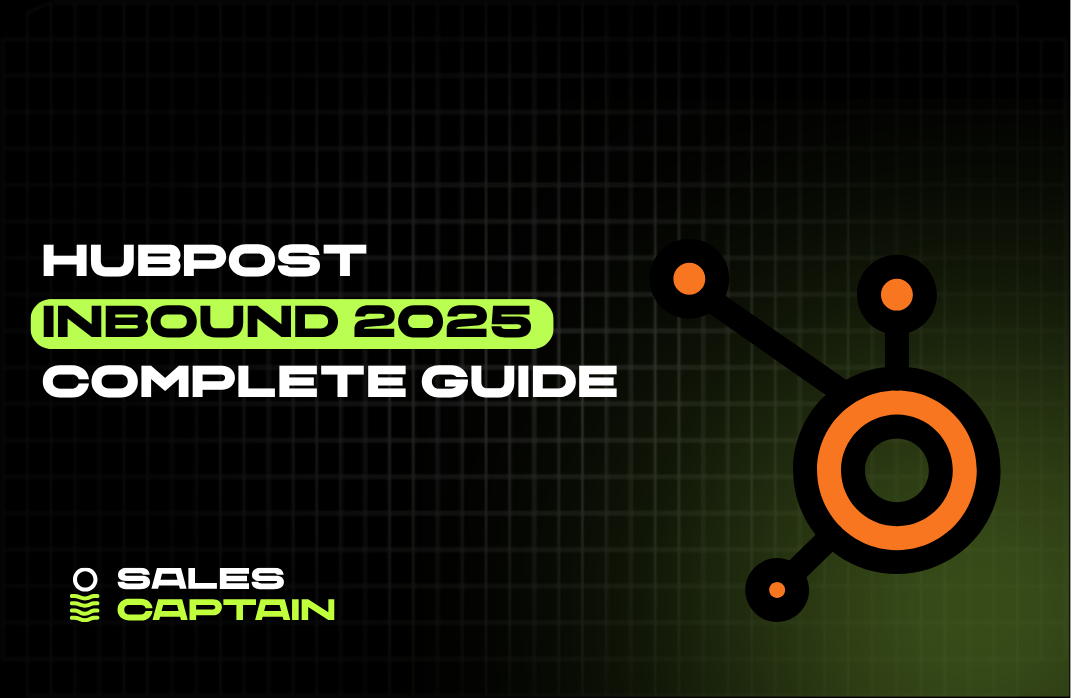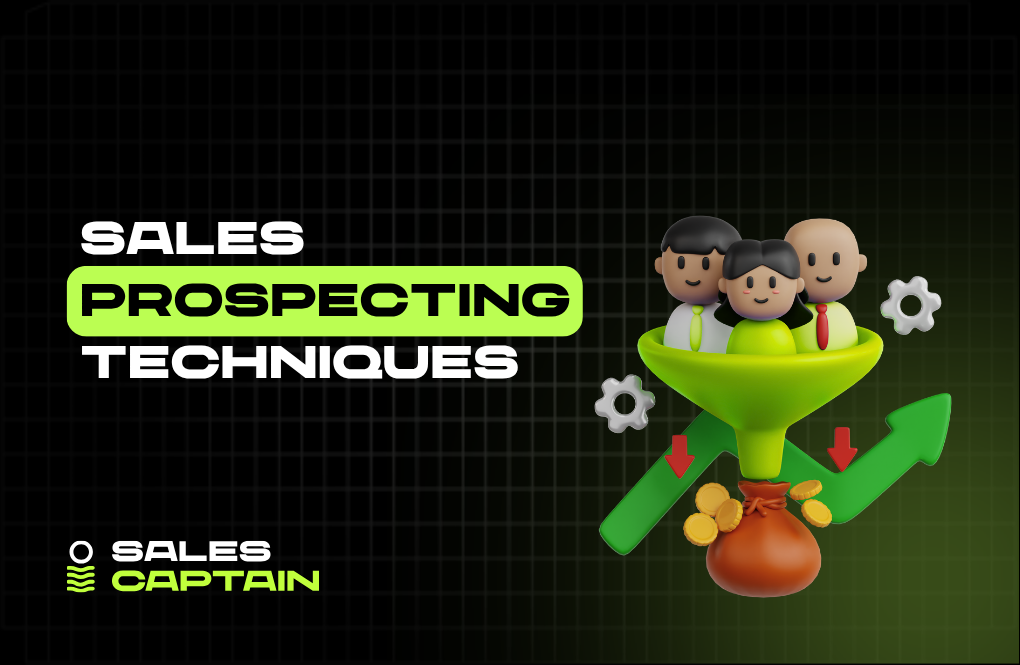Email Deliverability Checklist: How to Land in the Inbox Every Time

.png)
Introduction to Email Deliverability
What is email deliverability?
Email deliverability is the percentage of emails that land in a recipient’s inbox. Not the spam folder. Not bounced. Not filtered out before delivery. Straight into the inbox.
It’s different from just hitting send. You could fire off 1,000 emails and get a 100% delivery rate, but if 90% land in spam, your deliverability is terrible. Deliverability is about visibility.
Poor deliverability means your carefully crafted outbound campaigns, backed by solid targeting, AI personalization, and smart GTM ops, fall flat. People can’t reply to an email they never saw.
Email deliverability vs. email delivery
Email delivery is binary: the message was either accepted by the mail server or not.
Deliverability is more nuanced. It asks: where did the email end up? Inbox, promotions tab, spam, or blocked altogether?
Put another way:
- Delivery means you knocked on the door.
- Deliverability means the door opened, and you were let inside.
Marketing teams often celebrate high delivery rates without tracking inbox placement. It’s like shipping 1,000 flyers and having no clue if they went to customers or the landfill.
Why email deliverability matters for your business
If outbound is part of your GTM motion, deliverability isn’t a side concern; it’s oxygen.
The difference between a 99% and an 80% inbox rate could mean hundreds of conversations lost. And when outbound is driven by AI at scale, you’re only as strong as your weakest piece of infrastructure. Poor deliverability punishes your domain, corrupts your signals, and hurts pipeline velocity.
Outbound agencies like SalesCaptain know this. That’s why technical deliverability is a foundational part of how they build high-performing outreach systems, not just campaigns.
What is a good deliverability rate?
Aim for 90% inbox placement or better. Not just delivered. Inboxed.
Delivery rates over 98% are healthy, but if you can track inbox rate, which you can with tools like GlockApps or inbox placement monitors, that’s the gold standard. Anything below 85% considered urgent.
Inbox rates can fluctuate based on volume, frequency, and targeting. So, maintaining performance means enforcing standards and watching signals, not just running warm-up scripts once and calling it done.
Understanding Email Infrastructure
Sending domains and IP types (shared vs. dedicated)
Your domain reputation is the heartbeat of your email infrastructure. It tells inbox providers whether to trust you or flag you as a spam risk.
If you're using a shared IP through your ESP, your emails are going out alongside other senders. That’s fine if your volume is low or you're just validating a system. But one spammy neighbor can tank your deliverability.
Dedicated IPs offer control. Nobody else impacts your reputation, but the tradeoff is you’re fully responsible for warming it up and keeping it clean. GTM teams running outbound at scale usually transition to dedicated IPs once they find messaging-market fit.
Role of your ESP (Email Service Provider)
Your ESP does more than push “send.” It acts as the gateway between your emails and the outside world.
Good ones, like Postmark, SendGrid, or Mailgun, prioritize proper authentication, warming flows, ISP feedback, and infrastructure reliability. But no ESP can save you from bad habits: inconsistent volume, weak targeting, or broken DNS records.
Also, many ESPs throttle or block cold outreach. If you're running outbound, don't just sign up for marketing automation software and expect it to work. Find a provider built for cold or integrate deliverability protection through your ops layer.
Key protocols for authentication
SPF (Sender Policy Framework)
SPF verifies that the server sending on behalf of your domain is authorized to do so. Without it, inbox providers get suspicious, and you’re more likely to end up in spam. It’s set up via a TXT record in DNS, and every domain sending cold email should have this locked in.
DKIM (DomainKeys Identified Mail)
DKIM provides a digital signature that proves your email hasn’t been tampered with. It’s critical for protecting your brand and avoiding spoofing. Like SPF, it lives in DNS. Most quality ESPs walk you through setup, but it’s up to you to verify it’s working.
DMARC (Domain-based Message Authentication, Reporting & Conformance)
DMARC ties SPF and DKIM together, telling inbox providers how strictly to enforce them. Set to “none” for monitoring, “quarantine” to send failures to spam, or “reject” to block entirely. DMARC is your policy engine. Without this, you lose visibility.
BIMI (Brand Indicators for Message Identification)
BIMI is the Polish. It shows your logo next to emails in inboxes, only if SPF, DKIM, and DMARC are configured correctly. It’s not mandatory, but it boosts credibility and brand trust. Think of it like a verified badge for your emails.
Configuring reverse DNS and HELO identifiers
Reverse DNS (rDNS) maps your IP back to your domain; if it doesn’t line up, spam filters get twitchy. The HELO/EHLO command tells receiving servers who you are. Use fully qualified domain names that match your sending domain.
Both are obscure but critical. Get them wrong, and your emails look like they came from a botnet. Get them right, and you signal legitimacy to every server you hit. This is why technical operators, those who can read logs and tweak protocols, are now central to GTM.
Deliverability Checklist: Technical Setup
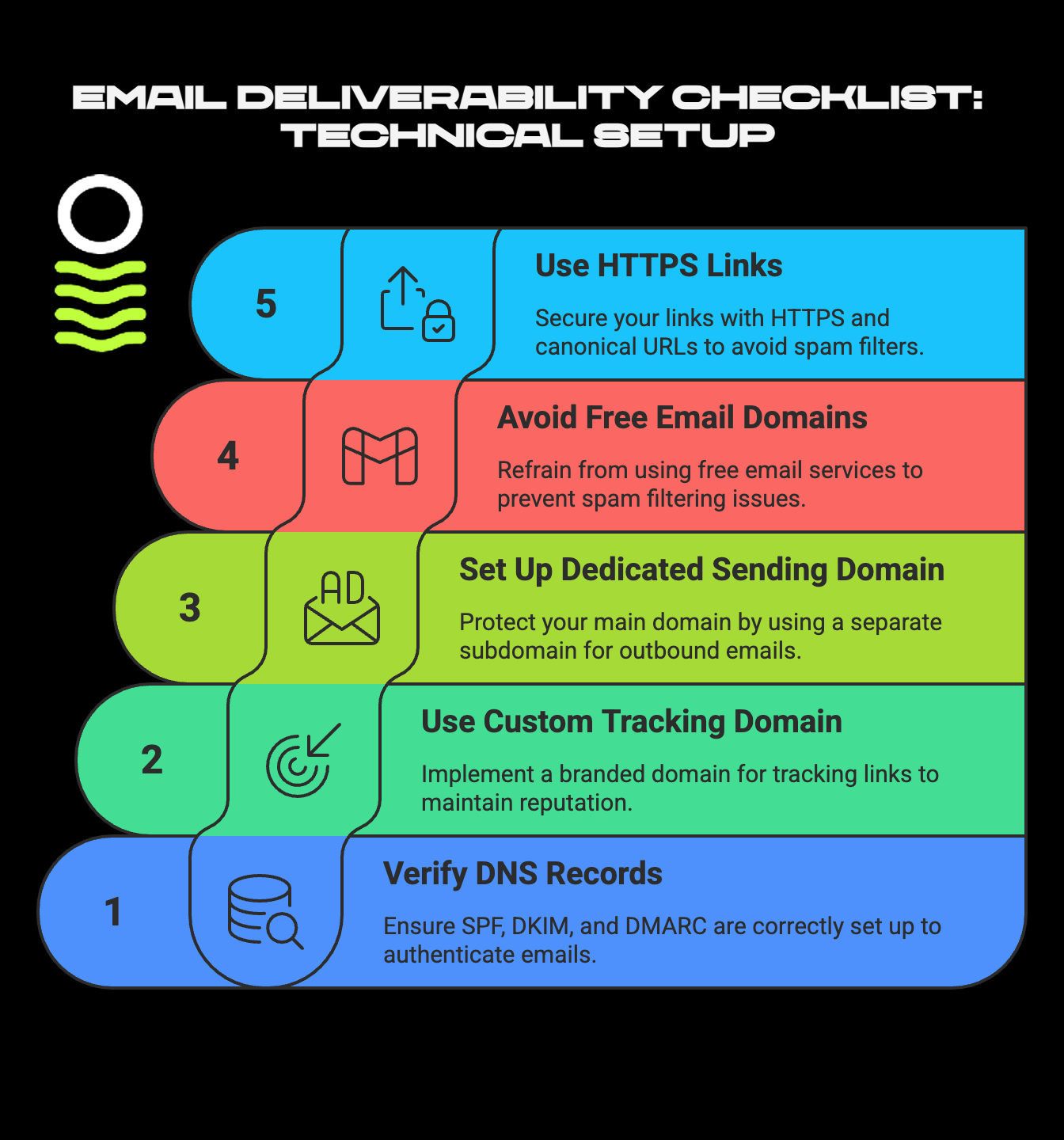
Verify proper DNS record setup (SPF, DKIM, DMARC)
Start here. If these records aren’t in place, you're flying blind. Use tools like MXToolbox to confirm:
- SPF includes all your senders
- DKIM is publishing and verifiable
- DMARC is active (even in “monitor” mode)
Without these, nothing else works.
Use a custom tracking domain.
If your links redirect through your ESP's default domain, that domain's reputation can drag you down. Use your own branded tracking domain, hosted in your DNS and pointing to your ESP.
It’s a small tweak that reduces spam filtering, especially on link-heavy campaigns.
Set up a dedicated sending domain
Your main domain is precious. Protect it.
Send outbound through a related subdomain: outbound.yourcompany.com or similar. That way, if reputation tanks, your core domain doesn’t suffer. Most GTM systems separate their marketing, transactional, and outbound mail through independent domains.
Avoid using free email domains (like Gmail, Yahoo) for outbound campaigns
Sending cold outreach from a Gmail or Yahoo address looks cheap. Worse, it triggers every spam filter.
Use a domain you control. Always. Configure DNS. Set up SPF, DKIM, DMARC. It’s your sender identity. Free email domains can’t guarantee any of that.
Use HTTPS links and canonical URLs
Non-secure HTTP links are a red flag. Secure your links with HTTPS, use canonical URLs to avoid redirections, and never use link shorteners unless branded.
Spam filters hate obfuscation. Keep it clean. Keep it direct.
Build and Manage a Strong Sending Reputation
Understand domain and IP reputation
Inbox providers score your sender behavior daily. Complaints, bounces, volume spikes, they all get logged.
Tools like Google Postmaster Tools can show domain-level reputation. For IPs, check Talos or SenderScore. If you’re scaling outbound across multiple tools and automations, you need to be watching this monthly. Minimum.
Avoid blacklists and monitor for blacklisting.
One major blacklist hit can destroy deliverability overnight. Run regular checks through sites like MXToolbox and UltraTools.
If you’re blacklisted, stop sending immediately. Audit your recent sends. Fix the root cause before relaunching.
Monitor spam complaints and bounce rates
Complaint rates over 0.1%? That’s danger territory.
Hard bounces over 2%? Clean your list.
Many spam traps come from outdated or purchased lists. And when your emails cause friction, bad targeting, and misleading subject lines, complaints pile up quickly. Every complaint drags down your entire domain's reputation.
Don’t frequently change IPs or domains.
No, switching domains every month isn’t a workaround. That’s what spammers do.
Inbox providers see this pattern, and it flags you as a high-risk sender. Build a reputation over time. Consistency earns trust.
If you get banned or blocked and need a fresh IP, commit to warming it up properly. Don’t turn and burn.
Avoid sending from “noreply” addresses
Nothing says “this is probably unimportant” like noreply@yourcompany.com.
Even if replies go to a routing system, send from an address that looks alive. Trust is created through conversation, and outbound is powered by opens that turn into replies.
Gmail filters often demote “noreply” senders. So even technically sound emails get buried.
Warm-Up and Maintain Sending Cadence
Warm up new email accounts gradually
New domains or IPs with zero history? Don’t start at 500 a day.
Start slow, 10 to 20 emails per day, and grow over 3 to 6 weeks. Use warm-up sequences to simulate normal inbox behavior: a mix of sends, replies, and engagement.
Spam filters watch for sudden volume. Treat it like natural behavior, not a race.
Use email warm-up tools.
Manual warm-up isn't scalable. Tools simulate human inbox interaction at scale.
Platforms like Mailwarm, Lemwarm, or Instantly warm your email identity across real inbox networks. They open, reply to, and star your emails, signals that build trust with providers.
But don’t set it and forget it. Review performance. Optimize gradually.
Send emails in increasing volumes over time
Outreach at scale looks like this:
- Week 1: 20-30/day
- Week 2: 50-75/day
- Week 3: 100-200/day
- Week 4+: scale to workload
If your GTM infra includes multiple inboxes, stagger the warm-up to avoid bottlenecks. Use automation, but stay human.
Ramp fast, but not recklessly.
Maintain consistent sending behavior.
Inconsistency is a spam signal.
Big Monday sends, no emails all week? That’s a flag.
Instead, build workflows that send daily, track engagement, throttle appropriately, and keep volume steady. Automation can help, but it needs to be tamed by systems thinking. GTM is a machine, not a one-off hustle.## Clean and Verify Your Email Lists
Collect emails with permission (double opt-in)
Permission isn't optional; it's the foundation. Double opt-ins reduce fake signups, protect your sender reputation, and signal to inbox providers that your list is clean. When someone confirms via a second email, it’s not just consent, it’s a micro-engagement. And that matters. Especially in an AI-driven outreach environment where signals impact deliverability.
For B2B growth teams layering automation on top of behavioral triggers, double opt-in also reinforces targeting accuracy. You’re not just spraying inboxes, you’re curating intent.
Avoid spam traps and fake addresses.
Spam traps don’t reply. They don't engage. They just wait for you to slip up. Usually, they’re old or inactive email accounts recycled by inbox providers to catch careless senders.
If you’re scraping lists or buying data without verifying, you’re asking for trouble. One trap can poison your entire domain. Use real signals, validate intent, and source emails from behavioral or first-party data whenever possible.
Fake addresses are just as dangerous. A single typo, think "gnail.com" or "yaho.com", can spike your bounce rate and hurt your domain within days.
Use email verification tools.
Before pushing send, verify every address. Use tools that catch syntax errors, invalid domains, disposable addresses, and catch-all traps.
This isn’t cleanup, it’s performance insurance.
If your outbound motion is fueled by AI, you’re generating volume. But speed without checks gets expensive fast. Every bounce dilutes your signal and tanks your trust score. Clay integrates data enrichment with verification layers, so you can vet addresses at source, not just post-send.
Segment your list based on engagement and activity
Not all contacts deserve equal weight. Segment by:
- Open and click behavior
- Reply history
- Last activity date
- Lead source quality
High-engagement buckets show inbox providers you're trusted. Send new campaigns to them first. Let engagement prime your domain before rolling out broader sends.
It’s also how you start building responsive GTM workflows, not just campaigns. Segmented messaging, adaptive cadences, and feedback loops all flow better when you tag your data right.
Remove inactive or bounced contacts regularly.
Bounces burn your rep. Inactive contacts drag down engagement. Fix both.
If someone hasn’t opened or clicked in 90+ days, suppress them until warmed back up. If they bounce, remove immediately. Hold onto an outdated list, and you’re essentially telling Gmail you send to ghosts.
Automate this as part of your cold outreach pipeline. Weekly cleanups. Real-time bounce handling. Lifecycle-based suppressions.
Honor unsubscribe requests promptly
This isn’t just legal, it’s deliverability-critical. When someone unsubscribes and still gets emails, complaint rates spike. That’s how domains get flagged or blacklisted.
GTM systems should route unsubscribes back into suppression layers automatically. Bonus points for preference centers, but at a minimum, your system needs to:
- Respect unsubscribes within 24 hours
- Prevent re-uploads from re-adding blocked users
- Sync unsubscribes across tools and sequences
Get it wrong, and your future emails get filtered. Even if they’re technically perfect.
Craft High-Performing, Deliverable Emails
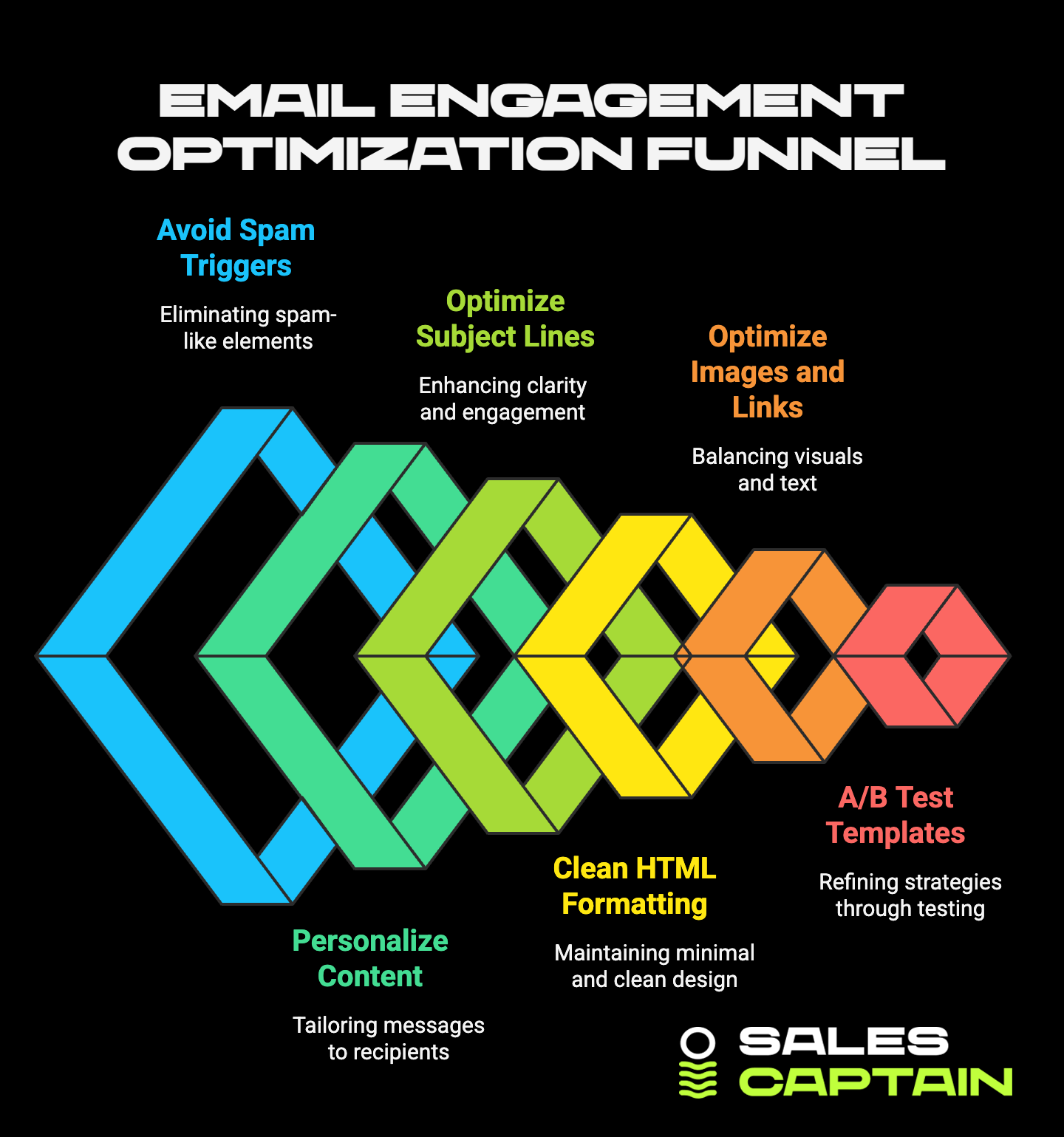
Avoid spam trigger words and capitalization patterns
FREE, GUARANTEED, CLICK NOW! You’ve seen them. You’ve ignored them.
Spam filters flag content that screams promo. All-caps subject lines, overuse of exclamation points, weird font colors, they’re old-school red flags that still sting.
Use natural language. Flow like a human. Write like you're having a conversation, not pitching a timeshare in all caps. When outbound is automated, subtle tweaks in copy make the difference between inbox and spam.
Personalize every message with relevant content
.Generic intros kill replies. The more personalized your message, the more likely it land (and get engagement).
Mention something tight: their role, their tech stack, a recent funding announcement. Personalized doesn't mean a mail merge first name; it means contextual relevance.
AI makes personalization scalable, but tools don’t replace thinking. Build snippets into your GTM ops that pull in real data, not just placeholders.
Optimize subject lines for clarity and engagement.
The best subject lines do one thing: earn the open without triggering filters.
Stay short. Stay relevant. Clarity beats cleverness, unless cleverness nails the context. Avoid bait-and-switch tactics that drive opens but get zero clicks or replies, which tanks engagement and hurts future sends.
Test patterns. Use real results. If your cold campaigns get opens but no replies, the subject might be strong, but the body is weak. If no one opens? Subject’s the bottleneck.
Keep HTML formatting clean and minimal.
Overstyled emails look like promotions. Or worse, phishing attempts.
Keep HTML lean. Avoid emoji overload, massive font stacks, and anything that screams mass-marketing. Plain-text or lightly designed emails perform better in cold outreach because they mimic real human emails.
Use clean code. No unnecessary nesting or bloated tags. ISPs scan the backend, messy HTML tells them it’s marketing automation.
Optimize images and links.
Don’t overload email with images or links.
Every image and hyperlink is another reason to land in spam. One or two? Fine. Ten? Risky.
Cold email isn’t your product newsletter. If you’re pitching a meeting, do it with clear words, not buttons, banners, and image CTAs.
Deliverability drops when the ratio tips too far toward visuals. Keep it conversational.
Avoid URL shorteners and broken images.
URL shorteners like bit.ly are spam filter bait. Full URLs look more trustworthy, especially when they match your domain.
Broken images are worse. They hint at bad infrastructure or sketchy intent. Always host assets on secure servers (HTTPS), and preview every template in multiple clients before launch.
A/B test email templates for better engagement
Don’t test for fun, test for signals.
Try variations of:
- Subject line length
- Opener personalization
- Call-to-action phrasing
- Signature format
If open rates jump with one version, you’re signaling better clarity. If responses follow, you’ve nailed relevance.
Collect response-type metrics too: interested, not-now, out-of-office. All of these feed into feedback loops that make AI-driven outbound sharper.
Improve Engagement Metrics
Send relevant and valuable content
Engagement is the new deliverability signal.
Inbox providers are tracking how people interact: opens, clicks, replies, deletes, forwards. If your emails consistently get archived or ignored, you’re harming your future sends.
The fix? Value. Send things they want to open. Not more noise. For cold outreach, that could mean:
- Industry-focused insights
- Account-specific value props
- Tactical ideas tied to their workflow
Poor content looks like spam, no matter how clean your setup is.
Optimize send times based on recipient behavior
Timing impacts visibility. If your email hits the inbox at 4 am, good luck getting seen.
Use analytics or third-party data to align with recipient time zones and work habits. In B2B, Tuesday–Thursday mornings tend to perform strongest, but always test.
If you’re using sequences, stagger them intelligently. Let the system learn and refine. GTM teams should treat this like infrastructure optimization, not just calendar guesswork.
Run re-engagement campaigns
If someone’s gone dark, don’t keep blasting the same message.
Segment them. Create a light-touch re-engagement campaign with a different tone, maybe curiosity-driven or value-heavy. Ask if they still want to hear from you. Or offer something new.
This keeps your engagement metrics healthy, shows respect for attention, and gives your domain some easy opens/replies to stabilize reputation.
If no response after the re-engagement flow? Suppress or sunset. Don’t chase ghosts.
Avoid over-emailing or spamming contacts
Frequency kills trust.
Even good content becomes spam if sent daily to someone who isn’t biting. Monitor engagement. Build logic into your flow:
- Unresponsive after 3+ touches? Pause or suppress
- Replied “not now”? Stop or delay cadences
- Low open rate? Back off
Outbound should feel surgical, not loud. GTM workflows thrive when every step respects signals.
Create targeted nurture sequences.
Engagement doesn’t always mean buying intent. Sometimes it’s curiosity, timing, or just awareness.
That’s where nurture flows come in. Build sequences for:
- “Not yet” responses
- Soft clicks but no replies
- Warm leads who ghosted
The goal isn’t aggressive selling, it’s staying top of mind until timing’s right.
Technical operators inside growing GTM teams use nurture logic as a retention layer in outbound. Part of the system, not just a fallback.
Send a welcome email to the new subscribers.
First impressions set the tone. A warm, helpful welcome email increases deliverability because users engage early, signaling value to inbox providers.
This email should:
- Confirm what they’ll receive
- Set expectations for next steps
- Invite replies if they have questions
Early engagement creates long-term performance. Especially for demand-gen teams building permission-based audience pools.
Monitor and Analyze Performance
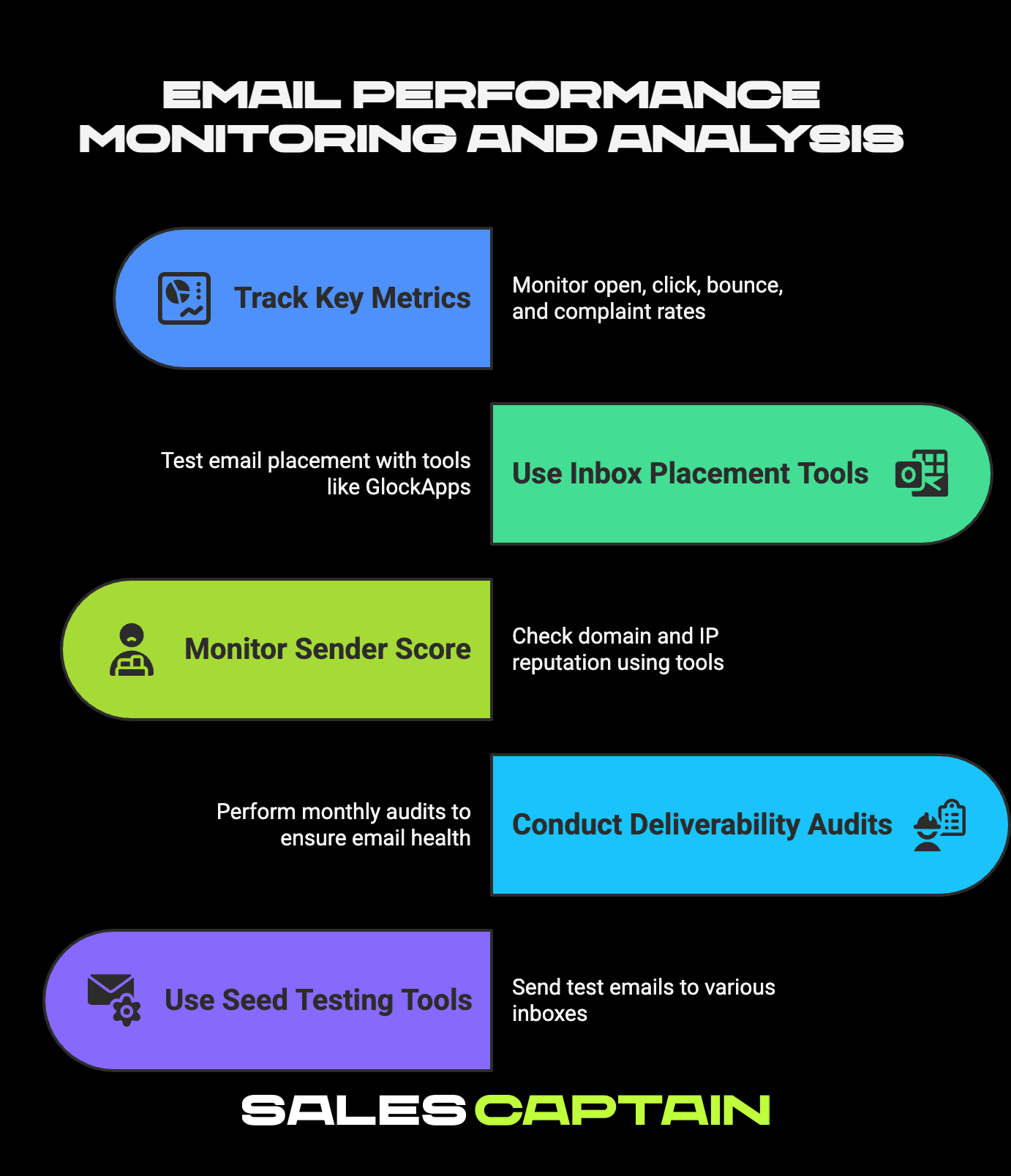
Track open, click, bounce, and complaint rates
Without visibility, you're guessing.
Open rates show inbox placement (loosely). Clicks prove interest. Bounces hurt reputation. Complaints nuke it.
Track them all, not just inside your ESP, but across the GTM funnel. Cold outbound? Attribute replies to campaigns. Marketing workflows? Check the influence on downstream conversion.
It’s not vanity. It’s signal intelligence.
Use inbox placement and testing tools.
Delivery ≠ inbox. You need to test where emails land.
Use tools like GlockApps or Mail-Tester that emulate inbox environments and show placement results. It’s the difference between thinking you’re inboxing and knowing you are.
Integrate testing into pre-launch workflows. Every new campaign, template, or domain config, test before scale.
Monitor sender score and domain health.
Your domain has a trust score. So does your IP. Too many complaints, bounces, or flags, and they suffer.
Use Google Postmaster Tools, Talos, and SenderScore to monitor:
- Reputation level
- Complaint rate
- Sending volume patterns
If indicators drop, pause and diagnose. Keep a clean sending domain as a long-term asset and treat it like a high-risk investment. Because it is.
Conduct regular deliverability audits.
Audit monthly. Or after major changes in templates, volumes, or toolchain.
Checklist should include:
- DNS records validated
- Bounce and complaint rates under control
- No blacklist entries
- Inbox placement steady
- Tool integrations (e.g., Clay, ESPs) running cleanly
Audits are sanity checks. You catch issues before symptoms appear. SalesCaptain builds this into their outbound systems, not just for account health, but to protect pipeline continuity across campaigns.
Use seed testing tools to measure inbox vs. spam folder delivery
Send test emails to inboxes on Gmail, Outlook, Yahoo, and more. Then check the results.
Seed testing shows real placement and highlights problem patterns, like always landing in the Gmail promo tab or missing Yahoo entirely.
Tools like GlockApps or Inbox Ally aid in pre-send validation. Mature GTM teams treat this like CI/CD for email, don’t ship cold campaigns until you know how they land.
Legal and Compliance Practices
Follow GDPR, CAN-SPAM, and other regulations
Law matters. But so does perception.
GDPR and CAN-SPAM require specific behavior: consent, clarity, and opt-out. But compliance also impacts deliverability. If inbox providers think you’re non-compliant, you’ll be filtered, even if you technically followed the law.
Document consent. Secure your data. Be transparent. Not just for regulators, for the inbox.
Include clear unsubscribe links
No unsubscribe? That’s a fast trip to the spam folder.
Build visible, one-click opt-outs into every template. Tiny font footers or obscure links just frustrate users. You don’t want forced engagement; respect autonomy, and your engagement metrics improve naturally.
Display sender identity and address.
Your sender name, email, and company address need to be real.
Use a recognizable name, not just “Marketing Team.” Show your brand and role if applicable. Add a valid business address in your footer.
It’s a small thing, but it’s required under law, and seen as a trust signal by inbox algorithms.
Maintain email preference center.s
Let people choose: topics, frequency, formats. It’s not just respectful, it gives you control over relationship quality.
Preference centers reduce unsubscribes and complaints by letting contacts tailor their experience. They also help segment for relevance, improving inbox rates.
If you’re running outbound at scale, think beyond static unsubscribe pages. Make preferences part of your GTM loop, data that drives cleaner flows, not liability.## Deliverability Tools and Resources
Verification and hygiene tools (e.g., NeverBounce, ZeroBounce)
Bad emails break your system. They're silent killers, injecting high bounce rates, spam complaints, and tanked domain reputation into your GTM engine.
That’s why verification is non-negotiable.
Tools like NeverBounce and ZeroBounce scan your list for invalid, disposable, spam-trap, and catch-all addresses before you hit send. They do more than check format; they check intent, domain behavior, and historical send results.
Use them before every upload. Especially if your list came from scraping, cold enrichment, or AI-powered sourcing. Even if the data is accurate, email status changes fast.
Good GTM operators don’t just upload and pray; verification is step zero.
Warm-up tools (e.g., Mailwarm, Lemwarm)
New domains = zero reputation. And zero rep means inbox filters assume the worst.
Warm-up tools like Mailwarm or Lemwarm simulate engagement by sending emails to controlled inbox networks that reply, star, and archive your messages. It’s how you build credibility, slowly, methodically.
But don’t over-rely on them. Warm-up is only effective if the rest of your infrastructure is clean. Think of it as reputation scaffolding. It lets you scale safely until your real engagement takes over.
Bonus tip: stagger warm-up across multiple inboxes if your GTM flow involves parallel campaigns or product-led growth motions.
Inbox placement testing (e.g., GlockApps, Mailtrap)
Delivery ≠ inboxed.
Inbox placement tools like GlockApps and Mailtrap act like pre-flight checks. They test your message across Gmail, Outlook, Yahoo, and more, then show exactly where it lands: inbox, spam, promotions, or lost in transit.
It’s diagnostic. If your content triggers spam filters, these tools flag it. If your authentication is broken, they expose it. You get clarity before real prospects receive a single email.
Smart GTM systems run tests before every major sequence, domain change, or tool swap. Think of it like smoke testing outbound deployments.
Domain reputation monitoring (e.g., Google Postmaster Tools)
Your domain has a history. Inbox providers know it. And judge accordingly.
Google Postmaster Tools gives visibility into how Gmail views your sending behavior, spam complaint rate, authentication status, domain reputation, and more.
It’s the closest you’ll get to Gmail’s internal scoreboard.
Use it every week. Set benchmarks. If your domain rep shifts from “high” to “medium,” pause and dig deep. Do not wait until replies dry up and bounce rates spike.
The best outbound teams treat domain reputation as a KPI, not an afterthought.
Blacklist monitoring (e.g., MxToolbox)
Real talk: you won’t always know when you’ve messed up. But blacklists will.
MxToolbox scans your sending domain and IP against major blacklists, Spamhaus, SORBS, Barracuda, etc., and shows real-time status. Get blacklisted, and your deliverability implodes. Inbox providers take this seriously.
Set up alerts. Automate checks. A weekly scan in MxToolbox can save months of damage control.
If you do get flagged, stop sending immediately. Diagnose the root cause, usually bad lists, volume spikes, or user complaints, and start a recovery process before you even think about relaunching.
Cold Email-Specific Considerations
Use separate domains for cold outreach
Never use your main domain for cold campaigns. Ever.
Cold outreach is high-risk by nature, has low engagement, higher complaints, and unpredictable signals. One misstep and your core company domain takes a hit that affects everything: marketing, CS, even product onboarding.
Use a subdomain. Something like outbound.yourcompany.com.
Senders doing cold at scale often use 3–5 subdomains with unique inboxes, each warmed and rotated intelligently. This protects your brand while giving you operational agility across sequences.
Keep messages simple and plain-text where possible
HTML templates, graphics, and fancy layouts scream marketing. That’s fine for newsletters. Cold outreach? It gets flagged fast.
Use clean, plain-text emails with minimal formatting. Make it look human. Like someone sat down, typed it out, and hit send.
The irony? The less it looks automated, the better it performs, even if you’re scaling with AI workflows behind the scenes.
Simple = deliverable.
Upload contacts in small batches.
Dumping 10,000 new contacts into a sequence might feel efficient, but it’s not.
Batch uploads are a signal. Inbox providers watch list velocity, not just volume. Huge spikes suggest purchased or scraped data, triggering filters even before you send your first message.
Break your uploads into small batches. 100–200 a day is safer. It gives your system time to adapt, and your warm-up cadence room to breathe.
If you’re using a platform like Clay, you can enrich and verify contact data just-in-time, keeping inputs clean and consistent.
Focus on business addresses and verified leads
Cold doesn't mean random.
Sending to personal Gmail addresses or vague catchalls puts you on thin ice. Prioritize real business addresses from verified companies. Ideally tied to specific roles, verticals, or buying signals.
Why? Businesses expect business email. Personal inboxes don’t. That’s the difference between “This could be useful” and “Why am I getting this?”
Signals matter. Targeting matters more. Build outbound workflows that prioritize verified, intent-rich contacts over pure volume.
Limit tracking unless essential.
Open and click tracking are tempting; you want to measure, optimize, and iterate. But each piece adds metadata. And that metadata creates friction.
Tracking pixels, redirect links, UTM parameters, they’re all spam triggers. Gmail sees them, and your inbox rate drops.
Use plain links wherever possible. Toggle tracking only when it serves a purpose (e.g., high-value ABM plays or lead scoring workflows). Keep your cold emails lean and frictionless.
Data ≠ deliverability. Choose wisely.
Avoid aggressive follow-up sequences.
More touches don’t equal more replies. Especially if your follow-ups scream desperation.
Overaggressive sequences destroy trust fast. Inbox providers watch for cadence patterns. If you're blasting 5+ emails back-to-back with no engagement, you look like spam; it’s that simple.
Build follow-ups that are spaced, value-led, and signal-responsive. Pause based on replies, behavior, or inactivity. Let GTM systems react to context, not just timelines.
If someone doesn't respond after 2–3 thoughtful touches, it's probably not the channel.
Maintenance Tips for Long-Term Success
Periodically test all authentication records
SPF, DKIM, DMARC, they’re not “set and forget.” DNS changes. ESPs update infrastructure. Something breaks, and you don’t notice until your inbox rates freefall.
Test them monthly. Especially if you’ve:
- Changed ESP or CRM tools
- Launched a new domain or inbox
- Started routing emails through enrichment platforms
Use tools like MXToolbox or your ESP’s built-in diagnostics. Validate each record’s status and alignment.
This is table stakes for systems-based outbound. Technical operators should own it.
Monitor campaign performance weekly.
You don’t need a daily report, but you can’t wait until quarter-end to realize your cold campaigns are crashing.
Check weekly for:
- Inbox rates (via seed testing)
- Bounce rates
- Spam complaints
- Response rates and types
Spot anomalies before they snowball. GTM performance is a feedback loop. If the data says a campaign’s underperforming, pause and retool before it burns your domain.
Re-clean lists every 3–6 months
Emails expire. People churn. Domains die.
Even if you verified every contact at upload, list quality decays fast. Re-clean your database every 3–6 months using tools like ZeroBounce or NeverBounce.
It’s like oil changes for your sending reputation. Ignore it, and your engine seizes up mid-campaign.
Bonus: automate alerts for any spike in bounce rate, so re-cleaning becomes proactive, not reactive.
Stay updated with mailbox provider changes.
Gmail’s rules change. Microsoft adjusts spam signals. Apple Mail privacy updates render open tracking meaningless.
Inbox ecosystems are not static. Smart GTM teams stay plugged into major provider changes via documentation, changelogs, and newsletters.
Even small shifts, like promotions tab algorithm tweaks, can tank reply rates if your content isn’t aligned.
Build a process. Assign team owners. Make inbox literacy a system competency.
Invest in ongoing training and tools for your team
Email delivery is a technical function now. Not marketing. Not sales. Technical.
Your SDRs might be automated. But someone has to understand DNS records, feedback loops, and engagement mechanics. That’s ops.
Invest in training. Certify in deliverability tools. Build playbooks. Give your GTM team the same attention you would a paid ads team.
And don’t just hire for tactics. Agencies like SalesCaptain exist because outbound success lives in systems, tools, signals, logic, and loops. Bring that maturity in-house or augment it smartly.
FAQs
Several culprits. Usually a combo.
- Poor domain reputation
- Failed SPF/DKIM/DMARC records
- Spammy content (trigger words, bad formatting)
- Sending to old or low-engagement lists
- Overuse of links, images, or HTML
- Rapid volume spikes without warming
Inbox providers look at pattern signals. If you look like spam and act like spam, you land in spam.
Start with bounce rates. If it bounced, it wasn’t delivered.
Then go deeper: use inbox testing tools like GlockApps to see where it landed. Google Postmaster can help assess Gmail behavior.
Open rates used to be helpful, but privacy updates have made them fuzzy. Focus on inbox placement and replies over vanity metrics.
Typically 3–6 weeks.
Start slow: 10–20 emails daily. Scale gradually each week. Use warm-up tools to simulate engagement during this period.
And don’t skip warming just because the domain is active on other channels; cold email is a separate beast. It needs its rep.
Yes. For most senders, shared IPs are fine if your volume is low and your sender behavior is clean.
But eventually, cold email performance at scale requires control. Dedicated IPs let you own your rep fully. No neighbors messing things up.
Use shared early. Move to a dedicated model when your GTM model depends on predictability.
Yes. In a good way.
Personalized emails get higher replies, fewer complaints, and better engagement. All those metrics get logged and rewarded by inbox algorithms.
But don’t just mail merge names. Use firmographics, job roles, recent activities, and relevance to drive performance.
Personalization is not fluff. It’s an engine-level signal.
Transactional emails (like receipts or password resets) are expected, low volume, and usually have high delivery rates.
Marketing and cold emails? Higher volume, more risk, and greater likelihood of spam filtering.
Many B2B systems split these streams across IPs or even ESPs. Keeping transactional mail pristine helps it stay trusted, while outbound plays happen separately.
RELATED ARTICLES
Lorem ipsum dolor sit amet, consectetuer adipiscing elit, sed diam nonummy nibh euismod tincidunt ut laoreet dolore magna aliquam erat volutpat.




.jpg)