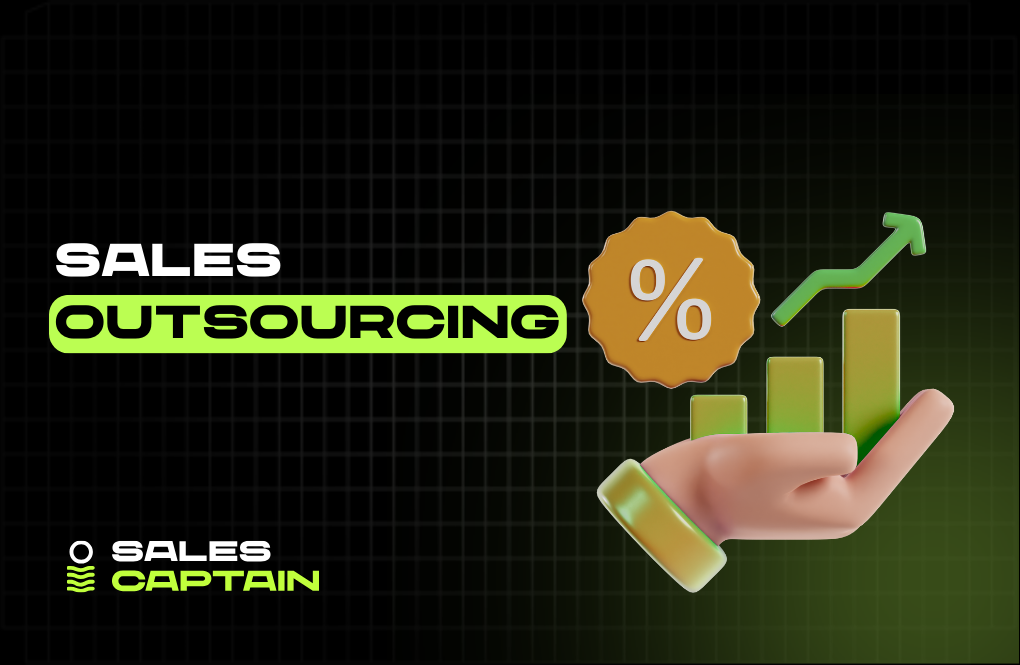Improve Email Deliverability: The Fix for Cold Outreach Silence


You’re writing solid emails. You’re targeting the right people. But the replies? Crickets.
Here’s the thing no one tells you: if your deliverability is broken, your entire outbound strategy is dead on arrival. Doesn’t matter how clever your copy is. If your emails don’t reach the inbox, they might as well not exist.
This guide breaks down how to improve email deliverability the way top GTM agencies, like SalesCaptain, do it, with real systems, clean data, and zero guesswork. Whether you're sending cold outreach, nurturing leads, or scaling a newsletter, this is how you make sure your emails actually show up (and get opened).
What Is Email Deliverability and Why Does It Matter
Let’s start simple. Email deliverability isn’t just about sending messages. It’s about where they land.
Email deliverability vs. deliverability rate
Email deliverability means your emails actually show up in the inbox. Not the spam folder. Not stuck in limbo. Inbox, front and center.
Deliverability rate, on the other hand, is the percentage of emails that don’t bounce. It tells you they got accepted by the receiving server. That’s it.
You could have a 98% deliverability rate and still hit spam 60% of the time. That’s why people get blindsided. The numbers look fine on paper, but engagement tanks.
So when we talk about “how to improve email deliverability,” we’re not chasing vanity metrics. We’re making sure your emails have a real shot at getting seen.
The core of improving email deliverability
If you're asking how to improve email deliverability, start here: inboxes are judging everything.
Your sender domain. Your open rates. How many people click. How many hit "spam."
It's not just about fixing one thing. The whole system matters. If your emails aren’t landing, it’s usually not one email’s fault. It’s your sending behavior over time. How clean your list is. How people interact. Whether you’re seen as legit.
Improving email deliverability means building trust. Slowly. Repeatedly. No shortcuts.
Why it actually matters
If you rely on email for growth, cold outreach, newsletters, product launches, deliverability is everything.
You can have the best copy in the world. If it hits spam, nobody cares. If your emails go unseen, your pipeline dries up. Fast.
Think of it like plumbing. You don’t notice when it’s working. But the second there’s a leak, everything else falls apart.
Strong deliverability keeps your funnel flowing. More replies. More meetings. More revenue. Ignore it, and you’re just shouting into the void.
Key Factors That Influence Email Deliverability
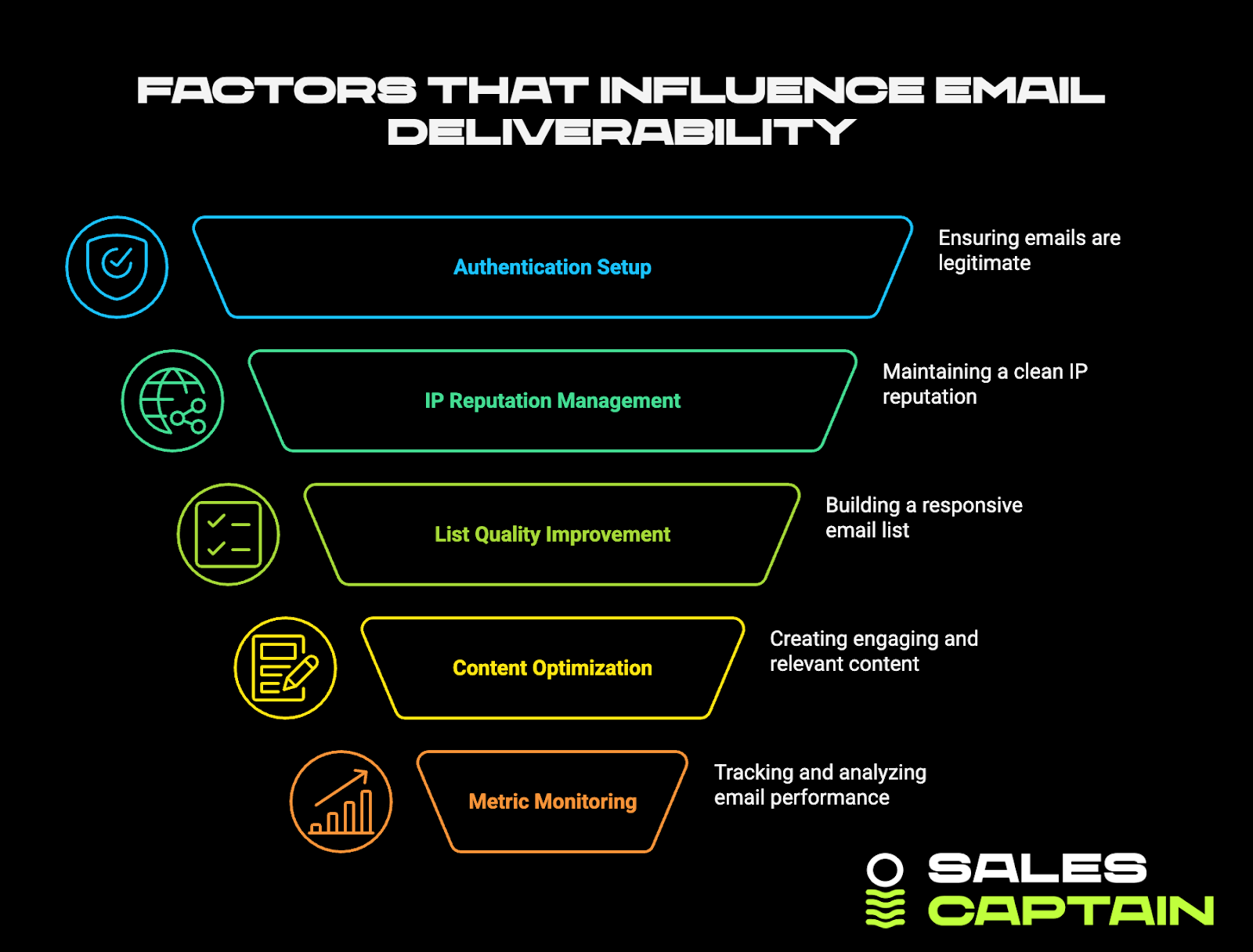
You can’t fix what you don’t understand. If your emails aren’t hitting inboxes, the problem usually lives in one (or more) of these areas. Let’s break them down.
Authentication (SPF, DKIM, DMARC)
Before an inbox lets you in, it wants proof you are who you say you are. That’s where authentication comes in.
- SPF (Sender Policy Framework) tells the receiving server which IPs are allowed to send email on your domain’s behalf.
- DKIM (DomainKeys Identified Mail) adds a digital signature to your email, proving it wasn’t tampered with.
- DMARC (Domain-based Message Authentication, Reporting & Conformance) ties it all together and gives instructions on what to do if SPF or DKIM fail.
Getting these right tells inboxes, “I’m legit.” Skip them, and your emails look shady, even if they aren’t.
Authentication is the baseline. It won’t guarantee inbox placement, but without it, you’re sunk from the start.
IP Reputation and Infrastructure
Your IP address has a reputation. If you're sending from a “dirty” IP that’s been flagged for spammy behavior, good luck getting through.
There are two routes here:
- Shared IPs: You're grouped with others. Cheaper, easier, but risky. If someone else on that server spams, your deliverability takes a hit.
- Dedicated IPs: You control your fate. You own the sending behavior. But it takes time to build a good reputation.
If you go the dedicated route, warm up slowly. Start with small volumes, then gradually ramp. Inbox providers need to see consistent, trustworthy behavior over time. Send too much too fast, and you’ll get throttled or blocked.
List Quality & Opt-In Strategies
Improving email deliverability starts with one thing: sending to people who actually want your emails.
If you’re blasting scraped lists or buying contacts, you’re already in trouble.
Use double opt-in wherever possible. That extra confirmation step might feel like friction, but it weeds out bad data. You end up with real people who want to hear from you.
The cleaner your list, the better your engagement. And engagement is the signal inbox providers care about most.
Email Content & Engagement
Even with perfect infrastructure, bad content kills deliverability.
Spammy subject lines, too many links, weird formatting, all red flags.
Here’s what helps:
- Keep subject lines natural. No ALL CAPS. No shady clickbait.
- Use a healthy balance of images and plain text.
- Always include an unsubscribe link. Make it easy to find.
- Send at a steady cadence. Ghosting people then blasting them doesn’t build trust.
- Set up a preference center. Let people control what they get and how often.
And above all, write like a human. If people open and engage, inboxes notice.
Monitoring Metrics and Ongoing Maintenance
Deliverability isn’t “set it and forget it.” You need to monitor constantly.
Key metrics to track:
- Bounce rates: Too many hard bounces = bad data.
- Spam complaints: Even a small number can tank your sender score.
- Open and click rates: Signals of relevance and trust.
Use tools like:
- Google Postmaster Tools: Shows how Gmail views your domain.
- Microsoft SNDS: If you’re sending to Outlook users.
- Seed lists and inbox placement tools to test before major sends.
Also, implement a sunset policy. If someone hasn’t engaged in months, stop sending. Keeping disengaged users hurts your reputation over time.
Step-by-Step: How to Improve Email Deliverability Rates
No fluff here. If your emails are missing the inbox, here’s exactly what to do to fix it, and keep it fixed.
Authenticate Your Domain
Think of authentication as your inbox passport. Without it, you’re flagged as suspicious before you even show up.
Here’s what to set up:
- SPF: Add a record that lists who can send on your domain’s behalf.
- DKIM: Signs your email with a cryptographic key to prove it wasn’t altered.
- DMARC: Tells email providers what to do if SPF or DKIM fails.
You’ll also want to align your CNAME records if you’re using a third-party sender. Use a branded from-address, not a generic Gmail or Yahoo. That signals trust.
And if you’re feeling bold, roll out BIMI, it shows your brand logo in the inbox. Optional, but it adds credibility.
Warm Up New Infrastructure
Launching a new domain or IP? You can’t go from zero to 5,000 sends on day one. That’s how you get flagged instantly.
Here’s a simple warm-up timeline:
Days 1–5: Send to your most engaged list (maybe 50–100 emails/day)
Days 6–10: Increase to 250–500 emails/day
Days 11–20: Scale to 1,000+ as engagement stays healthy
Days 21–30: Ramp to your normal volume
The key is consistency. Don’t spike. Don’t ghost. Inbox providers are watching.
Pro tip: If you don’t have time to manage warm-up manually, consider working with an agency like SalesCaptain. Our cold outreach systems already run on warmed, trusted infrastructure. No guessing. No spam folders.
Optimize Your Opt-In Process
A good list starts with how people get on it.
- Use double opt-in. You’ll lose a few contacts, but gain better ones.
- Add preference centers so people can choose what kind of content they want, and how often.
This not only keeps your list clean, but also reduces unsubscribes and spam complaints down the line.
Clean and Segment Your List
Old, disengaged contacts drag your whole deliverability down.
Step one: Try a re-engagement campaign. Keep it simple. “Still want to hear from us?” If they don’t bite, cut them loose.
Step two: Segment your list based on engagement. Create groups for active users, dormant users, new subscribers, etc.
Send more frequently to the engaged ones. Less often (or not at all) to the cold ones. This boosts your sender reputation across the board.
Write Better Emails
You don’t need to be a copywriter. Just avoid the rookie mistakes.
- Don’t use spammy words like “FREE,” “GUARANTEED,” or “ACT NOW.”
- Write subject lines that sound human.
- Include plain-text versions of every email. HTML-only emails are a red flag.
- Format your content like a normal conversation. No giant walls of text or over-designed templates.
If it looks and sounds like a robot wrote it, inboxes will treat it that way.
Monitor and Refine
Even if everything’s set up right, you need to watch your numbers.
Check these every week:
- Bounce rate
- Spam complaints
- Open and click rates
Use tools like Google Postmaster Tools, SNDS, and inbox placement testing platforms to catch issues early.
And when metrics start to slip? Don’t panic. Cut volume temporarily, clean your list again, and review what changed. Deliverability is a system. When it breaks, there’s always a signal.
Advanced Tactics for Expert Senders
If you’ve nailed the basics and your emails are still missing the mark, it’s time to look under the hood. These are the levers advanced teams pull to stay ahead.
Dedicated IP vs. Shared Pools
We touched on this earlier, but here’s the deeper truth: shared IPs are only as good as the company you keep.
If you're sending through a shared pool and someone else floods it with spam, you're guilty by association. That affects your deliverability, even if you’re doing everything right.
Dedicated IPs put you in control. You build your own reputation. You decide the sending volume. But it takes time and consistency to make that IP trustworthy.
If you’re running large outbound or lifecycle campaigns, consider switching to a dedicated IP. Just be ready to maintain it like a garden, consistent sends, clean lists, and no shortcuts.
Implementing BIMI and Brand Indicators
BIMI (Brand Indicators for Message Identification) is a subtle, powerful trust signal.
It lets you display your brand’s logo next to your email in the inbox. That might sound cosmetic, but visual trust builds faster than words.
Here’s the catch: to use BIMI, your domain needs a strict DMARC policy and verified logo credentials. Not simple, but worth it if you want to look more legit at first glance.
Use Seed Testing Tools and Feedback Loops
Want to know where your emails actually land? Don’t guess, test.
Platforms like Glockapps, Warmy, and InboxAlly give you a clear picture of how inbox providers treat your emails. You can test deliverability across Gmail, Outlook, Yahoo, and more, before blasting your list.
Also set up feedback loops where possible. If a user marks your email as spam, you want to know. Fast. It lets you adjust your targeting or remove problematic contacts before it snowballs.
Add Machine-Learning-Level Protection
Some anti-spam solutions now use AI to monitor sending behavior in real time. These tools track patterns that human teams miss, like sudden engagement drops or inbox provider throttling.
You can plug them into your ESP or run them alongside your cold outreach system. They won’t solve deliverability issues alone, but they act like early warning radar.
Agencies that specialize in modern GTM, like SalesCaptain, often use these layers by default. It’s not about doing one thing better. It’s about stacking 20 small advantages until your emails always land where they should.
FAQs on How to Improve Email Deliverability
A solid deliverability rate is 95% or higher. That means less than 5% of your emails bounce. But remember, that number doesn’t tell you where the emails land.
You also want to track inbox placement. Hitting 98% deliverability means nothing if 40% of those emails go to spam.
Focus on quality over quantity. A smaller list with higher engagement usually outperforms a giant list full of cold leads.
Every 30 to 60 days is a good rhythm.
If you’re sending cold emails daily, lean toward monthly cleaning. For newsletters or marketing updates, you might stretch it a bit longer. But don’t wait until engagement drops. Proactive cleaning protects your sender reputation.
Remove hard bounces, invalid addresses, and anyone who hasn’t opened in months. Keep your list lean and responsive.
Yes, and not just by a little.
Double opt-in weeds out fake signups, bots, and accidental entries. That means fewer bounces, higher engagement, and a stronger sender reputation.
You’ll get fewer subscribers, but they’ll actually want to hear from you. That’s what inbox providers reward.
Plan for 2 to 4 weeks, depending on your total volume goals.
Start slow. Send to your most engaged contacts first. Gradually increase daily volume, while watching open rates and spam complaints. If anything looks off, pause and reset.
A rushed warm-up is one of the fastest ways to ruin deliverability before you even start.
Absolutely, but the approach is different.
- For transactional emails (like receipts or password resets), make sure they’re on a separate IP or subdomain from your marketing emails. These need near-perfect deliverability.
- For marketing emails, focus more on engagement signals. Subject lines, timing, list quality, it all matters more here.
Keeping the two separate helps protect your reputation across both.
Bad list quality, spammy subject lines, poor domain reputation, missing authentication (SPF/DKIM), and low engagement.Fix it by cleaning your list, using verified domains, writing natural copy, and sending to people who actually want your emails.
RELATED ARTICLES
Lorem ipsum dolor sit amet, consectetuer adipiscing elit, sed diam nonummy nibh euismod tincidunt ut laoreet dolore magna aliquam erat volutpat.

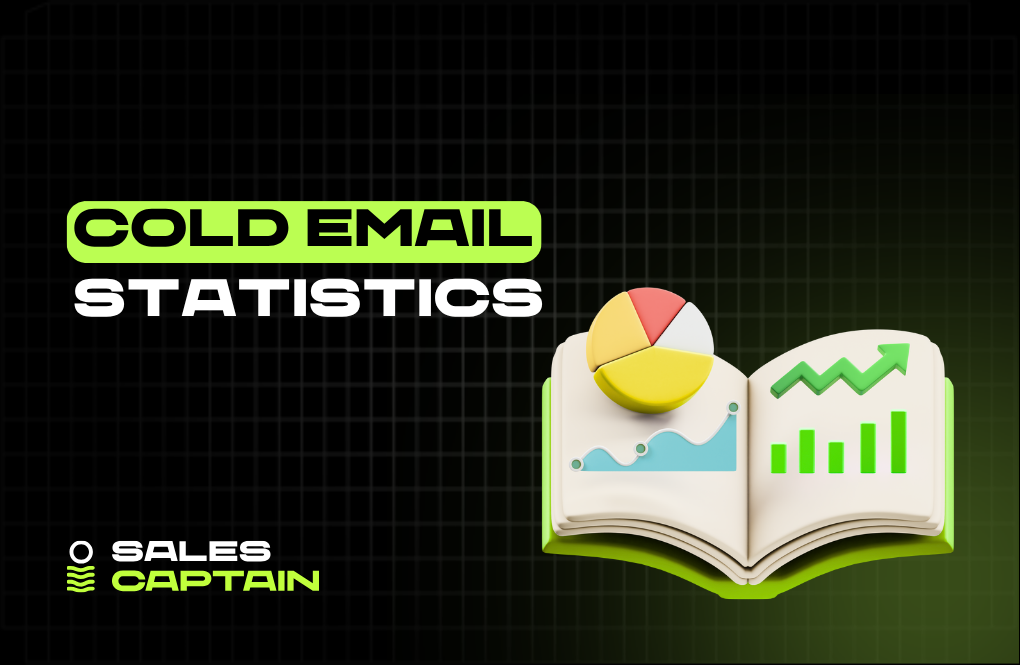


.jpg)