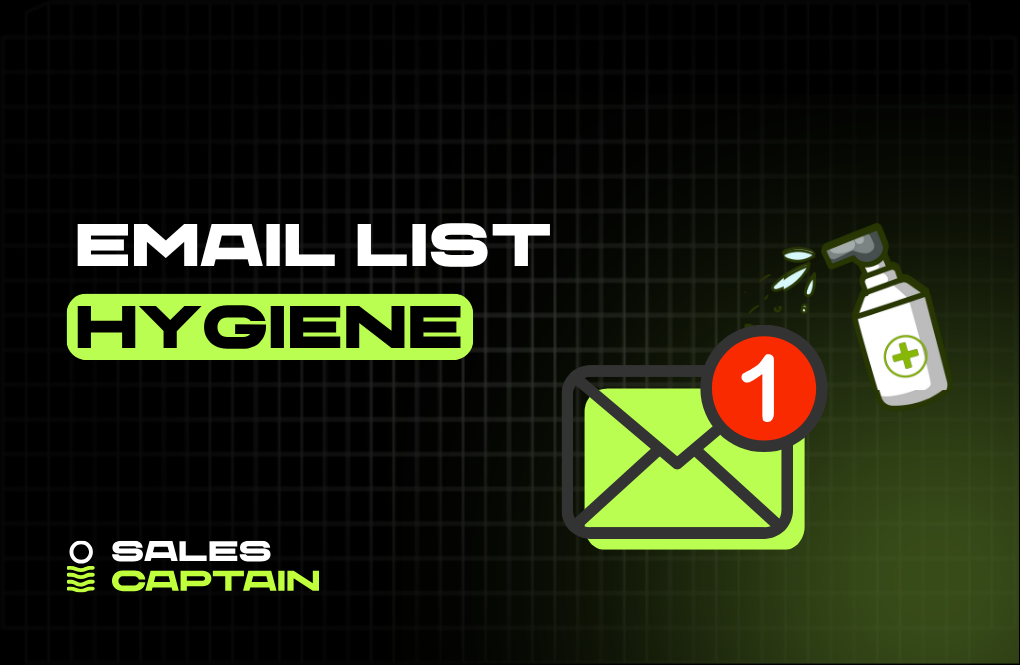Sales Demo Automation: Streamline and Scale Your Buyer Engagement

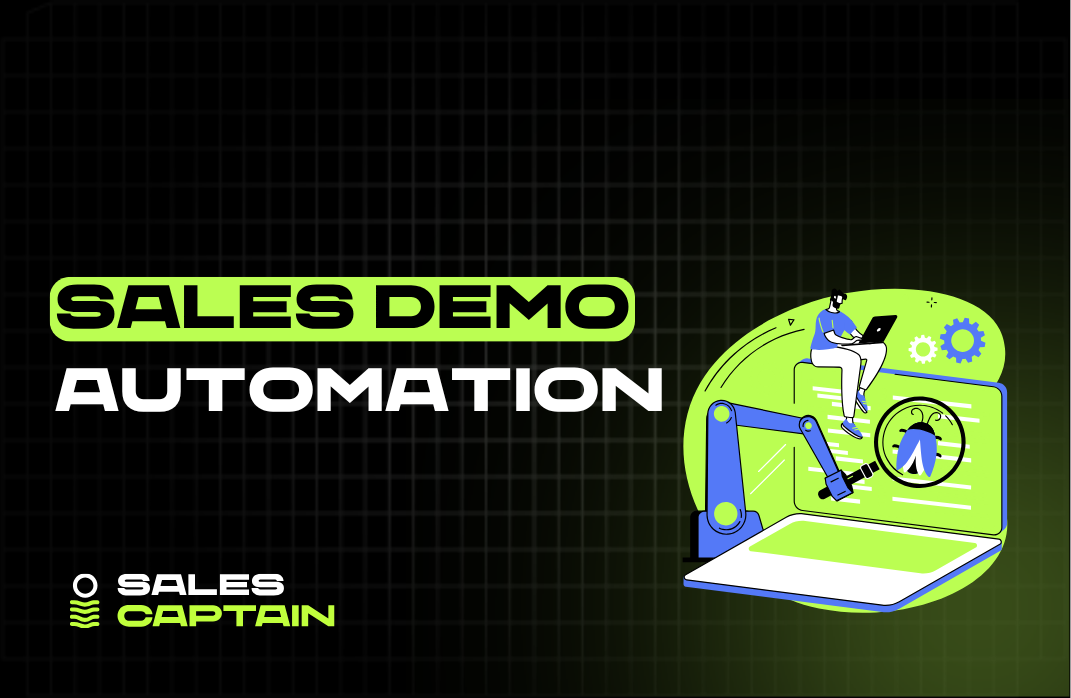
Buyers don’t want to wait around for a demo anymore. They want to explore on their own terms. Click through features. See the value. Get their questions answered right away, not next Tuesday. That’s where sales demo automation comes in. Instead of hopping on endless calls with barely-qualified leads, your team can let prospects guide themselves through interactive, on-demand demos. It’s faster for them, and way more efficient for you. If your reps are stuck giving the same walkthrough over and over, this is the upgrade you’ve been waiting for.
What Is Sales Demo Automation?
Definition and key concepts
Sales demo automation is the process of creating interactive or pre-recorded product demos that prospects can explore on their own, anytime. Think of it like a digital showroom for your product, always open, always on-brand, and ready to convert.
Instead of relying solely on live calls, reps can share on-demand demos that guide buyers through value props, key features, and tailored use cases. These demos can be videos, clickable tours, or even sandbox environments that mimic a live product experience.
At its core, sales demo automation is about scale. It frees up human resources while giving every prospect a consistent, high-quality first impression.
How it differs from traditional demos
Traditional sales demos are usually live. A sales engineer or AE jumps on a call, walks through the product, answers questions in real time, and tailors the pitch on the fly. That works, but it doesn’t scale.
Automated sales demos flip the model. They front-load the experience. Buyers get the information they need without scheduling a call. Reps get to spend their time on high-intent leads, not tire-kickers.
There’s also a psychological shift. Live demos are push-based. Automated ones are pull-based. Buyers engage when they’re ready, not when your calendar opens up.
Types of automation: video demos, interactive demos, sandbox environments
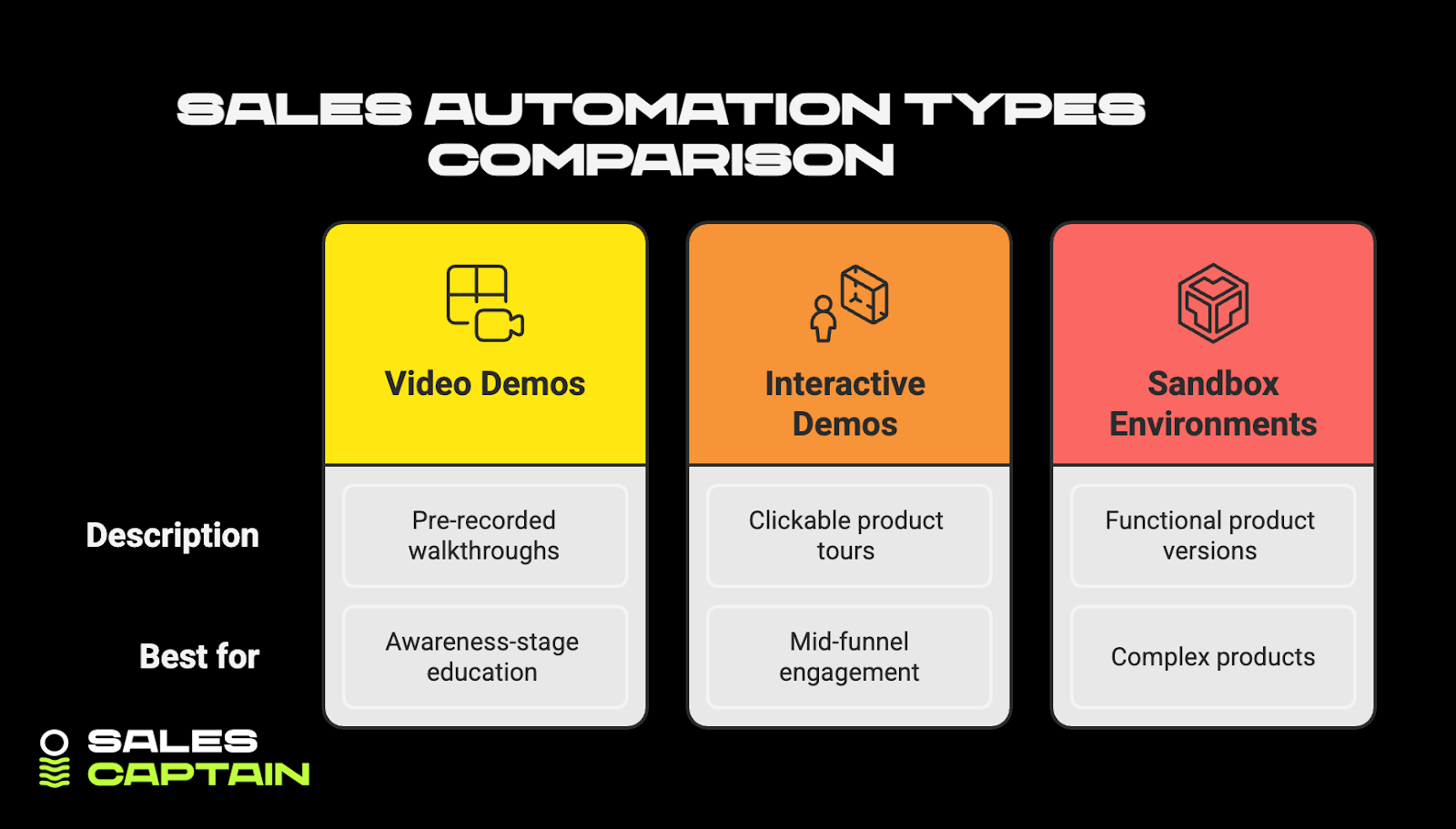
Not all automated demos look the same. Here’s a quick breakdown of the main formats:
- Video demos: Pre-recorded walkthroughs that simulate a live demo. Add voiceovers, captions, and callouts to guide the viewer. Great for awareness-stage education or quick overviews.
- Interactive demos: Clickable product tours with branching paths. Users explore features in a guided but hands-on way. Ideal for mid-funnel engagement and personalized value delivery.
- Sandbox environments: Fully functional, safe-to-explore versions of your product with dummy data. These are closest to the real thing and perfect for complex products or enterprise buyers.
Each type serves a different purpose. But together, they create a demo stack that works 24/7, without overwhelming your team.
Why Your Team Needs Automated Sales Demos
Scale your outreach without draining presales resources
Presales teams are slammed. Between customizing demos, joining calls, and answering repeat questions, it’s easy for them to become a bottleneck. Automated demos break that cycle. They let marketing and sales share product experiences early in the buyer journey, without needing to loop in a solutions engineer for every touch.
Now your reps can drop a link in an outbound email or LinkedIn message, and the prospect gets a self-guided tour that actually shows the product. It’s not just scalable. It’s leverage.
Shorten sales cycles & boost buyer engagement with self‑guided experiences
When buyers can explore your product without jumping through hoops, deals move faster. Self-guided demos let them discover value on their own, before they even talk to a human.
And here’s the kicker: prospects who interact with automated demos come to live calls more prepared. They ask better questions. They’re further down the funnel. Which means less time wasted and more calls that actually matter.
Improve lead qualification and reduce unqualified live calls
Not every lead deserves a 30-minute walkthrough. But you won’t know that until it’s too late... unless you let them self-qualify first.
Automated demos work like a filter. They show who’s curious and who’s serious. You’ll see which features they clicked, how long they watched, and where they dropped off. That way, your team only spends time on the buyers who are actually ready.
Gather actionable demo analytics for personalized follow‑up
Here’s the part most teams sleep on: the data. Every automated demo gives you insights a live call never could. You can track exactly what a prospect explored, how long they engaged, and what they skipped.
Now imagine what that does for your follow-up. Instead of guessing, your rep can say, “I saw you spent time on the reporting features, want to go deeper on that?” It’s personal, relevant, and based on real behavior.
Key Components of Sales Demo Automation Software
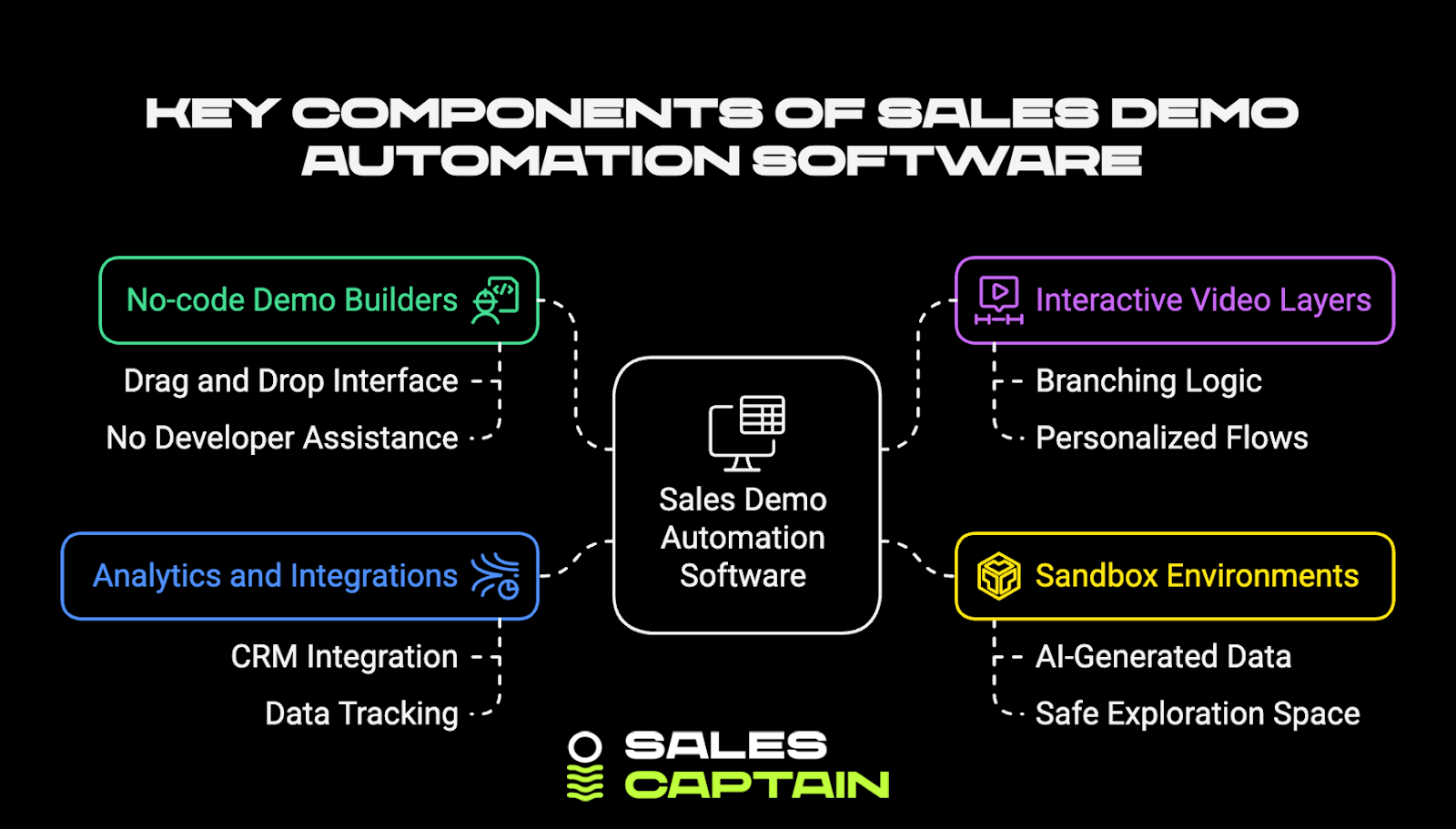
No-code demo builders for quick assembly
Nobody has time to wait a week for a demo build. With no-code tools, you can drag, drop, and launch something in the same afternoon. No tickets. No dev help. Just quick wins.
This is a game-changer for marketing teams. You can test new storylines, update flows as the product changes, and keep things fresh without needing a developer every time.
Interactive video layers and branching logic
Plain videos are fine, but they’re one-way. Interactive demos feel more like a choose-your-own-adventure. Buyers click around, skip what they don’t care about, and zoom in on what they do.
Want different flows for different personas? Branching logic handles that. Now each buyer sees a version that actually fits them, not some generic product overview.
Sandbox environments and AI-generated demo data
Sometimes buyers just want to try the product. Not watch it. Not hear about it. Actually use it.
Sandbox environments give them that safe, hands-on space to explore. And with AI-generated demo data, you don’t need to spend time making fake accounts or cleaning up test dashboards. Everything looks polished and ready to go.
This setup is perfect when you're dealing with technical buyers who want proof over pitch.
Analytics, CRM, and automation integrations
Here’s where the real power kicks in. You can track exactly who viewed your demo, what they clicked, how long they stayed, and where they dropped off.
Then you sync that with your CRM or email tools. Reps get alerts. Follow-ups become sharper. No more guessing if someone’s interested. The data tells you who’s ready and what they care about.
Types of Demo Automation Tools
Video demo automation tools
These are your classic “watch and learn” tools. You record a walkthrough, add voiceover or subtitles, and share it across channels. It’s simple and fast, and works great at the top of the funnel when prospects just want a quick peek.
Some platforms let you add interactive elements like buttons or chapter jumps. It’s not hands-on, but it’s a lot more engaging than a static YouTube link.
Interactive product tour platforms
These let buyers click through your product in a guided, clickable way. Think of it like a mini onboarding flow, but tailored to specific use cases or personas.
The best tools let you create branching paths, embed videos or callouts, and collect engagement data. Great for mid-funnel leads who are evaluating options and want to see how your product actually works.
Sandbox or live demo environment creators
This is for when your buyer wants to roll up their sleeves and get inside the product. Sandbox tools give them a real-feeling space to explore, using fake or simulated data so nothing breaks.
These are especially helpful for complex or technical products, where a video just doesn’t cut it. Buyers want to test workflows, click buttons, and see how it performs.
Hybrid tools combining self-guided and live demos
Sometimes it’s not either-or. The best tools let you combine self-guided experiences with live elements. For example, you might let someone explore on their own, then invite them to a call when they reach a certain point or show intent.
This mix gives buyers freedom, but also keeps your team in the loop for high-value moments. It’s a smart way to scale without losing the personal touch.
Top Sales Demo Automation Software Solutions
Consensus: interactive, on-demand demo automation
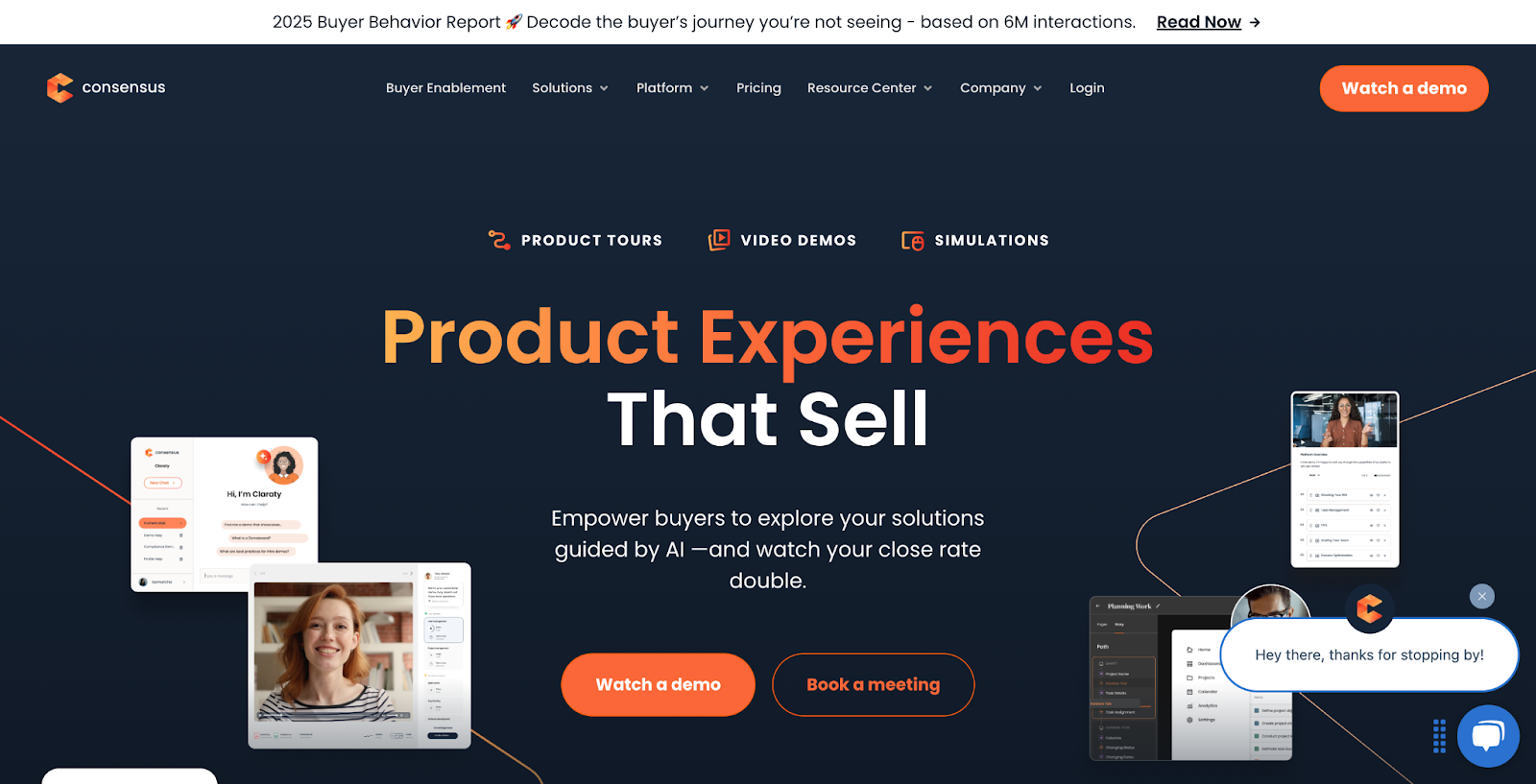
Consensus helps you scale demos across large buying committees. It builds interactive videos that change based on who’s watching. A VP of Sales sees one version. A technical buyer sees another. Same demo, different focus.
It also gives your team clear data. You’ll know which features they cared about before you even jump on a call.
Navattic: self-guided tours with rich analytics
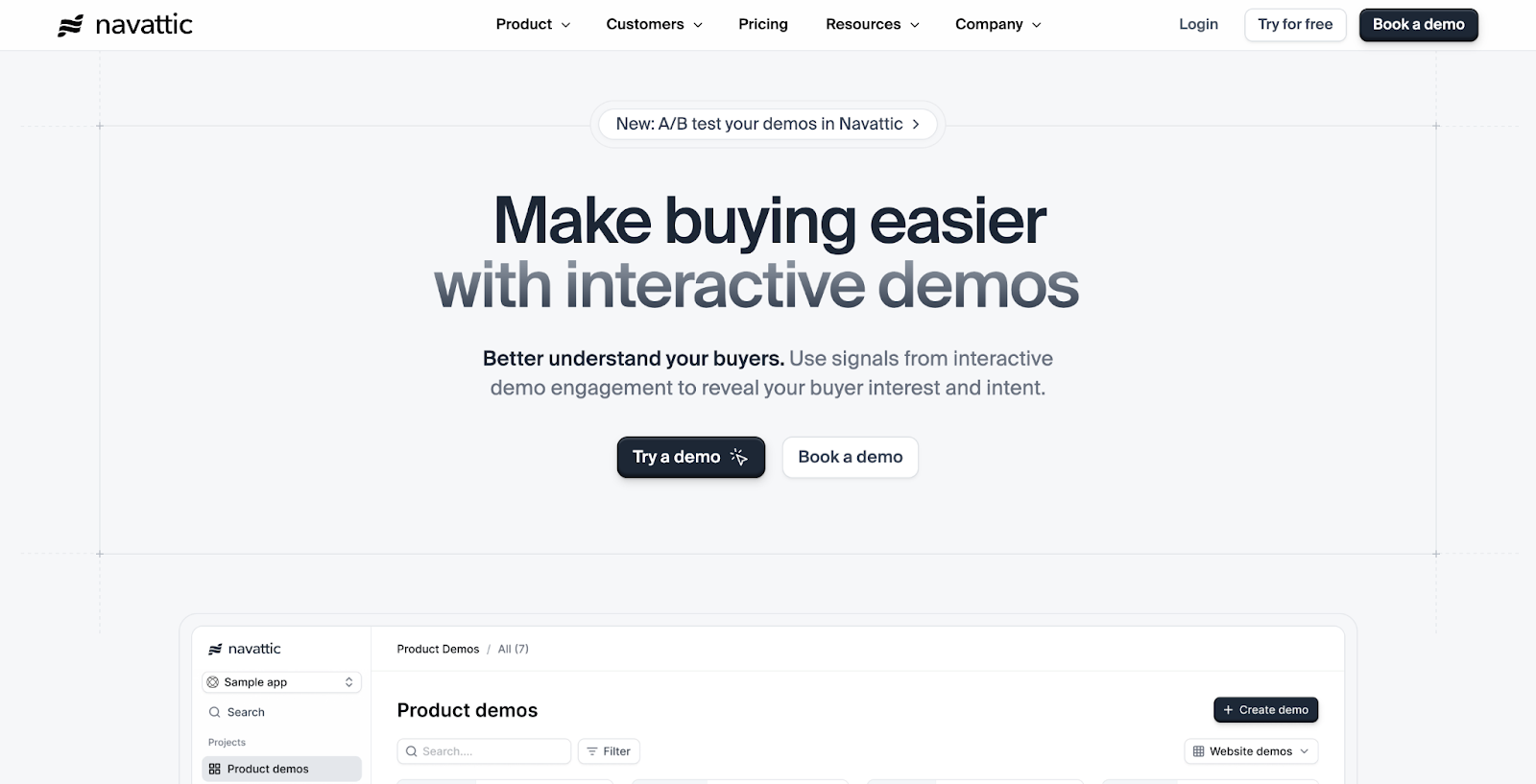
Navattic lets you create clean, clickable product tours without needing code. You can guide prospects through different flows, highlight specific features, and drop the tour anywhere, your site, outbound emails, or LinkedIn.
But the best part? The data. You’ll see who viewed what, how long they stayed, and where they bounced. That turns a generic follow-up into something sharp and specific.
Supademo: AI-powered branching and translation
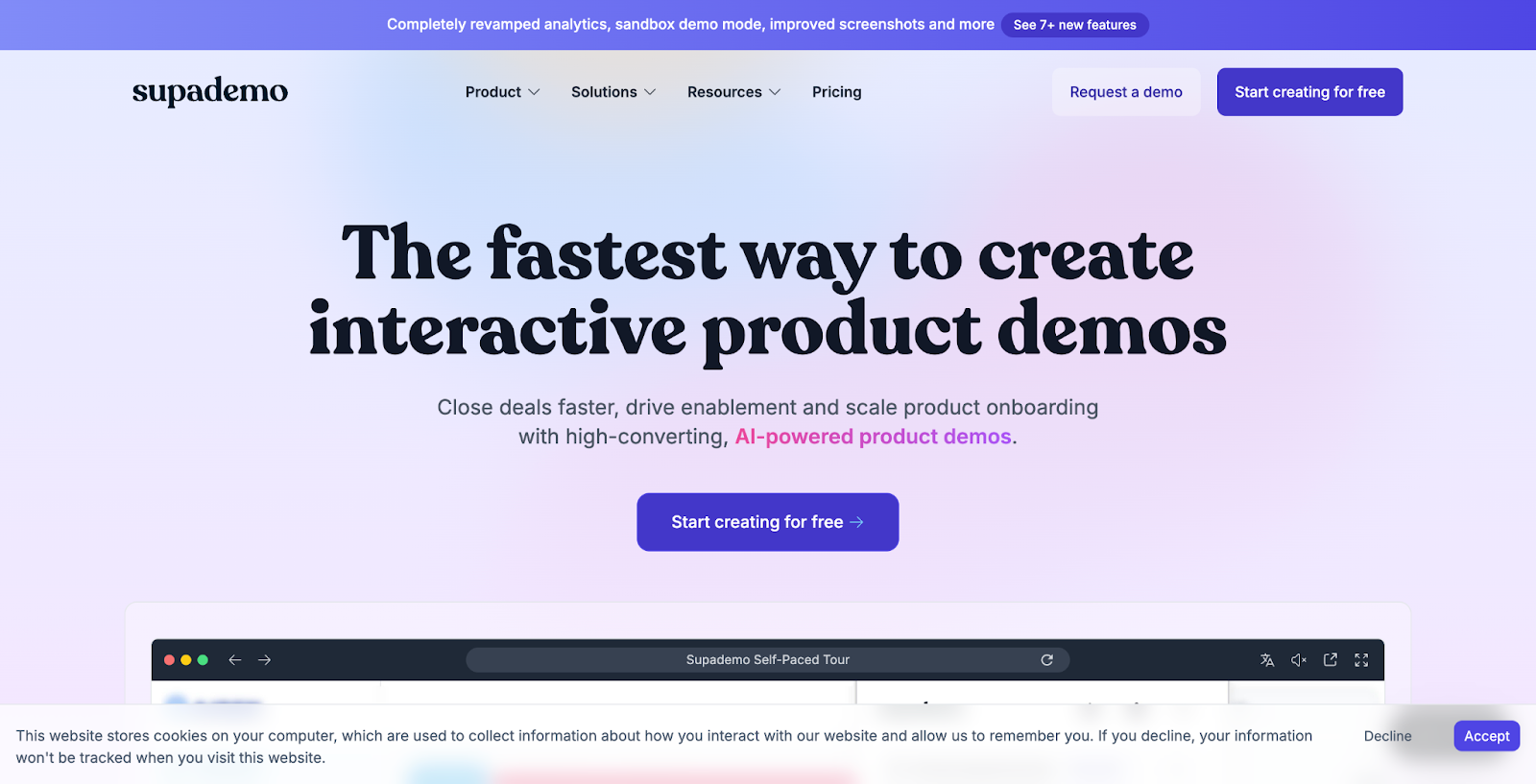
Supademo uses AI to make your life easier. It helps you build guided demos faster, add branching logic that adapts to buyer behavior, and even translate everything for global teams.
It’s perfect if you’re selling in multiple regions or targeting different industries. One base demo can turn into ten tailored ones without redoing all the work.
Demoboost and Demostack: sandbox and live environment builders
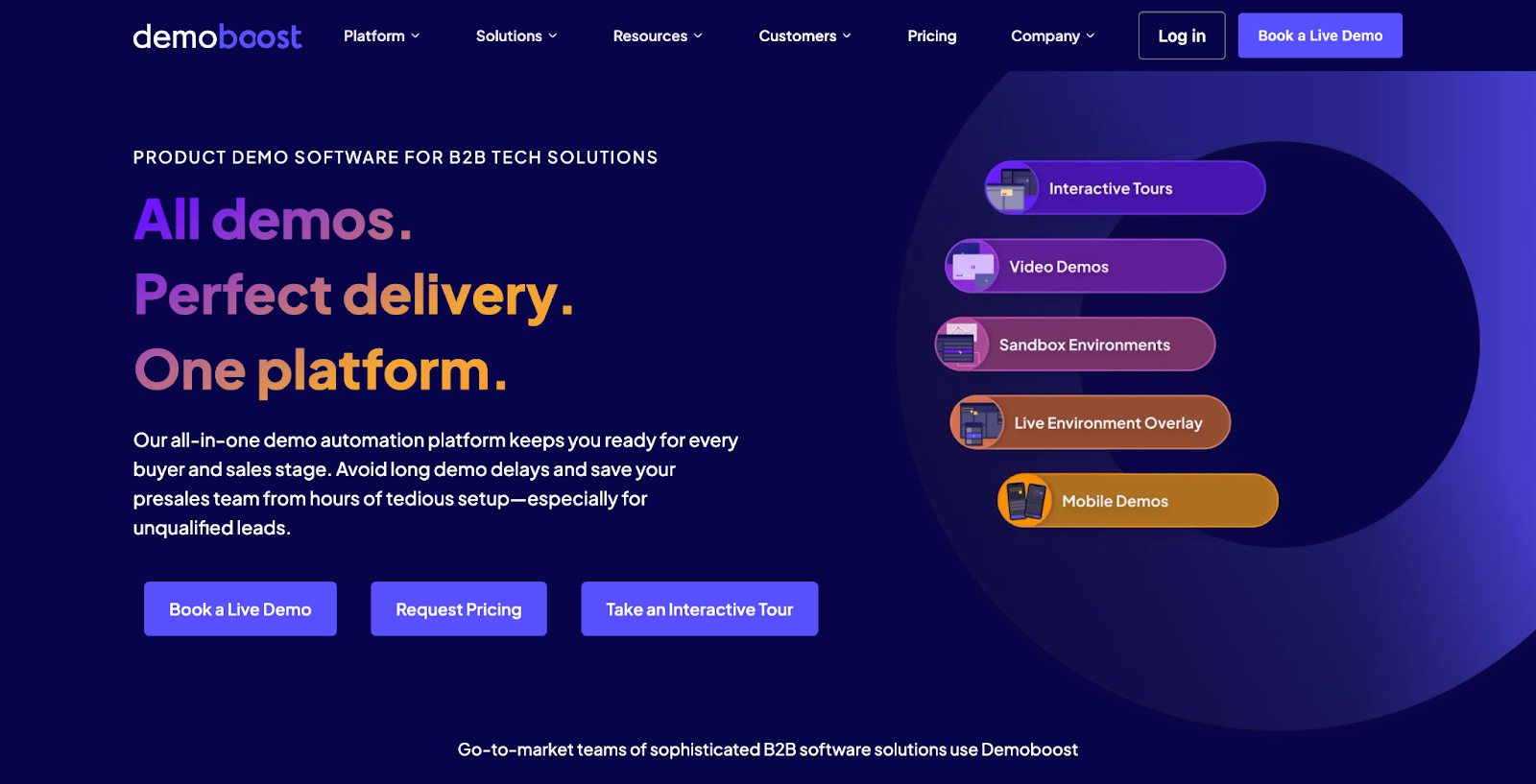
These tools focus on the hands-on side. They let buyers explore real-feeling environments filled with demo data. No risk, no setup, just a product they can test out right away.
They’re great for technical products where buyers want to see things in action. Demostack also helps personalize each environment to feel like it was built just for that account.
Storylane: voiceover, translation, and personalized flows
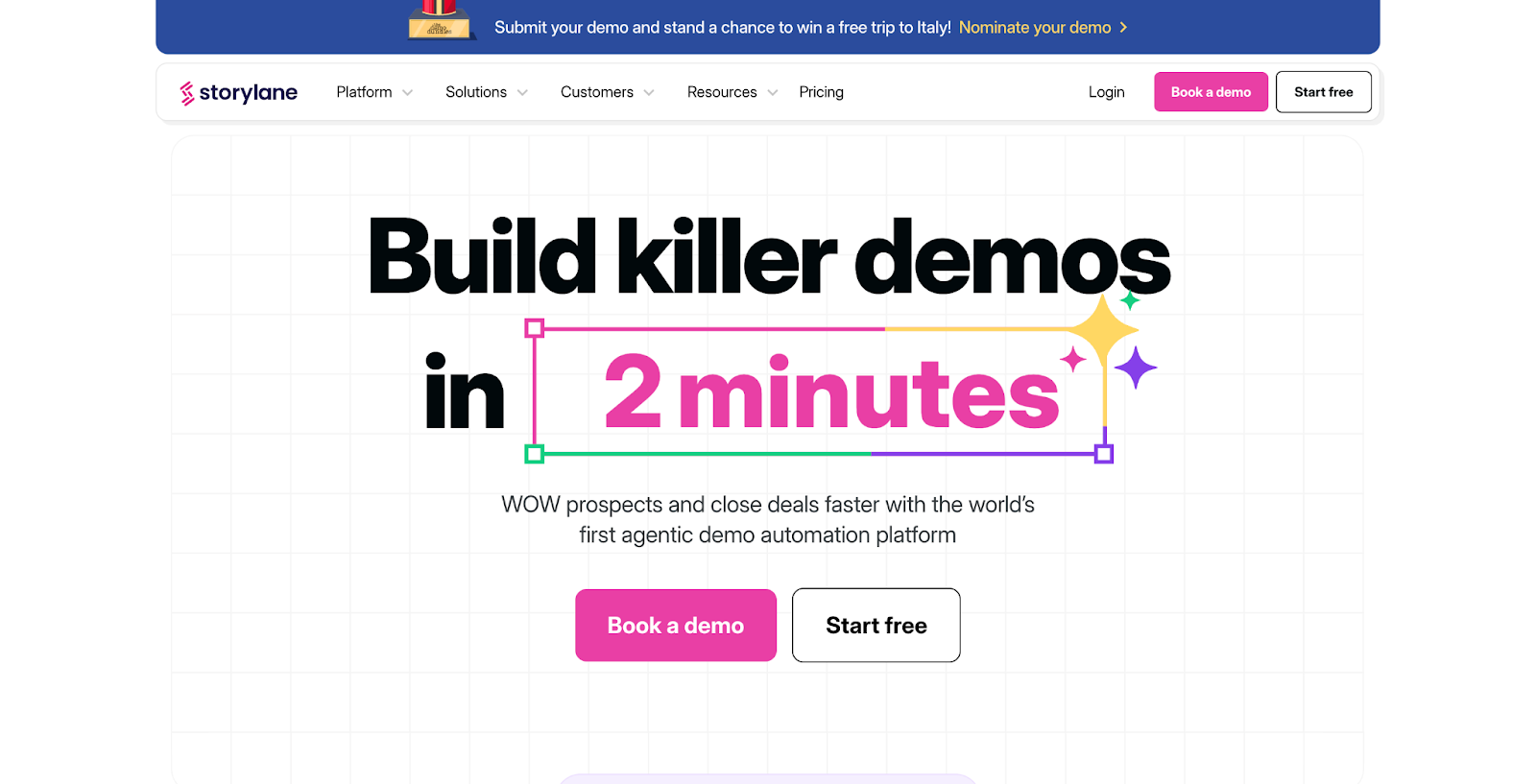
Storylane brings a lot of power without the complexity. You can add voiceovers, create interactive guides, and localize your demos with built-in translation.
They focus on helping teams build demos that feel tailored and dynamic, but without needing hours of work. It’s a good fit if you want scale and polish at the same time.
How to Choose the Right Sales Demo Automation Software
Align tools with buyer journey stage
Not every buyer needs the same kind of demo. Someone just learning about your product? A quick interactive tour might do the job. But if you're deep in a deal and the buyer wants to test real workflows, you’ll need something more immersive.
Figure out where your bottlenecks are. Then choose a tool that fits that moment, not just one that looks slick on a sales page.
Balance between automation and live interaction
The goal isn’t to cut humans out. It’s to make sure your team is jumping in when it actually counts.
The right tool lets prospects explore on their own but also gives them ways to raise their hand. Maybe it's a calendar link at the end. Maybe it's a chat button mid-demo. Either way, you're making space for both automation and human touch.
Make sure it’s truly no-code and easy to tweak
If you need a developer to change a button label, it’s not no-code.
You want a tool that marketing can update without pinging engineering. Launching a new feature? Need a demo flow for a niche use case? You should be able to build and ship it the same day. That’s how you keep up with your product and your pipeline.
Don’t let your demo sit in a silo
Whatever tool you choose, it should plug into your CRM and other systems without making you jump through hoops. You want demo views, clicks, and engagement data to flow straight into your sales process.
That way, your reps actually use the signals. They know who’s warmed up, what to follow up on, and how to keep the deal moving.
Plan for growth
Maybe you’re just running one tour now. Cool. But what about when you want five? Or ten? Or you need versions for different industries or languages?
Make sure the platform you pick can handle your future. Not just today’s demo, but all the ones you haven’t built yet.
Best Practices for Implementing Sales Demo Automation
Map out demo flows and branching scenarios
Before you build anything, sketch it out. What paths do you want buyers to take? Where should they go if they’re a marketer versus an engineer? What features should each persona see first?
Treat it like a choose-your-own-adventure. The clearer the flow, the more helpful the experience.
Create and reuse sandbox demo data templates
Nobody wants to see an empty dashboard. If you're using sandbox environments, fill them with demo data that looks and feels real. Show trends. Preload metrics. Add a fake customer name that matches the industry you’re targeting.
Once you've got solid templates, reuse them. No need to rebuild from scratch every time.
Personalize experience with dynamic variables
If your tool supports it, use dynamic variables. Pull in a buyer’s first name, company name, or industry. Mention it inside the demo flow. Drop it into tooltips or voiceovers.
It’s a small touch that makes the whole experience feel more relevant, and it shows you’ve done your homework.
Monitor engagement and iterate using analytics
Don’t set it and forget it. Check your view rates. Look at drop-off points. See which steps people are skipping and which ones keep them hooked.
That data isn’t just numbers. It’s your buyers telling you what matters. Use it to tweak your messaging, reorder screens, or cut the fluff.
Integrate follow-up triggers with CRM outreach
Tie your demo platform to your CRM. That way, if someone watches a demo and spends two minutes on the pricing screen, your rep gets a ping. Now they can follow up with something specific, not a generic “just checking in” email.
Smart follow-ups close more deals. Demo data makes them way easier to get right.
FAQs on Sales Demo Automation
It’s the process of building demos that run without your team. Think pre-recorded videos, interactive product tours, or sandbox environments that let buyers explore on their own. No scheduling, no hand-holding, just click and go.
They let prospects engage earlier, faster, and on their own time. By the time a rep joins the conversation, the buyer already knows what your product does and why they want it. That makes for stronger calls and shorter sales cycles.
If your product has depth, sandbox tools are your best bet. They give buyers a safe, hands-on space to test features and play with realistic data. No need to spin up trial accounts or prep a live environment.
Absolutely. Use self-guided demos for early-stage leads who are still exploring. Save live calls for high-intent prospects who’ve already shown interest and are closer to making a decision.
Look at view rates, time spent on each section, where people drop off, which CTAs get clicks, and how many demo viewers turn into real pipeline. These numbers help you fine-tune both your messaging and your follow-up strategy.
Not hard at all. Most platforms are no-code and plug into your current stack. You can build and launch your first demo in a day, sometimes even faster.
RELATED ARTICLES
Lorem ipsum dolor sit amet, consectetuer adipiscing elit, sed diam nonummy nibh euismod tincidunt ut laoreet dolore magna aliquam erat volutpat.

.png)


.jpg)