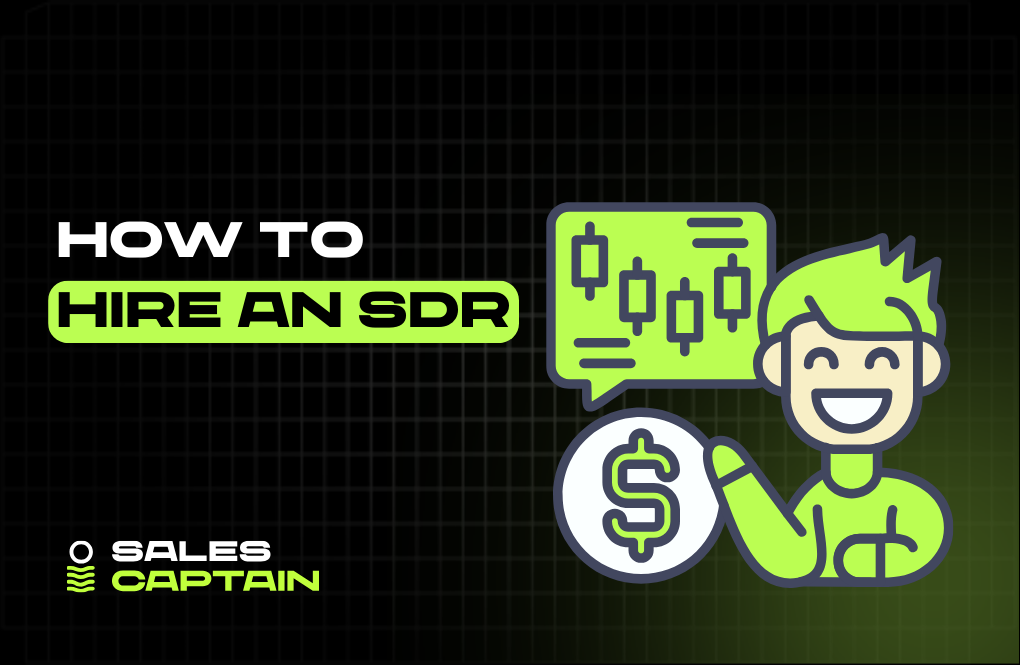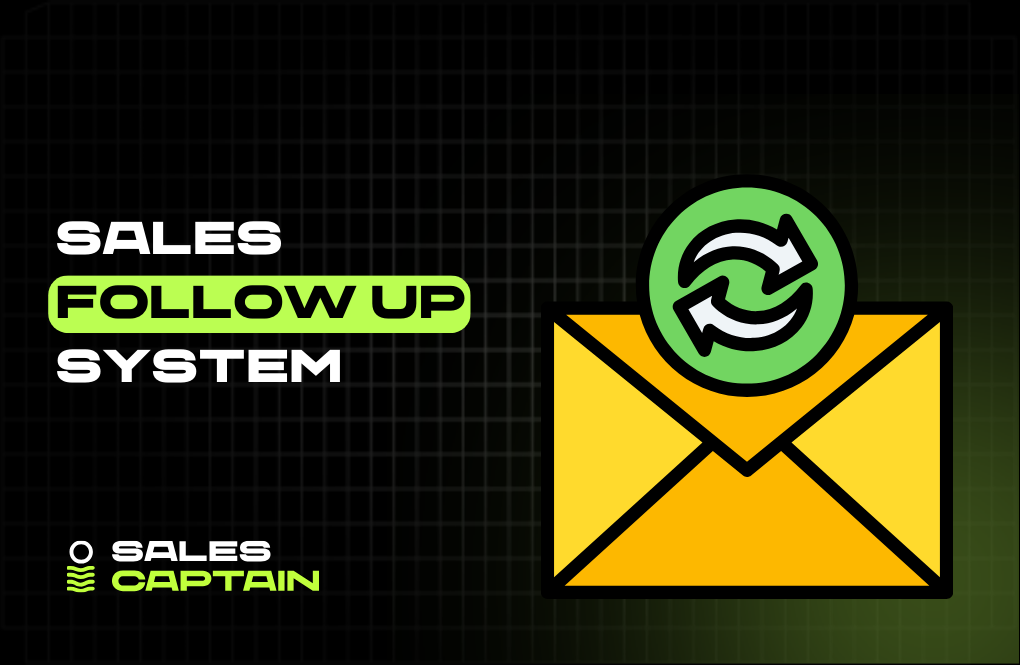Clay vs Apollo: Which Sales Tool Is Better for Prospecting and Outreach?


Clay vs Apollo: Which Sales Tool Is Better for Prospecting and Outreach?
Quick note: If you’re new to Clay and want to try it yourself, we’ve partnered with them to give SalesCaptain readers an exclusive bonus. Use this link to sign up and you’ll get 3,000 free credits, enough to explore Clay’s lead generation and AI workflows without paying a cent upfront.
The outbound sales stack has changed. Today’s SDRs, RevOps managers, and growth teams are no longer satisfied with outdated, one-dimensional prospecting tools. They want control, personalization, and smart automation. They want the power to build scalable workflows, not just send emails.
That’s why Clay and Apollo.io are two of the most talked-about tools in the sales ecosystem right now.
On paper, they both serve sales teams. But in reality, they solve very different problems.
This guide compares Clay and Apollo.io across every important category: features, data, automation, personalization, outreach, integrations, pricing, and ideal use cases. Whether you're a solo rep or running a multi-person sales system, this will help you make the right call, or use both tools together in smarter ways.
What Is Clay?
Clay is a programmable outbound engine. It functions like a spreadsheet that connects to over 50 data providers and lets you design workflows with precision and intelligence.
It’s not a CRM. It’s not an email tool. It’s a data automation and personalization platform that helps you:
- Enrich lists using Clearbit, Hunter, Dropcontact, and more
- Pull in job changes, funding events, tech stack, and social signals
- Run GPT-powered personalization blocks
- Add if-else logic, fallback enrichments, and conditional formatting
- Push enriched, pre-personalized leads to your outreach tools like Instantly or Lemlist
If Apollo is a pre-built sales tool, Clay is your own custom-built outbound machine.
You can build complex logic like:
“If the company uses HubSpot and has raised Series A in the past 6 months, enrich the CTO’s data from Dropcontact, generate a GPT email based on their latest LinkedIn post, and send it to a Notion database and Lemlist sequence.”
Clay is ideal for technical marketers, RevOps builders, growth hackers, and agencies managing multi-ICP outbound campaigns.
What Is Apollo.io?
Apollo.io is a one-stop outbound sales platform. It combines a B2B contact database, email sequencing, a built-in dialer, and engagement analytics, all inside one tool.
You can:
- Search and filter millions of contacts by title, industry, location, or revenue
- Build and verify contact lists
- Write and send emails in multi-step sequences
- Track open rates, replies, and clicks
- Call prospects directly
- Automate follow-ups and outreach logic without using other tools
Apollo is built for speed and simplicity. It’s perfect for reps who don’t want to deal with setup, integrations, or separate enrichment tools.
Core Differences Between Clay and Apollo
1. Data Enrichment and Accuracy
Clay offers stacked enrichment. Instead of relying on one provider, it lets you pull from multiple sources:
- Clearbit for firmographic data
- Hunter or NeverBounce for email verification
- Dropcontact or People Data Labs for contact enrichment
- LinkedIn scraping for job history, posts, and intent
You can layer providers, add fallback logic, and combine multiple signals to improve data completeness. You decide what sources to trust and when to use each one.
Apollo, on the other hand, uses its own internal contact database. It’s fast, built-in, and convenient. But you can’t control how it gets the data, and coverage can be inconsistent outside of mainstream ICPs (e.g. SaaS in North America).
Clay gives you data accuracy, Apollo gives you data speed.
2. Outreach and Sequencing Capabilities
Apollo has built-in email outreach. You can:
- Create multi-step sequences
- Set conditions and delays
- Use inbox rotation to spread email volume
- Track email performance
- Add call steps with a built-in dialer
It’s a full outreach suite, ready to go without third-party tools.
Clay doesn’t send emails. Instead, it prepares hyper-personalized and highly enriched lead lists that you send through tools like:
- Instantly
- Lemlist
- Smartlead
- Mailshake
- HubSpot or Salesforce via Zapier/Make
It’s designed to feed your existing tools, not replace them.
Apollo is great if you want everything in one login. Clay is better if you want more control and prefer best-of-breed tools.
3. Personalization and AI Capabilities
Clay uses GPT-4 as a native block inside its workflows. You can build flows like:
- “Use GPT to write a subject line based on the person’s recent job change”
- “Generate a custom intro line using their LinkedIn post and company tech stack”
- “Create a cold email that combines press mentions and funding news”
It also supports logic-based formatting, like converting job titles to title case, removing emojis, or trimming junk data before it’s sent to GPT.
Apollo has merge tags like {{firstName}}, {{company}}, and other static variables. You can insert dynamic fields, but there’s no built-in AI or contextual generation.
If your campaigns rely on human-like personalization at scale, Clay is hands-down the better choice.
Workflow Automation and Flexibility
Clay functions like a programmable data pipeline. You get a visual builder where every block can be a data source, a filter, a GPT prompt, or an action. You can add logic like:
- “If email is missing from Source A, try Source B”
- “Only write a custom intro if the person posted on LinkedIn in the last 14 days”
- “Skip companies with less than 10 employees”
- “Format all job titles in title case and remove emojis”
You’re not locked into predefined flows. You build your own.
Apollo offers automation too, but it’s focused on outreach. You can:
- Automate email sending based on time or behavior
- Add rules to sequences (e.g. if no reply, send step 2)
- Segment lists using filters
- Trigger actions like adding leads to a new list or changing lead status
But there’s no conditional data logic, fallback systems, or branching GPT workflows.
If you want to automate outreach execution, Apollo works.
If you want to automate data prep, enrichment, logic, and messaging, Clay is the better fit.
Integrations and Ecosystem
Clay is built for extensibility. It plugs into your stack at every point:
- Connects with Notion, Airtable, HubSpot, Slack, Google Sheets
- Sends data via Zapier or Make
- Accepts webhooks and APIs
- Works seamlessly with sending platforms like Instantly, Lemlist, Smartlead, Mailshake
- Pulls from over 50 enrichment APIs
You can build a fully custom growth stack around Clay without relying on one vendor. It acts as your data operating layer, feeding your tools with enriched, personalized leads.
Apollo is more self-contained. It connects with:
- Salesforce
- HubSpot
- Gmail
- Zapier (for basic automation)
It’s built to work as an all-in-one platform. If you use Apollo, it expects you to stay inside its dashboard for prospecting, sequencing, calling, and CRM-light actions.
If your team prefers modular tools and building flexible systems, Clay gives you the infrastructure.
If you want fewer moving parts and one login for everything, Apollo keeps things simple.
Pricing Models
Clay:
- Free tier: limited rows and GPT usage
- Paid plans: Start around $149/month, based on how many rows you enrich and how many GPT blocks you use
- No per-seat pricing, great for agencies and teams
- Usage-based, not user-based, so it scales with output
Apollo:
- Free plan: Includes limited contacts and emails per month
- Paid plans: Start at $49/user/month
- Pricing increases with seats, features (like dialer or advanced filters), and contact volume
- Some plans cap your contact views or exports, even after you pay
Clay gives you more control over cost if you care about volume and scale. You only pay more as you enrich more.
Apollo’s costs increase with your headcount, making it easier to start but potentially expensive at scale.
Support and Learning Curve
Apollo is built for immediate use.
You can sign up, filter leads, build a list, and launch a sequence within 30 minutes. The interface is clean and intuitive. You’ll find tooltips, in-app guides, and a searchable knowledge base. Support is available via chat and email.
Learning Apollo is like picking up any modern CRM or outreach tool. If you’ve used something like Salesloft or HubSpot, you’ll get it quickly.
Clay is deeper and more technical.
It looks like a spreadsheet but functions like an automation builder. You’ll need to learn how to chain enrichment blocks, prompt GPT properly, and structure logic across rows. It’s not hard—but it does require a builder’s mindset.
Support is offered via live chat, email, and their Slack community, which is highly active. You’ll find workflows shared by other users, including agencies, RevOps teams, and power users automating multi-step processes.
Summary:
- Apollo is easier to start using right away
- Clay requires setup and experimentation, but unlocks more powerful outcomes
When to Choose Clay
Use Clay if:
- You need custom lead enrichment workflows that pull from multiple APIs
- You want to personalize emails at scale using GPT and real-time data
- You’re working across multiple client accounts, ICPs, or lead types
- You already use outreach tools like Instantly, Lemlist, or Mailshake
- You want complete control over data accuracy, logic, and personalization
Clay is especially useful if you're in:
- RevOps or marketing ops
- A cold outreach agency
- A technical growth team
- A startup with a dedicated outbound builder
When to Choose Apollo
Use Apollo if:
- You want an all-in-one platform for finding leads and emailing them
- You’re a solo founder, SDR, or early-stage team
- You want to get started today without connecting multiple tools
- You don’t need advanced personalization or enrichment layers
- You value speed, simplicity, and fewer moving parts
Apollo is best for:
- SMB sales teams
- In-house SDRs
- Founders doing outbound themselves
- Teams without technical support
Real-World Use Cases
Use Clay when:
- You want to enrich a list with Clearbit, verify emails with Dropcontact, pull job titles from LinkedIn, then write custom intros using GPT
- You’re preparing outbound lists for multiple clients and need workflow repeatability
- You want to automatically enrich and route leads into Notion, Slack, or HubSpot based on conditions
- You’re segmenting prospects by tech stack, intent, and funding round before sending anything
Use Apollo when:
- You need to build a list of 100 prospects and launch a cold sequence today
- You want to filter leads by title, industry, location, or tech used and email them from the same dashboard
- You don’t want to manage multiple tools or figure out integrations
- You want a rep-friendly platform to assign tasks, track replies, and make sales calls
Final Verdict: Clay vs Apollo
This isn’t a question of which tool is better—it’s a question of which one is right for your motion.
Choose Clay if you’re building a custom outbound engine and want full control over enrichment, personalization, and routing logic. It’s more powerful, more flexible, and built for teams who want to operate beyond the limits of a CRM.
Choose Apollo if you want a fast, integrated way to go from lead search to outreach without messing around with external tools. It’s easier, faster, and perfect for reps who need to hit the ground running.
Many teams actually use both:
- Clay for enrichment, personalization, and workflow logic
- Apollo for sending sequences and managing replies
FAQs
Yes. Clay lets you stack data sources and build conditional logic. Apollo relies on its internal database.
No. Clay prepares enriched lists. You send through Instantly, Lemlist, or any other outbound tool.
No. Apollo uses merge tags only. Clay uses GPT for fully dynamic personalization.
Absolutely. Many power users build leads in Clay, personalize them, and then export to Apollo for sequencing.
Clay scales by usage (rows and GPT blocks), not seats. Apollo scales by users and outreach volume. Clay is better for teams who want to share access. Apollo is more affordable for solo users.
RELATED ARTICLES
Check out more articles on our blog!
RELATED ARTICLES
Lorem ipsum dolor sit amet, consectetuer adipiscing elit, sed diam nonummy nibh euismod tincidunt ut laoreet dolore magna aliquam erat volutpat.




.jpg)