

Cold Email Personalization: Make Every Email Count

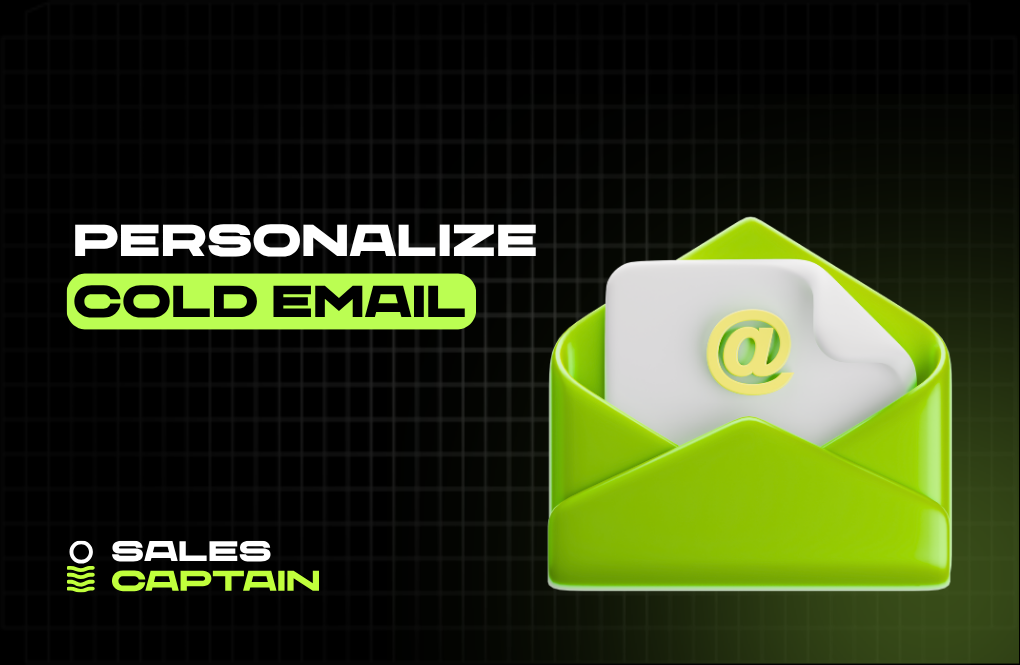
Cold email isn’t dead. It’s just flooded with noise. Generic intros, vague pitches, zero context. That’s why most cold emails get deleted in under five seconds.
The fix? Personalization.
Not just dropping a name or company field, but real, thoughtful context that makes someone stop scrolling. In this guide, we’ll break down exactly how to personalize cold emails so they actually get opened, read, and replied to.
Why Personalization Matters in Cold Email Outreach
What Is a Personalized Cold Email?
A personalized cold email isn’t just an email with a name tag. It’s a message that makes the recipient feel like you wrote it just for them. That might mean referencing their recent blog post, calling out a funding announcement, or tailoring the call-to-action based on their role or company stage.
Most cold outreach skips this step. It’s bulk-sent, templatized, and easy to ignore. Personalized cold emails flip that. They show effort. They prove you did your homework. And they don’t feel like spam.
Here’s the quick test: If you read the email out loud and it could apply to 100 people, it’s not personalized.
Why Personalization Works: The Numbers Don’t Lie
Let’s cut to the data.
According to recent cold email personalization statistics, adding just a personalized subject line can increase open rates by up to 26%. Personalizing the email body? That can lift click-through and reply rates by 20 to 50%.
And here’s the wild part, personalized emails can outperform generic ones by as much as 202% in overall performance. We’re talking opens, clicks, replies, and conversions.
Personalization also helps with deliverability. ESPs (email service providers) are cracking down on mass-blasted, generic messages. If your open and engagement rates are low, your domain gets flagged. But personalized cold emails tend to perform better, signaling to inbox filters that you’re sending real messages to real people.
So if you're still sending one-size-fits-all outreach, you're not just being ignored, you might be getting penalized too.
How to Personalize Cold Emails: Step-by-Step Techniques
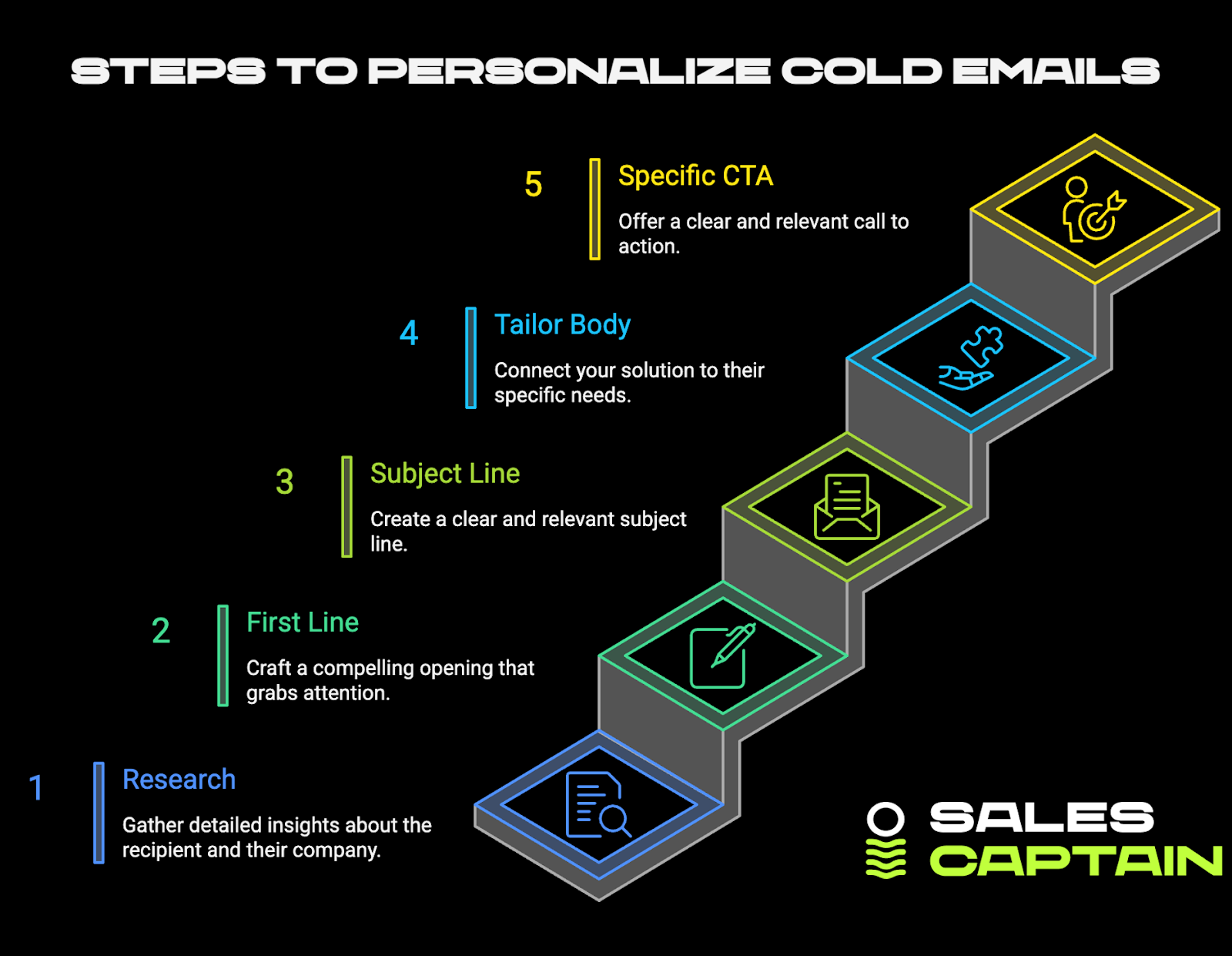
Research Before You Write
If you're skipping research, you're writing noise. Personalization starts with context. That means going beyond "I saw your role on LinkedIn" or "Noticed you're in SaaS." That’s surface-level. People can smell it a mile away.
Instead, dig deeper. Read their latest blog post. Watch a webinar they hosted. Check their CEO’s recent podcast appearance. Real context stands out.
Also, look for buying signals. Have they just raised a round? Opened new roles on their team? Switched tools or announced a product launch? These signals help you write emails that feel timely and relevant, not random.
Pro tip: Use tools like Clay to pull these data points into one view. No more juggling tabs or copy-pasting between platforms.
Write Engaging, Personalized First Lines
The first line is your make-or-break moment. It’s where they decide if they’ll keep reading or close the tab.
Start with something personal and specific. Maybe it’s a compliment: “I liked your breakdown of the sales funnel shift on LinkedIn last week.” Maybe it’s a callout: “Saw you’re hiring two RevOps managers, sounds like scale is the focus.”
The key is combining what you saw with why you're reaching out. Here are a few personalized first line examples:
- “Noticed your team just rolled out a new onboarding flow. Curious how you’re measuring activation speed.”
- “Saw your latest post on hiring SDRs. We’ve been working on workflows that replace first-touch entirely.”
Make sure it doesn't feel like AI stitched it together. Real first lines sound like a human wrote them.
Optimize Subject Lines for Relevance
Subject lines don’t need to be clever. They need to be clear.
Mention their name, company, or something they care about. Think: “Scaling your RevOps team?” or “For [Name]: on replacing cold calls with signal-based outreach.”
Keep it short. Under 50 characters usually works best. The goal isn’t to sell the product in the subject. It’s to earn the open.
Tailor Body and Call to Action
Now that they’re reading, don’t blow it with a generic pitch.
The body should connect your solution to something you observed, a challenge, a goal, a project. If you saw they’re hiring like crazy, talk about helping them reduce time-to-fill. If they just raised a Series B, mention speed to revenue.
Segmented templates help here. For example:
- Growth-stage SaaS: Mention funding milestones and hiring scale.
- Bootstrapped tech teams: Talk about lean workflows and DIY tooling.
Then make the CTA specific. Not “Let me know if you’re interested.” Try “Would it make sense to share how we helped [similar company] shorten their sales cycle by 30%?”
It’s all about relevance and timing. Get those right, and the replies start rolling in.
Cold Email Personalization Techniques & Best Practices
Layered Personalization Approach
There’s a big gap between “Hi {FirstName}” and a message that actually feels personal.
Start with the basics: name, company, job title. That gets you to the door. But to actually get inside, you need more layers.
Layer two might be a company milestone. Maybe they just hired a new CRO. Maybe they posted a job that hints at a pain point. Layer three could be a tailored asset, a short video, a product mockup, or a use case crafted for their industry.
When you stack those layers, your cold email stops feeling cold. It feels intentional.
Scale Without Losing Authenticity
Let’s be honest, you can’t write 100 unique emails from scratch every day. But you can build frameworks that make each one feel hand-written.
The trick is trigger-based templates. These start with a structure and plug in personalized snippets based on triggers like hiring activity, tech stack, or LinkedIn posts.
Example:
“Saw you’re hiring 3 AEs, growth mode is real. We’ve been helping sales leaders in [industry] shorten ramp time with [X tool]. Worth a chat?”
Tools like Clay let you do this at scale without it sounding robotic. You get the speed of automation with the tone of a real person.
Deliverability & Avoiding the Spam Folder
Personalization doesn’t just improve replies. It helps you land in the inbox in the first place.
Spam filters look for bulk behavior. Same subject line, same body, sent to 1,000 people? You’re toast. But when each email is slightly different, open rates go up. And when open rates go up, ESPs give you more breathing room.
Keep your sending domains warm. Rotate variations. And personalize not just to impress, but to actually get seen.
Maintain a Human Touch
Perfect emails get ignored. The best ones feel real.
That means it’s okay to have a slightly awkward sentence or an imperfect word choice. That’s how humans write. That’s how we talk.
So skip the over-polished tone. Be clear. Be direct. And treat your reader like a person, not a persona.
Keep it tight. Keep it honest. And for the love of results, don’t sound like a sales robot.
AI in Cold Email Personalization
How AI Can Help
Cold email used to take forever. You’d open ten tabs, scroll through LinkedIn, skim blog posts, then try to stitch together something that didn’t sound like a robot.
Now? AI handles the grunt work.
Tools like Clay, Smartlead, and Lyne scan your lead’s online footprint and turn that data into usable pieces of copy. Intros, subject lines, relevant hooks, all prepped and ready to drop into your email.
Let’s say someone just joined a new company or their team is hiring for three roles. AI can spot that, write a line about it, and plug it in before you’ve even opened their profile.
It doesn’t write your whole email, but it gives you a head start.
Pros and Cons
The upside is obvious. AI speeds you up. You can personalize at scale without burning hours every day. Instead of writing 10 emails, you’re sending 100. And they all feel tailored.
But there’s risk. Sometimes AI pulls the wrong info. Or it sounds fake. Like when it says “Loved your latest post”, and that post is two years old. That kind of mistake kills trust fast.
If your email feels even a little off, it gets ignored. Or worse, it gets flagged.
So yeah, AI helps. But only if you keep a human in the loop.
Best Practices for AI Use
Here’s how to use AI for cold email personalization without turning into spam:
- Always check the details. AI is fast, not flawless. Click the links. Make sure it didn’t pull the wrong person’s post
- Make it sound like you. Use AI for structure, then tweak the tone. Add a joke, drop the fluff, speak like a human.
- Keep it simple. Personalization isn’t about writing a novel. One good sentence can be enough to show you did your homework.
- Test everything. Compare AI-first lines to the ones you wrote yourself. See which ones actually get replies.
- Don’t get creepy. Just because AI can find obscure info doesn’t mean you should use it. Stay relevant and respectful.
AI is the new assistant sitting next to you. Let it work fast, but don’t let it take the wheel.
Cold Email Personalization Best Practices
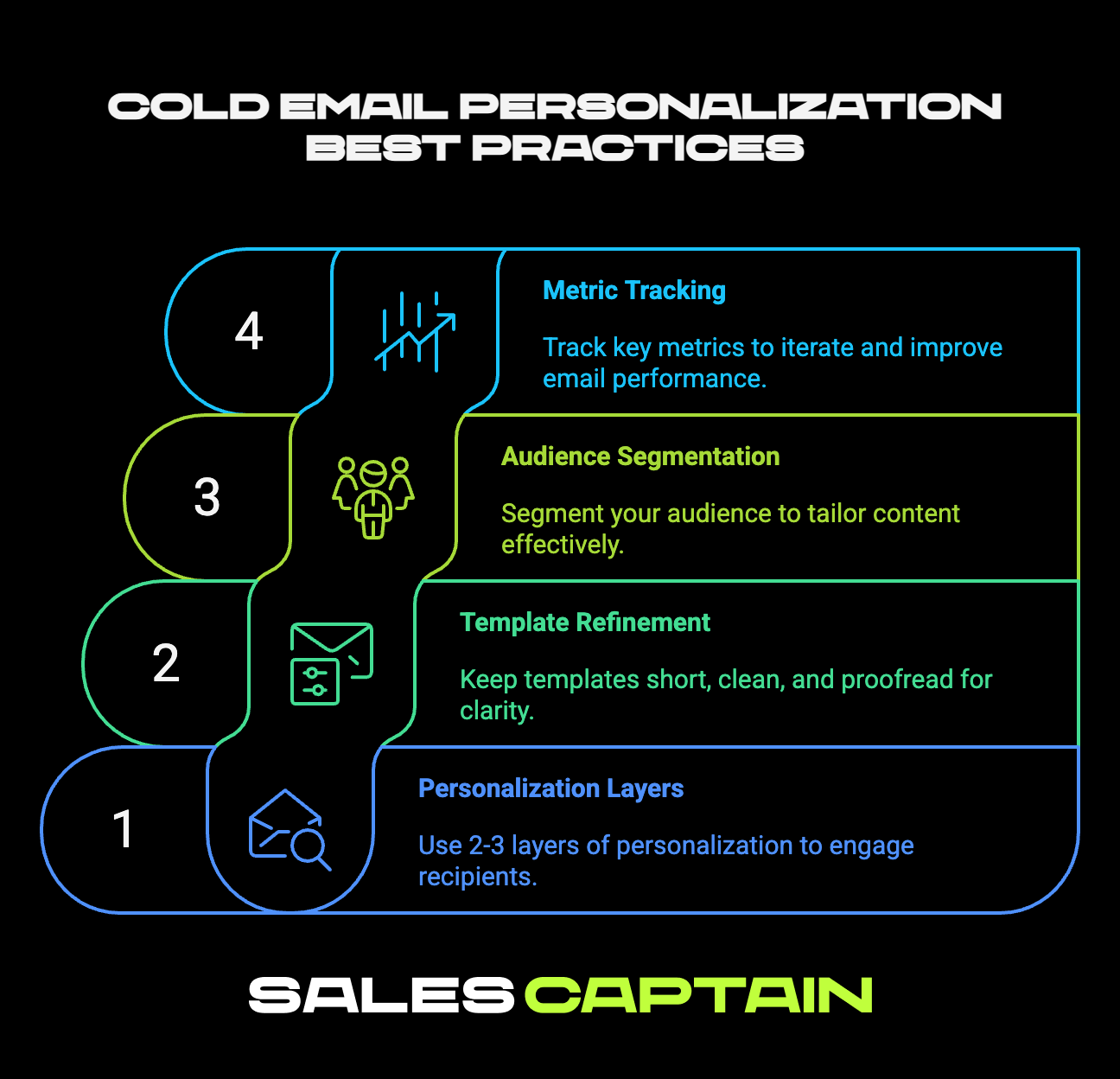
Cold email is one of those games where small tweaks make a big difference. When you get the timing, tone, and relevance right, you can turn a cold stranger into a warm lead. Miss the mark, and your message gets ignored or flagged.
Here’s how to get it right.
Use 2 to 3 Personalization Layers Per Email
Start with the basics. Use their name, company, and job title.
Then add real context. Maybe they just hired a sales lead, rolled out a new feature, or got featured in a podcast.
Finally, link your offer to something specific they care about. Instead of saying, "We help sales teams," say, "We’ve helped early-stage SaaS companies like yours shorten ramp time for new SDRs."
Two or three layers is usually the sweet spot. One feels lazy. More than three can feel forced.
Keep Templates Short, Clean, and Proofread
You’re not writing a brochure. The goal is to spark interest, not to explain everything.
Stick to a simple structure:
- Personal intro that shows you did some digging
- Value line that connects your solution to their reality
- Clear CTA, like a question or time proposal
No fluff. No formatting issues. Read it out loud. If it feels stiff or fake, cut or rewrite it.
Segment Your Audience and Adapt Content
Different personas care about different things. A CTO might care about data security. A Head of Growth wants speed and scalability.
Group leads by role, company size, or tech stack. Then write variations of your message that speak directly to each group.
This isn’t just for performance. It shows respect. It proves you didn’t just hit "send to all."
Track Key Metrics and Iterate
Guessing kills results. Testing drives them.
Watch your open rates. If they’re low, tweak subject lines. If reply rates are weak, revisit your first lines or CTAs.
Keep track of what gets responses, what falls flat, and what sparks real conversations. Let the numbers guide your edits, not your gut.
Templates are starting points, not final drafts. The best cold emails are the ones you’ve rewritten after 20 small experiments.
Personalized Cold Email Examples & Templates
Sometimes you need to see it in action. Templates help, but only if you treat them like starting points. The goal isn’t to copy and paste. It’s to adapt them to your audience, your voice, and the signals you find.
Here are three cold email examples you can build from.
Simple Personalized Cold Email Template
This one’s lightweight but effective. It’s built on a compliment or observation, a short value prop, and a clear ask.
Subject: Scaling [Their Company]’s RevOps?
Body:
Hey [First Name],
Saw your recent post about building a more technical GTM motion. It sounds like you're tackling some real growth challenges.
We’ve helped teams like [Similar Company] replace first-touch SDR workflows with signal-based outreach that cuts ramp time in half.
Curious if you’re exploring anything like that this quarter?
– [Your Name]
Why it works:
It shows you did your homework, keeps things focused, and ends with a low-pressure CTA.
AI-Enhanced Template
This one uses AI to generate the first line or hook, then layers in your offer and voice.
Subject: Noticed [Trigger] at [Company]
Body:
Hey [First Name],
Just saw that [Company] is hiring for three AEs. That’s usually a sign things are moving fast.
We’ve been helping B2B teams automate outbound for roles like that without losing the human touch.
Would it make sense to share how we’re doing it with teams in [Their Industry]?
– [Your Name]
Why it works:
You let AI surface the trigger, but the rest feels natural. It’s personalized without being weird or robotic.
Hyper-Personalized Example
This one’s for high-value targets where the extra effort is worth it.
Subject: Listened to your RevOps podcast episode
Body:
Hey [First Name],
Just finished your interview on the Modern GTM podcast. The part about shifting cold outreach to RevOps really hit home.
At [Your Company], we’re seeing similar patterns. Our clients are ditching SDRs for workflows that score leads using hiring data, funding rounds, and even tech stack shifts.
If that’s something you're exploring, I’d love to compare notes.
– [Your Name]
Why it works:
It’s specific, relevant, and clearly not sent to 300 other people. The tone is relaxed and informed, not salesy.
Cold Email Personalization Statistics Worth Knowing
You don’t need more guesswork. You need numbers that show what actually works. These ten stats tell the story: personalization isn’t optional; it’s the lever that moves your cold emails from ignored to answered.
1. Personalized subject lines can lift open rates by 50 percent
Despite this, only 2 percent of cold emails even use them. Adding a name or specific reference makes your subject line look intentional, not automated. Most senders miss this simple win.
2. Using the recipient’s first name in the subject line gets a 43 percent average open rate
It’s a small touch that changes the feel of the message. People respond to their own name. It makes your outreach feel like a real one-to-one note.
3. Including the company name in the subject line leads to a 35.7 percent open rate
This signals that the message is about their world, not yours. It tells the reader there’s something relevant inside the email.
4. Generic subject lines underperform by 26 percent
“Quick question” or “Following up” won’t cut it anymore. Personalization creates curiosity. Generic lines blend into the noise.
5. Subject lines with personalization get 30.5 percent more replies
This isn’t just about opens. Personalization primes the reader before they even click. When it works, replies come more easily.
6. Personalized body content lifts clicks and replies by 20 to 50 percent
The subject line earns the open. The body earns the reply. Referencing recent events, job roles, or pain points keeps people reading and gives them a reason to respond.
7. A custom first line can increase replies by 142 percent
It doesn’t need to be long. Just one strong sentence that shows you did your research. Add a relevant company insight and reply rates climb even higher. Stack a trigger like hiring activity, and results jump again.
8. Deep personalization sees up to 18 percent reply rates, compared to 5 percent for generic emails
That’s more than triple the performance. Deep doesn’t mean long or complicated. It means thoughtful, specific, and accurate.
9. Trigger-based personalization can double meeting rates
Referencing something timely like a job change or funding round shows you’re not just spraying emails. You’re being selective and strategic. That gets noticed.
10. Personalized calls to action convert 202 percent better than generic ones
The closer your CTA feels to their context, the more likely they are to act. Instead of “Let me know if you’re interested,” try “Should we connect on how we helped a team like yours cut ramp time in half?”
Tools and Resources for Personalization at Scale
You can’t scale cold email personalization without help. These tools make it possible to move fast, stay accurate, and still sound like a real person.
AI First-Line Generators
These tools create customized opening lines by pulling data from public sources like LinkedIn, company sites, or news articles.
- Clay
Combines enrichment, scraping, and outbound automation. Ideal for building complex, signal-based workflows. - Lyne.ai
Specializes in writing custom first lines based on online signals. Fast and built for high-volume outbound. - Smartlead
Includes personalization features and integrates well with AI intro generation. Also strong on email deliverability.
Use these to generate the first 10 to 20 percent of your message, then make sure it still sounds like you.
Research and Enrichment Tools
These platforms help you gather data before you write, so you can personalize with context that actually matters.
- LinkedIn
Still the best for real-time signals like job changes, new posts, or mutual connections. - BuiltWith
See what tech stack a company is using. Great for writing outreach that speaks directly to their tools. - Crunchbase
Track funding rounds, acquisitions, or hiring trends. Helps you catch companies during growth moments. - Google News and social aggregators
Find recent press, interviews, or announcements. Perfect for creating timely hooks.
These tools are your research layer. Combine them with AI to move fast without losing relevance.
Email Platforms with Dynamic Personalization
Your outreach platform should make personalization easy. Look for features like variable fields, fallback logic, and segmentation by role or company size.
- Instantly
Simple, fast, and optimized for sending at scale. Clean merge tag support. - Smartlead
Strong automation features and smart personalization logic. Helps prevent spam issues too. - Mailshake
Great if you want simple workflows and easy A/B testing for subject lines and CTAs. - Apollo
Good built-in database and strong for trigger-based campaigns. Decent personalization tools out of the box.
When paired with the right research and AI, these platforms turn your outreach into a system that feels personal but works at scale.
Summary: Mastering Cold Email Personalization
Let’s bring it all together. If you want to write cold emails that get real replies, not just opens, you need to lead with relevance, not volume.
Here’s what to lock in.
Start with Strong Research and Custom First Lines
Generic intros get ignored. The best cold emails start with a reference that proves you did your homework. That could be a hiring announcement, a podcast quote, or a post they just shared. Keep it tight and real.
Use Two to Three Layers of Personalization
Personalization isn't just about using a name. Go deeper. Mention something timely. Connect it to your value prop. And tailor your call to action based on their role or company stage.
Two or three layers are usually enough. More than that can feel forced. Less than that feels lazy.
Keep Templates Clean and Adaptable
Build reusable frameworks, not rigid templates. Use placeholders that are easy to swap out, but keep the tone consistent and human.
Always proofread. One weird merge field or off-brand sentence can kill the whole message.
Scale with Tools, but Keep the Voice Human
Tools like Clay, Smartlead, and Lyne can speed you up. Use them to handle data collection and first-line suggestions. Just don’t outsource your entire voice.
Let the tools help. But make sure the final email still sounds like it came from you.
Track Performance and Iterate Constantly
Monitor your open rates, reply rates, and meetings booked. When something hits, try to understand why. When it flops, test a new approach. Cold email is a moving target, so treat it like a feedback loop.
FAQs
It feels real. It’s clear the sender took time to learn something specific about the recipient. That could be a recent post, a funding event, or a change in their team. The key is relevance. If the email sounds like it could apply to anyone, it won’t land. If it sounds like it was written for one person, it gets read.
Focus on a single, relevant detail. Maybe they just launched a product or shared a thought-provoking post. Reference it briefly and naturally. For example, “Caught your article on GTM hiring. That framework was sharp.” This kind of line earns attention without trying too hard.
AI helps with speed, not quality. It can surface insights, pull recent news, and suggest first lines. But the output still needs a human touch. You have to review, rewrite, and adjust tone so it fits your voice. Think of AI as your research assistant, not your writer.
Better engagement tells email providers you’re not spam. If people open, click, or reply, your sender reputation improves. Personalized emails usually outperform templated ones on all of those signals. That helps your future emails land in the inbox instead of promotions or junk.
Start with open rate, reply rate, and positive response rate. Then look at deeper metrics like meeting booked and conversion to opportunity. Watch how performance changes when you test different types of personalization, subject lines, or CTAs. Treat your outbound like an experiment.
Two or three solid layers are enough. Mention their name and company, tie in a recent trigger, and connect your message to their role or goals. If you add more than that, it can feel overdone. If you only use one layer, it might come across as lazy. Find the balance between tailored and practical.
RELATED ARTICLES
Check out more articles on our blog!
RELATED ARTICLES
Lorem ipsum dolor sit amet, consectetuer adipiscing elit, sed diam nonummy nibh euismod tincidunt ut laoreet dolore magna aliquam erat volutpat.




.jpg)
.png)




