

20+ Best LinkedIn Outreach Automation Tools (2025) + How to Use Them Safely


What is LinkedIn Outreach Automation?
Definition and Purpose
LinkedIn outreach automation is the use of software to scale, optimize, and personalize your connection efforts on LinkedIn. Instead of manually sending 50 invites a day, you set conditions, write sequences, and let the tool handle the grunt work.
Why? Because attention is scarce, outbound costs are low thanks to AI, and the old model of SDRs grinding LinkedIn all day doesn’t scale anymore. Technical operators now run outbound as a system, and LinkedIn is one of the highest-signal outbound channels there is.
Automation frees up your team to focus on strategy, messaging, and conversion, not busywork.
Key Benefits of Automating LinkedIn Outreach
- Scale outreach without hiring a small army
- Personalize at volume using dynamic variables, AI-assisted copy, and behavioral triggers
- Run multi-step campaigns across LinkedIn, email, and InMail
- Cut response times and manage follow-ups automatically
- Create better feedback loops between sales, marketing, and product
In an AI-native GTM motion, automation isn’t optional, it’s the infrastructure.
Is LinkedIn Automation Allowed and Safe?
Short answer: it depends how you do it.
LinkedIn’s official API doesn’t offer deep outreach controls. That’s why most third-party tools use workarounds to simulate human behavior, not official integrations. That’s where things get tricky.
Automated outreach isn’t banned outright, but LinkedIn does monitor usage for spam patterns, suspicious activity, and automation signatures. So if your tool is sloppy, aggressive, or not sandboxed properly, you’re playing with fire.
Safe usage comes down to invisibility and pacing. The best tools use smart throttling, random intervals, working hour logic, and human-like interaction patterns.
Risks and Compliance with LinkedIn's Terms of Service
Every automation tool violates LinkedIn’s TOS, directly or indirectly. That’s the tradeoff.
So what are the actual risks?
- Account restrictions
- Disconnection from LinkedIn if device fingerprints are detected
- Reduced deliverability if your activity triggers trust score drops
This doesn’t mean automation is off the table. It means you need to treat LinkedIn as a channel, not a playground. That’s why outbound-focused agencies like SalesCaptain take compliance seriously, separating accounts, warming up activity, and designing outreach systems that avoid red flags.
Done right, automation doesn’t just keep you safe, it makes you stronger. You move faster and still fly under the radar.
Types of LinkedIn Outreach Automation Tools
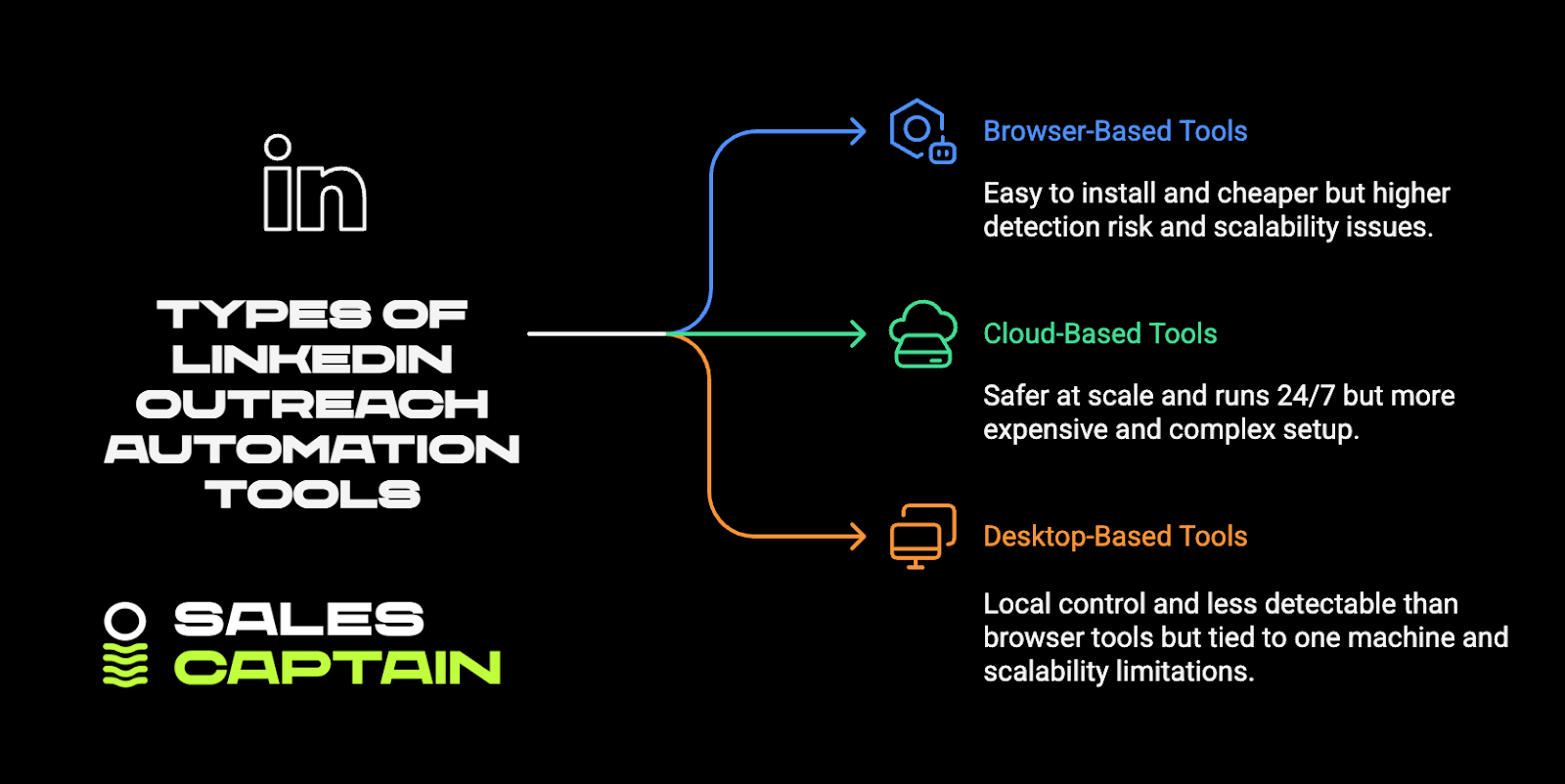
Browser-Based Tools
These run as Chrome extensions. They simulate your activity directly in your browser, interacting with the LinkedIn UI just like a human would.
Pros and Cons
Pros:
- Easy to install
- No additional infrastructure needed
- Typically cheaper
Cons:
- Higher detection risk (same IP, browser fingerprinting)
- Must keep your computer and browser running
- Weak at scale and with account multi-threading
Cloud-Based Tools
These live on external servers instead of your local device. They use remote fingerprints to simulate user behavior and run even when you’re offline.
Pros and Cons
Pros:
- Safer at scale (IP rotation, advanced spoofing)
- Campaigns keep running 24/7
- Better multi-account support
- Often bundled with advanced features: smart inboxes, personalization logic, cross-channel flows
Cons:
- More expensive
- Setup might require onboarding
- UI/debugging less intuitive for non-technical users
Desktop-Based Tools
Installed on your machine, these run natively and offer advanced configurations. They're rare, occupying the middle ground between browser tools and cloud solutions.
Pros and Cons
Pros:
- Local control
- Less detectable than browser extensions
- Can run heavier workflows than browser-based tools
Cons:
- Tied to one machine
- Still risky if LinkedIn detects automation behavior
- Scalability limitations
Top LinkedIn Outreach Automation Tools (2025 List)
Expandi
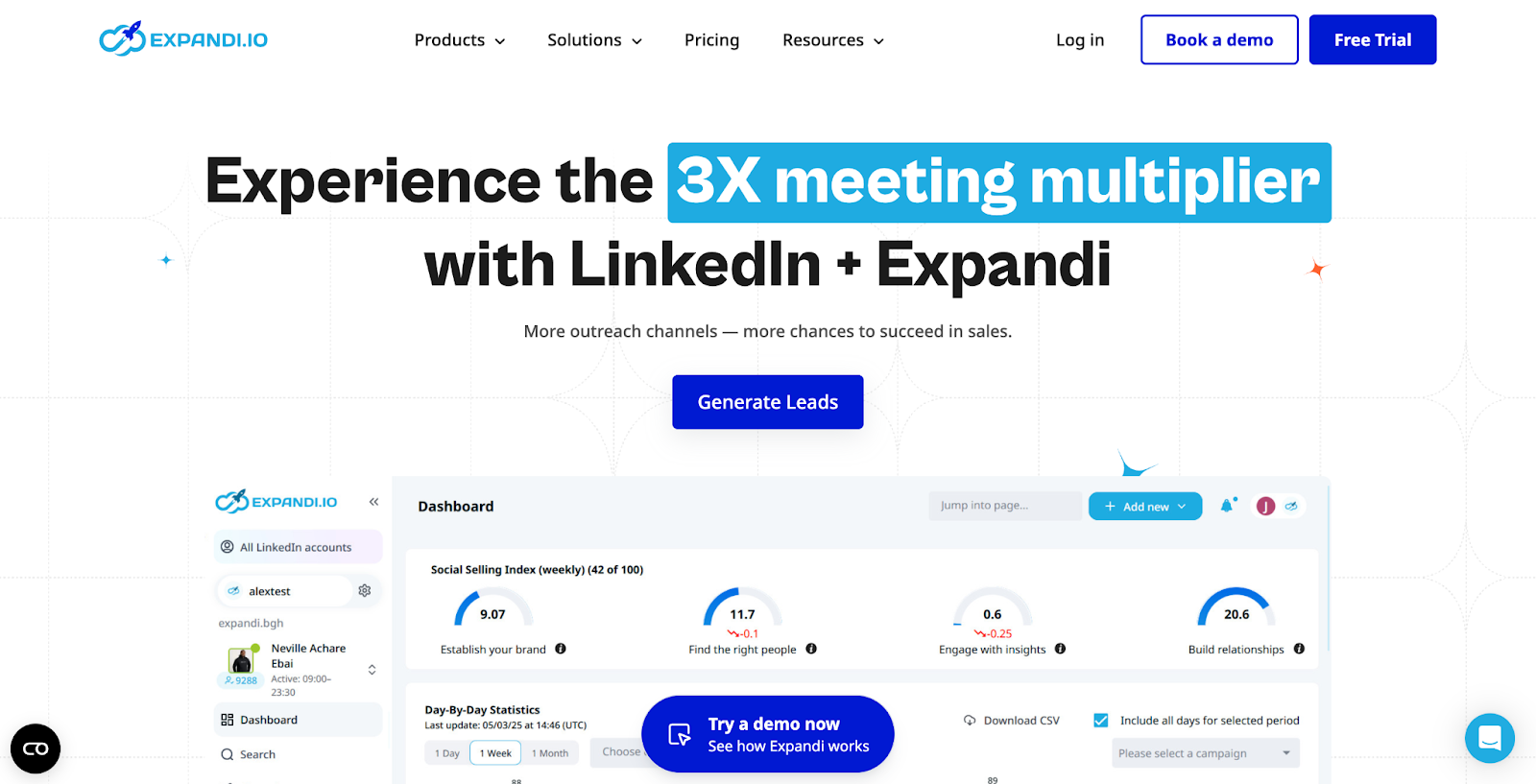
A robust cloud-based LinkedIn automation platform designed for multichannel outreach. It supports personalized campaigns across LinkedIn and email with features like smart inbox, dynamic placeholders, and integration with CRMs.
- Pros: Safe to use (cloud-based), advanced personalization, strong analytics, scalable for teams.
- Cons: Slightly pricey for early-stage users; learning curve for beginners.
Meet Alfred
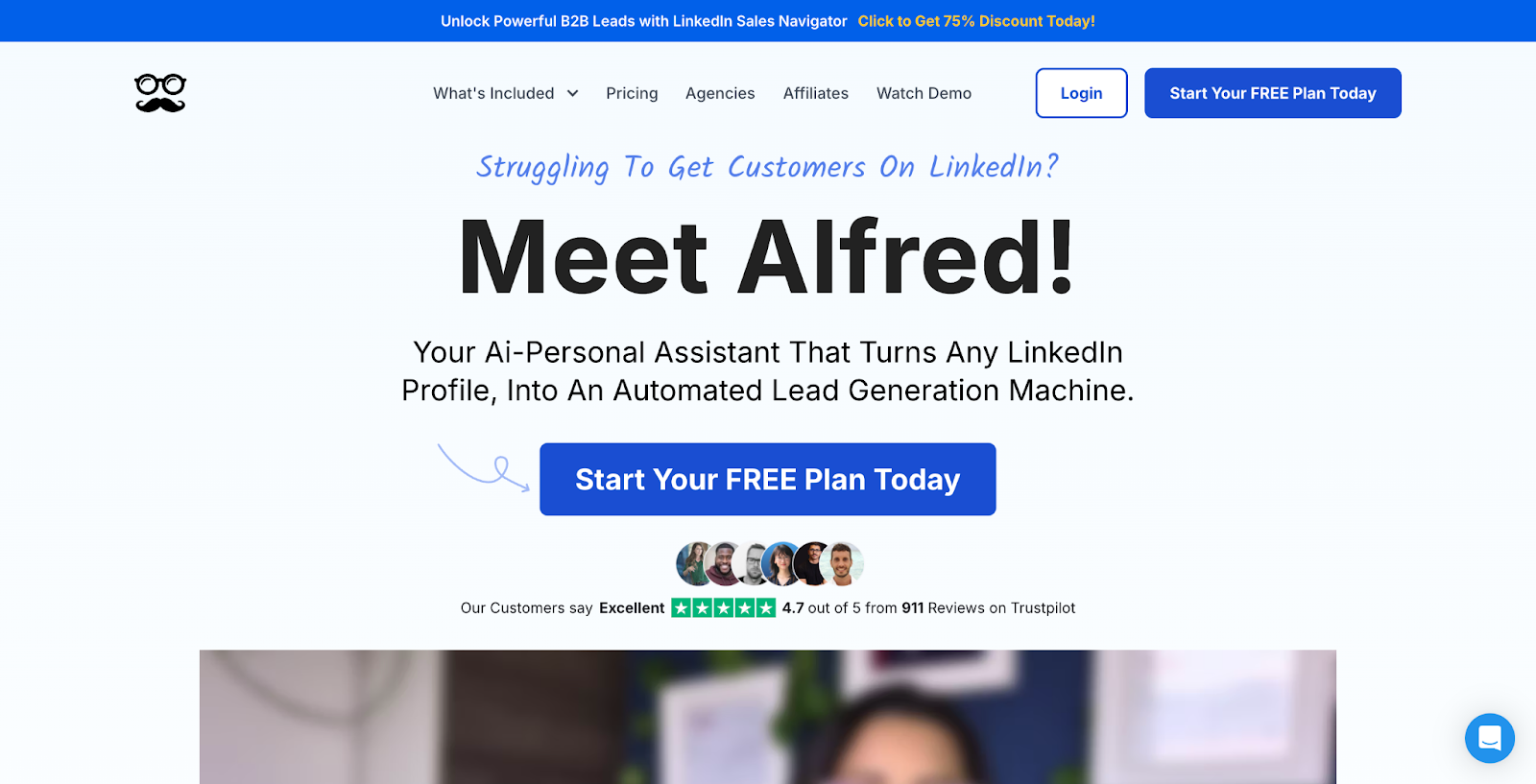
An intuitive outreach tool offering cross-channel automation including LinkedIn, email, and Twitter. Best suited for solopreneurs, small teams, and agencies wanting simple collaboration tools.
- Pros: Easy-to-use UI, affordable plans, team collaboration features.
- Cons: Limited when scaling campaigns; not as deep on customization.
Dripify
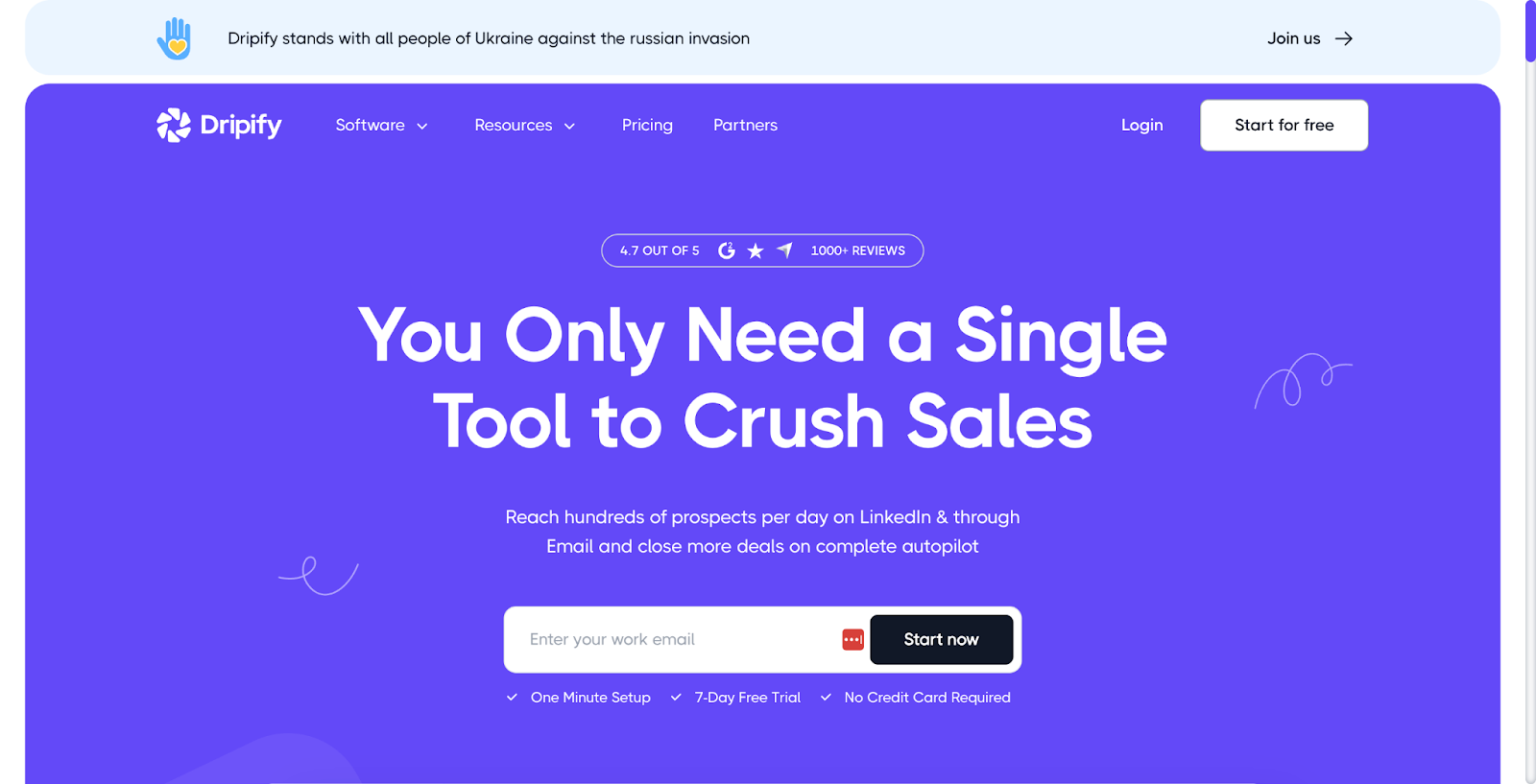
Designed to make LinkedIn outreach accessible to non-technical users. It features lead management, sales pipelines, and simplified workflow creation without complex setup.
- Pros: Beginner-friendly, clean UX, pipeline tracking built-in.
- Cons: Lacks advanced integrations or deep logic for experienced users.
HeyReach
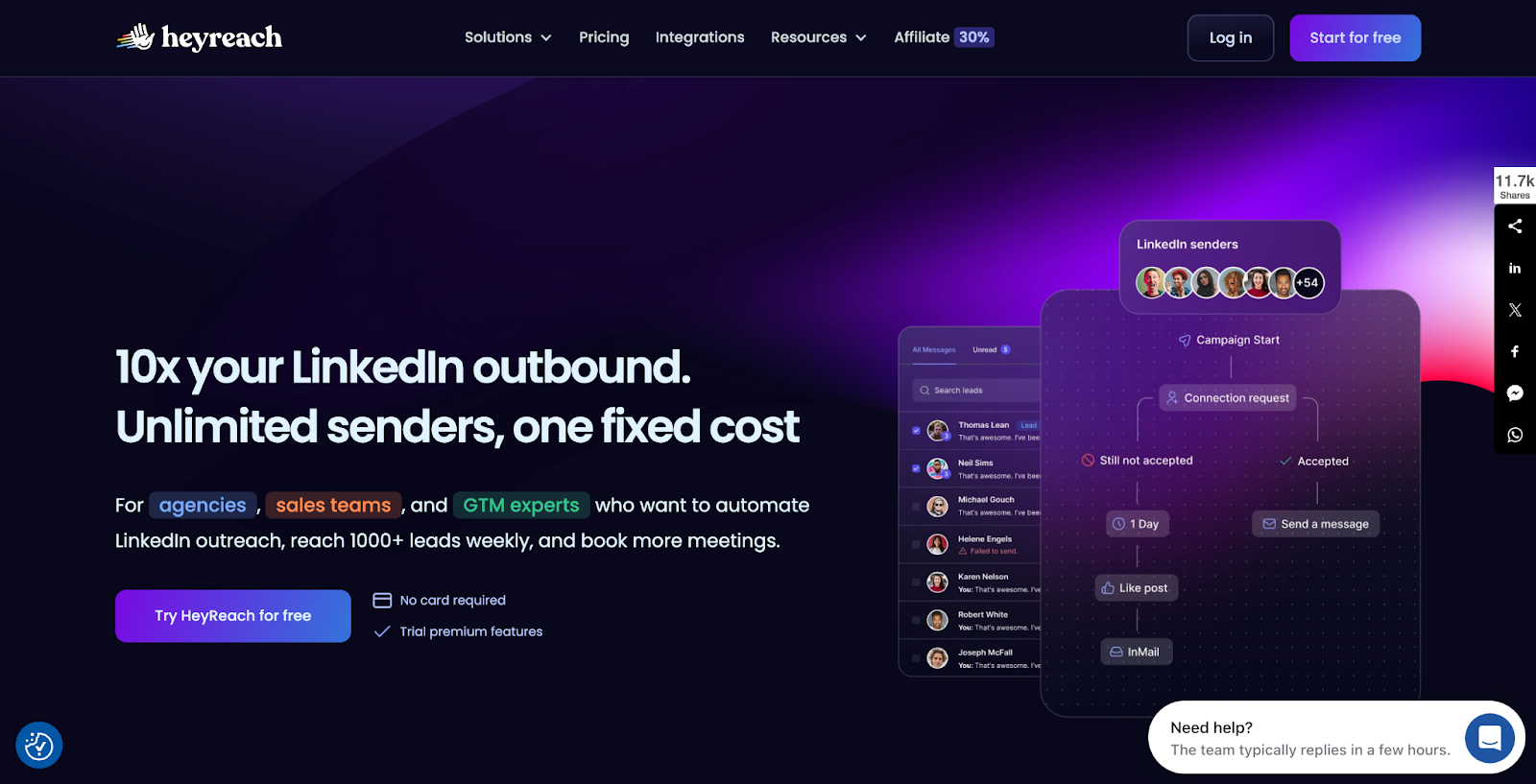
Made for agencies or large teams handling multiple LinkedIn accounts. It rotates IPs and profiles automatically, reducing account bans.
- Pros: Great for scale, safe rotation logic, handles many accounts at once.
- Cons: Not ideal for solo users; higher learning curve.
Dux-Soup
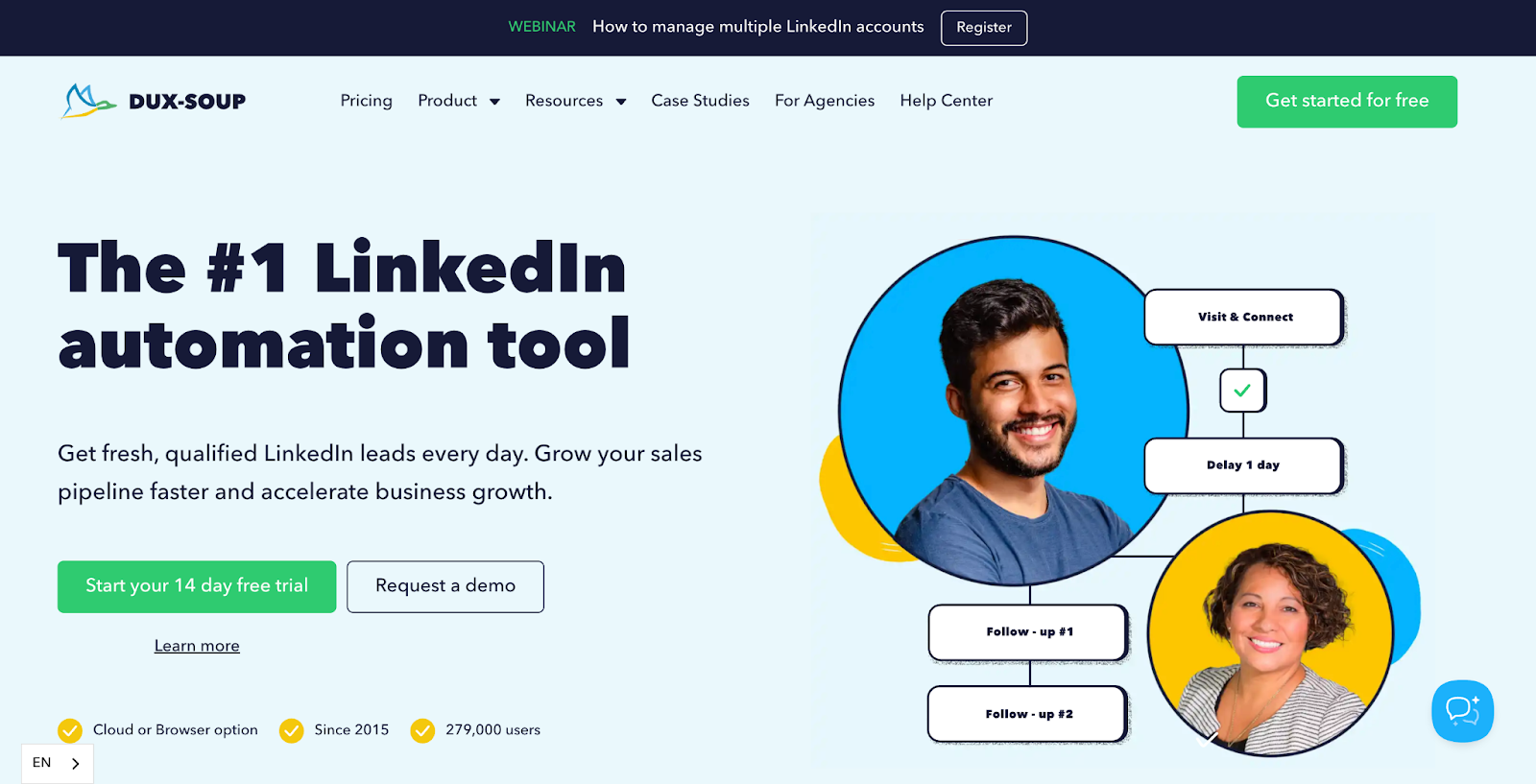
A Chrome extension that automates profile visits, connection requests, and messaging. It’s lightweight and affordable, but limited in scalability.
- Pros: Cheap, simple, works inside the browser.
- Cons: High risk of detection, lacks deep automation logic.
Linked Helper
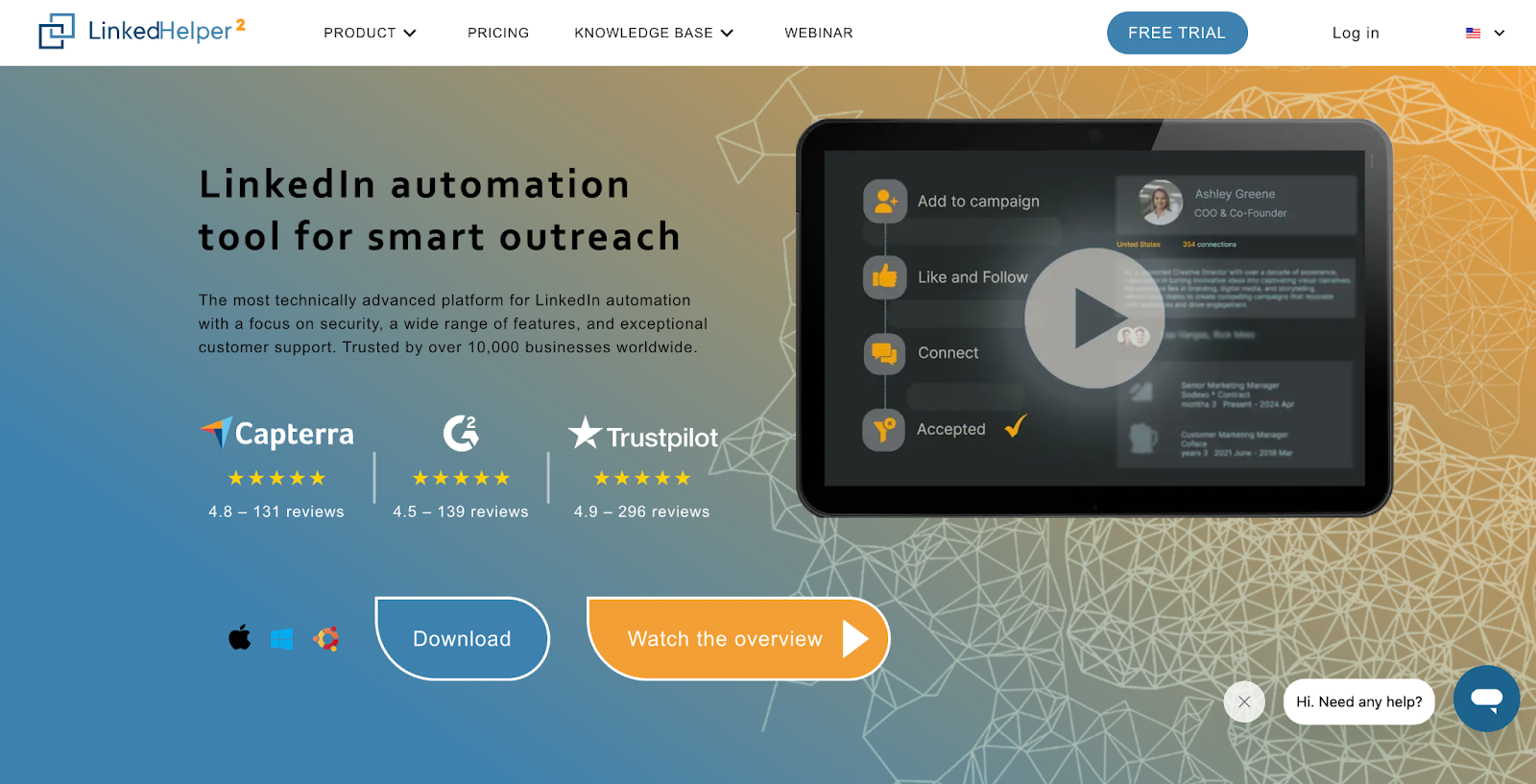
Desktop-based and highly customizable. Offers options like auto-follow-ups, delays, and campaign flows but requires manual oversight.
- Pros: Deep control over workflows, no monthly fees.
- Cons: High detection risk, not cloud-based, clunky UX.
La Growth Machine
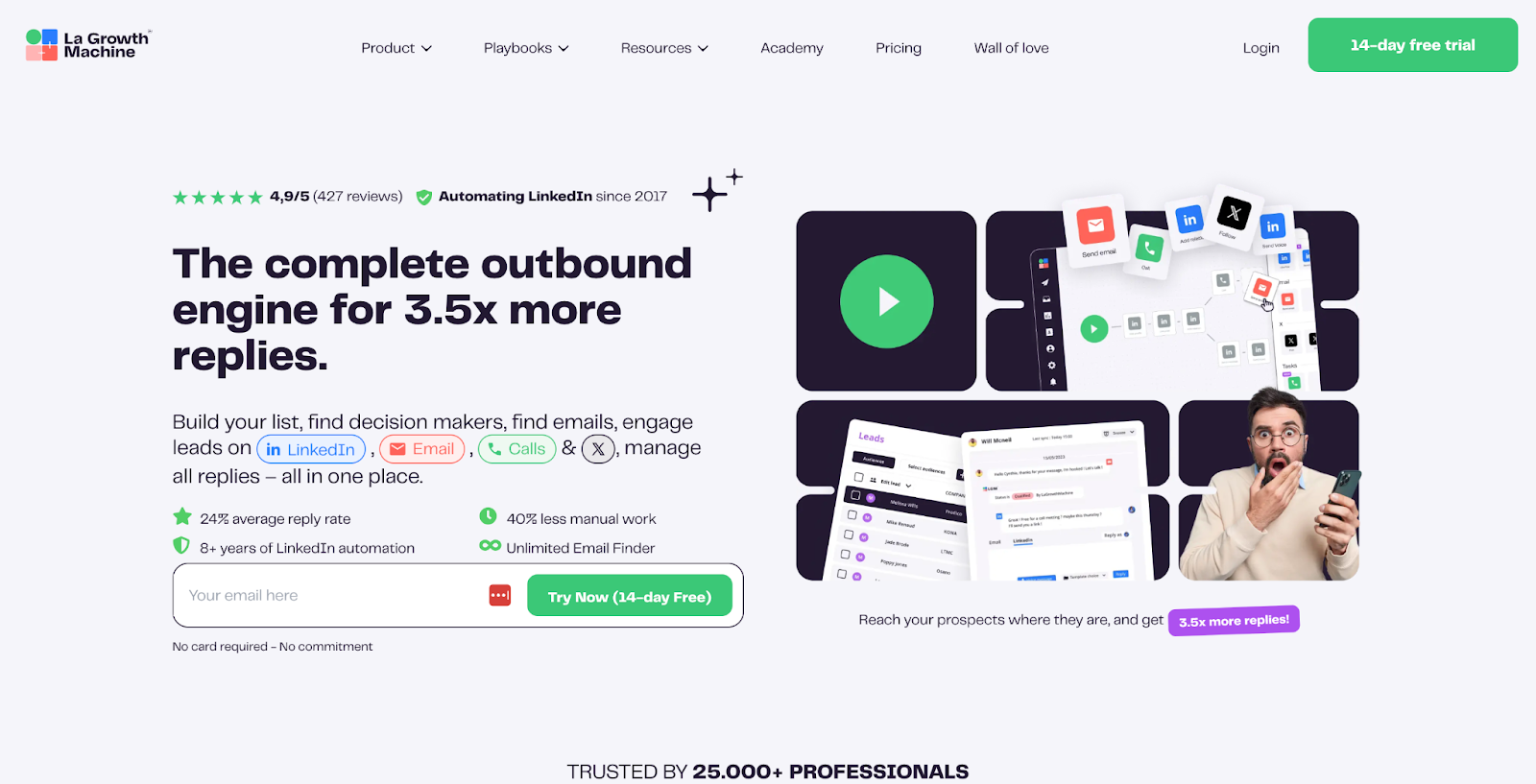
A powerhouse for multichannel outbound, combining email, LinkedIn, and Twitter with enriched data. Built for volume and consistency.
- Pros: Multi-step flows, data enrichment, reliable for demand gen.
- Cons: Expensive for small teams; not for casual users.
Lemlist
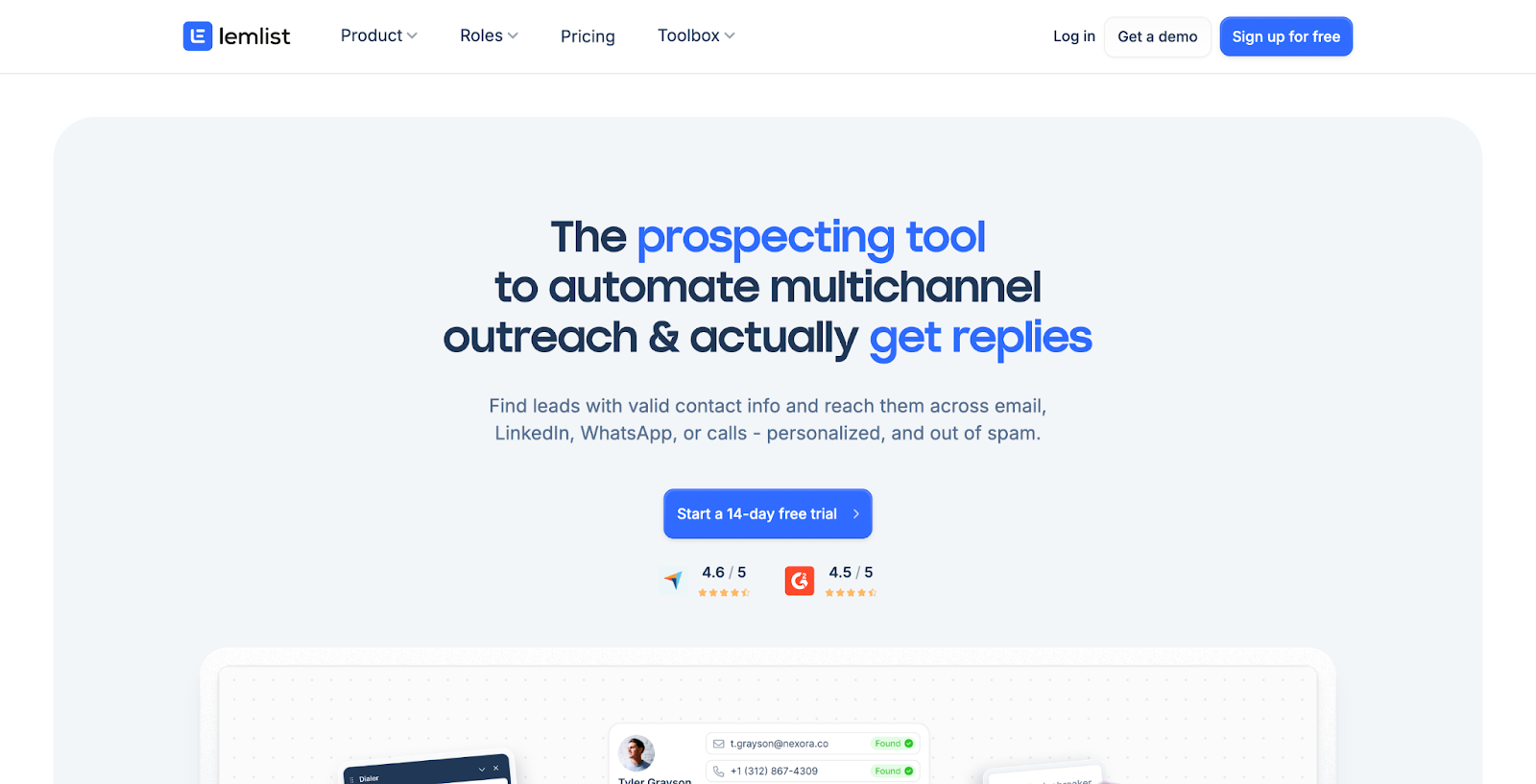
Primarily known for cold email, but offers LinkedIn outreach as part of its multichannel sequences. Ideal if you're already using it for email.
- Pros: Visual email builder, AI icebreakers, multichannel.
- Cons: LinkedIn features not as mature as email; not native to LinkedIn.
PhantomBuster
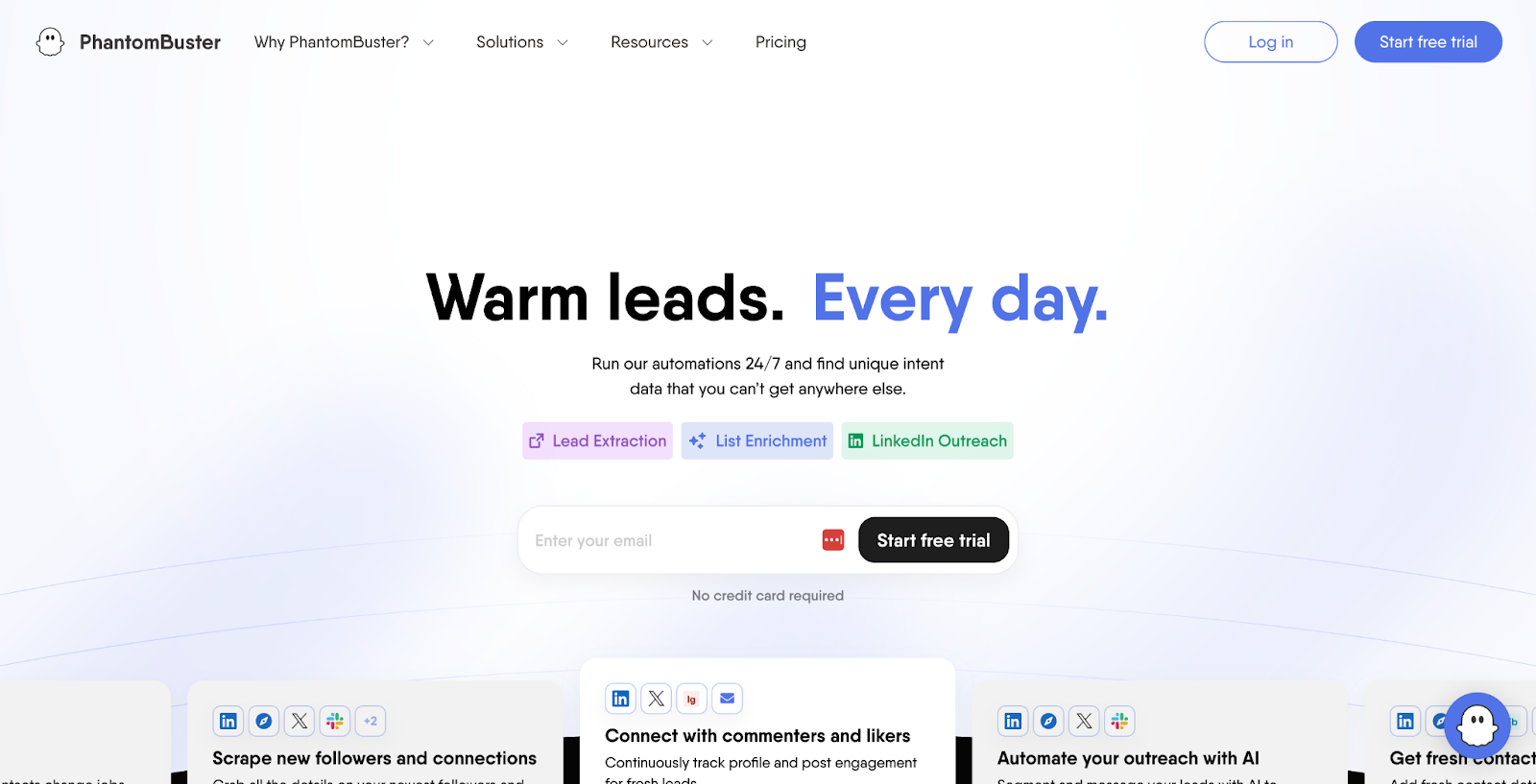
A flexible platform that uses data scraping and automation flows. It’s ideal for building custom sequences and scraping leads from LinkedIn.
- Pros: Extremely powerful, customizable automations.
- Cons: Requires technical knowledge, can break with LinkedIn changes.
TexAu

Very similar to PhantomBuster but with a more user-friendly builder. Focused on API-based automations and growth hacking tactics.
- Pros: Strong community, templates, browser + cloud options.
- Cons: Not beginner-friendly; setup can be time-consuming.
Zopto
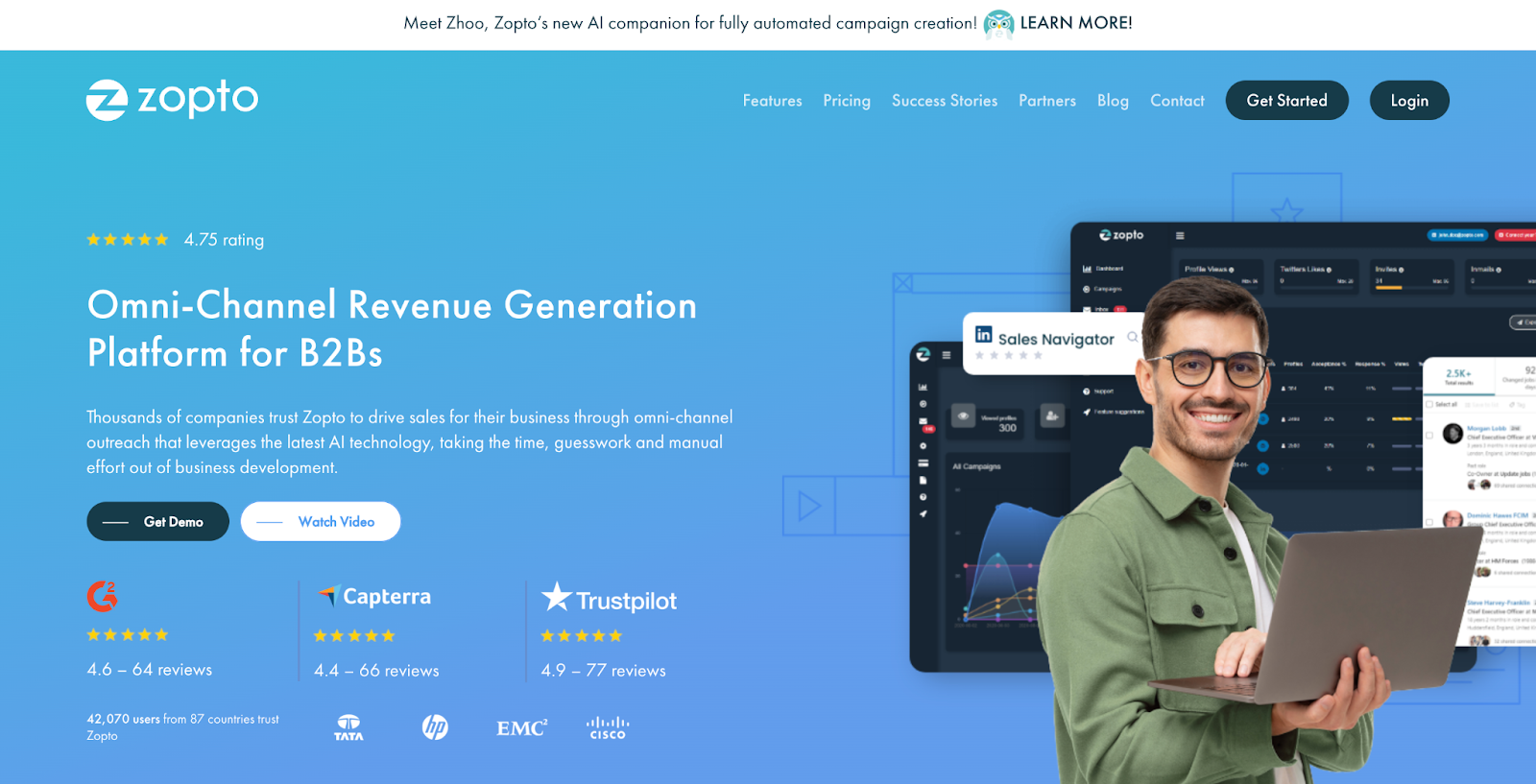
A cloud-based LinkedIn lead generation tool focused on enterprise users. It emphasizes security and compliance, ideal for corporate sales teams.
- Pros: Safe, GDPR-friendly, made for large sales teams.
- Cons: Less flexible, expensive, basic multichannel support.
Skylead
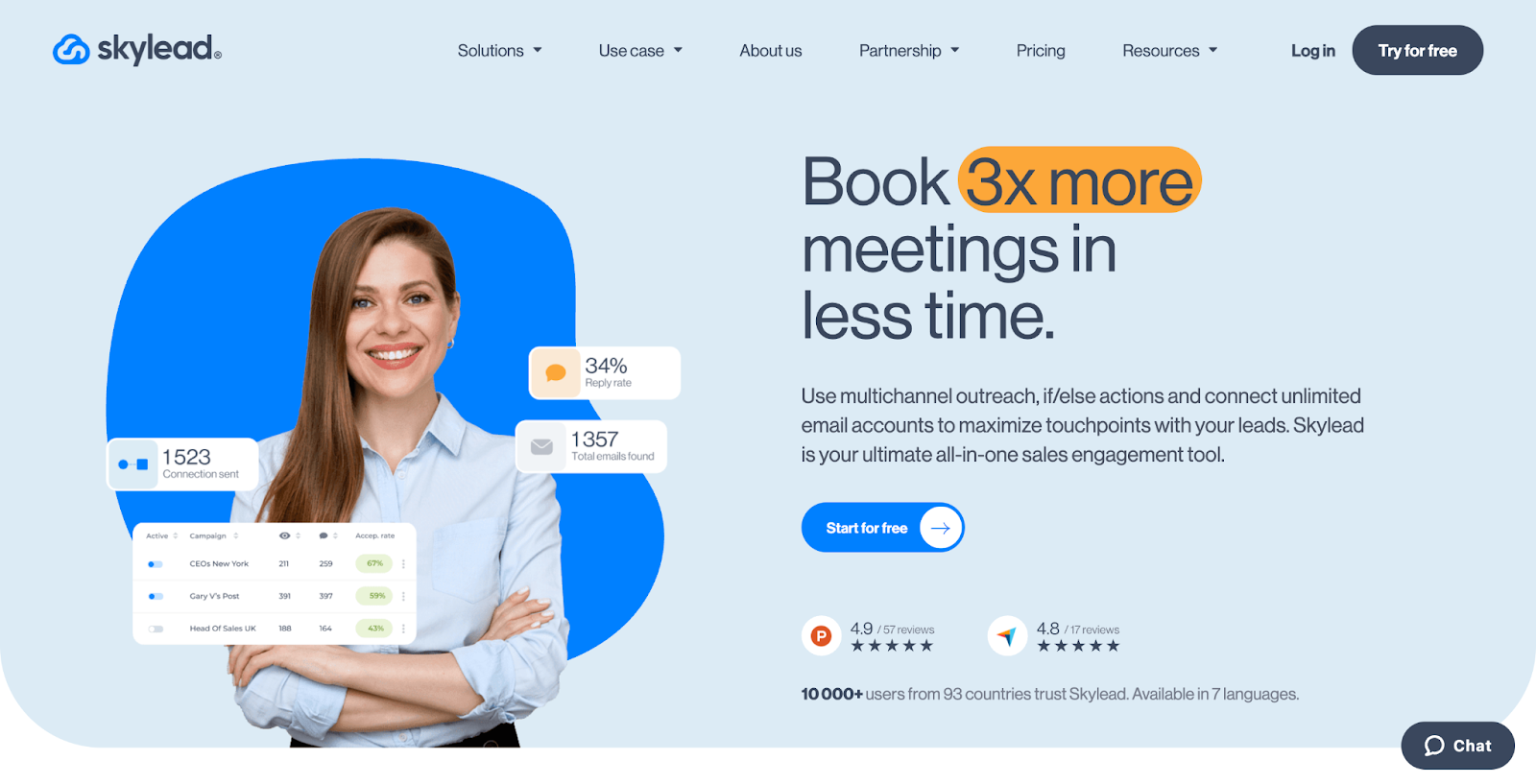
Combines AI personalization (like custom images and video thumbnails) with LinkedIn outreach for higher engagement. A hybrid outreach tool.
- Pros: Visual personalization, built-in email + LinkedIn flows.
- Cons: Some features may feel gimmicky for serious B2B teams.
Waalaxy
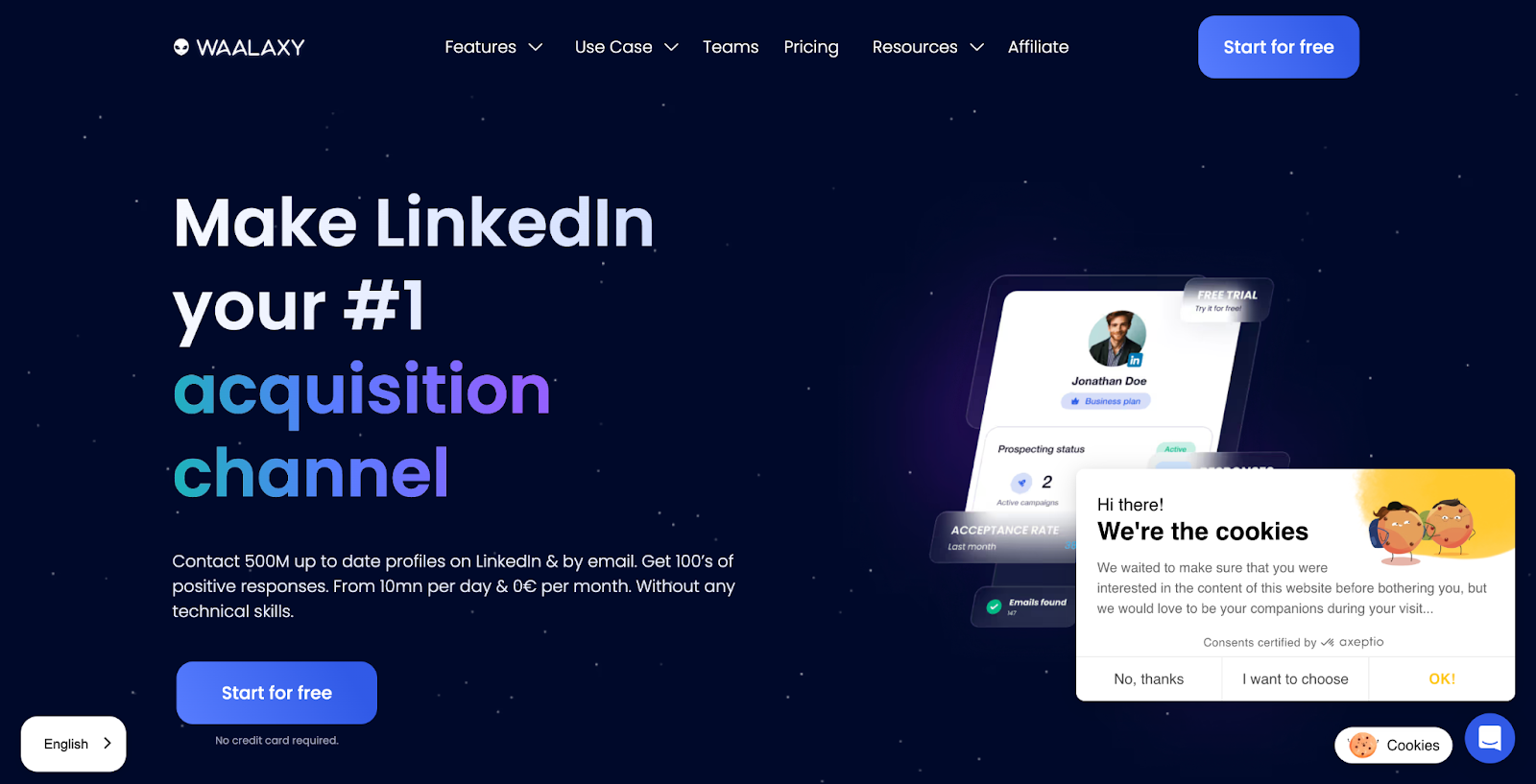
Simple automation for lead gen beginners. Helps with connection sequences, follow-ups, and basic campaign stats.
- Pros: Easy setup, affordable, built-in lead database.
- Cons: Lacks advanced segmentation and integrations.
Salesflow
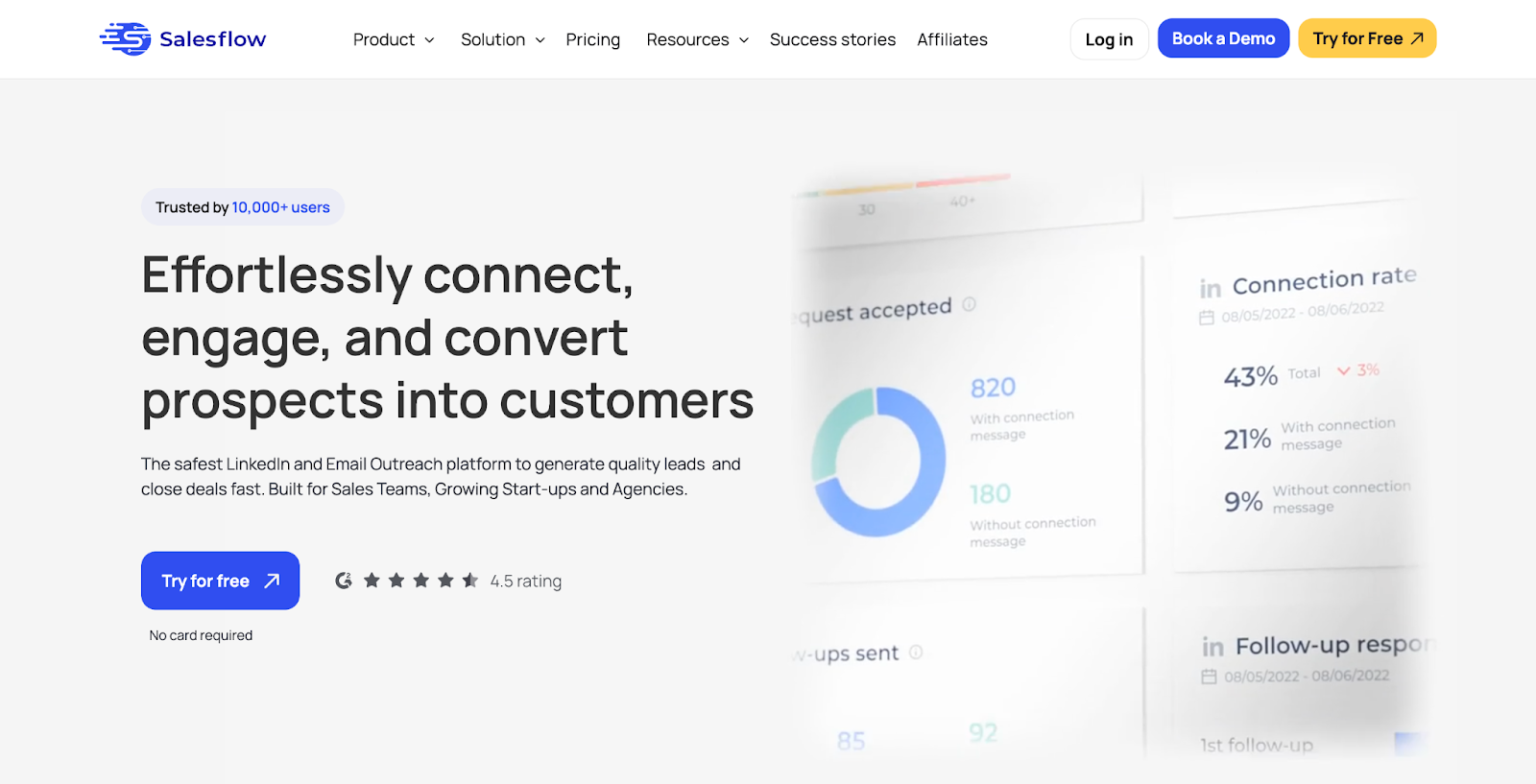
B2B-focused LinkedIn automation platform with CRM sync, team management, and reporting features. Great for structured outreach at scale.
- Pros: CRM-ready, cloud-based, campaign analytics.
- Cons: UI feels outdated; limited customization per step.
Taplio
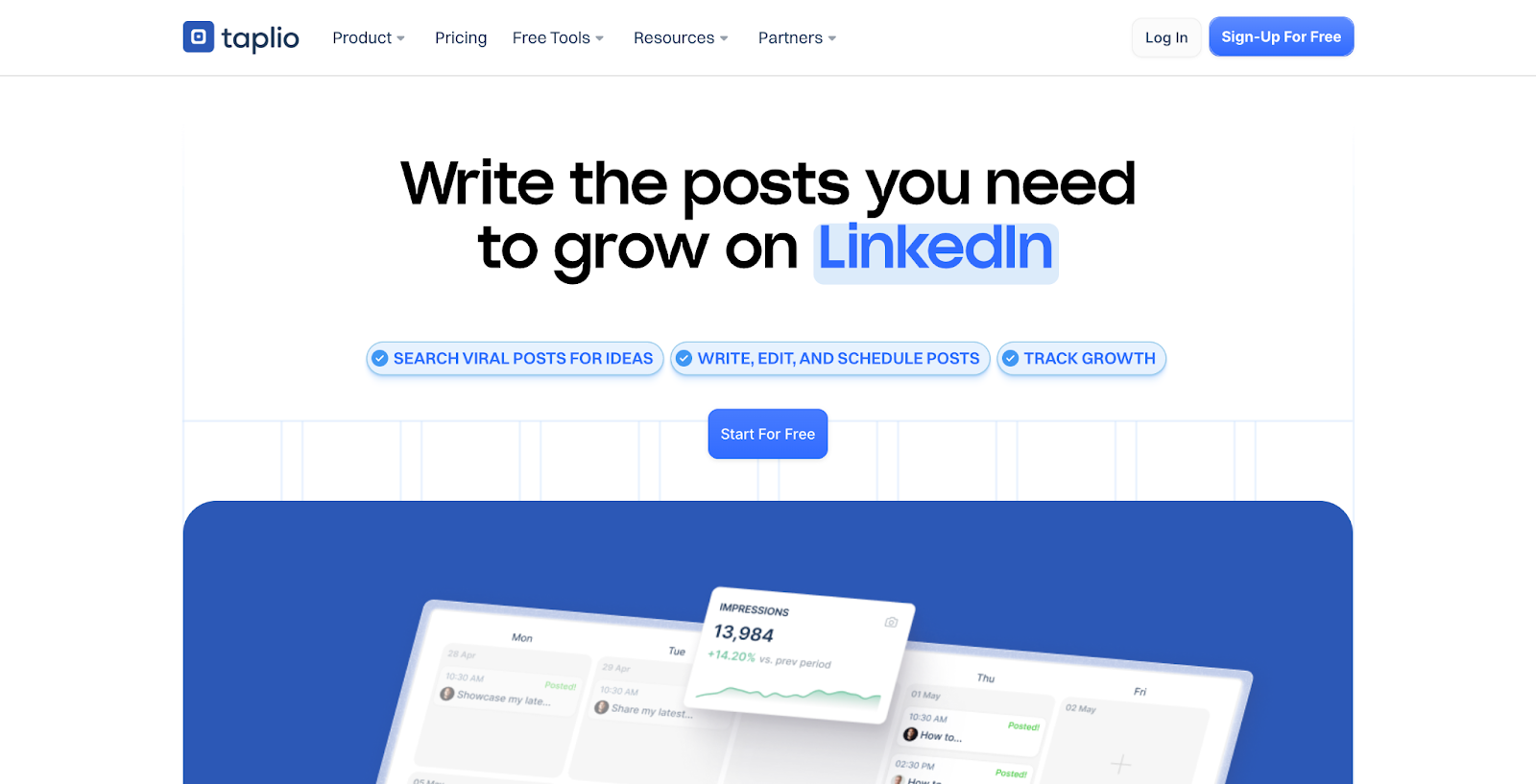
Focused on content automation and personal branding on LinkedIn. Helps schedule posts, analyze performance, and grow thought leadership.
- Pros: Excellent for creators and founders, auto-curation, AI writing.
- Cons: Not built for outbound or direct outreach.
Salesloft
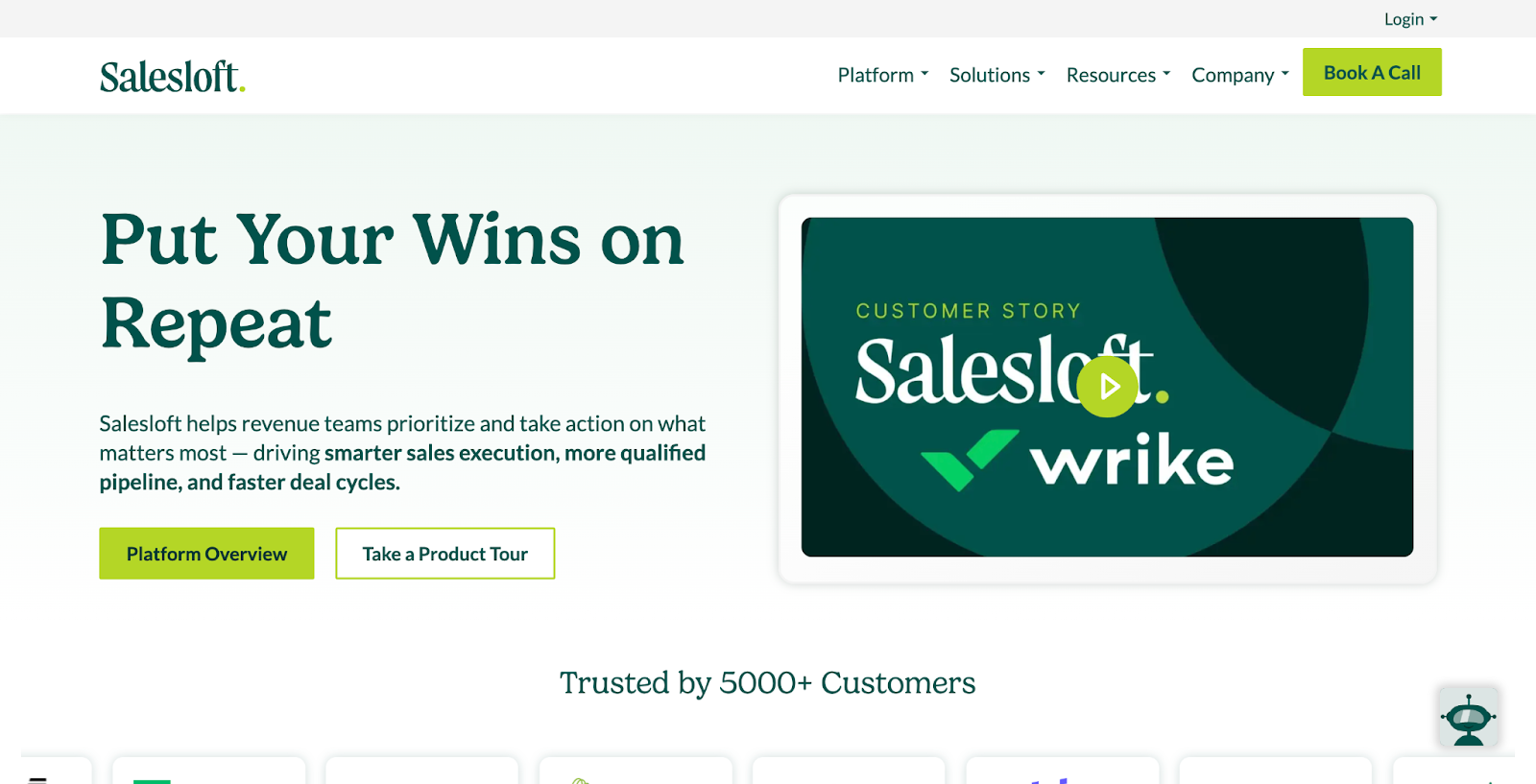
An enterprise-grade sales engagement platform. While not built just for LinkedIn, it integrates social steps (like profile visits and messages) into multichannel cadences.
- Pros: Full sales engagement suite, robust analytics, great integrations.
- Cons: Expensive, overkill for outreach-only use cases.
Evaboot
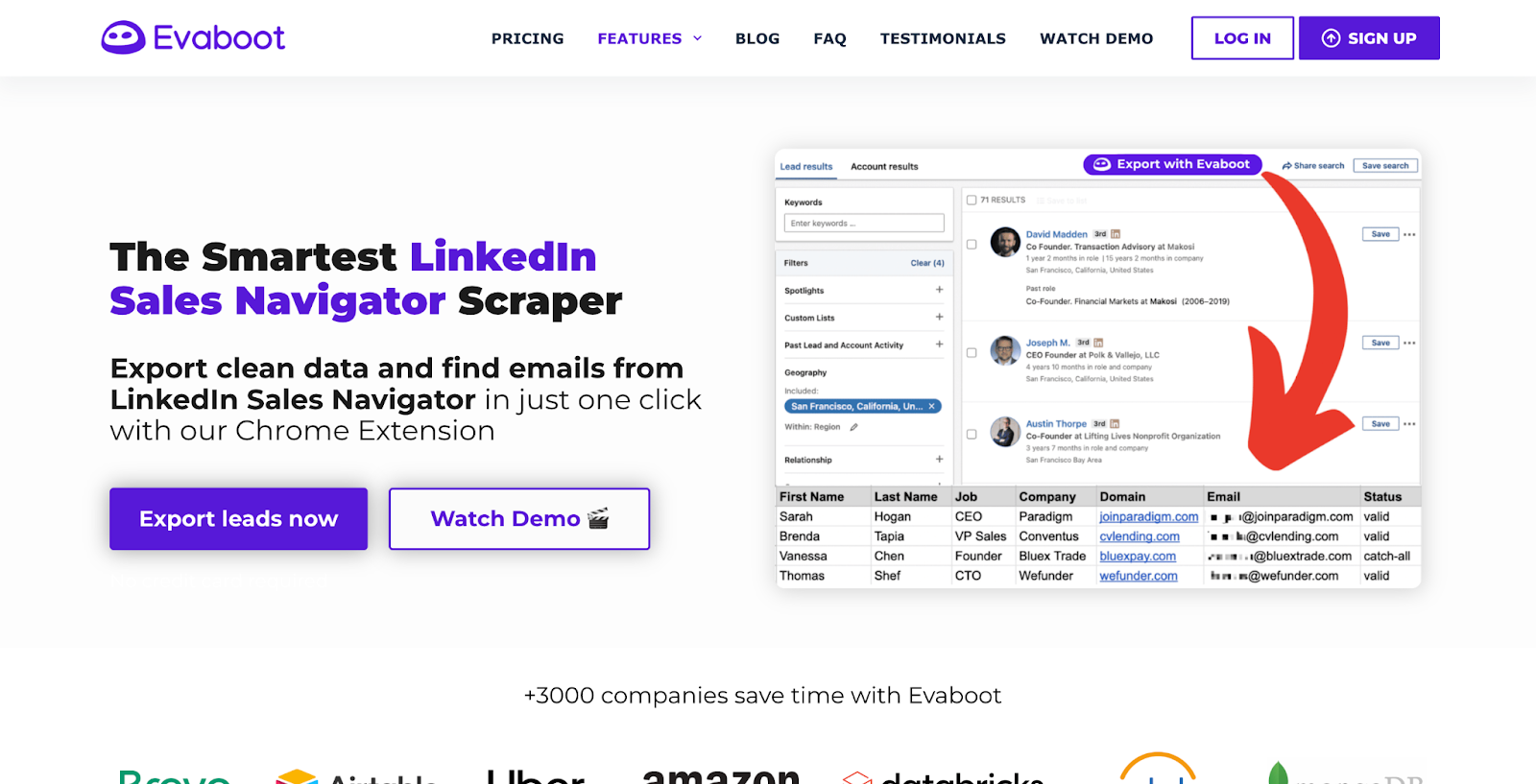
A niche tool that cleans and enriches lead lists from Sales Navigator exports. It doesn’t automate outreach but boosts data quality upstream.
- Pros: Saves hours in cleanup, high match accuracy.
- Cons: Doesn’t send messages or connect with LinkedIn directly.
Octopus CRM
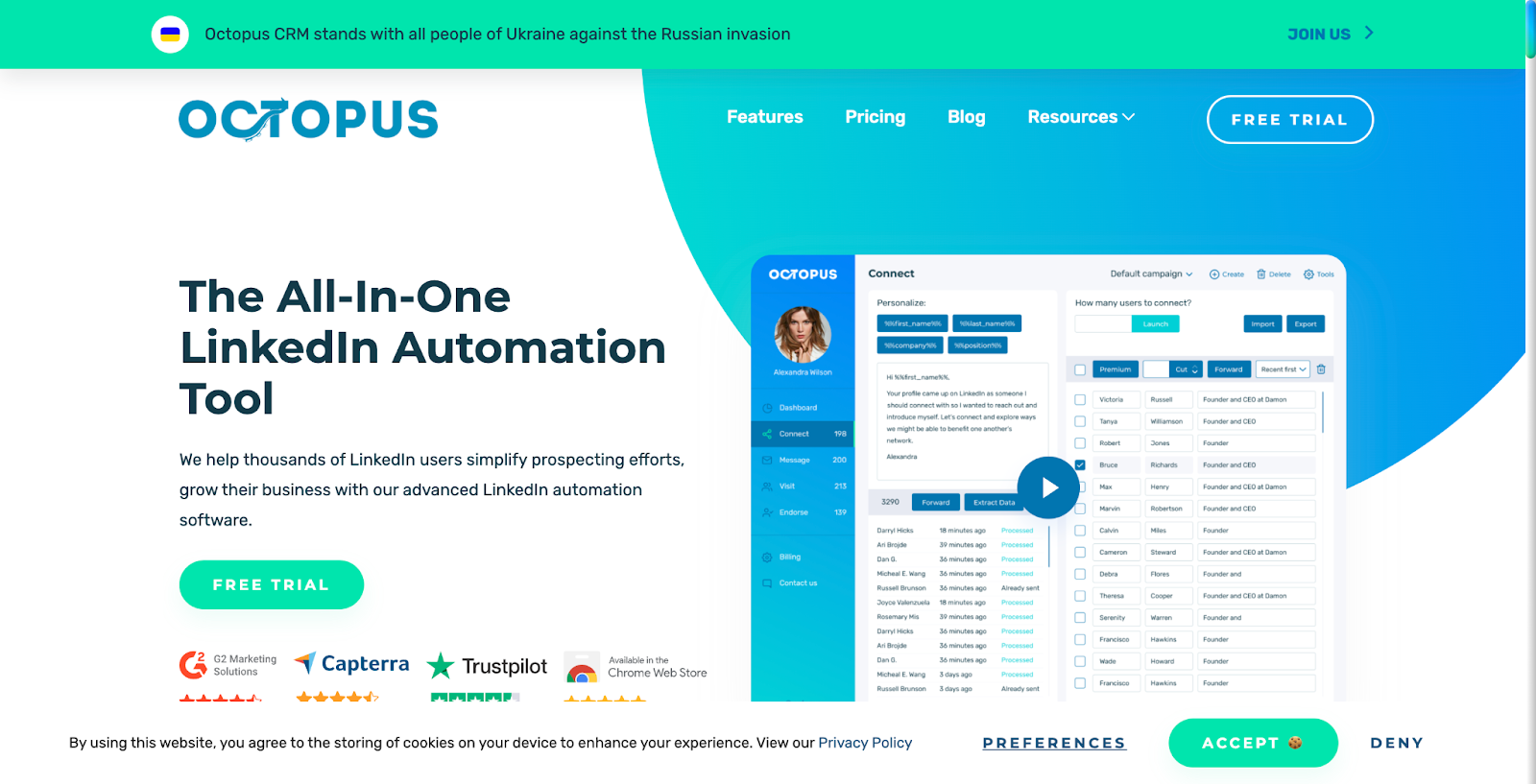
Browser-based and targeted at individual users. Offers simple workflows like auto-view, connect, and message.
- Pros: Affordable, quick setup, good for VAs or freelancers.
- Cons: Basic features, risky with recent LinkedIn detection updates.
Wiza
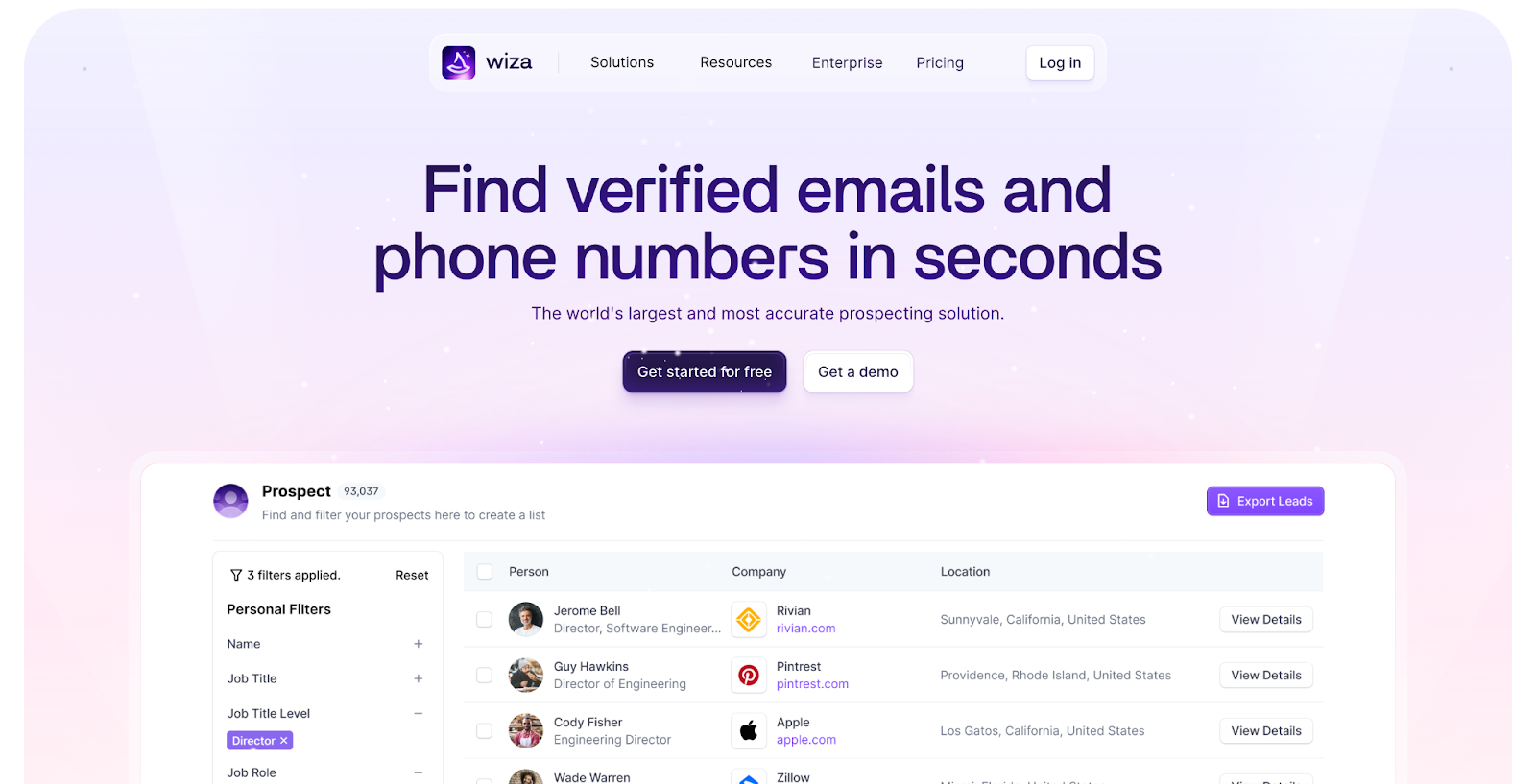
Turns LinkedIn searches into verified email lists. Pairs well with email-first outreach workflows.
- Pros: Fast list building, strong email validation.
- Cons: Doesn’t do outreach; must be paired with another tool.
Reply.io
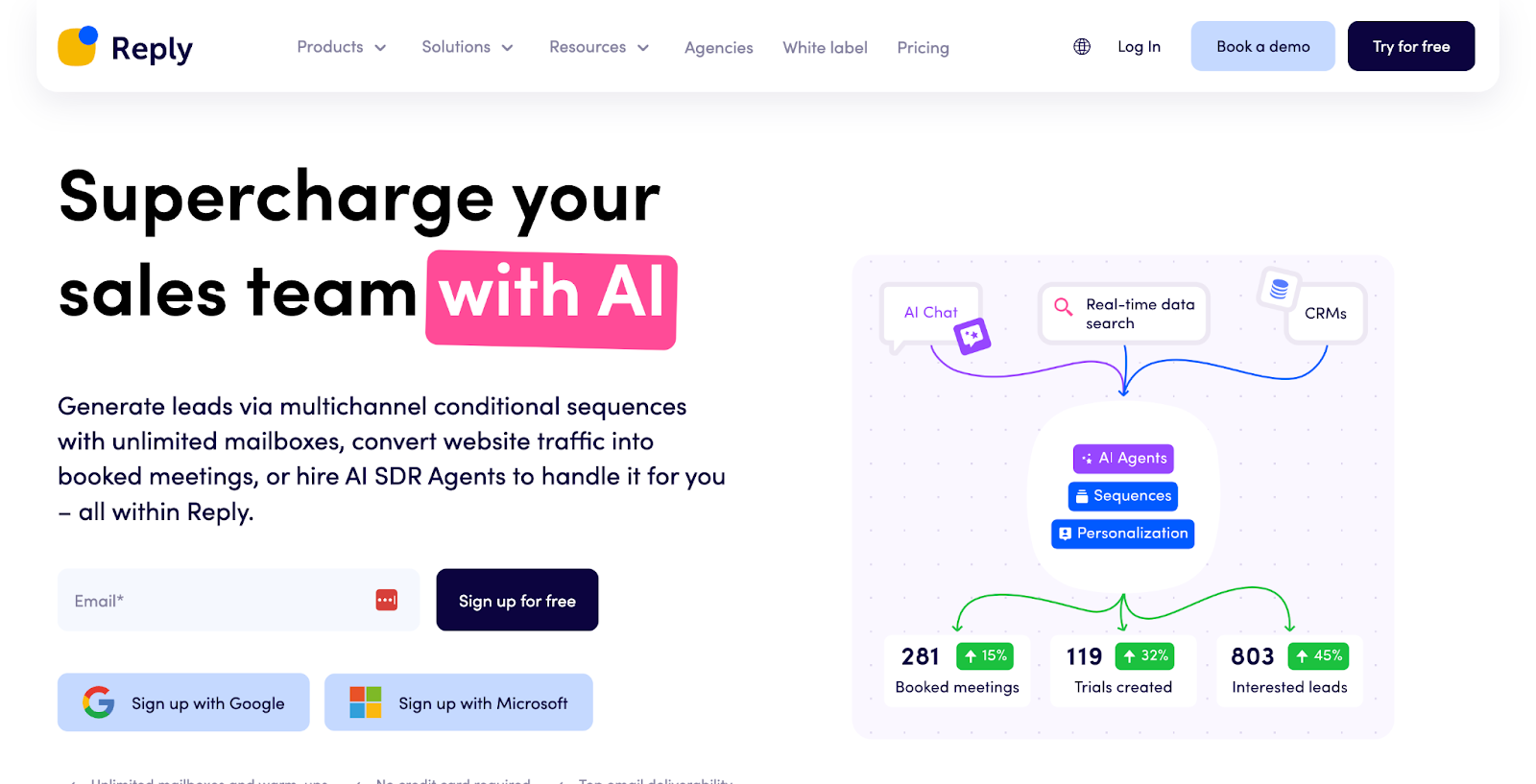
An all-in-one multichannel outbound platform. Lets you build campaigns that include LinkedIn touches alongside email, calls, and SMS.
- Pros: Smart triggers, scalable flows, solid integrations.
- Cons: LinkedIn steps aren’t as flexible as dedicated tools.
LeadConnect
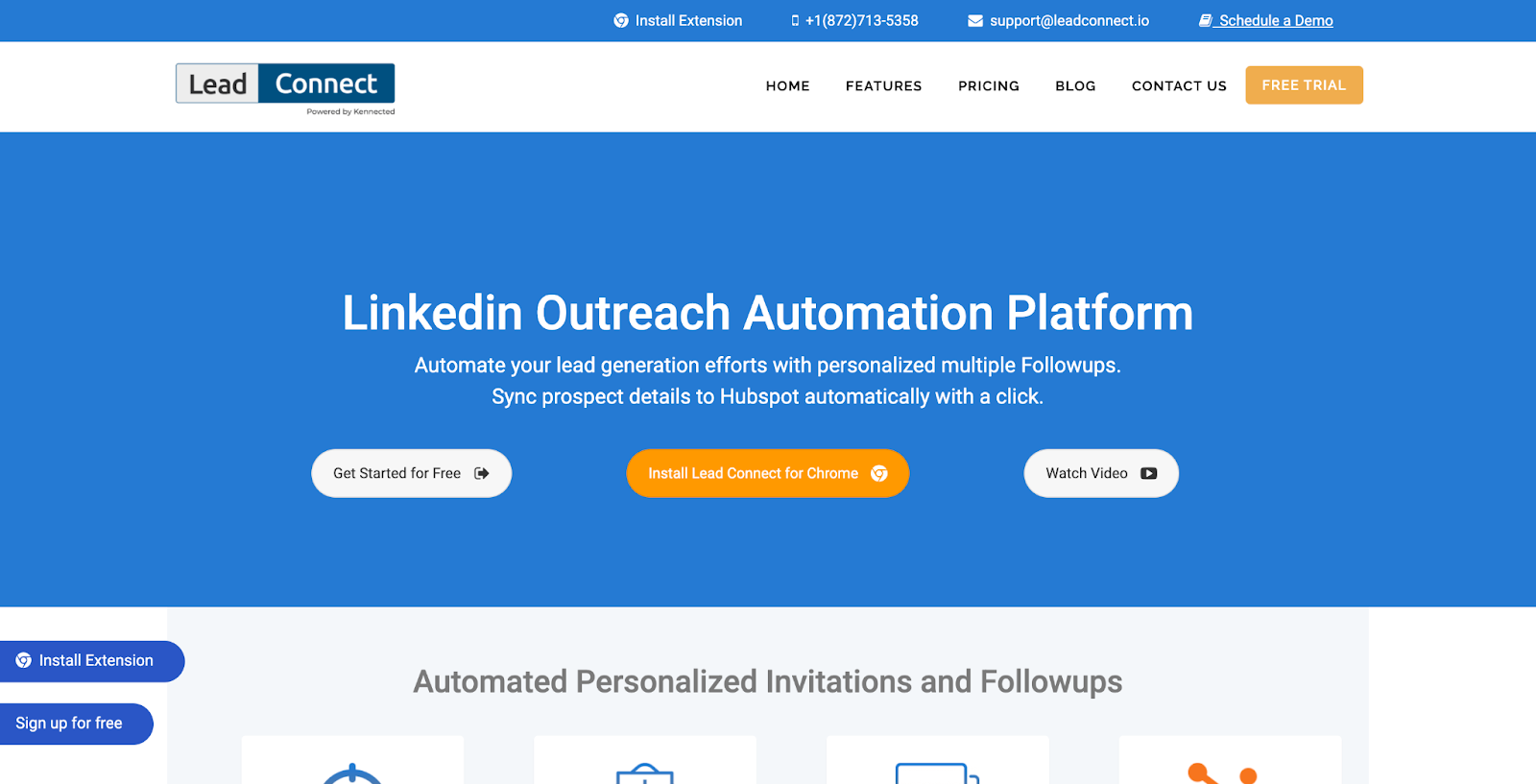
A lightweight LinkedIn automation tool that supports auto-connection, message sequences, and CRM sync.
- Pros: Affordable, easy for solo reps or small teams.
- Cons: Lacks advanced targeting or AI features.
Core Features to Look for in a LinkedIn Automation Tool
Lead Generation Capabilities
Good outreach starts with targeting. The best tools integrate with databases, enrichment tools, and platforms like Clay to source leads from LinkedIn, Sales Navigator, and beyond, all in one workflow.
If your tool doesn't help you find the right people, it's just a glorified auto-clicker.
Multi-Channel Outreach (LinkedIn, Email, InMails)
LinkedIn alone isn’t enough.
Real GTM strategies now use sequencing logic across platforms. A connection request. Then an email. Back to InMail. Maybe a soft like. You want a tool that supports compound plays, because that’s how influence works.
Smart Message Sequences and Drip Campaigns
This isn’t about blasting “Hi {{first_name}}” messages.
Top tools offer conditional logic, delays, response triggers, and fallback steps. A sequence should feel organic, not like you’re desperately following up every 3 days because a calendar told you to.
Hyper-Personalization and AI Assistance
This is where Clay emerges as a weapon. Clay lets you generate smart copy, mine web data, analyze social signals, and auto-personalize at scale, then pipe that intelligence directly into your LinkedIn sequences.
The result? Messages that resonate. Even at 10x volume.
CRM and Data Integration
Outreach lives in context.
You need two-way sync with CRMs like HubSpot, Salesforce, or Pipedrive, so you’re not hitting dead leads or doubling up manually. A good automation platform acts like an orchestration layer, not a silo.
Analytics, A/B Testing & Reporting
No feedback loop? No growth.
Track acceptance rate, reply rate, conversion rate. Test different hooks, sequences, formats. Great tools show you patterns, not just numbers.
Unified Smart Inbox for Reply Management
Nothing kills deals faster than missed replies.
Look for platforms that consolidate response threads into one view. Bonus points for shared team features, tagging, note taking, and auto-routing by campaign owner.
Advanced Targeting and Segmentation
Not all leads deserve the same message.
You want segment logic that goes beyond job title or company size. Think behavior, intent, tech stack, funding history. Build buckets that matter, then send the right play to each.
Profile Scraping and Data Exporting
You might not always connect. But identities still matter.
Scraping lets you capture names, titles, emails, engagement data, etc. Export it to enrich your CRM or run winback later. Just make sure your tool respects rate limits and data privacy regs.
White-Labeling and Agency Support
If you’re doing outbound for clients, you’ll need workspaces, custom branding, reporting portals, and API access.
Some tools like HeyReach, and La Growth Machine build agency operations directly into the platform.
It’s not about vanity. It’s about operational scale.
Account Rotation and Warm-Up Features for Outreach at Scale
LinkedIn throttles everyone. So if you're going big, you need account rotation, multiple profiles synchronized across campaigns, all warmed up gradually to avoid bans.
Without this, your outreach ceiling is low. Especially for agencies or growth teams doing 1000+ contacts per week.
Security Features (Duplication protection, blacklist, working hours)
The fastest way to get flagged? Spam the same person twice. Or send 37 messages in 3 hours.
Look for tools that handle throttling, deduplication, custom schedules, and blacklists. Outreach should feel random, even when it's not.
Security isn’t just about not getting banned. It’s about respecting your brand.
Use Cases for LinkedIn Automation Tools
Sales Prospecting & Lead Generation
Still the #1 use case.
Automation lets small teams crush pipeline goals by reaching hundreds of accounts daily while keeping it 1:1-feeling. Especially powerful when paired with enrichment platforms like Clay to layer intent, ideal fit, and timing.
Outbound is no longer just SDR grind, it’s a growth engine wrapped in signals.
Recruitment & Talent Acquisition
Whether you're an agency or a fast-scaling startup, LinkedIn is ground zero for sourcing.
Automated tools help recruiters build clean pipelines, segment by skills or experiences, and trigger follow-ups based on job changes. Think of it as outbound hiring, not posting and praying.
B2B Marketing and Brand Awareness
CMOs are waking up: cold outbound is a marketing motion too.
Marketers use automation platforms to amplify content, invite ICPs to events, trigger nurture messages, or tee up exec-to-exec intros. It’s demand gen in disguise.
Agency Outreach Campaigns
Done-for-you outbound is booming.
Agencies like SalesCaptain run complex GTM plays across client accounts. The right automation stack enables them to manage multi-account flows, segment audiences, and report results with precision. White-label features and sandboxed environments are a must.
Investor and Fundraising Outreach
Founders use automation to soften intros and pitch funds directly.
Filter by industry, check size, and portfolio. Then build a brief high-touch sequence. In a saturated investor landscape, automated LinkedIn + email flows tilt odds by 2–3x, especially with personalized signals scraped or enriched ahead of time.
Clay helps here too, parsing lists of firms, matching partners to thesis areas, and drafting AI-assisted intros that cut through noise.
How to Choose the Right Automation Tool
Based on Business Size (Startup, SMB, Enterprise)
Your scale determines your stack.
If you're a startup, speed matters more than sophistication. You want a lightweight tool with quick setup, intuitive UX, and just enough flexibility, without draining your runway. Tools like Meet Alfred or Waalaxy often hit the right balance.
SMBs tend to need better segmentation, data integration, and reporting. Cloud tools like HeyReach or Dripify give you that power, without turning into an IT project.
Enterprises? You're looking at user permissions, multi-seat licenses, automated compliance features, account rotation, and maybe API access. Platform decisions here aren’t just features, they’re infosec and procurement decisions.
Don’t just buy for today. Buy for what your GTM machine is becoming.
Based on Use Case (Sales, Hiring, Marketing, Fundraising)
Sales? Prioritize scale, targeting depth, and CRM feedback loops. Fundraising? You’ll want precision and personal touch instead of brute force. Marketing teams need sequencing logic and content distribution across personas. Hiring = filters, timing, and messaging that feels warmer than a job board.
Each motion has different signals and cadences. Sales is volume-heavy but signal-guided. Hiring is filter-heavy with faster replies. Fundraising is about credibility and timing.
Some tools handle all motions. Most are better at one.
Integration with Existing Tech Stack (GTM/CRM)
Your outreach tool can't be an island. If it doesn’t integrate with your CRM, it’s a dead end, and worse, it creates messy duplicate data and manual patchwork.
You want native or no-code syncs with HubSpot, Salesforce, Pipedrive, or whatever fuels your records. Bonus if it plays well with Zapier or Make for advanced workflows.
If you’re already running outbound infrastructure through tools like Clay to source, enrich, and personalize data, ensure your outreach platform can ingest that data cleanly and trigger the right steps on the right channels.
Your GTM is a system. Choose connectors, not silos.
Pricing and Scalability
Freemium gets you testing. But scaling is where pricing gets real.
Beware “per seat” models if you’re operating across teams or clients. Look for usage-based pricing, account bundles, or agency plans that let you add users without burning through budget.
Cloud-based tools usually start higher but remove hidden costs like downtime, IP bans, and maintenance. Desktop and browser tools may be cheaper, but if you’re scaling, fragility costs more than licenses.
Scalability isn’t just how many messages you can send. It’s how many workflows, personas, and campaigns your team can run simultaneously.
Customer Support and Onboarding Resources
If a campaign breaks, do you have to guess?
Great support makes or breaks the experience. Especially with LinkedIn’s quirks around rate limits, throttling, and UI changes, you need responsive help, not Zendesk auto-replies.
Look for real docs, personalized onboarding (especially for complex flows), and responsive support teams that understand outbound. If you're an agency or high-velocity sales org, tap into dedicated CSMs or live chat access.
Anything else is guesswork, even with the best tooling.
Reviews, Trial Access and User Experience
Start with real usage stories. G2 and Capterra reviews can give you patterns across users like you.
Then try it. Most outreach tools offer a free trial (or bookable demo sandbox). Make sure you can test core missions: setting up a campaign, syncing data, segmenting lists, and personalizing messages.
UI matters. Your GTM operator needs to work fast, not fight with design choices. Evaluate the time-to-first-message and how easily campaign logic flows.
Great tools fade into the background. Clunky ones slow you down. Outreach is already complex, don’t let UX become the bottleneck.
Best Practices for LinkedIn Outreach Automation
Writing Effective and Compliant Outreach Messages
Your message is the make-or-break moment. And unlike email, LinkedIn feels more personal, more human. So the bar is higher.
Start with relevance. Not flattery. Who is this person? Why now? What context matters? AI can help, but only if it’s fed clean signals and good strategy.
Avoid scripts that sound like... scripts. Use personalization variables sparingly, choose strong openers, and end with soft CTAs.
And yes, be compliant. No spammy links. No “mass marketing.” Stay conversational and low-pressure. LinkedIn notices when everyone replies with “Report as spam.”
Setting Up Smart Campaigns and Sequences
Blasting once and praying is not a strategy.
Set up conditional sequences, connection request, follow-up after X days, soft bump 2 weeks later, alternate channel fallback if no response. Think in timelines and logic trees, not just bullet points.
Use delays that mimic human behavior. Vary messaging across steps. And always track progression by labels, stages, or tags. Smart sequences compound over time. Sloppy ones fall flat.
Your tool should support that complexity without collapsing under it.
Optimizing Send Times and Frequency
Too many messages too fast? Flagged. Wrong timezone? Ignored.
Smart automation paces itself. Use random intervals, working hour windows, and adaptive throttling per account.
Avoid sending 100 requests at 9:01 AM. Instead, mimic natural browsing behavior. Even better, let AI decide optimal send time based on engagement patterns or response history.
Your frequency should respect attention span, not overload it. 3–5 touchpoints over 2–3 weeks is a good rule of thumb for connection-based outreach. Shorter for InMail. Flexible for warm leads.
A/B Testing Messages and Campaign Elements
Don’t trust your gut, test it.
Try two hooks. Two CTAs. Two personalization styles. Use campaign-level A/B testing to measure reply rates, not just acceptance rates.
Then go deeper. Test weekdays vs weekends. Job titles vs company size. Long copy vs short.
The best teams treat outreach like performance marketing: iterate fast, track everything, double down on what moves the needle.
Testing turns outbound from cold guessing into a feedback loop.
Reacting to Replies: Automation to Manual Handoff
Automation gets you in the door. Humans close.
Once someone replies, especially positively, automated sequences should stop immediately. Then route to a rep, recruiter, founder, whoever owns the conversation.
Your automation tool must support logic like: “If replied, pause campaign and assign lead to X.” Smart inboxes help here.
Set clear rules on internal handoffs. Don’t let warm leads sit because no one noticed the ping.
Tech scales the top of funnel. People seal the deal.
Avoiding LinkedIn Restrictions and Bans
The goal: stay invisible.
Use warm-up periods for new accounts. Throttle activity per profile. Randomize actions. Never go from zero to 100 messages in your first week.
Mix up messages. Don’t blast copies. Respect working hours, pause during holidays, and fingerprint your setup with care (especially for browser tools).
Your automation tool should have safety infrastructure built-in: working hour logic, invitation limits, connection withdrawal safety, duplicate protection.
LinkedIn isn't dumb. It notices patterns. Fight detection by acting like a human, even when you're not.
LinkedIn Automation for Agencies
Managing Multiple Client Accounts
Running 5+ active clients? You need separation.
The best tools offer native multi-account management with workspace-level visibility, separate inboxes, and isolated environments. This avoids cross-data leakage and access nightmares.
Account rotation, sandboxing, and workspace cloning are essential too. Don’t duct-tape with shared logins or sketchy browser extensions.
A proper automation stack lets you scale outreach without creating chaos.
White-label and Workspace Features
Clients don’t want to see your tech stack. They want results in a branded portal.
White-label features let you slap your logo on reports, dashboards, onboarding flows, and more. This isn’t vanity, it builds trust and reduces friction in presentation and onboarding.
Look for workspaces per client, custom domains for email outreach, and role-based access (analyst vs strategist vs admin). That’s agency-ready execution.
Custom Reporting & Metrics
Reporting isn’t just “reply rate = good.”
Agencies need breakdowns by persona, sequence, campaign, time period, and success state. Think: which messaging play worked best against VPs at Series B companies from healthcare?
Custom filters, exportable reports, and dashboards per workspace cut time and boost transparency with clients.
If the platform doesn't show what worked and why, it’s paint-by-numbers instead of strategy.
Customer Success and Dedicated Support Teams
If a campaign fails, you need someone who’s seen it before. That’s where dedicated success teams (not generic SaaS reps) make a difference.
Some platforms offer onboarding only. The better ones offer shared Slack channels, troubleshooting support, and GTM coaching.
For outbound agencies, this support isn’t a bonus, it’s your uptime.
Future of LinkedIn Outreach Automation
AI and Machine Learning in Lead Generation
Static filters are obsolete.
Modern platforms use AI to score leads, predict intent, pull conversation hooks from web activity, even analyze sentiment on past replies. Pair that with tools like Clay, and you can build lists on autopilot, fully fresh, context-rich, and conversion-primed.
AI makes outreach smarter, not just faster.
Predictive Analytics and Buying Signals
Timing wins pipeline.
Tools are starting to track high-signal indicators, job changes, hiring spikes, technology adoption, fundraising events, and trigger outreach based on patterns, not just filters.
This is where outbound gets aggressive: hitting the right account in the right pocket of time, even before they know they need you.
Expect predictive triggers to replace static lists.
Emerging Multichannel and Omnichannel Capabilities
The future of outbound is mixed.
LinkedIn. Email. InMail. Text. Retargeting. Even direct mail or async Loom videos.
The strongest platforms are already stitching channels into sequences, because no one replies to a cold message on the first ping. You need rhythm, repetition, and flexibility.
In 2025, outbound will look like nurture, designed, tracked, and optimized as a coordinated system.
Evolving LinkedIn Algorithm and Platform Restrictions
LinkedIn evolves fast. Your automation strategies must too.
From new visibility limits to messaging caps to anti-bot measures, outreach tactics are always chasing a moving target.
Stay agile. Platforms who adapt first give you early mover advantage. Those who don’t? Burn accounts.
Compliance isn't a checkbox. It's survival at scale.
FAQs
Use a cloud-based tool with throttled messaging, working hour windows, and randomized actions. Avoid going too fast, too soon, especially on new accounts. Warm them up over time. Never run aggressive sequences from day one. Act like a human.
Yes. You can schedule company or personal posts using tools like Taplio or Shield. But automation here is for marketing, not cold outreach. Don’t confuse content with connection.
LinkedIn messaging = messages sent to your connections.
InMail = messages to people you’re not connected with (usually via Sales Navigator credits).
Email = messages sent to their actual inbox, outside LinkedIn.
Yes, if done right. Premium accounts often get higher limits, but LinkedIn still monitors activity. The same rules apply: act human, don’t spam, and use tools with solid compliance logic.
Not always, but it helps a lot. Sales Navigator gives deeper filters, better targeting, and InMail access. Most top automation platforms integrate with it to improve list building and targeting.
LinkedIn’s TOS prohibits automation. That said, enforcement focuses on abuse, not quiet, well-behaved automation.
Legally, you're in gray territory, but most companies treat this like scraping: do it carefully, respectfully, and smartly. If you’re sloppy or spammy, they’ll notice.
Agencies scale GTM fast. Automation lets them run campaigns across multiple accounts, manage capacity without proportional headcount, and launch personalized campaigns at volume.
Especially when paired with data tools like Clay and agency-focused automation products, the result is industrial-scale outbound.
Look for multi-channel platforms like La Growth Machine, Lemlist, or HeyReach. They chain LinkedIn messaging with follow-up emails and smart timing.
Clay can feed these tools intelligence and sequences for max personalization and flow.
Track:
- Connection acceptance rate
- Reply rate
- Positive reply rate
- Booked meetings
- Conversion to pipeline
A/B test against these metrics. Don’t obsess over vanity numbers like “views”. Focus on outcomes.
RELATED ARTICLES
Lorem ipsum dolor sit amet, consectetuer adipiscing elit, sed diam nonummy nibh euismod tincidunt ut laoreet dolore magna aliquam erat volutpat.
.png)



.jpg)
.png)




