

LinkedIn Prospecting Strategies: Prospecting to Book More Meetings


LinkedIn prospecting isn’t about spamming connection requests.
It’s about building a smart, signal based system that connects you with the right buyers at the right time.
With over a billion professionals on the platform, LinkedIn is the ultimate place for B2B sales and marketing.
When done right, it transforms outbound from guesswork into a predictable growth engine.
This guide breaks down how to build, optimize, and scale your LinkedIn prospecting strategy step by step.
What Is LinkedIn Prospecting?

Why Is LinkedIn Ideal for Prospecting?
LinkedIn is where B2B intent lives. You're not chasing distracted users scrolling memes. You’re targeting decision-makers already in a business mindset, actively networking, hiring, or exploring solutions.
It’s the most complete B2B dataset online. Job titles, roles, tenure, tools used, team size, funding rounds, all on display. You’re prospecting in a real-time, self-updating database of professionals.
And more than anywhere else, LinkedIn content performance is identity-driven. People use their real name, company, and network. That makes engagement (comments, likes, reposts) highly trustworthy. If your prospect is interacting with posts about revenue ops platforms, they’re likely evaluating one.
AI has supercharged this even further. Now you can scrape these intent signals, run programmatic messaging, and spin up outbound workflows that are faster, cheaper, and smarter.
Outbound isn’t just a sales channel anymore. On LinkedIn, it’s a full-stack marketing and GTM motion.
How Does LinkedIn Compare to Other Platforms?
Email is saturated. Cold calls are ignored. Facebook and Instagram weren’t built with B2B in mind. LinkedIn is optimized for one thing: professional context.
Here’s how it stacks up:
- On X (formerly Twitter), you don’t know who anyone really is. Anons, memes, burner accounts, zero validation.
- On Slack and Discord communities, you can get niche context, but it’s hard to scale outreach. Plus, you’re not always sure of decision-making power.
- On LinkedIn, your buyer tells you who they are, what they do, where they work, and what they care about, voluntarily.
It’s not just about data. It’s the mix of identity + intent + context that makes LinkedIn unbeatable for prospecting.
How to Optimize Your LinkedIn Profile for Prospecting
What Are the Key Elements of a Sales-Ready Profile?
Your profile is your landing page. It's the conversion layer before a message reply.
At a minimum, you need:
- A clear, human headline, skip the jargon. “Helping VPs of Sales book 10–15 more demos/month with zero extra headcount” says more than “Account Executive at XYZ.”
- A sharp profile photo and clean banner, credibility is visual.
- A strong ‘About’ section, lead with pain points you solve, not your career story.
- Featured section with proof, case studies, one-pagers, or results-driven posts.
- Creator mode ON, yes, seriously. This shows your content, boosts visibility, and opens DM access to anyone, not just connections.
If your profile looks like a résumé, you’re getting ignored. If it reads like a value prop, you’re in the game.
How to Use Keywords Effectively in Your Profile?
Keywords on LinkedIn = visibility. The right ones increase your chances of showing up in searches from both prospects and algorithmic surfacing.
Start with your ICP’s language. If they call it “RevOps”, not “revenue operations,” use their term.
Inject keywords strategically:
- Headline: Balance clarity with fluency.
- About: tell a story, but include terms your buyer would search for.
- Experience: bake in solution phrases, not just job functions.
Pro tip: look at profiles of top-performing reps or founders in your niche. Steal their keyword positioning and blend it authentically into yours.
Should You Use Multimedia in Your Profile?
Short answer: yes, if you do it right. Multimedia adds dimension to your claims, but only if it signals credibility or results.
What to include:
- Slides or one-pagers explaining how you drive outcomes.
- Recorded decks or 60-second Looms breaking down your offer.
- Screenshots of case study wins or client testimonials.
Make sure this content is skim-friendly and visually clean. No walls of text. No PDFs dumped lazily.
If your messaging is sharp, good multimedia makes it stick. If it’s vague, no image will save it.
Who Should You Target on LinkedIn?
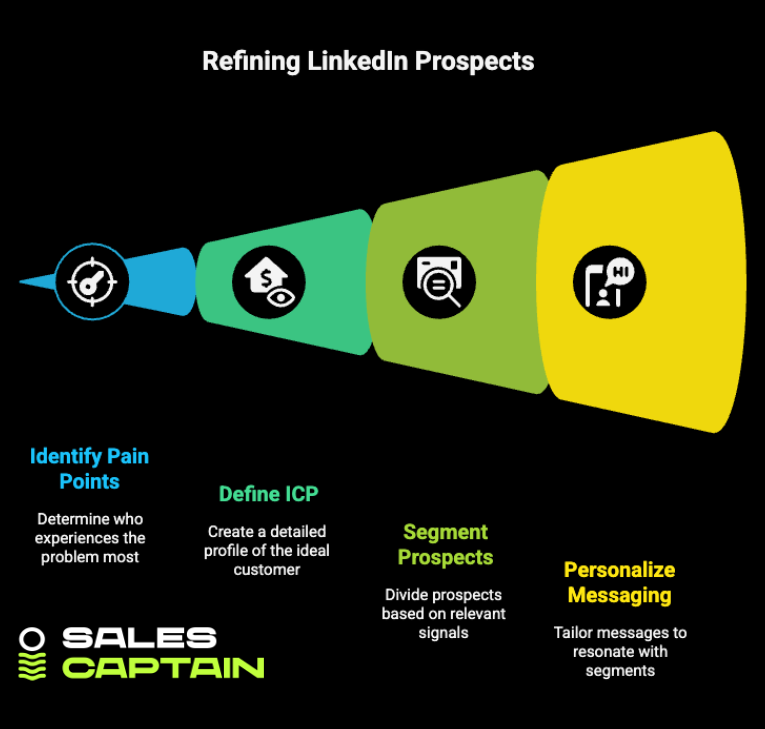
How to Define Your Ideal Customer Profile?
Great targeting starts with one question: who feels the pain you solve the most?
Not “who could use our product.” Who wakes up with the problem? That’s your ICP.
Drill down:
- Role (e.g., Head of Demand Gen, not just “marketing”)
- Segment (early-stage SaaS vs. enterprise vs. agency… pick one)
- Triggers (new role, team is hiring, just raised, tool recently uninstalled)
- Tech stack (are they using a competitor? a complementary tool?)
Don’t overgeneralize. The tighter the ICP, the easier it gets to personalize messaging and scale results.
What Are Effective Techniques for Segmenting Prospects?
Segmentation is how you move from noise to relevance.
Here’s where it gets interesting: with tools like Clay, you can build smart, dynamic lists based on real buying signals.
Segment by:
- Job changes (new VPs often evaluate vendors fast)
- Hiring activity (teams hiring SDRs may need automation solutions)
- Post engagement (liked a post about outbound? That's timing gold)
- Stack usage (using HubSpot + Apollo? Now tie in how your motion fits)
The point isn't to spray personalization. It’s to modularize it. Organize segments by what matters to them, then templatize those segments into outbound that actually hit.
What Are the Best LinkedIn Prospecting Strategies?
How to Use Boolean Search to Find Prospects?
Boolean search is your cheat code to precision targeting on LinkedIn.
Use commands like:
- AND: “VP Sales” AND “SaaS”
- OR: “Head of Marketing” OR “Demand Gen Manager”
- NOT: “B2C” NOT “E-commerce”
- Quotes for exact matches: “Revenue Operations”
- Parentheses to group: (“Growth Marketing” OR “Demand Gen”) AND “Series A”
This gives you control that most filters don’t. Combine with LinkedIn Sales Navigator filters (like years in role, company headcount, geography), and you’ve got laser-cut prospect lists.
What’s the Importance of Personalizing Connection Requests?
The bar is low. A 1% improvement in connection acceptance can 2x your pipeline.
Personalization doesn’t mean writing a novel. It means relevance. One reference line that proves you’re not guessing.
Better:
“Hey Maria, saw your recent post on RevOps tooling, curious how your team’s stacking it up post-Series B.”
Worse:
“Hi, I help businesses just like yours scale. Let’s connect.”
Sell the curiosity, not the offer. You’re not pitching yet. You’re piquing interest.
How to Leverage Mutual Connections for Warm Introductions?
Mutuals aren’t just social proof; they’re your backdoor to trust.
Check who in your network already knows the prospect. Former colleagues, school friends, same communities?
Tactics:
- DM your mutual with context. “I'm looking to speak to Sarah at Acme, saw you worked with her at Drift. Would you mind making a quick intro?”
- Engage with the mutual’s content in parallel. Makes the request feel natural, not transactional.
If no direct intro happens, you can still mention the mutual when messaging the prospect. It becomes a familiarity buffer. You feel less like a stranger.
What Are the Benefits of Engaging in LinkedIn Groups?
Most people sleep on groups. That’s a miss.
Find niche communities where your buyer hangs out, RevOps masterminds, SaaS growth groups, VP-only circles.
Here’s what they give you:
- Non-feed visibility: Your name pops up in comments and discussions.
- Shared context: You can open a convo with, “Saw your comment in the B2B Growth Leaders group…”
- Quick filters: You already know members check one ICP box, just by being there.
Use groups to warm up your outreach. Or test positioning before rolling it out at scale.
How Can You Craft Effective Messaging?
What Types of Messaging Work Best for Cold Outreach?
No fluff. No features. Lead with insight or pain.
High-performing cold messages typically:
- Open with a sharp observation. “Saw your SDRs average 22 booked demos/month, wondering if there's still manual sourcing involved?”
- Reference a real signal (job post, tech stack, content shared).
- Tease the outcome, not the product. “Helping teams like yours book more demos using less headcount.”
Avoid paragraphs. Break text. Let the white space breathe.
And if you’re doing this at scale, make sure your writing doesn’t sound like a template your buyer has seen 20 times before. That’s how you get ghosted.
How to Structure Your Follow-Up Messages?
The follow-up isn’t a reminder. It’s a second chance to land the right hook.
Each one should introduce something new:
- A new insight.
- A quick stat or result.
- A different angle or use case.
Sequence rhythm matters:
- Day 1: Connection message
- Day 2: Insight-driven message
- Day 4: Follow-up with added value
- Day 7: Nudge with credibility (e.g., case study, result)
- Day 10+: Breakup message, but keep it classy
Track response types. Feed that data back into your messaging infrastructure. That’s how you build a real outbound loop.
What Tone Should You Use in Your Conversations?
Conversational > professional. Confident > polished. Clear > clever.
You're not writing marketing copy. You're trying to start a 1:1, high-trust chat. So sound like it.
- Avoid salesy CTAs like “let's schedule a 15-minute discovery call.”
- Instead, use casual asks: “Worth a quick chat?” or “Can I send over a 60-sec breakdown?”
Mirror their tone. If they’re formal, dial it up. If they joke, play along.
And hint at personality without making it about you. Humor works, sparingly. So do imperfect sentences. Just keep it human. Always.
How to Utilize LinkedIn Tools for Efficient Prospecting
What Features Does LinkedIn Sales Navigator Offer?
Sales Navigator is LinkedIn’s heavyweight prospecting suite, but most people only scratch the surface.
Core filters are obvious: job title, seniority, company size, geography. But advanced filters are where targeting gets lethal:
- Years in role, perfect for surfacing new execs likely to be open to change.
- Team growth, find companies expanding SDR headcount (aka outbound-friendly).
- Shared experiences, schools, past companies, or groups. Anything that can fuel a warmer opening line.
- Posted content, filter by people who are active, not lurkers.
You can also build lead and account lists to track updates: job changes, team moves, content activity. Combine this with real-time triggers outside LinkedIn (like layoffs, funding rounds) and you’ve got live segmentation.
Pro tip: Use the “Spotlights” feature. It flags warm leads, people who follow your company, viewed your profile, or are in your network’s second degree.
None of this means anything if you’re just exporting data. You need signal-based workflows. That’s where tools like Clay supercharge Sales Navigator by layering enrichment, triggers, and outbound automation on top.
How Can Automation Tools Enhance Your Prospecting?
Manual prospecting doesn’t scale. You need to automate, not to sound robotic, but to move faster and stay relevant.
Smart automation stacks aren't just about sending messages. They orchestrate the full motion:
- Scrape LinkedIn data
- Enrich with tech stack, funding, hiring data
- Trigger sequences based on real signals
- Personalize at scale using modular templates
This isn’t about blasting 1,000 connection requests. It’s about syncing signals with workflows.
Clay leads here. You can plug Sales Navigator searches directly into Clay, layer in real-time enrichment (like whether a company just hired a Head of Marketing), and trigger outbound instantly when all your conditions are met.
How to use Clay for signal-based prospecting:
- Import your Sales Navigator list
- Add filters: company just raised, using HubSpot, hiring SDRs
- Auto-personalize messaging based on recent post engagement
- Push straight into your outbound sequencer
Now you’ve got scale with precision. And you're not stuck switching tabs all day.
What Are the Best Analytics Tools for Measuring Success?
Outreach without feedback is just noise. You need to track what’s working, messaging, timing, ICP, and channel.
Here’s what to measure:
- Connection acceptance rates: Tells you how relevant your first touch is
- Response rates: Shows if your messaging resonates
- Positive replies vs. negative: Helps score tone and targeting
- Time to first reply: Signals how timely or appropriate your sequence is
Tools like Clay and your outbound platform (e.g., Instantly, Smartlead) can show granular analytics, per segment, per touchpoint, per campaign.
You can also pull in data from CRM to map LinkedIn activities to closed pipeline. If 70% of your demos come from one particular intro line or persona segment, that insight is gold.
Build feedback loops. Prospecting is a system, not a fire-and-forget task.
How to Create Valuable Content for Prospecting
What Types of Content Attract Prospects?
Not all content drives attention from buyers. The best content for LinkedIn prospecting does one thing: signal alignment.
That means:
- Comment-worthy posts on industry trends your ICP cares about
- Personal stories with a business layer: “Here’s how I scaled outbound without adding SDRs”
- Tactical breakdowns: “3 messaging tweaks that doubled replies this week”
- Behind the scenes: teardown of your outbound stack or campaigns that worked
What doesn’t work?
- Vague motivation quotes
- Salesy one-liners about your product
- Generic “thought leadership” with no edge
You’re not trying to go viral. You’re trying to attract the right people who think, “this person gets my problems.”
Make your profile the proof, and your content the magnet.
How to Use Content to Initiate Conversations?
Content isn’t just authority building; it’s a conversation starter. But passively posting and hoping someone messages you? Weak play.
Here’s how to turn content into outreach fuel:
- After someone engages (likes, comments), send a casual note: “Appreciate the comment on my post about outbound hiring triggers, curious how your team handles it?”
- Use your own post as a warm message entry: “Wrote recently about outbound workflows post-funding… figured it might be relevant with your Series A last month”
- DM people who engage with competitor’s posts too. “Saw you liked [X founder]’s post on ABM, that’s right in my lane, mind if I send over a real-world teardown?”
You’re building affinity at the top of the funnel, but you’ve got to move it into 1:1 convos quickly. That’s where trust converts.
What Are Common Mistakes to Avoid in LinkedIn Prospecting?
Why Is Generic Messaging Ineffective?
Buyers get dozens of messages a week. Anything that sounds like it’s been copy-pasted 400 times gets ignored.
Examples that kill replies:
- “Hope you’re doing well…” (zero context)
- “We help companies just like yours…” (lazy assumptions)
- “Quick question…” (but then pitch, not question)
Generic copies your buyer has seen before. Even worse? You blend in with spam.
Relevance beats polish. A short, imperfect message that references something real (team activity, content, trigger event) will outperform any AI-written template.
Personalization at scale doesn’t mean reinventing the message. It means modularizing relevance based on segment, signal, and persona.
What Pitfalls Should You Avoid in Follow-Ups?
Most follow-ups fall into one of two traps: too aggressive or too apologetic.
- Don’t guilt-trip the prospect (“Just bumping this to the top of your inbox”), adds no value.
- Don’t over-pitch ("In case you missed it, we’re the #1 platform for..."), still not about them.
- Don’t ask for 15 minutes again and again.
Each follow-up should deliver something new:
- Thought: “A founder mentioned this in a teardown last week… made me think of your team’s model.”
- Content: a quick loom, short visual, or stat proving traction
- Change of angle: “Realized I framed this for AE teams. Could actually help CS too, happy to clarify.”
If you're sequencing, track reply types. Positive but flaky prospects might need softer nudges. Total non-responders? Pull back, or move to a long-game nurture loop via content.
How to Prevent Getting Flagged for Spam?
LinkedIn doesn’t mess around. Too much spray, and you’re shadowbanned before you even realize it.
Red flags LinkedIn watches for:
- Low connection acceptance rate (under 35% is risky)
- Too many messages in a short time window
- External tools that don’t follow API guidelines
- Content flagged as overly promotional or misleading
Avoid the hammer by doing three things:
- Warm up your profile, post regularly, engage comments, and get some inbound connections.
- Keep outbound under control, 20–30/day max if you're new. Increase with consistency, not speed.
- Interleave value-led DMs with follow-ups. Even templates should feel naturally written.
And never send links in your first message. Instant drop in trust and increase in flag risk. Build rapport first. Earn the click.
How to Measure Your LinkedIn Prospecting Success?
What Metrics Should You Track?
Metrics drive the feedback loop. Without them, you’re stuck guessing.
Track at three levels:
- Top of Funnel
- Connection request acceptance rate
- InMail response rate
- Message reply rate (positive + negative)
- Mid-Funnel
- Meetings booked
- Qualified pipeline added
- Time from first touch to first meeting
- Quality Metrics
- Positive response ratio (of replies)
- ICP match rate
- Conversion to opportunity
If you’re only tracking meetings, you're missing the story. A low acceptance rate means profile or targeting is off. High replies but low meetings? Messaging or intent is misaligned.
The goal is not vanity, it's iteration.
How to Adapt Your Strategy Based on Insights?
Data without action is worthless. Track → interpret → adjust.
Here's how to build the loop:
- If a segment underperforms, go upstream. Did the source signal make sense? Was the job title the right target?
- If one message consistently beats others, break it down. Was it the insight, the tone, the CTA?
- If content drives more inbound than outbound, shift effort into that compounding flywheel.
Make adjustments slowly. Change one lever at a time: message, segment, CTA. Test it, track it, then lock it in or dump it.
The best outbound teams treat their LinkedIn motion like product teams treat features, measure performance, iterate based on usage, and deploy updates weekly.
How to Move Relationships Offline?
What Strategies Work for Scheduling Meetings?
Once a prospect engages, the real game begins: surfacing interest into a scheduled meeting.
Strong CTAs are:
- Casual (“Worth a quick brainstorm?”)
- Frictionless (“Can I send over a Loom recap first? If it's relevant, happy to book time.”)
- Based on signal (“Saw you’re hiring 3 SDRs, want me to map how top outbound teams automate that?”)
Avoid hard pivots to demos unless the buyer signals urgency. Instead, offer value-first incentives:
- Short teardown customized to their team
- Backchannel insight into what competitors are testing
- A tactical swap (“I'll show you what’s working in outbound for us, curious what you’re seeing in [X industry]?”)
You’re not chasing a meeting. You’re building perceived relevance so they ask for one.
How to Maintain Engagement Beyond LinkedIn?
Booking a call is one thing. Building compounding touchpoints? That’s the win.
Here’s how:
- Post-call, shift from message to calendar drip. Follow-up with real insights, not “just checking in.”
- Subscribe them to a content loop, occasional teardown, or newsletter if they opted into value.
- Show up in their feed. Stay active on LinkedIn so your name keeps resurfacing organically.
- Manual ping every few months, but reference something contextual: new team hire, recent post they liked, role change.
Also consider multi-channel if the trust is there. Email + LinkedIn + Slack community + newsletter = omnipresence (without spamming).
For teams scaling this system, a cold outreach agency like SalesCaptain can help engineer these handoff points between LinkedIn and pipeline, stitching LinkedIn signals into outbound GTM infrastructure.
Offline isn’t the end of the funnel. It’s the start of deeper trust.
How to Overcome Challenges in LinkedIn Prospecting?
Prospecting on LinkedIn isn’t as simple as sending a DM and waiting for replies. You deal with cold starts, algorithm limits, and human psychology, all at once. The best reps don’t avoid friction. They find systems to move through it.
What Are Common Objections You Might Face?
Objections aren’t rejections. They're signals, resistance that tells you where the prospect is in the journey.
The most common ones:
- "We’re not looking right now."
- "Not interested."
- "Already have a solution."
- "Too busy."
- Silence (yes, that counts).
What they actually mean:
- "Not looking" often hides, “I don’t see immediate value.”
- "Already have a solution" means, “Your pitch felt like a replacement, not a complement.”
- "Busy" usually means your timing or message didn’t justify interrupting their day.
- Silence? Your outreach didn’t earn a reaction. The hook missed.
These aren’t blockers if you build your GTM around signal-based intent. Someone who just posted about pipeline problems but says “not looking” is probably being polite, not decisive.
Your job: don’t rebut objections. Reframe them. Use content, follow-ups, or timing pings to stay relevant without being a pest.
Example: Heard “We’re good right now”? Park that leads into a content nurture loop. Drop the occasional value with zero CTA. In 3 months, you're top-of-mind when “right now” changes.
How to Deal with Rejection Constructively?
Rejection is part of the process, but so is feedback. Every "no" or ghost is a data point. Ignore it, and you’re stuck guessing. Analyze it, and you level up.
Here’s the play:
- Categorize it
Was the rejection about timing, positioning, fit, channel, or noise? - Map it to the funnel.
If rejections happen pre-connection (low accept rates), fix targeting or your profile.
If you get replies but no meeting, fix messaging or CTA.
If follow-ups fall flat, fix sequencing or the value being delivered. - Adjust, don’t spiral.
Don’t personalize rejections. Personalize your system. Update the workflow, not your emotional state.
Also: build a bank of rejections for your playbook. Patterns emerge. Some objections clue you into market language, ICP misalignment, or even missing product features.
And if you're running a scaled outbound motion using automated tools, make sure rejection types feed into your analytics loop. That’s how you stop repeating the same mistake 500 sends later.
In hyper-efficient GTM setups, even rejection has ROI, if you’re paying attention.
Technically? Yes.
Strategically? Don’t.
LinkedIn is great for starting sales conversations, but not for closing them inside a DM inbox. Hard pitching on the platform almost always backfires. It erodes trust at the channel level and kills your future reply rate.
Your goal isn’t to "sell" someone on LinkedIn. It’s to identify interest, spark curiosity, then move the conversation to where deeper value can be delivered, email, call, Loom, or calendar.
Here’s a better sequence: Comment → Connect → Converse → Context → Call
In this system, DM is the doorway. Don’t block it with a sales deck.
Forget generic advice like “Tuesday mornings.” That’s lazy.
The best time is when your buyer is active. Check post history. See when they comment or post. That’s your golden window, algorithmically and behaviorally.
But here’s one consistent truth: early in the week, early in the day, higher engagement. People check LinkedIn over morning coffee or before their meeting chaos begins.
So split-test:
- 7–9 am local time (before work mode kicks in)
- Midday (when inboxes slow down but LinkedIn gets checked)
- Sunday evenings (execs planning the week)
Use tools to test send-time impact. Track reply latency. Let the data tell you what slots work for each persona or segment.
Enough to stay relevant. Not enough to trigger a restraining order.
Engagement cadence is like seasoning, noticeable, not overwhelming.
Here’s a rhythm that works:
- Week 0: Connect + 1st DM
- Week 1–2: Subtle follow-ups, add value (a comment, a reply, a new angle)
- Month 1+: Low-touch content engagement, comments, likes on posts
- Quarter+: Trigger-based restarts if something shifts (job change, funding, new post)
You’re not just “checking in.” You’re showing up with timing, signal, and purpose.
Doing this well at scale = infrastructure. A cold outreach agency like SalesCaptain can help design touch cadences that compound over time, integrating LinkedIn touchpoints into broader cold email outreach workflows.
This isn’t even close.
LinkedIn was built for B2B. The data, the context, and the mindset of users, all wired for professional decisions.
B2C? Not the best fit. People aren’t logging into LinkedIn to buy beauty products or book vacation rentals.
In B2B, every profile tells a story:
- What role do they play in buying decisions
- Their pain points (based on team size, growth stage, stack)
- What they care about (content engaged with, groups joined)
That’s gold for outbound systems. You can target, trigger, and tailor every action based on identity-driven data.
Bottom line:
- B2B = Use LinkedIn aggressively for prospecting
- B2C = Stay audience-aware. Maybe use for niche plays like recruiting, partnerships, or high-ticket coaching, but know the limits.
If your motion leans B2B and your tools aren’t aligned to leverage LinkedIn’s dataset, you’re running with one arm tied. It’s not just a “nice-to-have” platform; it’s the operating system for modern outbound.
Ready to build your GTM system around it? Make LinkedIn the front-end, and everything else your automation and feedback engine. That’s how you win.
RELATED ARTICLES
Lorem ipsum dolor sit amet, consectetuer adipiscing elit, sed diam nonummy nibh euismod tincidunt ut laoreet dolore magna aliquam erat volutpat.

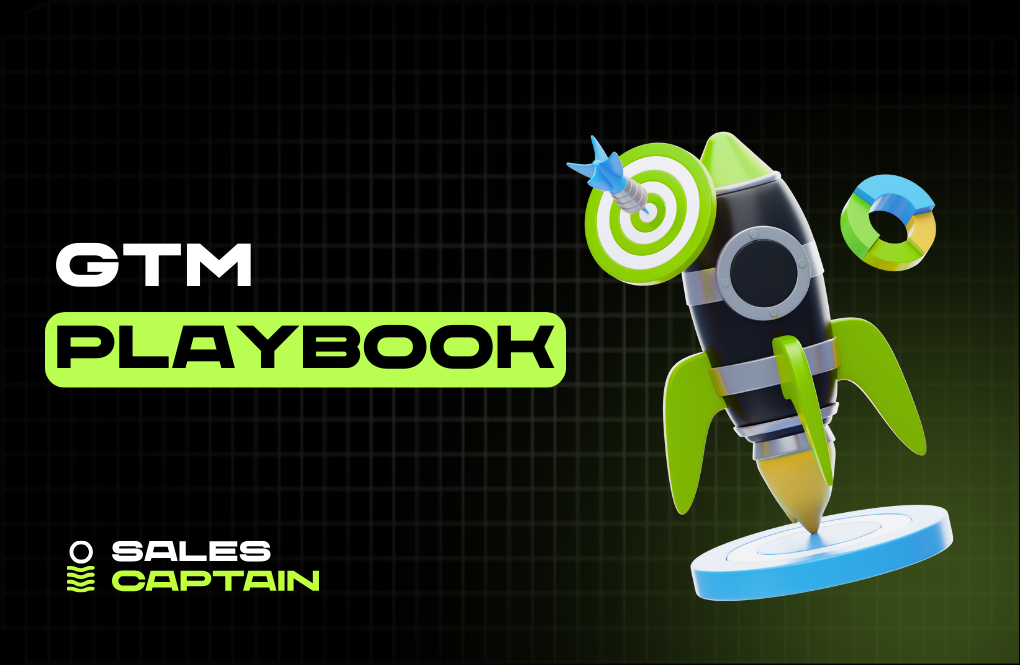




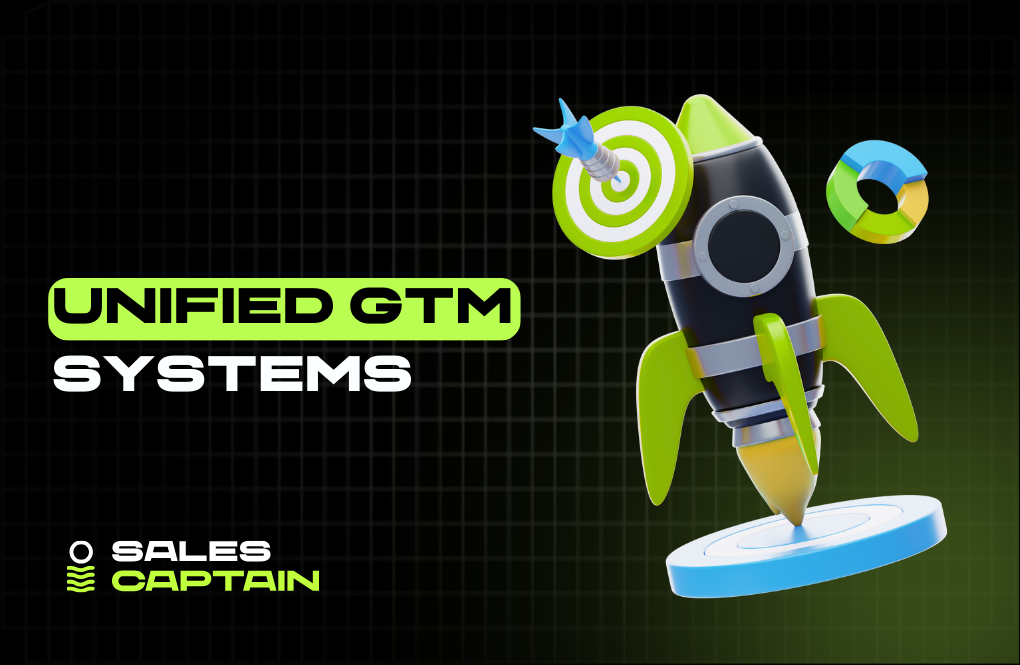
.png)


