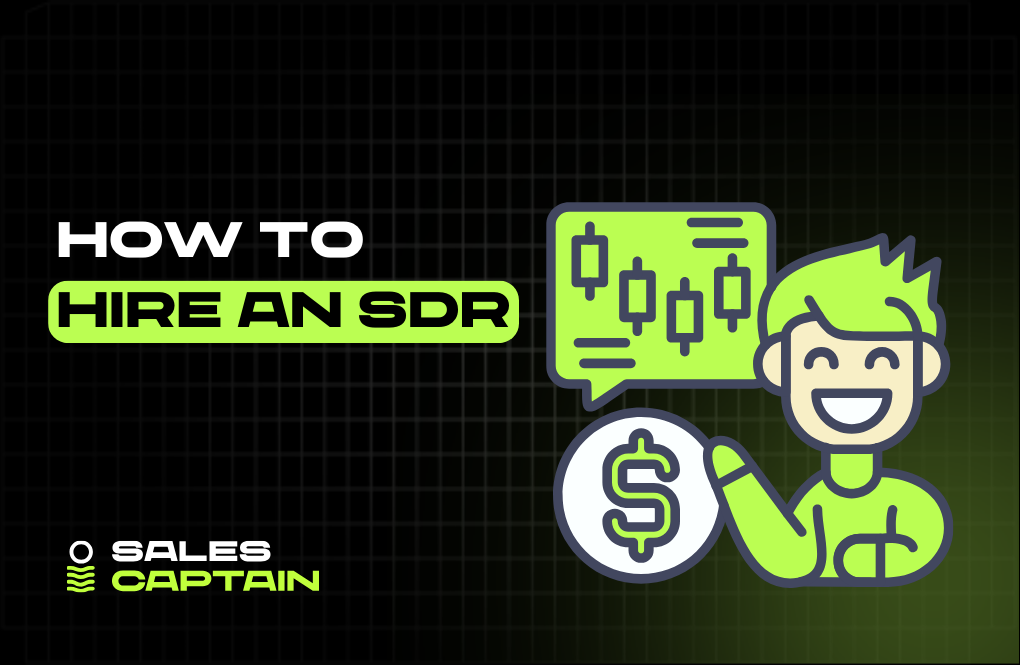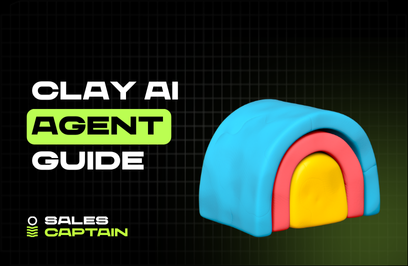List Building Tools That Actually Work: Full Breakdown by Type, Use Case, and Pros & Cons


If you’re building anything online, whether it’s a business, a personal brand, or a scrappy side hustle, your email list isn’t just important. It’s everything. Algorithms change. Ad costs spike. Social reach dips overnight. But your list? That’s yours. Direct. Unfiltered. High intent.
The thing is, growing that list takes more than tossing a form in your footer and hoping people feel generous. You need the right tools. Tools that meet people where they are, whether they’re on your site, in your funnel, or on their phones, and turn casual visits into real, owned connections.
This guide breaks it all down. The categories of list-building tools, what each one does best, and the pros and cons you need to know before choosing. Whether you’re selling products, sharing ideas, or scaling a service, the right tool can make all the difference.
Let’s get into it.
Categories of List Building Tools
List building is not one-size-fits-all. Different tools serve different purposes, and picking the right one depends on how and where you want to grow your audience. Here’s how the main categories break down.
Popup and Opt-In Form Builders
These tools are built to grab attention at key moments. Whether someone is about to leave your site, scrolling through content, or pausing on a product page, you can drop in a form that asks them to join your list. Think exit-intent popups, slide-ins, and overlays that appear after someone scrolls a certain amount. When used smartly, they feel helpful. When overdone, they become annoying.
Landing Page and Funnel Builders
Sometimes a simple form is not enough. When you are promoting a specific offer or hosting a giveaway, you need a standalone landing page. These tools help you create focused pages with one goal in mind, like collecting emails in exchange for a download. Funnels take it further, guiding visitors step-by-step toward a signup or sale. Great for campaigns that need extra emphasis and customization.
Email Marketing Platforms with Built-In Capture
These platforms do more than just send emails. Many of them include built-in tools to help you grow your list. Think signup forms, basic landing pages, or even simple popups. They might not be as powerful as standalone capture tools, but they get the job done if you are looking to simplify things. Especially helpful for beginners or anyone managing everything from one dashboard.
E-commerce and SMS-Enabled Platforms
If you are running an online store, these tools are built with you in mind. They combine email and SMS list building with e-commerce workflows. That means you can trigger messages based on browsing behavior, cart activity, or past purchases. You also get tools to grow your list at checkout or through discount popups. This type of list building blends directly into your store experience.
AI-Powered and Prospecting Tools
Sometimes you need to build a list from scratch without waiting for people to sign up. These tools help you find targeted leads, especially in B2B. They pull data from large databases or LinkedIn, filter by job title or company size, and give you accurate contact details. It is less about opt-ins and more about outbound strategy. Ideal for sales teams and growth-focused marketers.
WordPress and CMS-Specific Plugins
If your website runs on WordPress or another content platform, plugins might be the easiest way to get started. These tools live inside your site and let you add forms, bars, and popups without needing custom code. Some target specific pages or categories, which makes them feel native and seamless. A solid choice if you want tight integration with your existing setup.
Popup and Opt-In Form Builders
OptinMonster

OptinMonster is built for marketers who want full control over when and how their popups appear. You can create multiple types of opt-ins, including lightbox popups, floating bars, slide-ins, and full-screen overlays. What sets it apart is its smart targeting features. You can show different offers to new visitors versus returning ones, or trigger popups based on time spent, scroll percentage, or even referral source. It also integrates with most major email platforms. If you love to test and tweak your campaigns, OptinMonster has all the tools.
Pros: Highly customizable, A/B testing included, advanced display rules, detailed analytics
Cons: Requires separate email marketing software, pricing adds up fast, setup can be overwhelming at first
Sleeknote

Sleeknote is designed for brands that care deeply about user experience. Unlike more aggressive pop-up tools, Sleeknote puts emphasis on non-intrusive, mobile-optimized forms that feel like part of the site. You can use it for collecting emails, promoting content, or even guiding users to specific pages. The interface is sleek, the templates are modern, and it works well for both e-commerce and content-driven websites. It also avoids forcing signups, giving you tools to time your messages right.
Pros: Excellent for mobile, smooth UX, visually modern templates, supports multiple goals beyond email capture
Cons: Higher cost than many alternatives, fewer advanced rules for deep customization
Picreel

Picreel has carved out a niche by focusing on exit-intent popups. It monitors user behavior in real time and displays offers the moment someone gestures to leave. This last-chance interaction often converts surprisingly well, especially if you use a discount, freebie, or lead magnet. It comes with ready-to-use templates and integrates with platforms like Mailchimp, Constant Contact, and HubSpot. You also get heatmaps and behavior reports that help you fine-tune performance.
Pros: Strong exit-intent technology, quick launch with prebuilt templates, decent analytics, and integrations
Cons: The design interface feels outdated, limited design flexibility compared to competitors
Hello Bar

Hello Bar is one of the simplest tools out there for getting started with opt-ins. You can add sticky bars at the top of your site, timed popups, or small modals to highlight a lead magnet or discount. It works especially well for blogs, small businesses, and anyone who needs a plug-and-play option. The free version is generous enough to test it out, and setup takes just a few minutes. While it doesn’t have all the bells and whistles, it nails the basics.
Pros: Easy to use, quick setup, generous free plan, no need for technical skills
Cons: Fewer targeting rules, limited form designs, basic analytics
OptiMonk

OptiMonk is a conversion-focused pop-up builder with a strong emphasis on personalization. It lets you segment your audience in impressive ways. For example, you can target first-time visitors differently from returning ones, or create specific campaigns for users who added an item to their cart but didn’t check out. It also offers unique templates like scratch cards or spin-to-win games to increase engagement. With strong ecommerce integrations and visual editing, it’s ideal for stores that want to go beyond just capturing emails.
Pros: Deep personalization, gamified templates, solid ecommerce features, integrates with Shopify and WooCommerce.
Cons: Can be complex to set up advanced campaigns, requires some testing to get the full value
Landing Page and Funnel Builders
Unbounce

Unbounce is built for one thing: conversions. It gives you a drag-and-drop landing page builder that’s easy to use but powerful under the hood. You can create pages for different offers, A/B test every element, and tweak layouts without writing a line of code. It also has a smart AI tool that helps generate variants based on performance data. Whether you’re driving traffic from ads, email, or social, Unbounce is made to help you convert those clicks into leads.
Pros: Powerful A/B testing, clean interface, very customizable, fast page speeds
Cons: On the expensive side, learning curve for full feature use, limited if you don’t pair it with an email tool
ClickFunnels

ClickFunnels is more than just a landing page builder. It’s a full sales funnel platform that guides users through a step-by-step process, from landing on a page to making a purchase or booking a call. You can add upsells, downsells, order bumps, and follow-up sequences all from one dashboard. It’s a favorite for online course creators, coaches, and ecommerce brands that want to build out a structured conversion path.
Pros: Pre-built funnel templates, built-in checkout and upsells, handles both leads and sales
Cons: Expensive for small teams, templates can feel restrictive, interface is a bit clunky.y
Leadpages

Leadpages focuses on speed and simplicity. It’s ideal if you need to get a campaign up quickly and don’t want to overthink every detail. It has a wide range of templates for landing pages, opt-ins, and even mini-sites. You can use it to capture emails, promote a product, or validate a new idea. It also supports popups and alert bars, giving you a little extra flexibility.
Pros: Affordable, great for beginners, quick to launch, works well with most email platforms
Cons: Limited design control, some templates look generic, not great for deep customization.
Outgrow

Outgrow adds interactivity to your lead capture strategy. Instead of just offering a static landing page, it lets you create quizzes, calculators, polls, and assessments. These types of tools are great for both engagement and segmentation. If someone completes a quiz, you already know something about them before they even join your list. You can then tailor follow-ups based on their answers.
Pros: High engagement potential, great for gathering segmented data, integrates with major tools
Cons: Niche use case, limited if you don’t need quizzes or calculators, pricing adds up with volume.
Brevo (formerly Sendinblue)

Brevo is an email marketing platform that includes basic landing page functionality. It’s not as flexible as a tool like Unbounce, but it gets the job done if you want to build simple, branded pages without adding extra software. Since it’s part of the email suite, your landing pages, forms, and email flows are all in one place. That makes it especially appealing for small teams or those just getting started.
Pros: All-in-one platform, budget-friendly, includes CRM features, solid for beginners.
Cons: Limited design flexibility, not suited for advanced landing page testing, slower than some alternatives
Email Marketing Platforms with Built-In Capture
Mailchimp

Mailchimp is one of the most recognizable names in email marketing. It started as an email platform but now offers landing pages, signup forms, and simple automation features. The drag-and-drop builder is easy to use, and the templates cover most use cases. It’s great for people who want a single tool to manage both their emails and their list growth without needing to integrate a bunch of different services.
Pros: Free plan available, user-friendly interface, quick to set up, good for small lists
Cons: Automation is limited unless you upgrade, pricing increases sharply as your list grows, and form design is fairly basic
Klaviyo

Klaviyo is built for e-commerce. It connects directly to your store, tracks customer behavior in real time, and lets you send highly personalized messages. You can build forms, popups, and landing pages that tie into customer data like purchase history or product interest. The power comes from the deep segmentation and smart triggers. If you sell physical or digital products, this tool gives you serious insight.
Pros: Strong automation, ecommerce-focused analytics, powerful segmentation, includes SMS
Cons: Costs increase quickly with list size, the interface can be overwhelming for beginners, and less flexible outside of e-commerce
HubSpot

HubSpot is more than an email tool. It’s a full CRM with email marketing, automation, lead scoring, and content management all under one roof. You can create embedded forms, popups, and landing pages that connect directly to your contact database. The real value is in the workflows. You can build complex sequences that react to user behavior across your entire marketing funnel.
Pros: Enterprise-grade capabilities, excellent CRM integration, highly customizable workflows
Cons: Expensive as you grow, some features locked behind higher tiers, can be overkill for small teams
Constant Contact

Constant Contact is a good pick for small businesses that want simplicity. It offers templates for emails, forms, and landing pages, and it keeps the interface clean and approachable. It’s not flashy, but it works well if you’re looking for something reliable. You can create popups, integrate with your website, and start collecting emails fast.
Pros: Solid customer support, straightforward tools, good for local businesses or nonprofits
Cons: Lacks advanced automation, form design is limited, not ideal for large-scale marketing
GetResponse

GetResponse offers a broad suite of features, including email marketing, landing pages, signup forms, and even webinars. It’s kind of a hybrid between a classic email tool and a full marketing platform. The form builder is flexible, and the automation tools are surprisingly robust. If you want one tool that can handle multiple channels, it is a strong contender.
Pros: All-in-one marketing features, strong automation, webinar support built in
Cons: Interface feels a bit outdated, some features are buried in menus, learning curve for full use
E-commerce and SMS-Enabled Platforms
Omnisend

Omnisend is designed for fore-commerce businesses that want to combine email and SMS marketing in one place. It connects easily with platforms like Shopify, WooCommerce, and BigCommerce. You can build forms, popups, landing pages, and automated workflows triggered by cart activity, product views, or previous purchases. It’s made for store owners who want personalized, behavior-driven messages without juggling multiple tools.
Pros: Seamless Shopify integration, built-in SMS and email, automation templates for ecommerce events
Cons: Interface takes time to learn, less flexible for non-ecommerce use, feature overload if you're new
Rafflecopter

Rafflecopter is built around giveaways. Instead of a traditional form, you create a contest with actions people can take to earn entries, like signing up for your list, sharing on social, or visiting a page. It’s a powerful way to attract a lot of leads quickly, especially when you have a prize that your ideal audience wants. This tool is all about viral growth and social exposure.
Pros: High engagement, easy to set up contests, great for list spikes
Cons: Can bring in low-quality leads, limited customization, and outdated design
Attentive

Attentive focuses entirely on SMS marketing. It helps you grow your text message list through mobile popups, keyword opt-ins, and integrations with e-commerce checkouts. Once someone joins your list, you can send personalized messages based on what they browsed or bought. It’s not a full email tool, but if SMS is your priority, this platform delivers.
Pros: Excellent open and click rates, strong mobile opt-in features, integrates with major ecommerce platforms
Cons: No full email suite, SMS costs can add up, less useful if your audience prefers email
AI-Powered and Prospecting Tools
Apollo

Apollo is a prospecting powerhouse. It offers access to a massive database of B2B contacts, with filters that let you zero in on exactly who you want to reach. Job titles, industries, company size, and technology stack. You can narrow it all down in a few clicks. It also includes tools for email outreach, making it more than just a list builder. Sales teams love it because it connects directly to CRMs and can automate parts of the outreach process.
Pros: Deep filtering options, built-in email tools, CRM integrations, massive database
Cons: Can get pricey at scale, compliance risks if not used responsibly, learning curve for setup
Clearbit

Clearbit focuses on enriching the data you already have. It can take a simple email address and pull in company info, job role, revenue estimates, and more. You can also use it for prospecting by identifying companies that fit your ideal profile. What makes it special is its ability to work behind the scenes and power your entire stack with fresh data.
Pros: Real-time enrichment, strong API capabilities, great for lead scoring and personalization
Cons: Expensive for small teams, technical setup required for full use, not meant for direct outreach
ZoomInfo

ZoomInfo is one of the most advanced B2B data platforms out there. It gives you verified contacts across millions of companies, along with firmographic and intent data. That means you can not only find people but also know when they’re in buying mode. It is enterprise-level and built for teams that take sales seriously. You get access to workflows, alerts, and deep integrations.
Pros: Highly accurate data, intent-based signals, trusted by enterprise sales teams
Cons: High cost, very sales-focused, can be too complex for small teams
Expandi

Expandi specializes in LinkedIn automation. You upload a list or use filters to define your ideal audience, and the tool takes care of profile visits, connection requests, and follow-ups. It feels personal because it spaces things out like a human would. If your audience lives on LinkedIn, this can save you hours of manual outreach while still building a quality list.
Pros: Automates LinkedIn prospecting, mimics human timing, good for niche B2B audiences
Cons: LinkedIn can limit activity, must be used carefully to avoid bans, not useful outside of LinkedIn
Hunter.io

Hunter is all about finding email addresses. You enter a domain, and it pulls available public email addresses from the web. You can also use it to guess email patterns for individuals. It’s fast and simple, making it great for quick research or one-off campaigns. Perfect when you need to reach someone but only have their company name.
Pros: Quick domain searches, free tier available, Chrome extension is handy
Cons: Accuracy varies, limited data compared to paid platforms, no deep outreach features
VoilaNorbert

VoilaNorbert is similar to Hunter but puts a stronger focus on verifying emails. You plug in a name and domain, and it helps you find the most likely address. It also integrates with tools like Salesforce and Mailshake, making it a solid choice for outreach workflows. If email quality matters more than quantity, this is a helpful addition.
Pros: Simple to use, strong email verification, works well with outreach tools
Cons: Small daily limit on free plans, accuracy not guaranteed, not a full prospecting solution
WordPress and CMS-Specific Plugins
MailOptin

MailOptin is designed specifically for WordPress users. It lets you create and manage popups, sidebar forms, notification bars, and slide-ins without touching a line of code. Everything integrates directly with your WordPress dashboard, so there’s no need to bounce between tools. It also connects with most major email providers. Whether you’re running a blog, a small business site, or an online magazine, MailOptin makes it easy to start building your list from inside WordPress.
Pros: Seamless WordPress integration, beginner-friendly, works with most email tools
Cons: Only works within WordPress, limited if you're scaling outside that ecosystem, the visual builder is a bit dated
Bloom

Bloom comes from Elegant Themes, the creators of the Divi Builder. It’s a plugin that lets you add email opt-in forms to your WordPress site with beautiful templates and display options. You can trigger forms after a set time, at the end of a post, or based on user behavior. If you’re already using Divi or any Elegant Themes product, Bloom fits right in.
Pros: Visually polished, wide range of form display options, ideal for design-conscious users
Cons: Requires an Elegant Themes subscription, fewer updates than other plugins, not ideal for A/B testing
Thrive Leads

Thrive Leads is one of the most advanced list-building plugins for WordPress. It goes way beyond basic popups and forms. You can create highly targeted campaigns based on post categories, user behavior, or device type. It also includes robust A/B testing, detailed reporting, and drag-and-drop customization. If you want a serious growth tool without leaving the WordPress dashboard, Thrive Leads delivers.
Pros: Feature-rich, advanced targeting, built-in testing, and analytics
Cons: Can slow down site performance if not optimized, steeper learning curve, only for WordPress users
Choosing the Right List Building Tool by Use Case
Picking a list-building tool is not about finding the one with the most features. It is about choosing the one that fits what you need right now. Here is a quick breakdown to help you decide.
Need quick growth across your site?
Go with a popup or opt-in form builder like OptinMonster or Sleeknote. These tools let you catch visitors wherever they are on your site and convert them before they leave. Great if you want results fast and have traffic coming in already.
Launching a campaign or giveaway?
Use a landing page or quiz tool like Unbounce, Leadpages, or Outgrow. These platforms let you create focused experiences that drive specific actions. Whether you are promoting a webinar, offering a lead magnet, or running a contest, this approach keeps things clean and targeted.
Looking for automation and ongoing nurture?
Email platforms like Mailchimp, Klaviyo, or GetResponse are your go-to. They not only help you capture leads but also let you set up sequences that nurture them over time. Perfect if you want to build long-term value from your list.
Running an e-commerce store?
Go with an e-commerce-focused tool like Omnisend or Attentive. These tools plug into your store, track customer behavior, and help you build both email and SMS lists tied to purchase activity. They make marketing feel like part of the shopping experience.
Doing high-intent lead generation?
Try B2B data platforms like Apollo, Clearbit, or Hunter. These tools help you build targeted lists of leads who match your ideal customer profile. Especially useful if you rely on outbound sales or account-based marketing.
Building on WordPress?
Pick CMS-native plugins like Thrive Leads or MailOptin. They work inside your site, keep your workflow simple, and let you customize targeting without needing outside software. Great if you want to stay inside the WordPress ecosystem.
FAQs About List Building Tools
Use popups if you want to capture attention across your entire site. They work best when you have regular traffic and want to convert visitors on the spot. Landing pages are better when you have a specific campaign or offer, and you are driving traffic from ads, email, or social. Think of popups as general capture tools and landing pages as focused conversion hubs.
Not always. Most email platforms include basic signup forms or landing pages, especially tools like Mailchimp or GetResponse. But if you care about design, targeting, or advanced triggers, a dedicated tool like OptinMonster or Unbounce will usually perform better. The built-in features are fine for getting started, but specialized tools often boost conversion rates.
They can be, especially in B2B or sales-driven environments. Tools like Apollo or ZoomInfo help you find highly targeted prospects and speed up outreach. But they come with a cost, and you need to use them responsibly. They work best when you have a clear target persona and a strategy in place to reach out. If you are just dabbling, the price might outweigh the benefit.
If you’re just getting started, go with something simple like Mailchimp or Hello Bar. They have generous free plans, clean interfaces, and minimal setup required. You won’t get every advanced feature, but you’ll be able to start collecting emails and sending messages without feeling overwhelmed.
Absolutely. Many people do. You might use OptinMonster for popups, Unbounce for landing pages, and Klaviyo for email automation. The key is making sure everything integrates smoothly so your leads go where they need to go. Most tools support native or Zapier-based integrations.
They can if you overuse them or trigger them too aggressively. But when done right,l ike using exit intent or showing them only after a user has spent time on the page, they can help by offering value at the right moment. The trick is to test and not be obnoxious.
Email still offers more flexibility and is usually the first step. SMS is faster and often gets higher open rates, but it can feel intrusive if overused. Fe-commerce, using both together, works well. For content or services, email is usually enough on its own.
RELATED ARTICLES
Check out more articles on our blog!
RELATED ARTICLES
Lorem ipsum dolor sit amet, consectetuer adipiscing elit, sed diam nonummy nibh euismod tincidunt ut laoreet dolore magna aliquam erat volutpat.




.jpg)