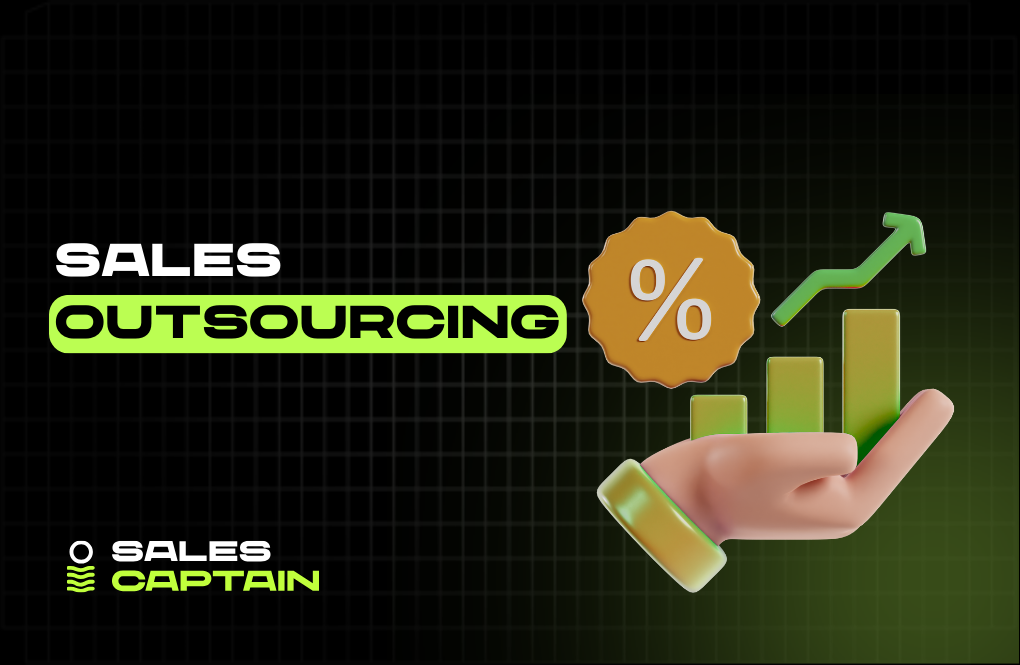Mailbox Warmup: How To Boost Deliverability And Keep Your Cold Emails Out Of Spam

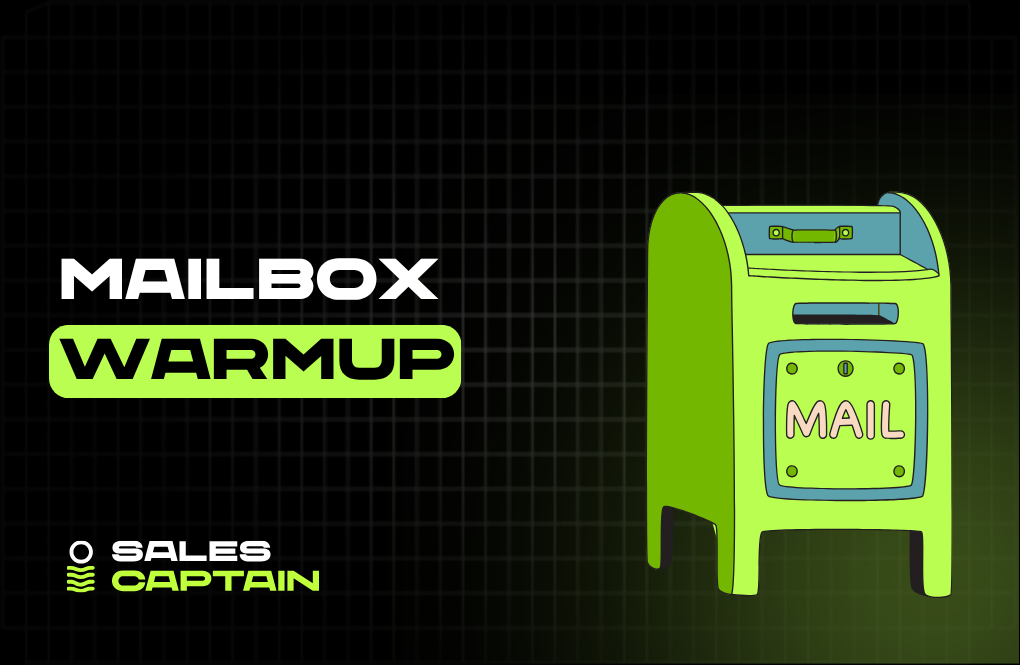
Most cold email problems are blamed on copy, lists, or timing. In reality, a lot of campaigns fail before the first line is ever read. The real killer sits underneath everything: weak sender reputation and a cold mailbox.
Mailbox warmup is how you fix that. It is the process of gradually training inbox providers to trust your domain by sending a small volume of emails, generating real engagement, and scaling up over time. Done right, it protects you from spam filters, throttling, and silent deliverability issues that wreck even the best outbound sequences.
In this guide, you will learn what mailbox warmup actually is, why it is non negotiable for modern outbound, how manual and automated warmup work, and which metrics you should monitor to know you are ready to launch real campaigns. Before you worry about crafting the perfect cold email, you need to make sure it actually lands in the inbox.
What Is Mailbox Warm-Up?
Warming up a mailbox means gradually building trust with email service providers by sending a low volume of emails and scaling it up over time. It's like teaching your inbox how to behave in the wild, so it doesn’t get flagged, filtered, or flat-out blocked.
Mailboxes start cold. Whether it’s a brand new domain or a fresh email address, blasting cold outreach from day one is the fastest way to land in spam. Warm-up protects you from that.
Why Is Mailbox Warm-Up Important?
Because email providers are watching. And they judge fast.
When a domain suddenly sends hundreds of emails without a sending history, ESPs like Gmail and Outlook treat it as suspicious. Think spammer. Phisher. Scammer. Doesn’t matter if every email is clean and personalized; they’ll still send them to junk.
Mailbox warm-up shows that your sender activity is legit. That people open your emails, respond, and mark them as important sometimes. It’s slow upfront, but it pays off in higher deliverability and less reputational damage later.
For outbound teams, especially those using AI or automation to scale, skipping warm-up is like deploying a campaign with no DNS records; it derails everything before it starts.
How Does Mailbox Warm-Up Work?
It looks like this: small batch sends, rising gradually, ideally with engagement.
In the early stages, you send just a few emails per day. Replies signal inbox providers that your messages matter. Over time, you increase the volume, simulate real conversations, and build positive sender history.
Good warm-up tools will even auto-respond, move emails out of spam, and mark them as important, all of which signal that your emails deserve a spot in the inbox.
This training phase lasts a few weeks. Once the domain has established trust signals, you can start scaling cold outreach confidently. But skip this step, and your campaigns get shut down before they even get read.
How to Prepare Your Email Account for Warm-Up
Warming up a mailbox starts before you send a single email. If your setup is broken or your domain reputation is already damaged, no warm-up strategy can save it. Prep work is foundational.
Setting Up Your Mailbox for Success
Start with new, clean accounts. Avoid sending cold emails from your primary domain, spin up a domain variation (like getyourcompany.com instead of yourcompany.com), and pair it with new inboxes.
Next, make sure your user profile looks legit. Upload a profile photo, add a signature, and occasionally send non-sales emails too. Think internal-looking messages, intros, or value content, helps build a normal-looking activity pattern.
Use a business email provider like Google Workspace or Outlook 365 to increase trust. Free ESPs like Yahoo or AOL are not suitable for outbound.
Configuring Domain Authentication
This step gets ignored often, and it's the most critical.
If you're not setting up SPF, DKIM, and DMARC, email providers have zero reason to let you into inboxes. To them, you look like an impersonator.
- SPF tells mail servers which IPs can send on behalf of your domain
- DKIM signs every message with a cryptographic key, proving it's really you
- DMARC ties everything together and gives inbox providers protection rules
All three matter. Especially when using sending tools or email automation infrastructure. Without them, even engagement won't rescue deliverability.
Once your DNS settings are configured correctly, test everything with a tool like mail-tester.com. Get the score as close to perfect as possible before going live.
Benefits of Using an Email Warm-Up Tool
You could warm up manually. But it’s slow, inconsistent, and hard to scale. Modern outreach isn’t built for manual anything, especially when AI and automation can do it better and smarter.
Enhancing Your Sender Reputation
Every mailbox has a reputation score. High score, you land in inboxes. Low score, say hello to spamland.
Warm-up tools simulate positive interaction patterns, sending emails, opening them, marking them as important, clicking links, and replying. These subtle engagements build sender credibility across multiple ESPs.
Instead of risking your reputation with inconsistent or random sending, warm-up tools build a clean record systematically. It’s reputation farming, and tools do it better than humans can.
Improving Email Deliverability Rates
No warm-up = low opens. Gmail and Outlook will just throttle or block your messages outright. Doesn’t matter how good your copy is or how targeted your list is; it never gets seen.
A warm-up tool gets you out of the spam folder and into the primary inbox, where the real opens happen. Because your domain shows a history of activity and interaction, mail servers start trusting it.
Deliverability is everything. Without good placement, outbound dies before replies can happen.
Increasing Engagement and Open Rates
Consistent warm-up creates a baseline of engagement before your campaigns even start.
When mailboxes see past engagement, even simulated, they’re more likely to place your email in front of users. Better placement leads to more opens, and more opens lead to more replies.
Some warm-up tools even coordinate internal networks of inboxes that engage with your messages, creating fast feedback loops that signal email priority. The more positive data loops you create, the better your campaigns perform.
How to Warm Up Your Email Account Effectively
Knowing what to do isn’t enough. Most teams trip up on execution. Either they rush, or they rely on inconsistent tools.
Here’s how to actually warm up properly, without wasting weeks or burning domains.
Manual vs Automated Warm-Up Processes
Manual warm-up is possible, but let’s be honest, it’s tedious. You’d have to send hand-written emails to real people, hope for replies, do some commenting, and gradually scale.
You can control the process, but it doesn't scale. And without enough volume, it doesn’t send strong enough signals to Google or Microsoft.
Automated warm-up uses tools that simulate real email behavior in a controlled way. They send to real (or net-new) inboxes, generate replies, open messages, and mark things as not-spam, all without human intervention.
It’s faster. More reliable. Scalable across multiple domains and inboxes.
Step-by-Step Warm-Up Plan
- Set up DNS records (SPF, DKIM, DMARC) and verify they’re working
- Create a small batch of mailboxes from secondary domains
- Enable inbox activity, send a few manual messages to colleagues or other accounts to avoid zero history
- Connect your warm-up tool and configure your schedule
- Start with 5–10 emails per day across a 7–14 day window
- Gradually scale volume by 5–10 additional messages per day until you hit your target
- Monitor deliverability reports and domain health in real-time
This isn’t just a volume game. It’s about signaling trust across time. Stay patient.
Common Mistakes to Avoid During Warm-Up
Plenty of teams do warm-up. Few do it right. Most issues come from rushing the process or misinterpreting what “working” looks like.
Overloading Your Email Account
Nothing kills a mailbox faster than blasting 100+ cold emails from day one, even worse if they’re templated.
Just because an inbox looks ready doesn't mean it is. Warm-up is not linear. Trust builds slowly, but suspicion from ESPs happens instantly. Once flagged, it’s hard to recover.
Set limits. Scale responsibly. Never confuse warm-up with a campaign launch.
Ignoring Engagement Metrics
Sending is only half the game. What happens after matters more.
Open rates, response rates, spam flags, every metric feeds back to ESPs. If your emails are being ignored, deleted, or “Reported as Spam,” you’re essentially downgrading your sender score with every send.
Monitor metrics. Tweak subject lines. Simulate engagement when natural replies are low. Use engagement as a signal, not a vanity stat.
Skipping Testing and Monitoring
You wouldn’t launch ads without tracking clicks. Don’t launch a cold email without testing inbox placement.
Use inbox placement tools, seed your own addresses, or run internal tests to validate inbox health. Monitor blacklists. Set alerts.
If deliverability drops and you’re not watching, you’ll spend weeks wondering why your perfectly crafted campaigns have 1% open rates.
Agencies that specialize in cold outreach like SalesCaptain can be helpful here, not just to run the warm-up, but to build the whole feedback loop that keeps deliverability healthy mid-campaign. With outbound now operating more like technical marketing than raw sales, these GTM accelerators matter more than ever.
Key Metrics to Monitor During Warm-Up
If you're not watching the data, you're just guessing. Warm-up isn’t about volume; it’s about trust-building, and trust leaves a trail. Certain signals will tell you if your emails are making it to the inbox or getting ghosted by Gmail.
Open and Click Rates
High open rates early on? Good sign. You’re landing in the inbox. But don’t celebrate too soon.
These numbers can be artificially inflated by warm-up tools (especially if you're in a closed engagement network), so treat open rates as directional, not definitive. Still, a sudden drop in opens as you scale is usually a red flag. It means ESPs may be throttling you or pushing you to spam.
Clicks matter less during warm-up, but they become important later. If your testing emails include links, tracking clicks can indicate whether mailbox activity is natural or fake. A balance of opens and occasional clicks gives your signals more credibility.
Bounce Rates
Few things tank your sender reputation faster than high bounce rates.
Warm-up emails should never, ever bounce. If they do, stop everything. It usually means bad data, malformed addresses, or incorrect DNS setups. Don’t dismiss a 5% bounce rate as a rounding error; ESPs won’t.
During warm-up, your bounce rate should be close to zero since you're often sending to known-good inboxes (or even auto-generated warm-up networks). If it’s not, check your domain config or talk to whoever set your inbox up. Mistakes here compound fast.
Spam Complaints and Engagement Trends
This is where things get real.
Spam complaints are atomic bombs for your deliverability. Even one "Report as Spam" during warm-up can kill momentum. If you're seeing any complaints, reassess your content, target list, or sender name; something's triggering mistrust.
Engagement trends tell the longer story. Opens, replies, stars, clicks, watch for consistent growth. A slow but steady slope upward means ESPs are warming up to you. But if engagement flattens halfway through, don't ignore it. It could mean you're scaling too fast or generating robotic patterns.
Make metrics your north star. Not just to track performance, but to signal when to pivot or pause.
Comparing Different Email Warm-Up Services
Not all warm-up tools are built the same. Some fake engagement. Some build it. Some do both. Choosing the right one isn’t about price; it’s about how well the tool simulates trust.
Features to Look For in Warm-Up Tools
Look past the UI. Look at the mechanics.
You want tools that engage across a network of real inboxes, not just ping-ponging back and forth in a closed loop. Features that matter:
- Auto-replies and open simulations from distributed inboxes
- Spam folder retrieval (moving your emails out of spam into primary)
- Gradual, customizable volume scaling
- Deliverability monitoring dashboards
- Support for multiple domains or subdomains
- Compatibility with sending platforms like Gmail API or SMTP
Bonus points for integrations with broader prospecting tools. Smart teams don’t treat warm-up as isolated; they weave it into every part of the GTM system.
Cost vs Value Analysis of Popular Tools
There’s a huge spread on pricing, from $20/month tools with basic simulations to enterprise-level systems charging hundreds per inbox.
Often, the budget tools fall short on deliverability impact. They simulate engagement, but it’s easily detected as fake, which sometimes does more harm than good. High-volume users may find value in mid-tier tools that integrate directly with other GTM systems.
If you’re already using platforms like Clay, a powerful warm-up layer on top brings serious value. Since Clay helps orchestrate sales workflows, data, and multi-step automations, your email warm-up tool should plug into that, or at least not get in the way.
Always calculate based on outcome, not just the monthly price. If a $100 tool gets your campaigns into the Gmail primary instead of the promotions tab, that’s worth thousands in reply potential.
Strategies for a Successful Cold Email Campaign
Even a flawless warm-up won’t save bad outreach. The warm-up is just the pre-game. What you do next, timing, message strategy, and system-level thinking, is where the pipeline lives or dies.
Integrating Warm-Up into Your Outreach Strategy
Your sending infrastructure should be a connected system, not siloed steps.
Warm-up isn’t something you "do before launching." It’s part of your outbound flywheel: a part of domain rotation, list segmentation, A/B testing, and engagement feedback loops.
That’s how modern GTM works. Cold outbound is now a signal-driven marketing channel, not just something SDRs do in isolation. It’s industrialized, automated, and fast.
If you’re working with a cold outreach agency like SalesCaptain, you’ll often see warm-up flows tied into sequencing engines, CRM enrichment, and real-time deliverability monitors. It becomes one piece in a bigger orchestration.
So treat warm-up as infrastructure. It shouldn’t be an isolated checklist; it should be wired into your overall campaign lifecycle.
Timing Your Cold Emails After Warm-Up
Here’s where sequencing matters.
Too soon, and everything fails. Too late, and your mailbox gets stale.
Once warm-up engagement shows consistent delivery and activity, and your open/bounce/spam rates are stable, you can begin rolling in cold emails. But don’t go from 30 to 300 overnight.
Use taper logic. For example:
- Days 1–3 post warm-up: layer 10–20 cold emails daily on top of existing activity
- Days 4–7: increase volume while monitoring replies and inbox placement
- Post-Day 7: slowly let your cold emails eclipse warm-up volume
The goal is to blend your cold sends into an already “healthy” noise signal. ESPs can’t tell what’s a campaign vs a warm-up; they just see behavior. Mimic natural patterns.
Plan this phase. Write it into your GTM workflows like you would campaign stages or lead handoffs.
Advanced Warm-Up Techniques for Better Deliverability
Basic setups get the job done. But if you're operating across multiple domains, managing high sends, or scaling enterprise-level outreach, you need stronger tactics and smarter infrastructure.
Leveraging Real Inboxes for Engagement
Simulated engagement is fine at a small scale. But for tougher inboxes, especially Gmail, real activity from real people moves the needle further.
Instead of just relying on warm-up networks, consider integrating internal inboxes or partner accounts into your signals. For example:
- Have marketing team members reply to warm-up emails
- Set rules to star or move messages out of spam manually
- Push some messages back and forth through different alias accounts
These actions aren’t scalable to thousands of emails, but they seed trust early. And when layered with automation, they keep the warm-up looking natural.
Pro tip: reply times matter. A 90-second reply looks real. A 2-second one doesn’t.
Customizing Warm-Up Profiles Based on Needs
Not all mailboxes should behave the same. Treat each one with context.
Are you warming up for a high-volume SDR campaign? That inbox should ramp faster, reply more often, and simulate higher velocity.
Is it a founder-led outbound campaign? That one should stay low-volume, with cleaner copy and fewer auto-responses, more like internal communication patterns.
Some tools let you assign "personas" to mailboxes. Use that feature. It builds varied behavioral profiles that ESPs won’t see as mass automation.
Deliverability improves when inboxes look unique, not systematized.
How Long Should You Warm Up Your Mailbox?
It’s the most common question, and there’s no universal answer.
It depends on your domain’s age, infrastructure readiness, ESP reputation, and sending goals. But some benchmarks can keep you grounded.
Minimum Timeframes for Effective Warm-Up
If you’re using a new domain with no sending history, build in at least 14–21 days of consistent warm-up before launching anything cold.
Established domains might get away with less, 7–10 days, especially if they’ve already done internal email sending activity. But don’t rush it. ESPs need time to see patterns.
Use a 3-phase model:
- Stabilization (Day 1–7): Send to known inboxes, simulate replies, slowly raise volume
- Growth (Day 8–14): Layer in multiple inboxes, test low-level cold sends
- Maturation (Day 15+): Scale gradually, keep engagement patterns active
There’s no hard finish line. Think of warm-up as ongoing maintenance, not just onboarding.
When to Transition to Full Email Campaigns
If spam complaints are zero, bounce rates are low, and open rates are stable above 40%, you're close.
But don’t just look at metrics, observe behavior. If replies start coming in and your inboxes aren’t getting throttled, step into full blast territory slowly.
That means replacing warm-up volume with cold sequences, not stacking them all at once.
Start with one campaign. See what breaks. Then add another. Gradually elevate sending ceilings per mailbox. Add fallbacks, monitor blacklists, and always log feedback loops.
The real tell? ESPs stop noticing you. That’s when you’re truly warm.
Real-World Examples of Successful Mailbox Warm-Ups
Proof matters more than theory. A good warm-up isn’t just about technical compliance or simulated opens; it’s measurable outcomes, across industries and inbox types. Here's what it looks like in the real world.
Case Studies of Different Industries
SaaS – Generating Pipeline From Day 1
A B2B SaaS startup spun up 4 new domains for outbound. With no history and zero initial traffic, they used a structured warm-up flow combined with a custom Clay integration to orchestrate team-level sends.
Instead of cold blasting, each SDR inbox followed a staggered warm-up plan over 3 weeks. Result: 86% inbox placement rate across Gmail and Outlook, 43% open rate on first cold sequence, with first demo booked in Week 4.
Lesson: warm-up plus structured GTM infra = pipeline without churned domains.
Professional Services – Local Authority Outreach Without Deliverability Issues
A legal services firm targeting municipalities needed near-perfect deliverability; a miss in spam meant missed contracts. They used a warm-up to mimic internal-style communication, intentionally keeping automated behavior low.
After 3 weeks of warm-up, their pitch emails landed directly in inboxes, with over 70% open and 18% response across small government accounts.
Lesson: Don’t just warm up, mimic the communication style for your buyer type.
E-commerce – Influencer Collabs at Scale
A mid-sized DTC brand wanted to scale influencer outreach but hit spam walls fast. Their early campaigns were solid in content but ruined by rushed sending.
They rebuilt with new domains, deployed warm-up across 5 inboxes, and used progressive volume scaling mapped against reply rates. Engagement-based warm-up pushed them into more inboxes. Within 30 days, they had 14 influencer collabs live.
Lesson: even outside B2B SaaS, warm-up is non-negotiable if you want to hit inboxes at scale.
Testimonials and Feedback from Users
“Before warm-up, our open rates were stuck under 10%. We thought the messaging was the problem, turned out our domain was just cold. Once we rolled out a proper warm-up flow, we hit 48% opens in two weeks.”
— Ops Lead, Fintech SaaS
“Our old agency just blasted cold emails and kept swapping domains. SalesCaptain rebuilt everything, domains, DNS, warm-up flows, reply handling, now we’ve got a system, not spaghetti. 3X reply rates in a month.”
— Founder, HR Tech Platform
“We followed every ‘best practice’ but still flagged spam. What saved us? Real warm-up strategy layered into our GTM workflows, not treated as an afterthought. That mindset shift made the difference.”
— GTM Manager, Series A Martech
Mailbox warm-up isn’t a checkbox. It’s part of the engine. And when it's done right, systematically, slowly, and with context, it makes the difference between pipeline and purgatory.
FAQs
Typically, 2 to 4 weeks. But it depends.
New domains need more time, 21 days minimum. Older domains with good structure and moderate internal activity might reach warm status in 10–14 days.
The real signals? Low bounce rates, stable open rates over 40%, no spam hits, and consistent engagement (opens, replies, stars). If you're not seeing those, you're not warm yet, regardless of the calendar.
Bonus: warm-up is ongoing. Even post-campaign launch, you should maintain baseline inbox activity to preserve your reputation.
Absolutely, and you should if you're scaling.
Most outbound teams run 3–10 inboxes per campaign. The key is coordinated warm-up, not simultaneous spamming.
Spin up inboxes slowly. Start at a few emails per day per inbox, then scale each one gradually. Make sure the domain DNS is configured properly across all variations. Use automation to handle scheduling and volume separation.
Treat each inbox like its own reputation asset. If one burns out, the others should stay intact.
This is exactly why modern GTM teams look more like technical operators than traditional SDR squads.
You die. Not literally, but your emails might as well.
Without a warm-up, even well-written cold emails skip the inbox and hit spam. ESPs see your new domain sending bulk emails and assume phishing or spoofing. Once flagged, it’s hard to recover.
Skipping warm-up can:
- Trigger blocklisting or throttling
- Get your domain flagged with Microsoft SmartScreen or Gmail spam filters
- Drag your entire sending domain’s reputation down
- Kill your open rates and waste campaigns
Cold outreach without a warm-up is like sending postcards from a fake address. They never arrive.
If you're serious about deliverability, warm-up isn’t optional; it's infrastructure. Treat it that way.
RELATED ARTICLES
Lorem ipsum dolor sit amet, consectetuer adipiscing elit, sed diam nonummy nibh euismod tincidunt ut laoreet dolore magna aliquam erat volutpat.


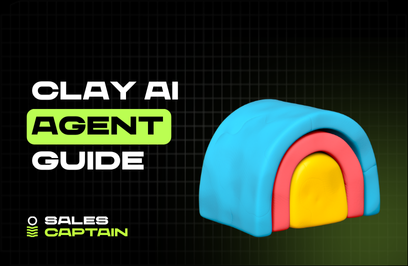

.jpg)