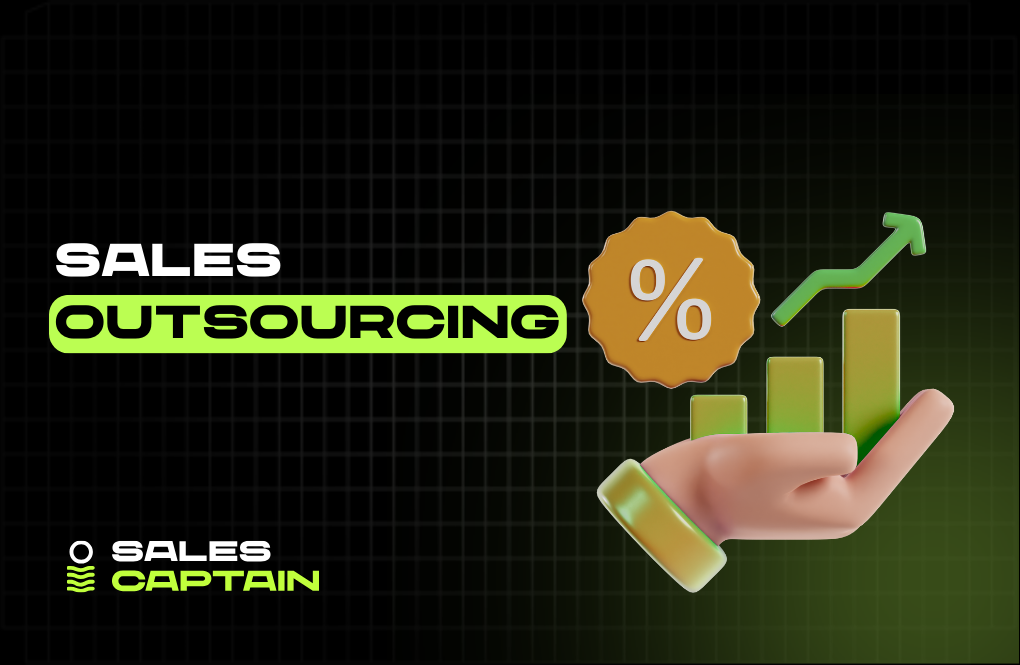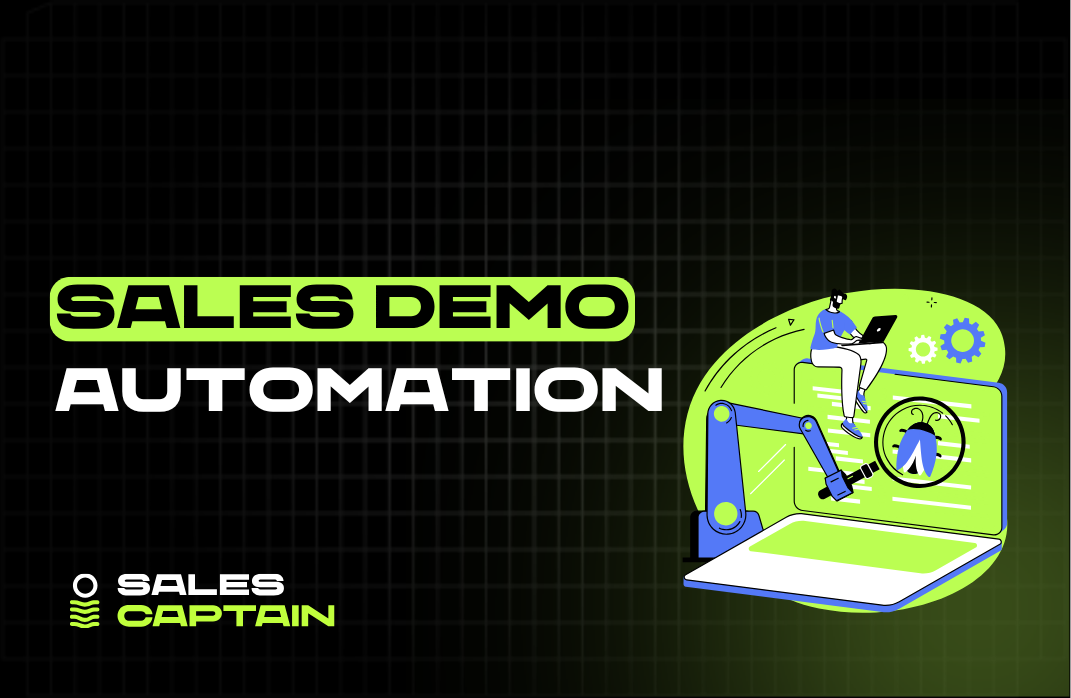Domain Reputation Management: How To Protect Deliverability And Keep Your Outbound Alive


Most teams only think about domain reputation when things are already broken. Open rates tank, replies disappear, and everyone blames the copy, the list, or the offer. In reality, the inbox made its decision long before your prospect ever saw a subject line. Your domain reputation was already damaged.
Domain reputation management is the system behind reliable outbound. It is how inbox providers decide whether to trust your messages, place them in primary, demote them to promotions, or silently dump them into spam. Everything you do at scale, from cold emails and nurturing sequences to product updates and investor comms, depends on this invisible trust score.
In this guide, you will see what domain reputation actually is, how it differs from IP reputation, how providers evaluate it, the warning signs that your domain is in trouble, and the concrete steps you can take to monitor, protect, and repair it so your GTM engine does not die quietly in the spam folder.
Why Is Domain Reputation Management Important Now?
The Rising Importance of Email Deliverability
Cold outbound isn’t just a sales play anymore. It’s marketing. And in a world where everyone’s firing off automated, AI-generated emails at scale, your domain has to stand out, or risk being buried in spam folders.
Email deliverability is now a strategic moat. If your messages don’t land in the inbox, nothing else matters. Not the offer. Not the targeting. Not even the copy. Domain reputation is the gatekeeper.
ISPs are cracking down hard. If your sender domain looks suspicious, bad history, spam reports, or inconsistent sending patterns, your campaigns will silently fail. No warning. Just radio silence.
It’s not about volume anymore. It’s about trust, signals, and infrastructure. Managing your domain reputation isn’t nice to have; it’s your outbound foundation.
Impact on Business Growth and Trust
Buyers are skeptical. If your outreach looks shady, they won’t just ignore it; they’ll avoid your brand. Poor domain reputation hurts beyond cold emails. Think investor updates, partnership intros, and job applicants checking your emails. Every message you send shapes perception.
A clean sender domain builds implicit trust. Prospects are more likely to read, reply, and move down the funnel. Your GTM system runs smoothly. Sales cycles compress. Customer relationships start off stronger.
Neglect domain reputation and you’ll struggle to scale anything signal-based: warmups, sequences, follow-ups. Whether you're running outbound yourself or working with a demand gen agency like SalesCaptain, managing domain trust is core to repeatable growth.
What Is Domain Reputation?
Understanding Domain Reputation Basics
Domain reputation is the trust score assigned to your email-sending domain. It’s what ESPs and ISPs look at when deciding whether your messages should hit the inbox, the promotions tab, or the spam trap.
It’s not just one score or metric. It’s a living memory of how your domain behaves in the wild: volume spikes, engagement levels, bounce rates, and complaint ratios. Consistency and sender hygiene go a long way.
If you’ve warmed a domain slowly, maintained accurate targeting, and avoided spam reports, your domain builds a solid rep. Mass-blast cold lists too early or let unmonitored automations run wild? You nuke it. Fast.
Domain vs. IP Reputation: What’s the Difference?
IP reputation tracks the server sending your emails. Domain reputation tracks the domain you're sending from. Both matter, but here’s the shift: Domain reputation now carries more weight. Especially if you’re using shared IPs with platforms like Gmail, Outlook, or email automation tools.
Your domain is your digital identity. While IPs can change, your domain stays tied to your brand. It’s what customers remember and what your next outbound campaign will rely on.
If you mess up an IP, you can swap it. But if your domain gets burned, starting over isn't pretty. New domain, new warm-up, lost brand equity.
Think of domain reputation as your sender passport. Treat it with care or risk getting stopped at every inbox.
How Is Domain Reputation Evaluated?
Key Factors Influencing Domain Reputation
Your domain reputation doesn’t live in a vacuum. It’s constantly being scored based on behavior signals, including:
- Spam complaint rates: Every “mark as spam” directly damages your score.
- Bounce rates: High bounce = bad targeting = bad domain rep.
- Open and reply rates: Low engagement signals that your content isn’t welcome.
- Send volume patterns: Sudden jumps look suspicious to ISPs.
- Blacklist appearances: Once you’re on a blacklist, recovery gets steep.
- Forwarding and filtering behavior: If users consistently move your emails to spam or trash, inbox placement drops.
Automation makes volume easy. AI makes personalization scalable. But bad inputs create exponential damage. GTM operators have to own their reputation like a revenue lever, not just a hygiene metric.
Tools for Checking Your Domain Reputation
You can’t improve what you don’t monitor. A few solid tools for evaluating domain health:
- Google Postmaster Tools: Free insights into domain-level sender reputation if you’re using Gmail services.
- Microsoft SNDS: Similar for Outlook-based interactions.
- Talos Intelligence (by Cisco): Gives a quick snapshot of domain and IP classification.
- MXToolbox: Checks if your sender domain is listed on any blacklists.
These tools aren’t perfect. They won’t spell everything out for you. But they’ll catch patterns, spikes, and warning signals early, before your open rates tank.
A technical operator managing your GTM motion should audit these weekly. It’s the fastest way to prevent silent failure in your outbound.
What Are Common Warning Signs of a Poor Domain Reputation?
Identifying Red Flags in Email Deliverability
If replies suddenly dry up, don’t just blame your copy. Deliverability might be the silent killer.
Red flags include:
- Sharp drop in open rates across every sequence.
- No clicks or responses after launching a new campaign.
- High bounce rates or unexpected rejections.
- Outbound tools are warning about deliverability issues.
One overlooked sign? Campaigns that look like they “launch” but go nowhere. They technically send, but land straight in spam. No alerts. No complaints. Just quiet failure.
Your domain might still be live, but it’s no longer trusted.
Monitoring Engagement Metrics and Patterns
Engagement is more than vanity; it’s a direct signal to inbox providers. Watch these signals like churn metrics:
- Open rate trends: Are they getting lower with each new list or market?
- Reply rates: Even canned “not interested” replies can be a good signal.
- Dwell time: Are users reading your emails or trashing them instantly?
- User actions: Are people marking your messages as spam or unsubbing at high rates?
Drop in engagement = drop in trust. Most teams notice long after damage is done.
If your GTM system includes multi-sender workflows, dial in visibility across accounts. Don’t rely only on CRM-level outcomes. The health of your domain is upstream of the pipeline.
How To Check Your Domain Reputation Effectively?
Step-by-Step Guide for Reputation Assessment
- Start with inbox placement. Send a cold email to multiple test addresses across Gmail, Outlook, Yahoo, etc. Do they land in the inbox, promotions, or spam?
- Log in to tools like Google Postmaster Tools or Talos Intelligence. Review the sender reputation score for suspicious dips.
- Check your bounce rate. Anything above 2% raises flags. List quality might be leaking into reputation.
- Pull engagement data. If open rates across verified personas are <10%, domain warmth is failing. Consider isolating high-rep sender addresses.
- Run a blacklist scan. Use a tool like MXToolbox. You can’t afford to be on any RBL if outbound matters to your GTM motion.
- Review sending patterns. Sudden increases in volume signal automation abuse to ISPs. Flatten that curve or segment sends.
Best Tools for Domain Reputation Checks
There’s no central dashboard for domain rep. But piecing together the right signals gives you clarity:
- Google Postmaster Tools: The gold standard for Gmail-based evaluations.
- Microsoft SNDS: For visibility into Outlook email paths.
- MXToolbox: Simple blacklist monitoring and diagnostics.
- Talos Intelligence: Cisco’s snapshot of domain and IP health.
- Mail Tester: Score your test sends for authentication, spammy content, and more.
And if you’re running high-volume outbound, consider building a custom workflow with a tool like Clay. You can connect your domain signals, send behavior, and recipient engagement into one place, then act on it live.
How to use Clay for domain monitoring: ➡️ Use Clay to enrich email bounce data, flag risky send domains, and set alerts when engagement drops below the threshold. ➡️ Bonus: Use this Clay link to get 3,000 free credits.
Set a weekly review rhythm. Don’t wait for damage control; protect the asset proactively. Your domain rep is your outbound bottleneck. Keep it healthy.
What Steps Can You Take to Improve Domain Reputation?
Optimize Email Authentication Setup
Before your content or offer has a chance, ISPs do a gut check: are you authenticated? If not, you’re flagged before the inbox even enters the equation.
Nail the basics:
- SPF (Sender Policy Framework): Locks down which IPs can send on your domain’s behalf.
- DKIM (DomainKeys Identified Mail): Verifies that your message wasn’t altered in transit.
- DMARC (Domain-based Message Authentication, Reporting & Conformance): Tells receiving servers how to handle messages that fail SPF or DKIM.
If these aren’t configured correctly, or not at all, your reputation tanks, no matter how great the email. Punch your domain into a tool like MXToolbox or Mail Tester and find out if you're leaking trust.
Regularly Clean Your Email Lists
Sending to bad contacts is like driving with the parking brake on. Every bounce chips away at domain trust. Hard bounces are obvious. Soft bounces, ignored. But both add up.
Make list hygiene a habit, not a crisis move. Automate it where possible. Filter out decayed contacts. Validate emails before anything hits send.
Remove Inactive and Unengaged Subscribers
Even legit contacts can hurt you if they ghost you.
Subscribers who no longer open or engage signal disinterest. Large blocks of ghosted sends? That's a red flag to inbox providers. If you're getting <5% engagement from a segment over several campaigns, suppress it or re-engage through a cleanup sequence.
Set a line: if someone hasn’t opened or replied in X sends or X days, kick them off or isolate them on a re-warming path.
Craft Compelling and Relevant Subject Lines
Inbox triage is brutal. If your subject line feels dull, clickbait, or misaligned with the recipient’s context, it gets skipped. Enough skips, and that disengagement loops back to your domain reputation.
Write like a human, not a marketer. Personalize based on signal, role changes, funding events, and tool usage. Subject lines should earn opens by hinting at relevant value, not screaming for attention.
And no emojis. Unless you’re B2C. Then, maybe.
Increase Engagement Through Targeted Campaigns
Engagement drives trust. General campaigns to random personas will never compete with focused outreach tied to real signals.
You already know AI made outbound scalable. But the signal is what keeps it trustworthy. Use technographics, firmographics, or job-level insights to build micro-campaigns that speak directly to pain points. Batch smaller. Target tighter.
Outreach without context is noise. Context earns replies, and replies are gold for the domain rep.
If your GTM motion is automated, loop in smart targeting tools to run faster without burning reputation.
What Framework Can Help in Managing Domain Reputation?
Prevention Strategies for a Strong Reputation
Start from zero, like it might break. That’s how you prevent problems upstream. Your prevention playbook should include:
- Domain warm-up across real inboxes, sending incrementally using diverse templates.
- Authentication protocols are fully in place. Not just SPF/DKIM/DMARC, but alignment too.
- Tight list validation and segmentation. Don’t trust CSVs from random sources.
- Cool-down windows between campaigns. Spikes kill trust fast.
This discipline is what separates fly-by-night from consistent GTM operators. Solid prevention turns your domain from a liability into a compounding asset.
Monitoring Your Domain Reputation Regularly
You can’t manage what you ignore. Review your domain reputation weekly, at a minimum.
Don’t just rely on campaign outcomes. Go deeper:
- Look at specific sender identity scores.
- Watch for blacklist activity.
- Track open and reply rates by campaign segment and sender.
Routing your signals into a dashboard helps, especially if you oversee multiple senders. The faster you catch reputational slippage, the faster you recover.
Analyzing Data for Continuous Improvement
Every send reveals data. Don’t just read the numbers. Ask why they changed.
- Did open rates drop in a new market? Maybe your subject line missed context.
- Bounce spike after importing a new list? The source was garbage.
- Reply when you switch tone? That’s your new baseline.
Forward momentum requires adjusting based on feedback. Automate reporting, track deltas, and prioritize signals that tie back to deliverability. GTM leaders don’t just optimize processes; they optimize outcomes.
Response Strategies for Reputation Issues
When things break, don’t panic-send more. That piles on.
Here’s the recovery flow:
- Pause all campaigns from the affected domain.
- Check your infrastructure. Something may have failed authentication or flagged spam traps.
- Isolate your best-performing recent segment. Warm up your domain again with low-risk sends.
- Ramp cautiously. Start with soft touch outreach to engaged audiences.
- If it's nuclear, spin up a new domain, redirect subdomains, and restart warmup.
Outsource if needed. Demand gen agencies like SalesCaptain know how to recover a burned domain safely. Sometimes, speed matters, but it has to be smart speed.
What Tools Can Help with Domain Reputation Management?
Overview of Popular Domain Reputation Tools
No single tool does it all, but the right stack gives you armor:
- Google Postmaster Tools: A must-have if you’re sending to Gmail. See your domain’s trust level straight from the source.
- Microsoft SNDS: The equivalent for Outlook/Hotmail domains. Slightly more cryptic; still critical.
- MXToolbox: Real-time blacklist scanning and diagnostics.
- Talos Intelligence (Cisco): Quick overview of domain and IP reputation scoring.
- Mail Tester: Great for subject-line testing, authentication checks, and content flags.
If you're running multi-domain, multi-sender, or high-output outbound, managing this manually can be a nightmare. Centralize with a tool like Clay. You’ll get alerts on engagement drops, integrate bounce signals, and stitch it back into targeting logic.
Clay is especially useful if your outbound workflow spans several SDRs, mailboxes, and segments. It's your reputation control tower.
Comparing Free vs. Paid Reputation Tools
Free tools like Google Postmaster Tools and SNDS give you the essentials. But they require manual digging. No alerts. No centralization. And minimal context.
Paid tools or smart integrations shine when you’re scaling:
- Proactive alerts before the spam hits.
- Unified reporting across campaigns.
- Signals blended with CRM or sequencing data.
- Better visibility over warmup status and sender segmentation.
If you're under 5,000 sends per week, free tools may cut it. But if outbound is a daily motion, those insights are too slow. The cost of missed signals outweighs the monthly fee of a smarter setup.
What Are Common Mistakes in Domain Reputation Management?
Overlooking Authentication Protocols
Still skipping SPF, DKIM, or DMARC configs? It’s not optional anymore.
Unverified domains trigger red flags immediately. And trust won’t build if inbox providers can’t confirm your identity. No matter how good the copy, it’s invisible if it never lands.
Authentication isn’t just about setup; it’s about alignment. Even small misconfigurations (like mismatching return paths) wreck your score.
Get technical eyes on it. Or use a tool that tests every outgoing mail for validation health.
Ignoring Engagement Metrics
This mistake costs more than just replies; it erodes your pipeline slowly.
Low open and reply rates aren’t just disappointing, they’re negative signals. Inbox providers see it as proof that your content is unwanted. Keep sending to disengaged contacts? You'll teach ISPs to block your future campaigns proactively.
Engagement is not fluff. It’s your permission to keep sending. Guard it.
Failing to Monitor Reputation Regularly
Most teams only check the domain rep when things break.
But silent spam traps don’t ring an alarm. You’ll see “sent” in your CRM... and nothing else. That’s how reputation quietly dies. Weekly audits keep you ahead.
Build a rhythm. Set check-ins. Use tools or set rules inside your sequences that pause automatically on dip thresholds (e.g., replies < 2%, opens < 8%).
Domain reputation isn’t a one-and-done setup. It’s maintenance. Like brushing your teeth, but for growth.
What Metrics Should You Track for Domain Reputation?
Key Performance Indicators to Monitor
Here’s what actually matters:
- Open Rate: Drops here often mean spam placement. Watch the trendline, not just individual numbers.
- Reply Rate: The best signal of human quality and sender trust. Even “no thanks” helps.
- Bounce Rate: Keep this below 2%. High bounce = low-quality list = negative trust.
- Spam Complaint Rate: >0.1% turns your domain radioactive in the eyes of Gmail.
- Inbox Placement Rate: Tools like Mail Tester can give rough indications of delivery health.
- Blacklist Status: One listing can nuke everything. Stay off the radar.
Track this over time and by segment. Averages hide problems lurking underneath.
Tools for Tracking Reputation Metrics
There’s no one-size-fits-all dashboard, but some tools let you piece together an early warning system:
- Google Postmaster Tools: See Gmail reputation by domain and IP.
- Microsoft SNDS: Analyze Outlook-based sends and traffic quality.
- MXToolbox: Instant checks for blacklist status.
- Clay: For operators scaling outbound, Clay can track bounce outcomes, alert on engagement dips, and orchestrate outreach shifts when domain trust starts slipping. Bonus: You get 3,000 free credits with that link.
Set up automated alerts. Loop these KPIs into your GTM dashboard. Just like CAC or pipeline velocity, domain trust deserves its own line on your ops board. Because when it breaks, nothing else moves.
How to Implement a Domain Reputation Management Strategy?
Creating a Step-by-Step Implementation Plan
First thing: don’t wing it. Domain reputation management isn’t about reacting. It’s about building a system that protects trust over time, without halting momentum.
Here’s how to engineer that system:
- Audit your current domain health. Use tools like Google Postmaster Tools and MXToolbox to baseline where things stand, engagement trends, spam reports, and blacklist flags.
- Nail your technical setup. SPF, DKIM, and DMARC are non-negotiables. Misconfigs here will kill inbox placement, no matter how great the copy or list.
- Build and segment sender infrastructure. Use multiple domains and subdomains for distinct motions, one for outbound, another for support, and another for marketing. Helps spread risk and isolate issues.
- Warm your domain like it’s day one. Start every new sender domain slowly. Gradual sending across verified inboxes, high-quality lists, and reply-friendly content.
- Create sending benchmarks. Set your own thresholds for healthy engagement: e.g., >40% open rate, >10% reply rate, <2% bounce.
- Connect your GTM workflows. Loop domain signals into your outbound systems. If your reply rate drops, your system should auto-pause that sender or shift sequences.
- Set alerting logic. Integrate tools or scripts that flag when engagement falls below your thresholds or a domain hits a blacklist.
Think about this like fireproofing your GTM machine. If your outbound engine depends on reliable delivery, reputation is the oil. Skip the system, and you’ll burn it all down, slowly and silently.
Establishing a Routine for Ongoing Reputation Management
This isn’t a one-time setup. It’s maintenance. Reputation doesn’t sit. It trends, up or down.
Here’s how to build a routine that keeps it trending up:
- Weekly domain reviews. Schedule 15 minutes per week to review open rates, reply rates, bounce %, spam complaints, and blacklist status. Don’t delegate this to “someone on ops”; own it like you own revenue.
- Lifecycle engagement cleanups. Create automated rules that stop sending after X non-opens or replies. Suppress dead weight before it drags the whole domain down.
- Rotation and throttling. Break campaigns into smaller segments spread across sender domains and time blocks. No bursts. Slow and steady wins trust.
- Inbox placement tests. Use seed list tests across major providers, Gmail, Outlook, Yahoo, to gauge where your messages land. Inbox vs. promotions vs. spam is your delivery pulse.
- Quarterly infrastructure audits. Double-check that authentication keys haven't expired, domain permissions are correct, and subdomain routing works properly.
- Cold campaigns with context only. Only run outbound if your target signal supports relevance. Blind sends tank engagement, and engagement drives reputation.
Great GTM teams treat domain trust like a product. They iterate, monitor, and evolve the system. Everyone sees the results: faster replies, better meetings, smoother pipeline growth.
If you're scaling hard or managing multiple domains, consider building alert workflows with your ops team. Or plug into tools that centralize domain reputation alongside your targeting and outreach plans.
FAQs
Weekly. That’s the minimum rhythm required to stay ahead of silent failures. Domain reputation doesn’t break overnight, but once it trends down, it’s hard to reverse momentum.
Think of it like checking analytics, except instead of learning what worked, you're identifying early warning signs before response rates crash.
Set it on your calendar. Monitor open rate trends, bounce pitches, spam flags, and blacklist hits. The earlier you catch decline, the faster you can course-correct.
Want to scale it? Bake alerts into your system, if reply rates fall below X% or a domain gets flagged, trigger a pause or auto-warm cycle.
Quickly? Sometimes. But reliably? Only if you do it right.
Light damage, like a dip in engagement or minor spam flags, can be reversed in a few weeks, especially with a cleanup sequence and sender rotation.
Serious damage, blacklists, mass spam complaints, or bad infrastructure requires a full recovery cycle. That could mean:
- Pausing all active sends
- Re-warming the sender domain slowly
- Restructuring your campaigns to focus on high-engagement targets only
- Sometimes spinning up new domains altogether
If you're under pressure, work with a specialist GTM agency like SalesCaptain. They've seen the playbook from all sides, marketing, sales, dev ops, and can get you back in the game fast without blowing things up further.
Speed matters, but execution matters more. Domain rep isn’t a reset button. It’s a rebuild.
User engagement is the loudest signal inbox providers listen to. Opens, replies, forwards, deletions, they all train ISP algorithms.
Here’s how it breaks down:
- High opens and replies = “People like this sender.”
- Spam complaints and deletes = “Filter this type of stuff in the future.”
- Zero interaction = “This content isn’t useful.”
You’re being scored constantly across campaigns, targets, timing, and templates. Even negative signals from one batch can suppress your next round.
And here’s the kicker: engagement isn’t just a byproduct. It’s programmable. Run campaigns with tighter targeting, human-first messaging, and real context. You’ll earn replies, stay in the inbox, and grow stronger each send.
Treat engagement like currency. It's what buys you reputation at scale.
Consistency, visibility, and automation.
Here’s what the best GTM teams do:
- Track core metrics weekly: Open and reply rates, bounce %, complaint rates, and inbox placement.
- Run regular tool scans: Google Postmaster Tools for Gmail. SNDS for Outlook. MXToolbox for blacklists. Talos Intelligence for public scoring.
- Tag campaigns by sender and segment: Attribution shows you where issues start.
- Alert on negative trends: Build notifications when engagement dips below baseline. Many teams use tools like Clay to monitor these drops automatically. Bonus: get 3,000 free credits at that link.
- Log historical trends: Don’t just look at today’s score. Track movement over time. Flatline = good. Spiral = issue.
Don’t wait for the pipeline to dry up. Monitor domain reputation like you'd track pipeline velocity, because when it breaks, growth stalls. And when it’s strong? Everything flows.
RELATED ARTICLES
Check out more articles on our blog!
RELATED ARTICLES
Lorem ipsum dolor sit amet, consectetuer adipiscing elit, sed diam nonummy nibh euismod tincidunt ut laoreet dolore magna aliquam erat volutpat.


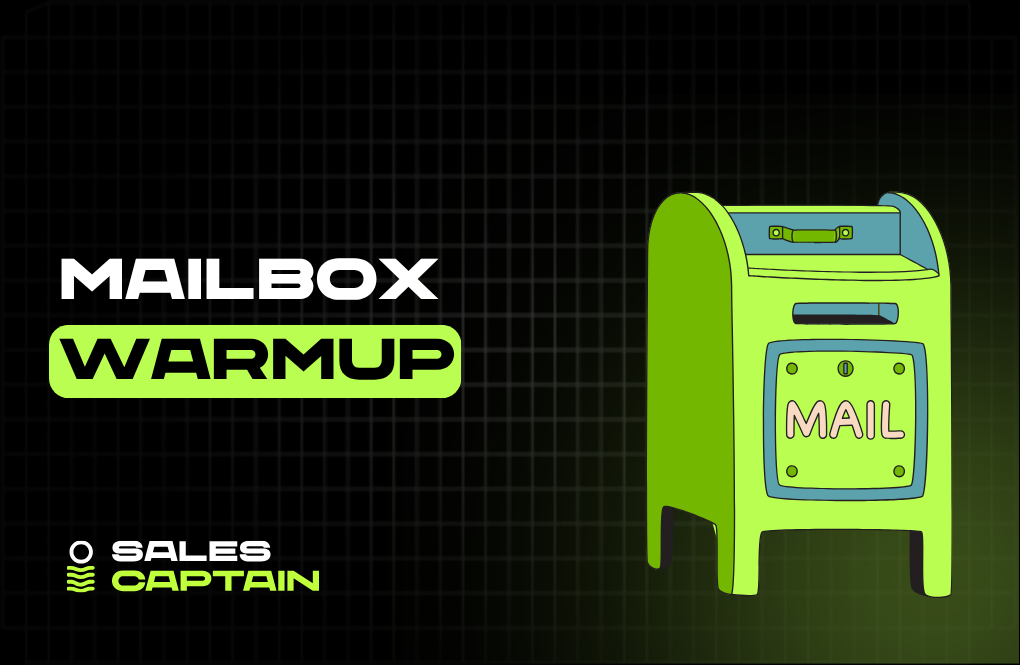

.jpg)