

Spam Words in Email: How to Avoid Triggering Filters and Protect Your Deliverability

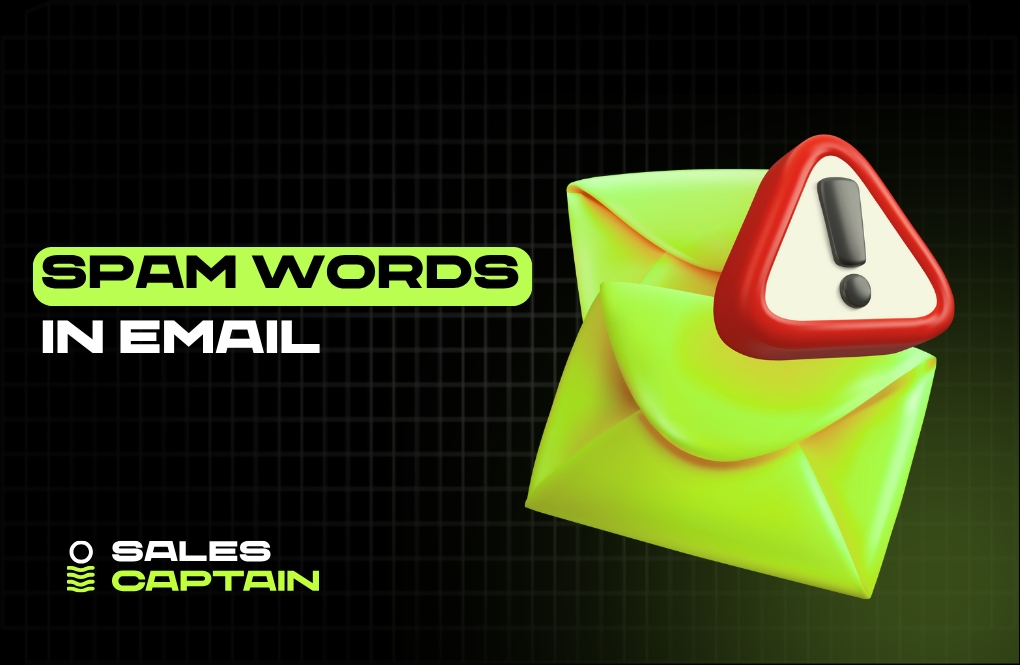
Most cold emails never fail because of weak copy. They fail because the inbox never gives them a chance. One of the fastest ways to tank your deliverability is by using spam words, the phrases filters are trained to distrust. These aren’t random terms. They come from decades of scam patterns, phishing attempts, and aggressive marketing blasts. When your subject line or email body resembles those patterns, even slightly, your message gets buried.
Understanding which words trigger filters, why they do it, and how to replace them with real, contextual language is the difference between landing in the inbox or disappearing into spam. This guide breaks down how spam words work, how to spot them, and how to write emails that stay compliant, natural, and trusted by both algorithms and humans.
What Are Spam Words in Email?
Definition of Spam Trigger Words
Spam trigger words are specific terms or phrases that raise red flags with email filtering systems. Think words like “free,” “guaranteed,” “risk-free,” or “act now.” When these show up in your subject line or email body, especially in combination, they can trip spam filters that push your message straight to the junk folder.
These aren't just random words. They're tied to behavior patterns historically used in scammy or unsolicited emails. Filters are trained to spot them. So even if your message is legit, too many trigger words send the wrong signals.
How Spam Words Affect Deliverability
Deliverability isn't about whether you hit “send.” It’s about whether your message actually lands in the inbox.
Spam words sabotage that.
Inbox providers rank senders based on behavior and content. If your message loads up on language known to correlate with spam or scams, filters act fast. They throttle or block delivery, even more aggressively if you're running cold email at scale.
It’s especially risky in outbound motions. With tools like AI and platforms ramping up volume, email systems are already suspicious. Drop in a subject line like “Get Rich Quick” or “Lose Weight Fast” and your entire domain might get buried.
Bottom line: spam words aren’t just language issues. They’re technical deliverability risks.
Why Do Spam Filters Flag Certain Words?
The Mechanics of Spam Filters
Spam filters are less like security guards and more like machines running constant background checks.
They use a mix of rule-based systems, machine learning, sender reputation databases, and engagement signals. That means they’re not just looking at your content, they’re comparing it against known spam patterns, filtering behaviors across millions of inboxes, and scanning your sender history.
So if your copy resembles high-risk patterns, even slightly, that’s enough. Spam filters don’t need to “understand” context. They pick up on weight and risk, based on models trained on billions of emails.
Common Traits of Spammy Words
Patterns matter more than individual words. The most flagged terms tend to share a few DNA strands:
- They promise guaranteed results
- They overemphasize urgency (“act now,” “once in a lifetime”)
- They use aggressive sales triggers (“buy now,” “100% free”)
- They mimic scam behavior (“financial freedom,” “get out of debt”)
These traits create a language profile that screams, “This might be a scam,” even if your actual email has value. That’s why outbound copywriters need more than catchy hooks. They need precision.
Categories of Spam Words to Avoid
Financial and Monetary Terms
Keywords linked to money almost always trigger scrutiny. Think: “earn money,” “make $$$,” “increase income,” “double your revenue.” Filters associate these with phishing.
Does this mean you can’t talk revenue in B2B? No. But it means you need nuance. Ground your claims in specificity and context, not hype.
Urgency and Scarcity Language
Spam filters are trained to distrust desperation. Phrases like “act now,” “limited time offer,” “don’t miss out,” or “only 2 left” scream manipulation. Useful for landing pages, dangerous in cold outbound.
Urgency can still work, but center it around relevance, not scarcity theatre.
Health and Pharmaceutical Terms
“Lose weight,” “burn fat,” “cure,” “miracle,” “prescription,” “prevent disease”, these cue health-related spam. Especially in industries regulated for compliance.
Even wellness platforms need to tread carefully. Keep copy grounded in reality, not claims.
General Overpromises and Claims
Filters shut down language that suggests risk-free results or overnight success. “100% guaranteed,” “no catch,” “instant access,” “results in 24 hours”, these are red flags.
The more unbelievable it sounds, the worse it performs. Especially when outbound emails are already cold.
Misleading or Deceptive Terminology
These are words that attempt to trick the reader into thinking something’s already happened: “Re: your account,” “final notice,” “you’ve been pre-approved,” “as seen on,” etc.
You’re not just risking drops into spam. You’re risking trust. Once someone feels deceived, the unsubscribe button gets hit fast.
How to Identify Spam Words in Your Emails?
Useful Tools for Spam Analysis
Running your copy through spam-check tools can flag issues before they hit your prospects' inboxes. Tools like Clay, built for modern outbound, don’t just help with enrichment and targeting. You can also use it to QA campaigns at scale before launch.
Pull data across your sequences, test wording patterns, and run deliverability checks across multiple variations. Clay users get 3,000 free credits to start, so there’s no reason to guess.
Other standalone spam filters like MailTester or SpamAssassin offer static scanners, but real value comes when testing happens at scale with your workflow plugged in.
Common Spam Word Lists to Reference
There’s no single universal blacklist, but multiple organizations maintain updated spam word lists. While these vary slightly, you’ll notice patterns; most match the categories above.
Instead of memorizing, keep a swipe file or shared doc of flagged terms that your team frequently bumps into. Better yet, build it into your email creation checklist or sequence QA.
Do this early in the GTM system. Waiting until bounce rates spike wastes cycles.
How to Improve Your Email Deliverability?
Maintain a Positive Sender Reputation
If your domain starts getting flagged, even squeaky-clean emails will get throttled.
A good sender reputation is built on:
- Consistently low bounce rates
- High open and reply rates
- Avoiding mass sends without segmentation
Use warmed domains, authenticate with SPF/DKIM/DMARC, and monitor blacklists. Email’s a channel, yes, but it’s also infrastructure. Treat it like one.
Focus on Engaging Content
Engagement trains algorithms. Plain and simple, emails that get opens and replies score higher with filters.
If your outbound motion is built around signal-driven targeting, drip personalization, and thoughtful context, you’re feeding the system what it needs to trust you.
Agencies like SalesCaptain build this into action by blending data and relevance, thinking less about copywriting alone and more about full-funnel orchestration. That’s what modern cold outreach requires.
Optimize Subject Lines for Better Context
Your subject line is the first filter trigger. Capping it under 50 characters, avoiding all-caps, ditching exclamation marks, and cutting hyperbole helps.
But the deeper play? Anchor your subject line in clarity and context. Instead of “Boost Your Revenue Instantly,” try “Quick idea for your Q3 pipeline.” That feels personal, grounded, and far less risky.
Use Authentic and Personalized Greetings
A cold email starting with “Dear Sir or Madam” is a dead giveaway.
Real inboxes want real signals. Personalized greetings like “Hey [First Name]” or a direct nod to role or company (“Saw you lead marketing at X...”) don’t just boost response, they lower risk.
Tools can help scale this. Just don’t let personalization turn into mail merge theater.
Done right, personalization isn’t a trick. It’s proof you did your homework. That’s what lets your outreach pass both the human and machine filters.
Should You Avoid Emojis in Your Emails?
Do Emojis Trigger Spam Filters?
Sometimes, yes. But it’s not about the emoji itself. It’s about context, overuse, and formatting.
Spam filters flag emojis when they come with other red flags: all caps, salesy language, or overloaded punctuation. Drop a fire emoji next to “100% GUARANTEED!!!” and you’ve basically lit a flare for the spam folder.
Subject lines loaded with symbols or emojis, especially at the start, also trip filters faster. A well-placed emoji used sparingly and naturally? That’s usually fine. But five in a row? Or one in every sentence? Filters aren't fans.
Also, certain emojis are riskier, money icons, warning symbols, and lock emojis. These tend to show up in phishing or clickbait spam, and the filters know that.
TL;DR: Emojis don’t auto-trigger spam filters, but stacked with bad habits, they’ll hurt you fast.
Best Practices for Using Emojis in Subject Lines
If you’re going to use emojis, here’s how to do it without tanking deliverability:
- Use just one (if any), and never lead with it
- Make sure it adds context or tone, not just decoration
- Avoid “spammy” or sales-heavy emoji types like 🔒 💸 🚨 ❗️
- Don’t pair with spam-trigger words like “free,” “guaranteed,” or “limited time”
Think of emojis like seasoning, not the main dish. Used well, they add personality. Used poorly, they make your email look like a phishing attempt.
Test at a small scale first. See how open rates and placement react. If you notice consistent dips or spam folder issues, emojis could be part of the drag.
How to Replace Spam Words with Effective Alternatives?
Alternative Terms for Financial Offers
You don’t need to say “make money fast” to talk about business outcomes.
Spam-heavy words like “double your income,” “earn cash,” or “financial freedom” sound like scams. Instead, get specific. Anchor your language in real-world metrics or context:
- Instead of “earn cash now,” try “increasing monthly revenue by [X]%”
- Instead of “double your profits,” go with “optimize pricing to boost margins.”
- Instead of “get rich,” position it as “unlock new revenue streams”
It's not about watering down your value. It’s about making it sound real and grounded, not like a cheap ad.
Replacements for Sales and Marketing Jargon
“Buy now,” “limited offer,” and “exclusive deal” might work in e-commerce. In B2B outbound, they're liabilities.
Replace them with intent-driven, problem-aware alternatives:
- “Schedule a call” instead of “Act now”
- “Tactical suggestion” instead of “Exclusive strategy”
- “Built for [Persona/Use Case]” instead of “Special offer”
The secret is staying close to the language your customer actually uses. Marketing phrases belong on landing pages. In outbound, the copy has to resemble a 1:1 conversation. The less you sound like a brochure, the better.
Best Practices for Contextual Language
Even harmless words can get flagged if they feel disconnected from intent. That’s why framing matters.
Use your prospect’s context as a constraint. If you’re emailing a VP of RevOps at a B2B SaaS company, the copy should sound like it belongs in their Slack or Notion, not a Toyota commercial.
Some ways to strengthen context:
- Mirror the language used in their LinkedIn posts or job descriptions
- Reference their latest product launch or funding round
- Tie your value prop directly to their current motion (QBRs, forecasting, GTM infra, etc.)
Language doesn’t get flagged just because it's bold. It's flagged when it lacks fit. Context is your safest differentiator.
How Do Legal Requirements Impact Spam Filters?
Understanding Email Compliance Regulations
Email isn’t just a communications channel. It's a compliance minefield. Failing to align with laws like CAN-SPAM or GDPR can get your domain flagged by filters before your content is even parsed.
At a basic level, filters look for common compliance markers: physical addresses, clear sender identity, and proper opt-out language. If these are missing? You’ve likely triggered a flag.
Beyond that, recipients who report your email as spam, because they didn’t consent, or don’t recognize you, create direct hits to sender reputation. Meaning even future compliant emails might get buried.
For outbound motion, especially in high-volume or automated workflows, staying tight on legal structure isn’t optional. It’s foundational.
Importance of Unsubscribe Options
No unsubscribe link = a fast track to spam hell.
Including opt-out instructions isn’t just the law. It’s a deliverability defense. Spam filters look for visible, working unsubscribe options. If they don’t see one, they assume you’re shady or lazy.
This matters for cold outbound too, even when operating under “legitimate interest.” You still need some form of frictionless opt-out, whether it's a link or a no-questions-asked reply option.
It also sends the right signal. You respect consent. You're selectivity-driven. That makes filters nd prospects a bit more forgiving.
Common Mistakes That Lead to Spam Filters
Overusing Certain Words and Phrases
Even if you stay away from the obvious spam words, overusing phrasing like “boost revenue,” “scale fast,” or “game changer” can still get you flagged.
Why? Pattern detection.
Spam filters are trained on phrasing clusters, not just single words. So repeating the same pitch across sequences, especially if everyone on your team is sending the same lines, is risky.
Rotate language. Blend value props. Keep your sequences modular. One recycled tagline across 5,000 inboxes is all it takes for filters to learn the pattern and start blocking.
Ignoring Email List Hygiene
Spam filters don’t just scan text; they look at bounce rates, complaints, and engagement.
Sending to outdated lists, recycled lead dumps, or scraped contacts wrecks your sender reputation. Even great copy won’t save you if your list is trash.
Clean data isn't a value-add. It's core infrastructure. Sync active signals, use data tools built for outbound, and prune non-responders every few weeks.
Low-quality lists are a volume trap. You send more, perform worse, and end up doing damage at scale.
Sending Without Authenticating Your Domain
SPF, DKIM, DMARC, these aren’t optional checkboxes. They’re table stakes.
If your domain isn’t authenticated, filters treat you like a phishing risk. That means even harmless language can get you blocked.
Authentication helps prove your email is actually coming from your domain, not spoofed or hijacked. Without it, you're showing up to a passport check with no ID.
Get tech support to help you configure these across all sending domains, especially if you’re running email through tools, aliases, or multiple mailboxes.
Checklist for Effective Email Campaigns
Pre-Send Review for Spam Triggers
Before you launch a sequence, run this quick QA:
- Are there any high-risk words or emojis in subject lines?
- Are links shortened or suspicious-looking?
- Do you have clear opt-out or reply instructions?
- Has this copy been used in other recent campaigns?
Even small things, like an odd URL or a repeated hook, can tank deliverability. Especially at scale. Treat your pre-send review like a safety switch.
Best Practices for Content Structuring
Great cold emails feel short, clear, and frictionless.
A solid structure:
- Personal opener (why them)
- Contextual value prop (how it fits)
- Low-commitment CTA (what next)
One job per sentence. No filler. No big blocks of text. No formatting tricks. Just rhythm and clarity.
The structure itself signals to filters: this isn't spam. It’s a real message written for a real person.
Monitoring Email Performance Metrics
If you’re not measuring, you’re guessing.
Track open rates, click-throughs, reply rates, bounce rates, and spam complaints. More importantly, watch how metrics vary across sequences, segments, and senders.
If one campaign is dragging down performance, pause it. If certain copy or subject lines always yield stronger results, lean in.
Think like a GTM operator. Cold email is a system: test, measure, calibrate. Not once. Continuously.
Use monitoring tools baked into your workflow. You can’t scale quality unless you know what’s working and what’s breaking trust.
FAQs
Spam filters don’t look at single words in isolation. They scan for patterns that match known spammy behavior, especially in cold email.
Still, there are repeat offenders.
Common trigger terms include:
- Email clickbait: “free,” “guaranteed,” “act now,” “you’ve been selected”
- Financial hype: “earn money fast,” “get rich,” “increase income”
- Health claims: “burn fat,” “miracle cure,” “no prescription needed”
- Misleading phrasing: “RE: your account,” “final notice,” “you’re approved”
- Aggressive urgency: “limited time offer,” “only 2 spots left,” “don’t miss out”
But here's the catch: context matters. A single “free” in a value-rich, relevant message won’t crush you. A subject line screaming “GET FREE ACCESS NOW!” plus a messy body copy? That’s a filter magnet.
Spam words are red flags, not automatic traps, but stack enough of them, and your domain gets flagged.
Yes, if you use them strategically.
Discount-related words like “20% off” or “special offer” are dangerous only when paired with other spam signals: poor formatting, sketchy links, excessive punctuation, or mass sends with no targeting.
If you’re in B2B outbound, most discount language doesn’t even fit. You're not selling socks. You're spurring conversations. Offers and pricing details land better after a qualified meeting, not upfront.
That said, if you're in a SaaS freemium model or pushing limited seats for a beta release, you can mention discounts, but phrase it with context:
- “We’re offering early access pricing for ops teams testing this workflow.”
- “Saw your team’s hiring for GTM roles, happy to extend our early-stage partner rate.”
Notice the difference? It’s grounded in relevance, not hyperbole.
Spam filters scan for overused promotional phrases. Personalized, contextual language usually slides past. So lead with fit, not flash.
You can’t hack your way past spam filters anymore, not sustainably.
Instead, build trust across your outbound system:
- Authenticate your domain (SPF, DKIM, DMARC). Non-negotiable.
- Warm up your sending domain gradually. Volume spikes scream bot behavior.
- Write like a human. Avoid cold-sounding intros, unnatural formatting, and corporate buzz.
- Personalize through relevance, not just [[FirstName]] tokens.
- Avoid spammy patterns, keywords, formatting, and engagement drops.
But the deeper shift? Outbound is now a marketing motion. It’s signal-driven, not spray-and-pray. Automation has replaced SDRs. AI tools allow scaled ops, but only when the infrastructure’s tight.
That’s where technical GTM partners like SalesCaptain step in. For companies scaling outbound fast but don’t want to blow up sender trust, a proven cold outreach agency can act as a co-pilot. They help design the right systems, not just write the emails.
You’re not trying to trick filters. You’re trying not to raise suspicion in the first place.
Spam filters are smarter than ever. So your GTM motion needs to be too.
You can’t rely on guesswork anymore. Deliverability needs testing.
Start with spam-check tools, which run your email against filter logic and flag high-risk areas. Some options:
- MailTester: browser-based, basic scanner
- GlockApps: offers inbox placement testing across providers
- Email on Acid: tests rendering + spam scores
But if you're running outbound as a system, not just sending a few one-offs, real value comes from testing pre-launch across real campaign flows.
That’s where integrations matter.
For example, if you're building sequences inside a workflow platform like Clay, you can track deliverability trends as part of your GTM ops. This lets you see how copy, targeting, and volume interact before they ruin sender reputation.
Also essential: test across inbox types. Gmail, Outlook, Yahoo, they all have different filters. What’s inboxed in one may hit spam in another.
Think of spam testing like QA engineering. It’s not a feature. It’s infrastructure.
RELATED ARTICLES
Lorem ipsum dolor sit amet, consectetuer adipiscing elit, sed diam nonummy nibh euismod tincidunt ut laoreet dolore magna aliquam erat volutpat.









