

What Is Data Enrichment? A Clear, Practical Guide for Teams That Rely on Better Data


Why Data Enrichment Matters
How enriched data improves decision-making
Raw data is never enough. If all you’ve got is a first name and an email address, you're flying blind. But when that same contact also includes job title, company size, tech stack, location, and engagement history, you can make actual decisions, not guesses.
Let’s say you're running a campaign. If you know which leads are in the finance industry, use Salesforce, and have just hired a new VP of Ops, your messaging changes completely. You can tailor content, prioritize outreach, and route them to the right sales rep in seconds. That level of precision isn’t possible without enriched data.
It’s not just about marketing either. Sales teams can qualify faster. Support teams can route tickets more intelligently. Product teams can spot usage trends. Data enrichment fills in the gaps, so every team operates with context, not assumptions.
Good data doesn’t just inform, it accelerates everything.
The cost of using incomplete or outdated data
Let’s be real. Bad data is expensive.
When your CRM is full of outdated titles, wrong email addresses, or missing fields, your sales team wastes hours chasing ghosts. Marketing burns budget targeting the wrong people. Reporting becomes fiction instead of insight.
Even worse, you can damage trust. Imagine sending a “Hi John, from Oracle” email to someone who left Oracle two years ago. That’s how you get ignored or marked as spam.
Without enrichment, every part of your operation runs slower. Your pipeline looks fuller than it is. Your email metrics drop. Your team spends time fixing data instead of closing deals.
And it adds up. One dirty list can tank a whole quarter’s worth of effort.
So yeah, enrichment might seem like a background process. But if you’re serious about growing, it’s one of the most valuable things you can invest in.
The Core Benefits of Data Enrichment

Improved segmentation and personalization
You can’t run smart campaigns with dumb data. If all your leads look the same in your CRM, your messages will too, and that’s a problem.
Data enrichment helps you separate the noise. It lets you segment your audience based on what actually matters. Not just “job title,” but company size, industry, location, tech stack, and even buying signals.
That changes everything.
Instead of blasting the same email to 10,000 people, you can send a specific offer to heads of marketing at Series B fintech startups in Europe. That’s not creepy. That’s useful. People don’t mind being marketed to when it feels like the message was written just for them.
Personalization isn’t about adding someone’s name to the subject line. It’s about understanding what they care about before they ever reply.
Better lead scoring and targeting
Here’s the truth: most lead scoring models are garbage. They’re based on gut feeling, not real signals.
Enriched data gives you something solid to work with. You’re not just guessing who might be a good fit, you’re building scores based on job seniority, company revenue, hiring velocity, and tools already in use.
Now your sales team knows who to talk to first. No more wasted time chasing random leads just because they clicked a blog post six months ago.
You’re filtering by quality, not noise. That alone can save weeks of effort.
Increased team efficiency
Reps should not be spending half their day copy-pasting LinkedIn data or Googling company locations. That’s not selling. That’s admin work disguised as research.
With enrichment, those gaps get filled in automatically. Names, titles, and company info, all ready before the first outreach happens. It’s like giving your team a head start on every conversation.
Support benefits, too. They know who the customer is, what plan they’re on, and what tools they use without digging through tickets.
Small win? Sure. But multiply it by hundreds of interactions, and it becomes the difference between a team that moves and one that drags.
Stronger analytics and forecasting
Analytics is only as good as the data feeding it. If your reports rely on incomplete or outdated fields, the whole story falls apart.
Enriched data gives you clarity. You can break down performance by industry, deal size, region, and even buyer role, and the insights mean something.
Forecasting stops being a coin toss. You know which segments are converting faster. You know where churn is creeping in. You stop reacting after the fact and start fixing things early.
It turns reporting into something useful instead of a dashboard no one opens.
Higher conversion and retention rates
When you send better messages, people respond. When onboarding feels tailored, customers stick around. When support already knows the account history, issues get resolved faster.
It all adds up.
Enrichment doesn’t just make your funnel look prettier. It improves performance across the board. More qualified leads. Smoother handoffs. Happier customers.
And the best part? You don’t have to overhaul your entire strategy to see results. Even small improvements in data quality can lead to meaningful lifts in conversion and retention.
Types of Data Enrichment

Demographic Enrichment
This is the one most people recognize right away. Demographic enrichment adds personal details about individuals, age, gender, income level, education, and maybe even marital status. It's common in B2C marketing, especially for consumer products and e-commerce.
Imagine you’re running a campaign for a fitness app. Knowing someone’s age range and location lets you send different offers to college students in Cairo than you would to retired professionals in Dubai. Same product, totally different message.
Demographic data helps you speak to people as people, not just clicks or email addresses. And when your message feels like it was written for a real person, it usually performs better.
Firmographic Enrichment
If you’re in B2B, this is your bread and butter. Firmographic data tells you about the company, not the contact. Think company size, industry, revenue, location, tech stack, or growth rate.
Let’s say you sell a SaaS tool for HR teams. Firmographic enrichment helps you filter down to companies with over 200 employees, using Workday, in the tech sector. That tells you two things: they probably have a hiring pipeline, and they have a budget.
It’s not just about filtering. It’s about focusing your efforts where they’ll work.
Behavioral Enrichment
Behavioral enrichment tracks what people do, not just who they are.
Which pages did they visit? What did they click? Did they open your emails? How often do they log into your product?
That kind of data lets you spot intent. Someone who’s watched a pricing video, downloaded a whitepaper, and returned to your site twice in the last week? That’s not a cold lead anymore.
Behavioral signals help salespeople reach out at the right moment, with the right message, instead of guessing.
Geographic Enrichment
Location still matters, even in a remote world.
Geographic enrichment fills in details like city, region, country, time zone, and sometimes even more granular info like metro area or neighborhood.
This is useful for everything from compliance to personalization. You might want to show different pricing in different markets, route leads to local reps, or schedule outreach during business hours without relying on someone’s email signature.
If you’ve ever sent a “good morning” message to someone five time zones ahead of you, you already know how awkward that feels.
Technographic Enrichment
Technographics tell you what tools a company is already using. That might include CRM systems, email platforms, cloud providers, or other software products in their stack.
This is especially useful in SaaS sales. If you know a company uses HubSpot and Slack, and your product integrates with both, that becomes part of your pitch.
It also helps you avoid bad fits. If your tool only works with Google Workspace and your lead is all-in on Microsoft, you’ll want to know that before the demo.
Technographic enrichment turns blind prospecting into smart prospecting.
The Data Enrichment Process
Where the Data Comes From
Enrichment doesn’t happen in a vacuum. You need raw material first, and that means data sources. Most teams pull from two buckets, internal and external.
Internal sources are everything your company already knows. That includes CRM records, product usage logs, customer surveys, support tickets, and email engagement. It’s the stuff you’ve gathered over time, but often forget to use.
External sources are where enrichment gets supercharged. You can tap into third-party tools, data vendors, APIs, and public databases. Some companies use tools like Clearbit or Apollo. Others build their scrapers or connect to LinkedIn, Crunchbase, or government registries.
The magic happens when you combine both. Your internal data gives you the core. External data fills in the blanks.
Matching and Merging Records
You’ve got the data. Now you need to make sure it lands in the right place. That’s where matching comes in.
Matching means taking an external data point and figuring out which record in your system it belongs to. Sounds easy. It’s not.
People use different emails for different things. Company names get misspelled. Someone might be listed as "Google Inc." in one tool and just "Google" in another. You need logic, or a good enrichment platform, to figure it out.
Once it’s matched, you merge. But you need to be careful. You don’t want to overwrite good data with bad data. Most teams set up rules. For example, only fill in the missing fields. Or only replace data if the new value is verified.
Done right, matching and merging turns scattered info into clean, usable profiles.
Data Cleansing and Normalization
Before you enrich, you clean.
Cleansing removes bad data, duplicates, blank fields, outdated contacts, and obvious errors. Normalization makes the data consistent. If one record says “New York” and another says “NY,” that’s a problem. If job titles are all over the place, your segmentation breaks.
This step is boring but necessary. You wouldn’t paint a wall without cleaning it first. Enrichment works the same way.
If you skip this step, your enriched data just sits on top of a mess.
Data Appending and Updating
This is the part everyone gets excited about, filling in the blanks.
Appending adds missing fields to your existing records. Maybe you have an email but no job title. Or a company name with no size or industry. Enrichment tools step in and complete the puzzle.
Updating is just as important. People change jobs. Companies pivot. Titles evolve. Data gets stale faster than most people realize.
Good enrichment isn’t a one-time upload. It’s an ongoing process. You need systems to refresh your data regularly, or you’ll end up back where you started, with half your CRM stuck in the past.
Real-World Examples of Data Enrichment
B2B Sales and Lead Qualification
Picture this. A rep logs into the CRM and sees a new lead. Just a name and an email. That’s not enough to work with. But enriched data fills in the rest: company name, industry, team size, revenue, and the tools they use.
Now that same rep knows this lead works at a 500-person cybersecurity firm using Salesforce and ZoomInfo. That lead just became a priority. Outreach becomes smarter, faster, and way more relevant.
Sales teams don’t have time to chase ghosts. Enrichment helps them chase the right people.
Customer Support Routing
Support gets messy when your team doesn’t know who they’re helping.
With enriched data, a support agent doesn’t just see “Janet, Gmail user.” They see “Janet, Head of Ops at a fintech company with 200 employees on our enterprise plan.” That context changes everything.
You route high-value accounts to your top agents. You tailor responses to fit the customer’s setup. You solve problems faster because you're not starting from zero.
It’s a better experience for everyone.
Ad Targeting and Campaign Optimization
Advertising without data enrichment is like throwing darts with your eyes closed.
You might hit something, but you’ll miss a lot.
With enrichment, you can build tighter audiences. Instead of “anyone interested in marketing,” you target “marketing directors at mid-market SaaS companies in Europe.”
And after the ad runs? You can analyze which company types converted best, then double down on those segments.
Enrichment helps you spend less and convert more. It turns campaigns into experiments you can learn from.
Financial Risk Modeling
In finance, decisions come down to risk. Enriched data gives analysts more visibility into who they’re dealing with.
Let’s say a lender is evaluating a business loan. Knowing the applicant’s company name is helpful. Knowing their number of employees, years in business, industry trends, and tech stack? Way more helpful.
Enrichment doesn’t replace due diligence, but it adds depth. And depth means fewer surprises later.
SaaS Product Personalization
A product that feels personalized keeps people around. Enrichment makes that possible.
Say a user signs up with their work email. Your product recognizes the domain, enriches the account, and automatically tailors the onboarding flow. Maybe they work in real estate, so they see templates, guides, and examples built for their world.
You didn’t need to ask them anything. You just knew.
That kind of experience feels magical. And it usually leads to better adoption, faster time to value, and stronger retention.
Tools and Platforms for Data Enrichment
Manual vs Automated Solutions
Let’s be honest. You can technically enrich data by hand. You can go through LinkedIn profiles, Google company names, check Crunchbase, and fill in CRM fields one by one.
But no one has time for that.
Manual enrichment is fine when you're dealing with ten leads a week. Once you’re handling hundreds or thousands, it completely falls apart. That’s when automation becomes non-negotiable.
Automated tools pull in data instantly. They match records, clean up fields, and surface insights your team would never have time to find manually. It's not just about saving hours. It’s about getting better results with less friction.
Common Tools Used
You’ve got options. A lot of them.
Clearbit is great for real-time enrichment right inside your CRM or sign-up flow. It’s fast, accurate, and easy to integrate.
ZoomInfo offers a more enterprise-grade solution with deep company and contact data. It's heavier but powerful if you’re going after big accounts.
Clay is popular for custom workflows. You can mix data sources, apply filters, and even trigger enrichment as part of outbound campaigns.
Lusha and Apollo are solid options, too. Both are used widely by sales teams to enrich and verify contacts before outreach.
Segment works well if you’re focused on product and user behavior. It connects different tools in your stack and can enrich user profiles based on activity.
There’s no single winner. The right tool depends on what data you need, how often you need it, and how your team works.
Choosing the Right Tool for Your Business
Start with your use case. Are you enriching leads for outbound sales? Are you cleaning up a messy CRM? Are you trying to improve onboarding in your product?
Small teams might prefer lightweight, plug-and-play tools. Larger companies might need custom integrations or bulk enrichment capabilities.
Think about data freshness, accuracy, pricing, and support. Also, to check whether the tool plays nicely with your current stack. If it creates more headaches than it solves, it’s not worth it.
And don’t be afraid to test a few. Most platforms offer free trials. Try them, compare results, and go with the one that improves your workflow instead of just adding another dashboard.
Challenges and Risks to Watch Out For

Data Privacy and Compliance Concerns
Enrichment can get you into trouble if you're not careful. Just because a data point exists online doesn’t mean you’re allowed to use it. Laws like GDPR and CCPA exist to protect people from being tracked or profiled without their knowledge.
If you're enriching emails, phone numbers, or job titles without clear consent, you could be violating privacy regulations. That’s not just a legal issue. It’s a brand trust issue, too.
Make sure your enrichment tools are compliant. Look for vendors who publish their data sources and offer features like consent tracking or suppression lists. It’s not enough to have data. You need to handle it responsibly.
Bad Data In = Bad Data Out
Enrichment doesn’t fix garbage data. It builds on top of what you already have. If your existing CRM is a mess, enrichment might just spread that mess further.
Worse, if you’re enriching based on outdated or inaccurate inputs, you might end up making decisions based on fiction.
That’s why data cleansing always comes first. Before you layer in new info, make sure what’s already there is solid. Otherwise, you’re building a house on sand.
Over-Enrichment and Bloat
Not every field matters. Just because you can enrich a contact with 50 data points doesn’t mean you should.
Over-enrichment clutters your CRM, slows down your tools, and confuses your team. You don’t need three different job titles and six types of company size metrics. You need the few fields that move deals forward or improve segmentation.
Every piece of data you collect should have a purpose. If no one uses it, don’t enrich it.
Keep your system lean. More data isn’t always better. Smarter data is.
Best Practices for Effective Data Enrichment
Start With a Clear Goal
Before you enrich anything, ask yourself why. What are you trying to solve?
Are you trying to improve lead scoring? Fix a dirty CRM? Help your sales team qualify faster? Without a clear goal, enrichment becomes a vanity project, more data, but no real outcome.
Define what you want to improve first. Then build your enrichment process around that. Otherwise, you’re just adding noise.
Prioritize High-Impact Fields
Not every data point is worth collecting. Focus on the ones that move the needle.
For sales, that might be company size, job title, and tech stack. For marketing, it could be industry, region, or buyer intent. For support, it might be plan type and account age.
Choose a small set of fields that matter to your team’s workflow. Nail those first. Then expand if needed. The more focused you are, the more useful your enrichment will be.
Audit and Refresh Regularly
Data decays faster than most people realize. Job titles change. People switch companies. Companies go out of business.
If you're enriching once and never checking again, your data will rot.
Set a cadence. Maybe it's monthly. Maybe it's quarterly. But don’t treat enrichment as a one-time task. Build it into your data hygiene process. A small refresh now saves a lot of cleanup later.
Align Enrichment With Teams Who Use It
Enrichment is only valuable if the right people use it. Before you roll out anything, talk to your teams.
Ask sales what info they wish they had before a call. Ask marketing what fields they use to segment lists. Ask support what helps them prioritize tickets.
Then structure your enrichment process around those needs. If you're enriching data no one looks at, you're wasting time and money.
Always Test Before Scaling
It’s easy to get excited about a new tool or vendor. But don’t hit the “enrich all” button right away.
Start small. Run a test batch. Check the accuracy. Spot inconsistencies. Ask your team if the new data is helpful.
If it works, then scale. If it doesn’t, you’ve saved yourself a massive cleanup headache.
The best enrichment setups don’t happen all at once. They’re built step by step, tested often, and improved over time.
FAQs About Data Enrichment
What’s the difference between data enrichment and data cleansing?
Data cleansing is about fixing what’s broken. It removes duplicates, corrects errors, and standardizes formats. Data enrichment is about filling in the blanks. It adds new, valuable information to existing records. Cleansing gets your data ready. Enrichment makes it better.
Both are important. Cleansing keeps your foundation solid. Enrichment gives you the insights to actually use that data in smarter ways.
Is data enrichment legal under GDPR?
It depends on how you collect and use the data. GDPR requires that personal data be gathered legally, transparently, and for a specific purpose. If you're enriching contact details without consent, you could run into trouble.
Make sure any enrichment tool or vendor you use is clear about their data sources and complies with relevant privacy laws. If you're unsure, talk to your legal team. It’s not worth risking a fine or your reputation.
Can I enrich data from my own CRM?
Absolutely. That's where most people start. You already have emails, company names, maybe job titles. Enrichment tools use that base info to find more details, like company size, tech stack, or contact role.
The key is making sure your base data is clean. Garbage in still means garbage out, even with enrichment.
How often should I update enriched data?
More often than you think. People change jobs. Companies pivot. Fields like revenue or employee count shift all the time.
If you're not refreshing regularly, you’re probably making decisions based on outdated information. A good starting point is every quarter. Some teams do it monthly. It depends on your sales cycle and how fast your market moves.
Automated enrichment helps a lot here. Set it up once and let it keep your records current in the background.
What’s the best tool for real-time enrichment?
It depends on your use case.
If you want real-time data as someone fills out a form or signs up, Clearbit is a popular choice. Clay is great for more complex workflows and layering data from different sources. Apollo and Lusha are strong options for sales outreach.
Test a few. The best tool is the one that fits how your team works and delivers accurate results consistently.
Does data enrichment help with cold outreach?
Without a doubt. Cold outreach is tough enough already. Enrichment gives you the context to make it relevant.
You can personalize emails with real company data, tailor messaging by industry, and prioritize leads who match your ICP. That means fewer ignored emails and more responses that lead to real conversations.
It’s not magic, but it gives you a fighting chance.
FAQs About Data Enrichment
Data cleansing is about fixing what’s broken. It removes duplicates, corrects errors, and standardizes formats. Data enrichment is about filling in the blanks. It adds new, valuable information to existing records. Cleansing gets your data ready. Enrichment makes it better.
Both are important. Cleansing keeps your foundation solid. Enrichment gives you the insights to actually use that data in smarter ways.
It depends on how you collect and use the data. GDPR requires that personal data be gathered legally, transparently, and for a specific purpose. If you're enriching contact details without consent, you could run into trouble.
Make sure any enrichment tool or vendor you use is clear about their data sources and complies with relevant privacy laws. If you're unsure, talk to your legal team. It’s not worth risking a fine or your reputation.
Absolutely. That's where most people start. You already have emails, company names, maybe job titles. Enrichment tools use that base info to find more details, like company size, tech stack, or contact role.
The key is making sure your base data is clean. Garbage in still means garbage out, even with enrichment.
More often than you think. People change jobs. Companies pivot. Fields like revenue or employee count shift all the time.
If you're not refreshing regularly, you’re probably making decisions based on outdated information. A good starting point is every quarter. Some teams do it monthly. It depends on your sales cycle and how fast your market moves.
Automated enrichment helps a lot here. Set it up once and let it keep your records current in the background.
It depends on your use case.
If you want real-time data as someone fills out a form or signs up, Clearbit is a popular choice. Clay is great for more complex workflows and layering data from different sources. Apollo and Lusha are strong options for sales outreach.
Test a few. The best tool is the one that fits how your team works and delivers accurate results consistently.
Without a doubt. Cold outreach is tough enough already. Enrichment gives you the context to make it relevant.
You can personalize emails with real company data, tailor messaging by industry, and prioritize leads who match your ICP. That means fewer ignored emails and more responses that lead to real conversations.
It’s not magic, but it gives you a fighting chance.
RELATED ARTICLES
Lorem ipsum dolor sit amet, consectetuer adipiscing elit, sed diam nonummy nibh euismod tincidunt ut laoreet dolore magna aliquam erat volutpat.
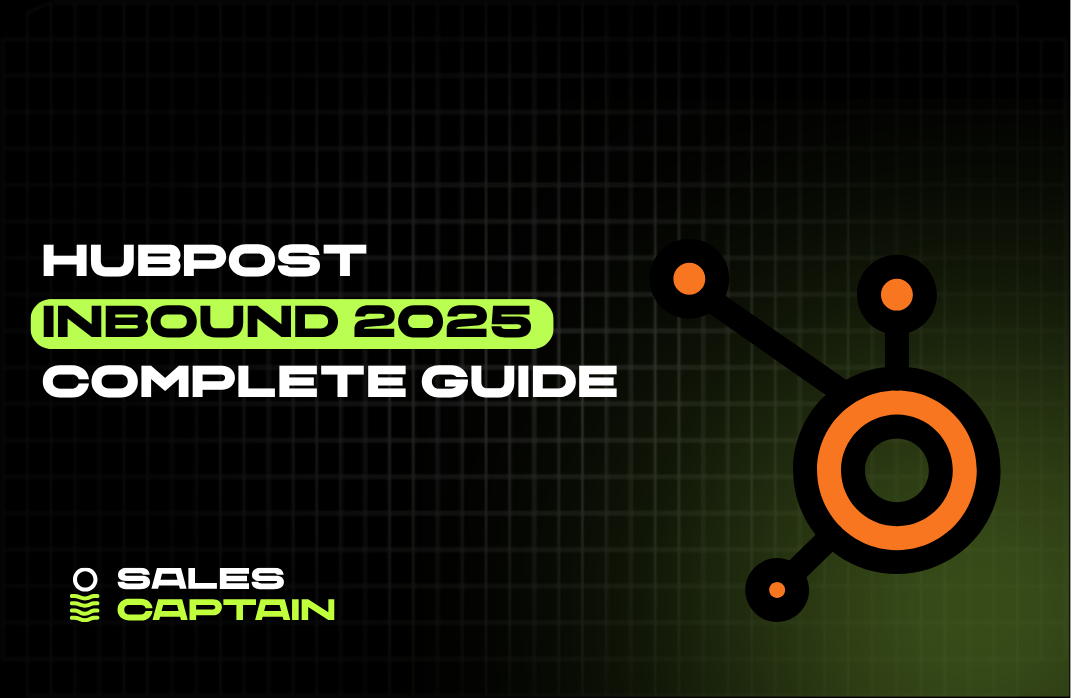

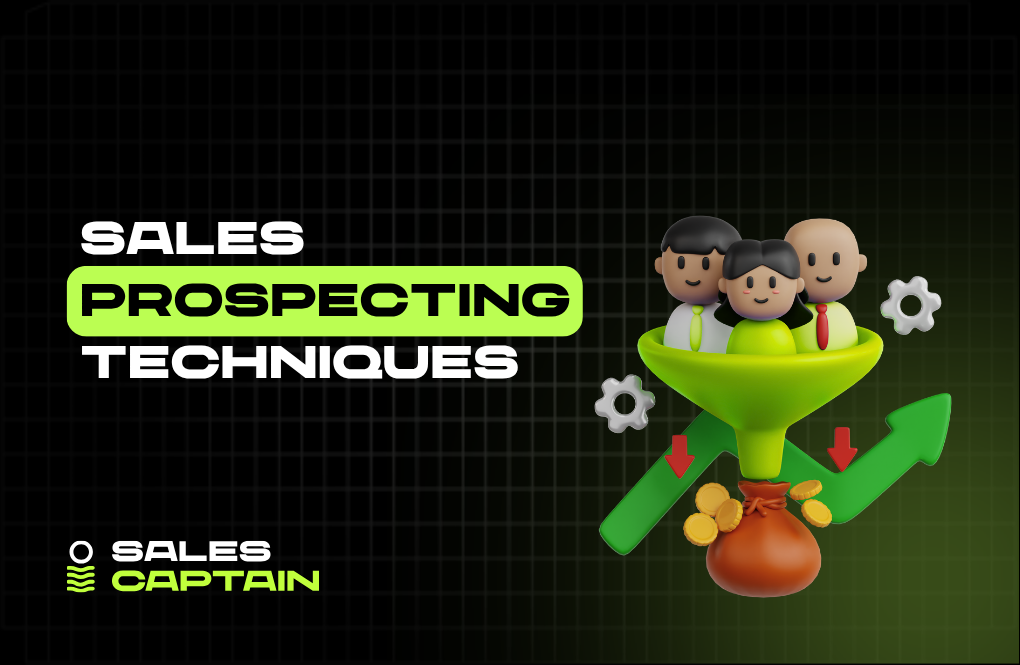

.jpg)





